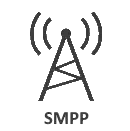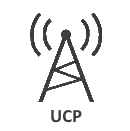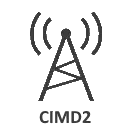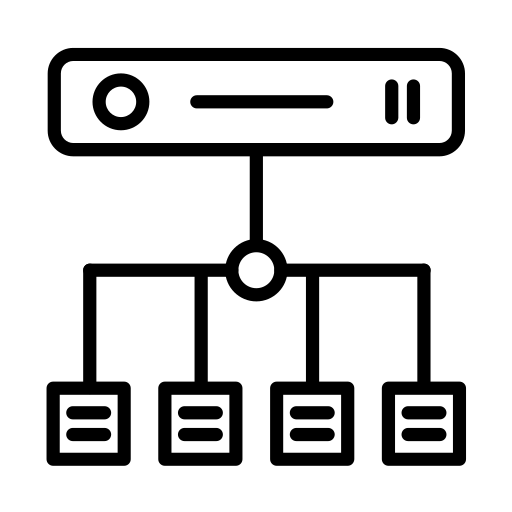Conecte seu gateway SMS às redes móveis
Este artigo fornece informações sobre quais são as opções para conectar seu Gateway SMS à rede móvel.
Por que você precisa conectar seu computador à rede móvel?As mensagens SMS são entregues aos telefones móveis pela rede móvel. Você precisa encontrar uma maneira de conectar seu computador à rede móvel para enviar mensagens SMS. A menos que haja uma conexão, você não pode enviar SMS.
Como conectar seu computador à rede móvel?Você pode configurar uma conexão com a rede móvel de várias maneiras: você pode se conectar através da Internet, pode se conectar diretamente ao Centro de Serviço de Mensagens Curtas (SMSC) de um operador de rede móvel ou pode simplesmente conectar um telefone móvel a um PC.
Em mais detalhes, para conectar seu gateway SMS à rede móvel, você tem várias opções. Você pode se conectar sem fio da mesma forma que os telefones móveis se conectam. Você pode se conectar ao SMSC de um operador de rede móvel pela Internet usando os protocolos SMPP, UCP ou CIMD2 ou pode usar um serviço de SMS online via HTTP. Em ambos os casos, é uma boa prática usar múltiplas conexões à rede móvel para tolerância a falhas, roteamento de menor custo e roteamento de backup. Uma prática comum é configurar uma conexão de SMS por IP (por exemplo, conexão cliente SMPP) para mensagens de alto desempenho no dia a dia. Depois que essa conexão estiver funcionando, é uma boa ideia configurar um link sem fio como backup. Você pode configurar um link sem fio usando um pool de modems GSM. Essas duas conexões garantirão que seu sistema opere mesmo se o serviço de SMS principal falhar.
O mais fácil: Use um telefone móvel AndroidPara conectar seu gateway SMS à rede móvel sem fio, o método mais simples é configurar seu telefone Android com seu PC. Isso pode ser feito instalando o Aplicativo Ozeki SMS Gateway para Android no telefone e conectando-se ao telefone via Wi-Fi. Você pode emparelhar seu PC com o gateway SMS com seu telefone Android através de um scan de código QR.
Escolha esta opção: Saiba como você pode se conectar usando um telefone Android...

Se você precisa de vários números de telefone ou deseja construir um sistema mais profissional, você pode decidir enviar SMS usando um modem GSM, ou um enviar SMS usando um pool de modems GSM.
Um pool de modems é um dispositivo com vários modems GSM dentro. Um pool de modems também é chamado de banco de SIM, porque possui vários cartões SIM (um para cada modem).
Em ambos os casos, você precisa de cartões SIM adquiridos de um operador de rede móvel local, e os números de telefone que você pode usar como ID de remetente SMS serão os números de telefone atribuídos aos cartões SIM pelo operador da rede. A vantagem de usar uma conexão sem fio é que é fácil de configurar e, muitas vezes, você pode enviar e receber SMS gratuitamente através de links sem fio. (Na verdade, muitos provedores de serviço de SMS administram um negócio de compra de pools de modems GSM com cartões SIM e eles vendem as mensagens SMS e números de telefone para seus clientes pela Internet, fornecendo um serviço de SMS via HTTP.)
Escolha esta opção: Saiba como você pode se conectar usando um pool de modems...
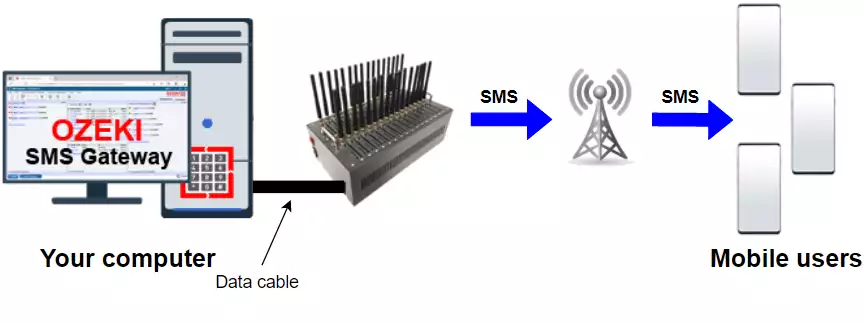
Para enviar grandes volumes de mensagens SMS, uma conexão direta ao Centro de Serviço de Mensagens Curtas (SMSC) de um Operador de Rede Móvel (MNO) pela Internet é a melhor opção. Operadores de Rede Móvel oferecem conexão cliente SMPP ou outros protocolos de SMS robustos, como protocolo SMS UCP, SMS HTTP, conexão SMS OZX. Na maioria dos casos, você pode se conectar a esses provedores através de um link SSL seguro. Você pode conferir o guia sobre como criar uma conexão segura de cliente SMPP via SSL/TLS para obter mais informações sobre esta opção de conexão.
Escolha esta opção: Saiba como se conectar a uma Rede Móvel pela Internet...
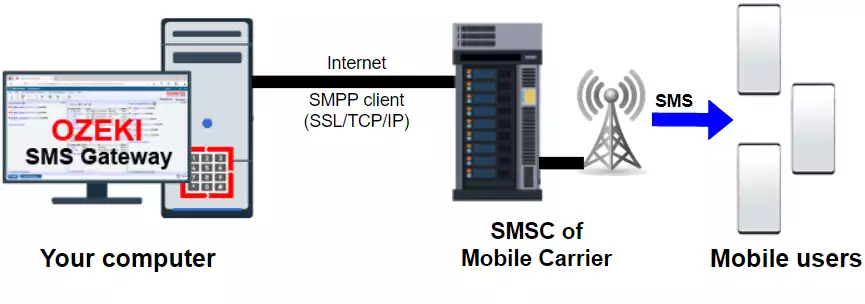
O mais conveniente: Conectar-se a um provedor de serviços SMS online
Existem muitos provedores de serviços SMS online (frequentemente chamados de agregadores SMS). O que essas empresas fazem é adquirir um sistema profissional como o Ozeki SMS Gateway para provedores de serviços SMS, eles configuram uma ou mais conexões de Internet para redes móveis, geralmente através de SMPP, e revendem créditos SMS para seus clientes via Internet.
Esses provedores de serviços SMS geralmente mantêm um site, onde você pode comprar créditos SMS, e oferecem uma API SMPP ou uma API SMS HTTP para se conectar ao seu serviço. Embora o protocolo HTTP não seja a opção mais eficiente para enviar e receber mensagens SMS, porque adiciona uma sobrecarga grande de dados em cada SMS, e não suporta relatórios de entrega de SMS e mensagens SMS recebidas adequadamente, ainda é usado por muitos negócios. A principal razão para isso é que uma conexão SMS HTTP pode ser configurada com muito pouco esforço.
Escolha esta opção: Aprenda como se conectar a um provedor de serviços SMS online...
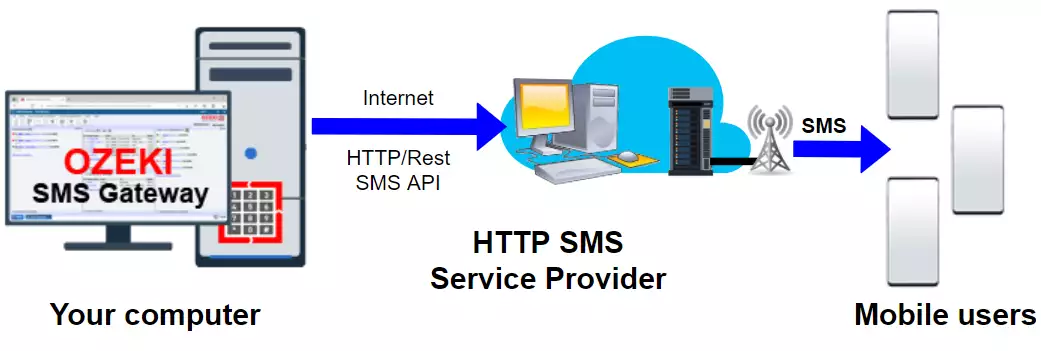
Para conectar seu sistema a um serviço SMS HTTP, você precisa se cadastrar no serviço no site deles e inserir os detalhes da conta fornecidos no Ozeki SMS Gateway. Uma lista de provedores de serviços SMS suportados pode ser encontrada em nossa página de provedores de serviços SMS online. Você encontrará instruções passo a passo para cada provedor sobre como se conectar ao serviço deles.
Instruções Passo a Passo
As páginas seguintes fornecem instruções detalhadas, passo a passo, sobre como configurar um tipo específico de conexão de rede móvel. A maneira mais popular de se conectar é usando o método de conexão do cliente SMPP. Iniciantes geralmente usam seus telefones móveis Android para criar sua primeira conexão, pois está sempre disponível e é muito fácil de configurar e usar.
Este guia fornece informações sobre como configurar uma conexão de cliente SMPP para SMS. SMPP significa Short Message Peer to Peer protocol e é uma escolha muito popular entre os provedores de serviços de SMS. O sistema Ozeki oferece uma implementação excelente e de alto desempenho deste ótimo protocolo.
Saiba mais sobre como enviar SMS usando SMPP
Seguindo o guia nesta página, você receberá uma breve introdução à conexão de cliente SMS UCP/EMI. O Universal Computer Protocol e sua extensão, External Machine Interface, são uma ótima escolha para se conectar a centrais de serviços de mensagens curtas para telefones móveis.
Saiba mais sobre como enviar SMS usando UCP/EMI
Aprenda como configurar uma conexão de cliente SMS CIMD2 no Ozeki SMS Gateway. O protocolo Computer Interface Message Distribution foi introduzido pela Nokia. A interface CIMD2 transfere mensagens entre aplicativos e o Nokia Short Message Service Centre.
Saiba mais sobre como enviar SMS usando CIMD2
Este guia é sobre a configuração de conexão de cliente OZX. Ele define o que é uma conexão OZX, o que significa OZX e como você pode usar uma conexão de cliente OZX para conectar seu sistema Ozeki SMS Gateway diretamente ao Short Message Service Centre (SMSC) de um operador de rede móvel pela Internet.
Saiba mais sobre como se conectar a um serviço OZX
Você pode obter informações úteis sobre como configurar uma conexão de cliente SMS HTTP no Ozeki SMS Gateway seguindo o guia aqui. Usando esta solução, você poderá se comunicar com aplicativos web usando o protocolo HTTP.
Saiba mais sobre como enviar SMS usando HTTP
Este tutorial explica como usar a API REST de SMS no Ozeki SMS Gateway. Ele começará definindo o que é uma API REST de SMS e mostrará como usá-la para acessar serviços de SMS. Entendemos que você usará essas etapas para construir uma solução para atender usuários e aplicativos de negócios importantes, por isso nos preocupamos em fornecer instruções que o ajudarão a criar uma solução de alta qualidade.
Saiba mais sobre como enviar SMS com a API REST
Este guia fornece informações sobre como configurar uma conexão de cliente SMS Android no Ozeki SMS Gateway. Ao baixar o Android SMPP Gateway para seu smartphone, você pode usá-lo como um servidor SMPP e se conectar a esse smartphone com uma conexão de cliente SMPP no SMS Gateway.
Saiba mais sobre como enviar SMS usando um celular Android
O guia a seguir demonstra como você pode conectar seu modem GSM ao seu PC e configurá-lo com o Ozeki SMS Gateway. O modem celular profissional de alta velocidade funciona bem com o Ozeki SMS Gateway.
Saiba mais sobre como enviar SMS usando um modem SMS
O guia a seguir demonstra como você pode conectar seu pool de modems GSM ao seu PC e configurá-lo com o Ozeki SMS Gateway. Os pools de modems celulares profissionais de alta velocidade funcionam bem com o Ozeki SMS Gateway.
Saiba mais sobre como enviar SMS usando um pool de modems SMS
O Ozeki suporta conexão nativa a vários provedores de serviço SMS on-line. Clique aqui para ver uma lista de conexões que você pode configurar facilmente. Os provedores listados oferecem APIs que permitem que você use seus serviços a partir do Ozeki 10 SMS Gateway.
Lista de provedores de serviço SMS suportados
Este guia mostrará como você pode testar o envio de mensagens de texto (SMS) através do Ozeki SMS Gateway. O tutorial abaixo contém todas as etapas necessárias para que você configure esta solução de forma eficiente. Você aprenderá como configurar uma conexão Tester dentro do Ozeki SMS Gateway e enviar uma mensagem de teste. Uma conexão Tester é uma ótima ferramenta para ajudá-lo a garantir que suas mensagens SMS estão sendo enviadas.
Saiba mais sobre como testar o envio de SMS no Ozeki SMS Gateway
Configurar o balanceamento de carga de SMS não é uma tarefa difícil, mas uma mão amiga é sempre útil. O balanceamento de carga evita tempo de inatividade do aplicativo, aumenta o desempenho e ajuda a detectar falhas nos estágios iniciais. Nosso balanceador de carga distribui rapidamente o tráfego por diferentes caminhos para alcançar a experiência perfeita do cliente. Este guia é nossa maneira de ajudar enquanto mostramos o Ozeki SMS Gateway.
Saiba mais sobre como configurar o balanceamento de carga de SMS