How to send SMS from the windows command line
The sendsms.exe is a simple command line tool, that allows you to send sms messages from the windows command line (cmd.exe or powershell). This page gives you the download location of this tool, and it provides information on how to use it.
Download sendsms.exe
The download URL you can download this tool is:
https://ozeki-sms-gateway.com/attachments/8671/SendSms.exe
How to use
To use this tool please setup a http api user, where you create a username and password. After this, please download SendSms.exe from this page and use the newly created http username and password with the following command line options.
The following webpager provides information on how to create a HTTP API user:
How to create a http api use in Ozeki Sms GateawayCommand line parameters
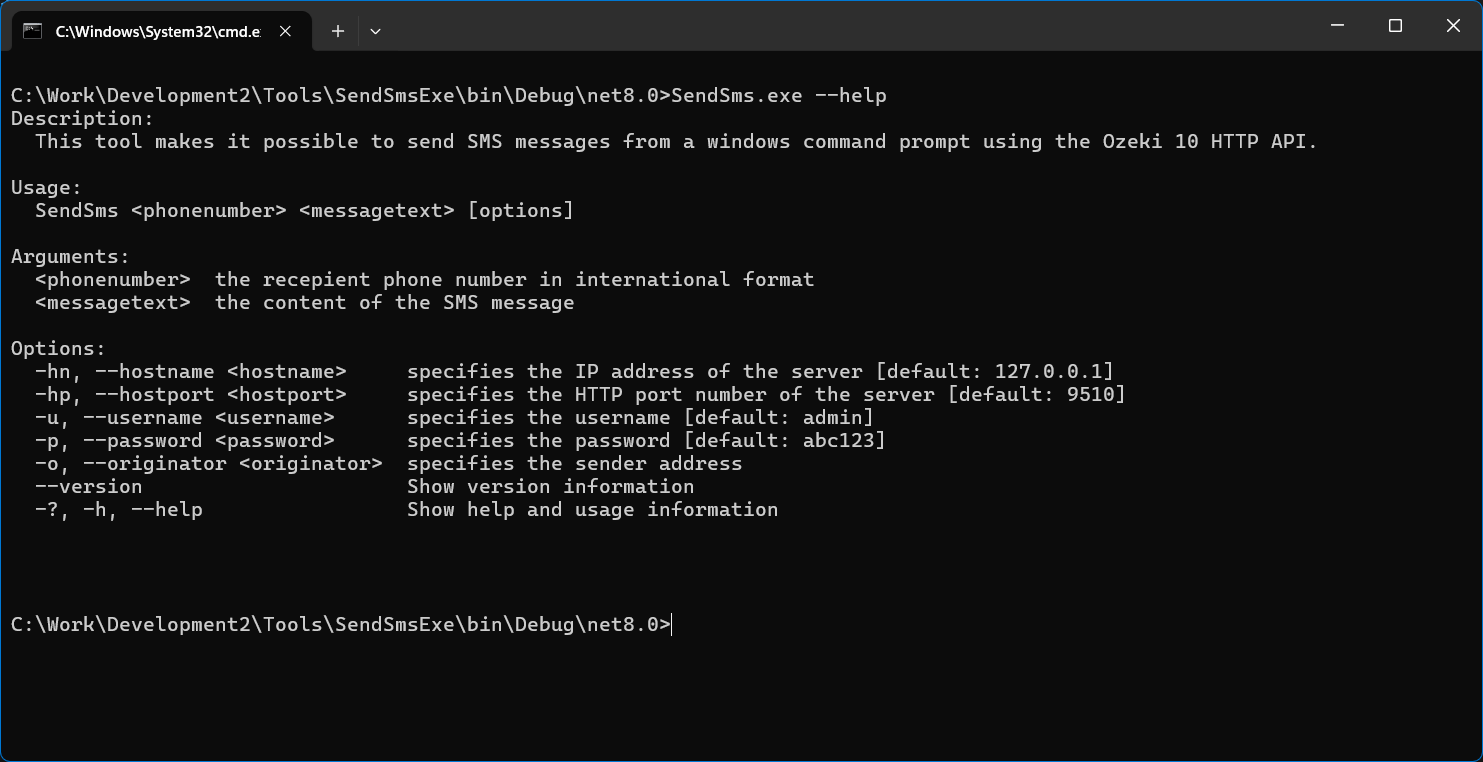
How to send SMS to multiple numbers
SendSms.exe "+36201234567,+36307654321" "Hello World" -hn "192.168.1.126" -hp "9509" -u "http" -p "abc123"
