Jak poslat SMS z příkazového řádku Windows
sendsms.exe je jednoduchý nástroj pro příkazový řádek, který umožňuje odesílat SMS zprávy z příkazového řádku Windows (cmd.exe nebo powershell). Tato stránka obsahuje odkaz ke stažení tohoto nástroje a poskytuje informace o jeho použití.
Stáhnout sendsms.exe
Odkaz ke stažení tohoto nástroje je:
https://ozeki-sms-gateway.com/attachments/8671/SendSms.exe
Jak používat
Pro použití tohoto nástroje nejprve nastavte HTTP API uživatele, kde vytvoříte uživatelské jméno a heslo. Poté stáhněte SendSms.exe z této stránky a použijte nově vytvořené HTTP uživatelské jméno a heslo s následujícími parametry příkazového řádku.
Následující webová stránka obsahuje informace o tom, jak vytvořit HTTP API uživatele:
Jak vytvořit HTTP API uživatele v Ozeki SMS GatewayParametry příkazového řádku
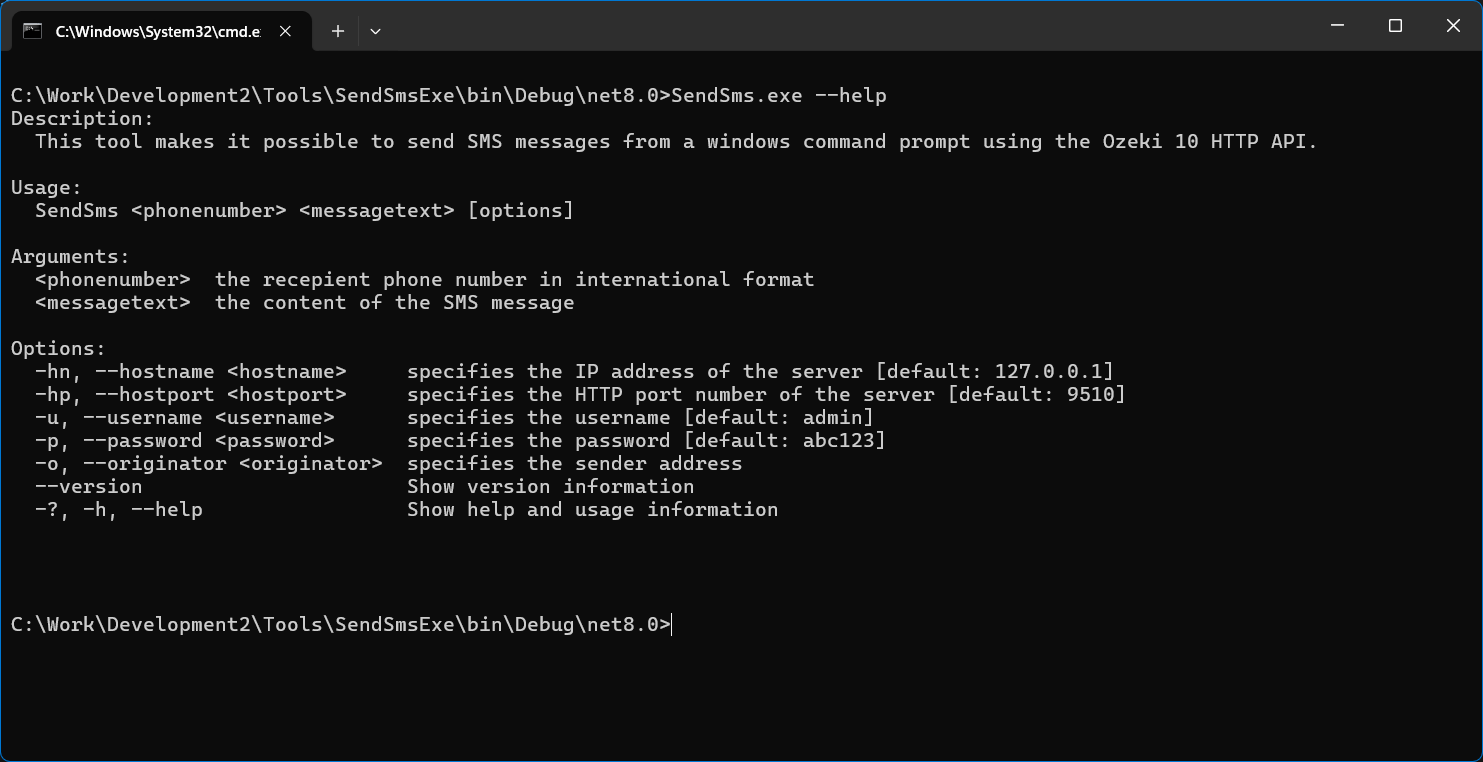
Jak poslat SMS na více čísel
SendSms.exe "+36201234567,+36307654321" "Hello World" -hn "192.168.1.126" -hp "9509" -u "http" -p "abc123"
