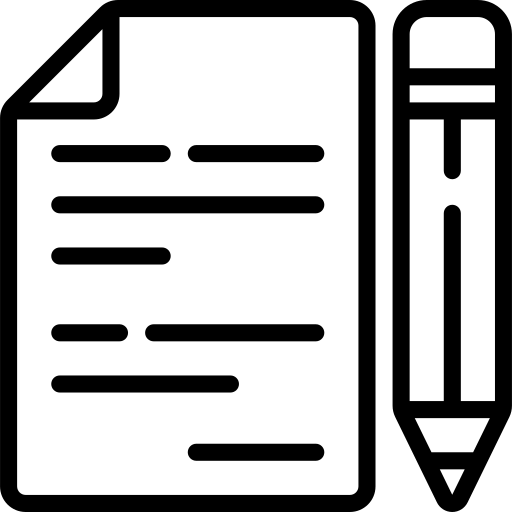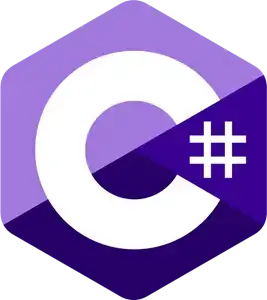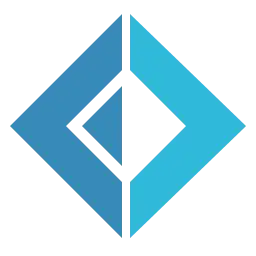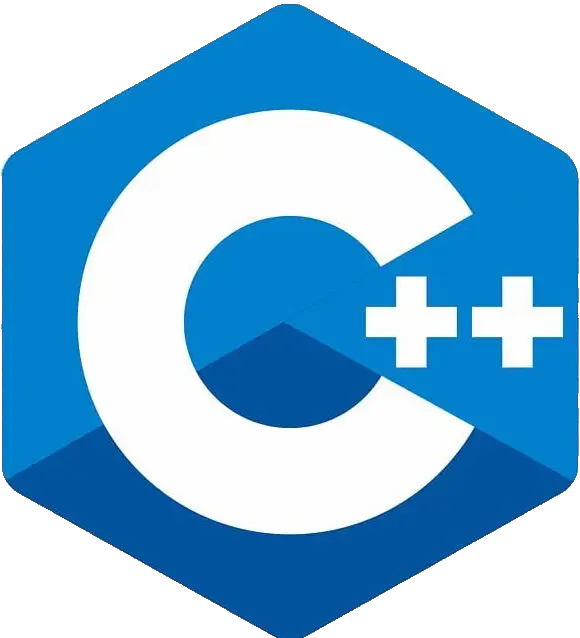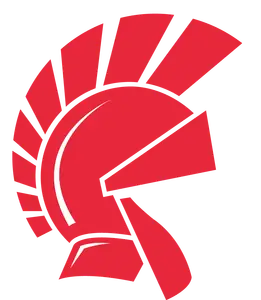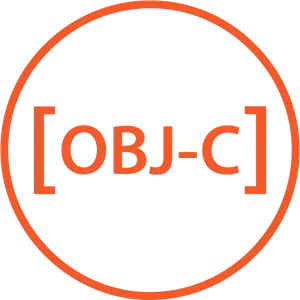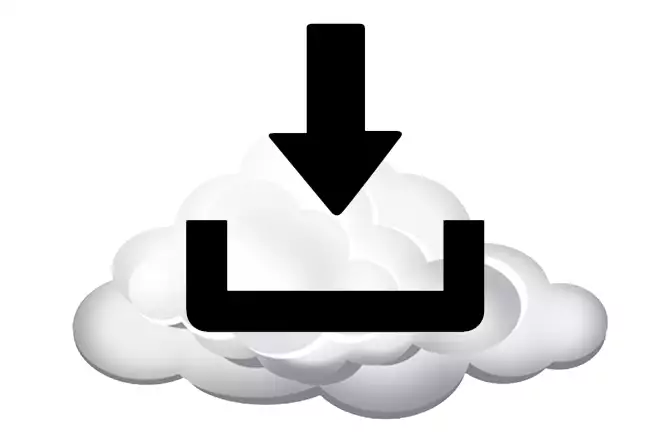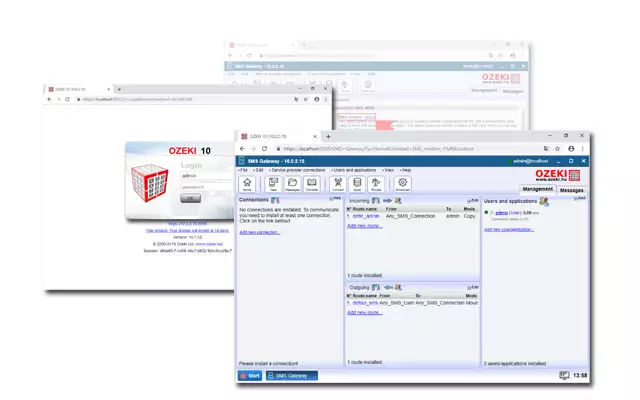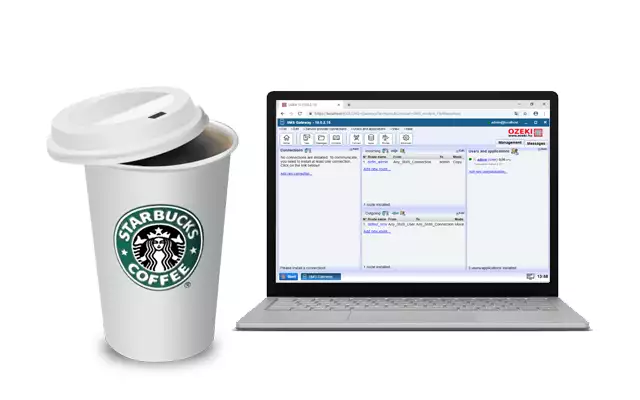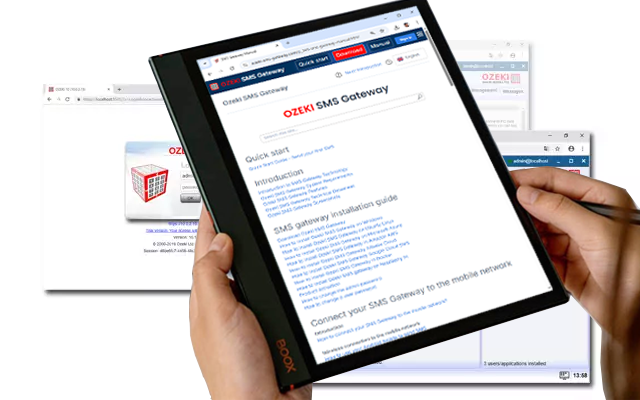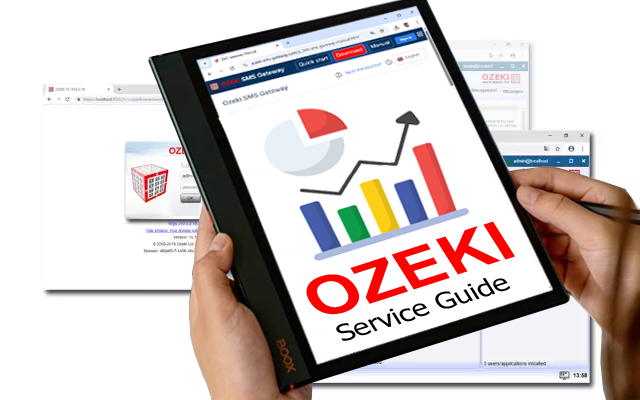Najbolji privatni SMS gateway softver na svijetu
Ozeki SMS Gateway je vrlo pouzdan SMS gateway softver koji se koristi lokalno, a koriste ga tisuće tvrtki diljem svijeta. Može se instalirati na Windows i Linux. Omogućuje tvrtkama slanje SMS poruka iz ureda i stvaranje automatiziranih SMS usluga. Također ga koriste pružatelji SMS usluga kako bi svojim korisnicima ponudili SMS usluge.
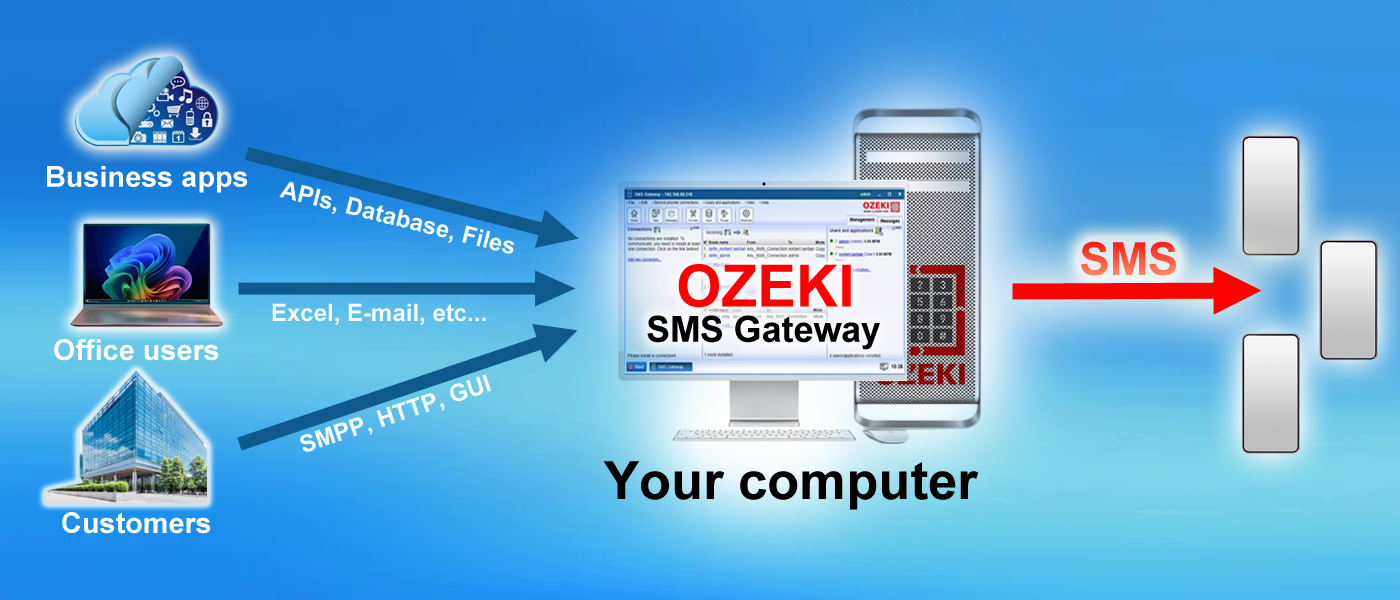
Tipična primjena: Ozeki SMS Gateway je središnji HUB za SMS komunikaciju vaše tvrtke.
Omogućite svojim korisnicima u uredu slanje SMS poruka s računala
Omogućite svojim korisnicima u uredu slanje SMS poruka s računala
Nakon instalacije Ozeki SMS Gatewaya, možete stvoriti korisničke račune za korisnike u uredu, koji mogu slati i primati SMS poruke sa svojih stolnih računala (MacBookova ili Windows prijenosnih računala) ili mobilnih uređaja. Saznajte kako mogu koristiti uredske alate ili jednostavno web preglednik za slanje pojedinačnih poruka ili zakazivanje velikih SMS kampanja. Budući da je Ozeki SMS Gateway lokalni, privatni SMS sustav, vaši popisi telefonskih brojeva i SMS komunikacija bit će sigurni i zaštićeni.
Neka vaše aplikacije šalju SMS putem API-ja
Postavljanjem Ozeki SMS Gatewaya u vašoj mreži, vaše aplikacije će moći slati jednokratne lozinke, automatizirane SMS podsjetnike, upozorenja o važnim događajima ili bilo koje druge informacije koje je najbolje dostaviti putem SMS poruka. Ozeki nudi različite API-je koji olakšavaju dodavanje SMS funkcionalnosti vašem sustavu.
SMS iz MS SQL-a
SMS iz Accessa
SMS iz Oraclea
SMS iz MySQL-a
SMS iz PostgreSQL-a
Saznajte više...
E-mail u SMS
SMS u E-mail
SMS iz Txt datoteke
SMS s FTP-a
SMS iz Cmd-a
Saznajte više...
Neka vaši programeri dodaju SMS funkcionalnost svom kodu
Kada je riječ o razvoju softvera, ključno je ostati neovisan o pružatelju usluga. Ozeki SMS Gateway podržava slanje SMS-ova putem različitih kanala i mnoge pružatelje SMS usluga. To osigurava da će vaše aplikacije, koje su razvijene za Ozeki API-je, raditi čak i ako započnete poslovanje u drugoj zemlji, ili jednostavno želite promijeniti pružatelja SMS usluga.
Pružajte SMS usluge putem SMPP-a, HTTP-a odjelima ili korisnicima
Pružajte SMS usluge odjelima ili korisnicima
Ozeki SMS Gateway koriste mnogi pružatelji SMS usluga, SMS agregatori i operateri mobilnih mreža kako bi ponudili SMS usluge, poput SMPP SMS usluge ili HTTP API SMS svojim korisnicima. Saznajte kako možete postati pružatelj SMS usluga postavljanjem SMPP-a, HTTP-a i drugih usluga s Ozeki SMS Gateway-om.
Najbolje prakse
IP SMS veze
Bežične veze
SMPP veza
Poruke velikog obima Visoka performansa Saznajte više...
Prodaja SMS-a putem SMPP-a
Prodaja SMS-a putem HTTP/REST API-ja Prodaja SMS-a putem HTTP-a Prodaja SMS-a putem UCP-a
Prodaja SMS-a putem CIMD2
Prodaja SMS-a putem OZX-a
Saznajte više...
Započnite odmah!
Preuzmite besplatnu probnu verziju i pošaljite svoju prvu SMS poruku u 5 minuta.
Kupite licencu
Kupite softversku licencu za jednokratnu naknadu i koristite je zauvijek.
- Jednokratna naknada za licencu
- Nema troškova SMS-a, nema skrivenih naknada*
- 3 mjeseca tehničke podrške uključena
- Dodatna tehnička podrška može se kupiti na godišnjoj osnovi
- Dodatno: Obuka i prilagodba softvera mogu se kupiti zasebno
*Možda ćete morati platiti SMS svojem pružatelju SMS usluga

Provjerite cijene popunjavanjem obrasca Kako kupiti...
Tehnička podrška
Ako imate pitanje, ne ustručavajte se otvoriti tiket podrške.
Nove verzije
Ostanite u toku sa sigurnosnim ažuriranjima i novim značajkama. Servis ažuriranja verzija donio je uzbudljive nove značajke poput WhatsAppa, Ozeki Chata, povezivanja s Androidom i nedavno AI potpomognute poruke.
Tiketi podrške
Otvorite tikete podrške putem našeg korisničkog portala na https://myozeki.com, i neka naš stručni tim odgovori na vaša pitanja ili pomogne s konfiguracijom i rješavanjem problema.
Live sesije
Zatražite live, interaktivnu sesiju putem chata, telefona, video poziva ili pomoću softvera za udaljenu radnu površinu po vašem izboru, kako biste komunicirali s našim inženjerima, tehničarima i softverskim programerima.
Ozeki Ltd. pruža proizvode SMS pristupnika od 2000. godine. Posvećeni smo pružanju dugoročne podrške i razvoja za ovaj proizvod. Ozeki SMS Gateway bit će podržan najmanje do 2035. godine. Saznajte više o Ozeki tehničkoj podršci.
Više informacija

Popis značajki
Pogledajte značajke Ozeki SMS Gatewaya.
Sistemski zahtjevi
Saznajte softverske i hardverske zahtjeve.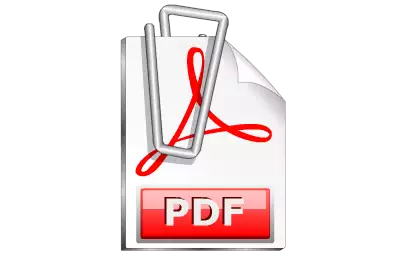
PDF obrazac za narudžbu
Započnite slanjem ovog obrasca na info@ozeki.hu.Kako povezati svoj SMS Gateway s mobilnom mrežom?
Da biste povezali svoj SMS gateway s mobilnom mrežom, imate različite opcije. Možete se povezati bežično na isti način kao što se mobilni telefoni povezuju. Možete se povezati s SMSC-om mobilnog mrežnog operatera putem interneta koristeći SMPP, UCP ili CIMD2 protokol ili možete koristiti on-line http SMS uslugu. U oba slučaja dobra je praksa koristiti više veza s mobilnom mrežom radi tolerancije na greške, balansiranja opterećenja, rutanja s najnižim troškovima i rezervnog rutiranja. Uobičajena praksa je postaviti IP SMS vezu (npr. SMPP klijentsku vezu) za svakodnevno visokoučinkovito slanje poruka. Nakon što ova veza radi, dobra je ideja postaviti bežičnu vezu kao rezervu. Možete postaviti bežičnu vezu koristeći bazen SMS modema. Ove dvije veze osigurat će da vaš sustav radi čak i ako primarna SMS usluga zakaže.
Kako bežično povezati svoj SMS gateway s mobilnom mrežom
Da biste bežično povezali svoj SMS gateway s mobilnom mrežom, slati ćete SMS koristeći GSM modem, ili ćete slati SMS koristeći bazen GSM modema ili ćete koristiti Android mobilni telefon.
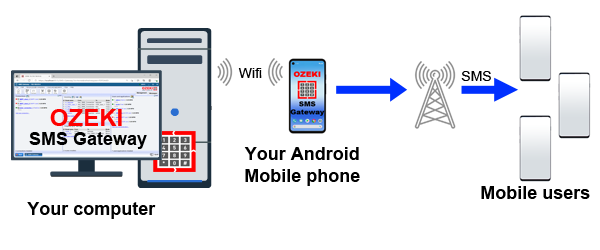
U svakom slučaju potrebne su vam SIM kartice kupljene od lokalnog mobilnog mrežnog operatera, a telefonski brojevi koje možete koristiti kao SMS ID pošiljatelja bit će telefonski brojevi dodijeljeni SIM karticama od strane mrežnog operatera. Prednost korištenja bežične veze je što je lako postaviti, a često možete slati i primati SMS poruke besplatno putem bežičnih veza. (Zapravo mnogi pružatelji SMS usluga vode posao kupovanja bazena SMS modema s SIM karticama i prodaju SMS poruke i telefonske brojeve svojim klijentima putem interneta pružanjem HTTP SMS usluge.)
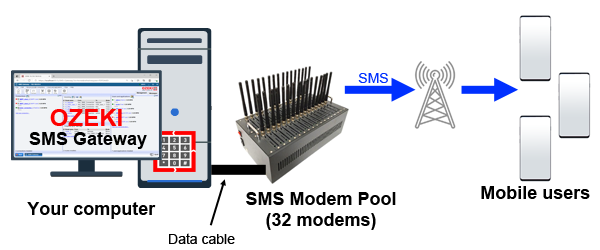
Kako povezati vaš SMS pristupnik s mobilnim mrežnim operaterom
Za slanje velikih količina SMS poruka, izravna veza s Centrom za kratke poruke (SMSC) mobilnog mrežnog operatera ili s visokokapacitetnim on-line SMS servisom dobra je opcija. Mobilni mrežni operateri i vrhunski SMS pružatelji usluga nude SMPP klijentsku vezu ili druge robustne SMS protokole, kao što su UCP SMS protokol, CIMD2 SMS protokol ili OZX SMS protokol. U većini slučajeva možete se povezati s tim pružateljima usluga putem sigurne SSL veze. Možete pogledati vodič o izradi sigurne SMPP klijentske veze kako biste saznali više o ovoj opciji povezivanja.
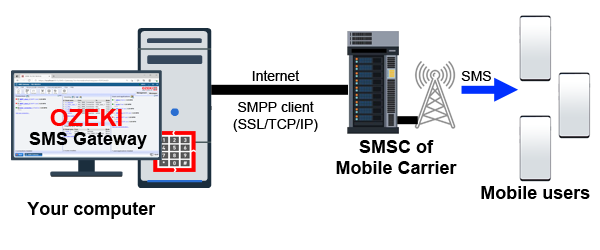
Kako povezati vaš SMS pristupnik s HTTP SMS pružateljem usluga
Treća opcija za povezivanje vašeg sustava s mobilnom mrežom je povezivanje s HTTP SMS pružateljem usluga. Iako HTTP protokol nije najučinkovitija opcija za slanje i primanje SMS poruka, jer svaku SMS poruku opterećuje velikom količinom podataka i ne podržava ispravno izvješća o isporuci i dolazne SMS poruke, mnoga poduzeća ga još uvijek koriste. Glavni razlog za to je što se HTTP SMS veza može vrlo lako postaviti.
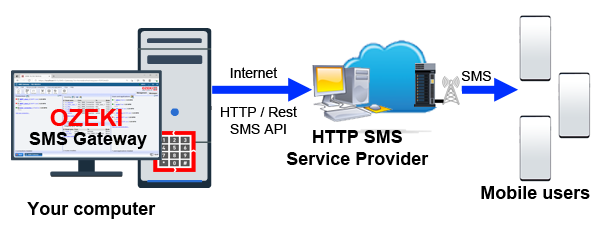
Da biste povezali svoj sustav s HTTP SMS servisom, morate se registrirati na servis putem njihove web stranice i unijeti podatke o računu koje vam daju u Ozeki SMS pristupnik. Popis podržanih SMS pružatelja usluga možete pronaći na našoj stranici On-line SMS pružatelji usluga. Za svakog pružatelja usluga pronaći ćete korak po korak upute o tome kako se povezati s njihovim servisom.
Opcije instalacije
Svoj SMS pristupnik možete instalirati u vlastitoj server sobi na fizički ili virtualni server. Fizičko računalo pruža najbolju performansu, dok virtualno računalo može biti izvrsno za upravljanje sustavom i jednostavne sigurnosne kopije. Podržane su sve glavne platforme za virtualizaciju (Linux Kvm, Oracle, VmWare, Microsoft Hyper-V, itd.). Kao host operativni sustav, možete postaviti SMS pristupnik na Linux.

Instalirajte svoj SMS pristupnik u oblak ako ne želite upravljati sustavom na licu mjesta. Ozeki SMS pristupnik podržava instalaciju u Microsoft Azure, Google Cloud, Rackspace, Sigmanet, MHosting i mnoge druge pružatelje usluga u oblaku. Ova opcija zahtijeva VPS servis koji nudi Windows ili Linux servere.

Za manje operacije, možete čak i instalirati Ozeki SMS pristupnik na Android mobilni telefon, što vam omogućuje trenutno povezivanje s mobilnom mrežom.
Ako se bavite IoT senzorima i hardverom, možete odabrati instalaciju Ozeki SMS pristupnika na Raspberry Pi. To vam omogućuje izravan pristup senzorima i aktuatorima priključenim na vaš ugrađeni sustav. IoT Ozeki instalacije često komuniciraju s centralnim Ozeki pristupnikom instaliranim u oblaku.
Kako pružiti SMS uslugu s vašim SMS pristupnikom
Nakon što je vaš SMS pristupnik povezan s vašim mobilnim mrežama, možete kreirati korisničke račune kako biste pružili SMS uslugu svojim poslovnim aplikacijama, korisnicima u uredu ili svojim klijentima putem interneta. Ako želite, možete čak postati i pružatelj SMS usluga.
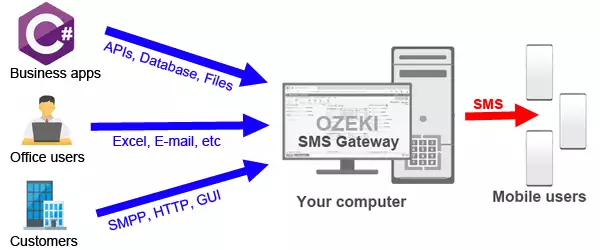
Vaše poslovne aplikacije za SMS povezat će se s vašim SMS pristupnikom putem jednog od SMS API-ja koje nudi SMS pristupnik. One mogu slati SMS putem HTTP zahtjeva, putem baze podataka ili jednostavnim kreiranjem tekstualne datoteke u određenom direktoriju.
Korisnici u uredu koristit će HTTP korisničko sučelje SMS pristupnika iz web preglednika ili će koristiti konfiguraciju e-pošte u SMS ili slati SMS iz Excela.
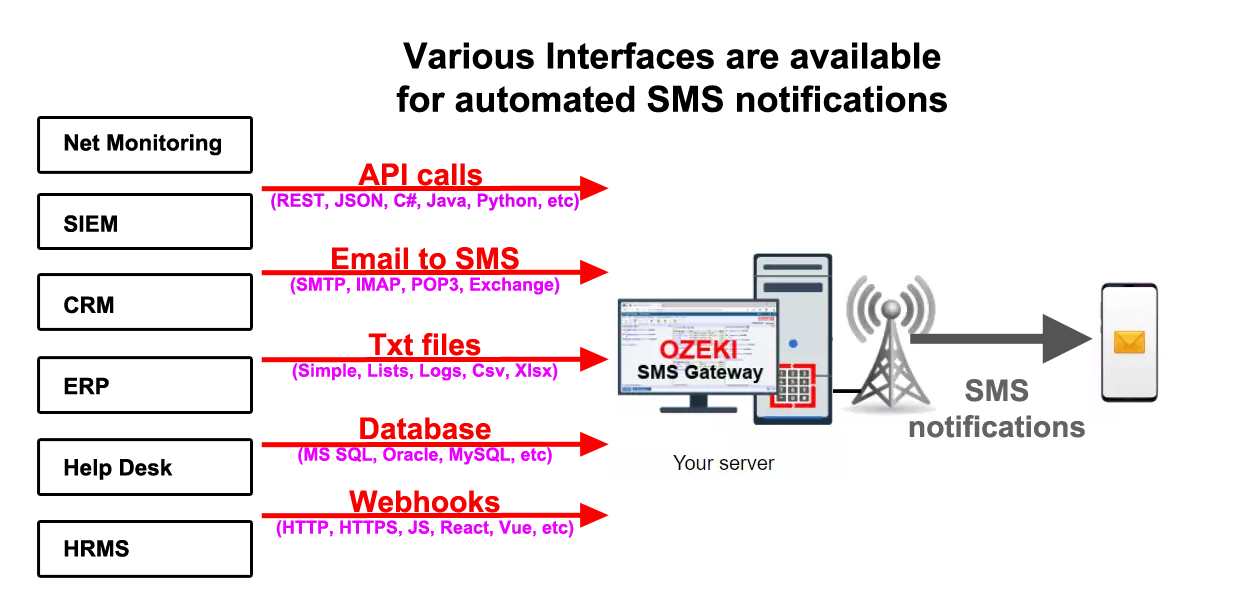
Ako želite ponuditi SMS uslugu svojim klijentima ili udaljenim uredima, možete konfigurirati ugrađeni SMPP server Ozeki SMS pristupnika. Da, Ozeki SMS pristupnik može ponuditi istu SMS uslugu koju nude mobilni mrežni operateri. Ima ugrađen vrlo moćan SMPP server.
Postavite visokoučinkovit SMPP poslužitelj
Ozeki 10 SMS pristupnik je najbolji softver ako želite pružiti SMS usluge svojim korisnicima, uredskim korisnicima ili poslovnim aplikacijama. Ako ste zainteresirani za postavljanje robusnog sustava, bit ćete oduševljeni kada iskusite izvanrednu performansu ugrađenog SMPP poslužitelja. Ali nemojte nam vjerovati na riječ. Postavite testni sustav besplatno u vlastitoj mreži i pošaljite milijun poruka kroz njega u stvarnom vremenu! Iskusit ćete izravno performanse i znat ćete da je ovo najbolji SMS pristupni softver na tržištu. Vidjet ćete da je sustav sposoban isporučiti do 1000 SMS poruka u sekundi i to može raditi tijekom duljeg vremenskog razdoblja.
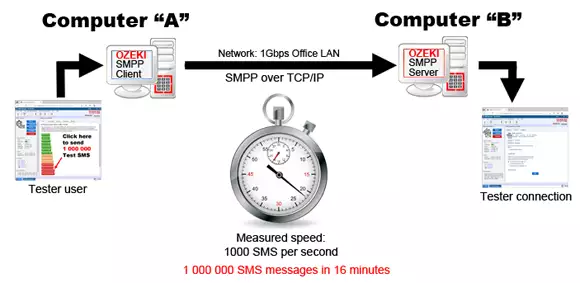
Ako želite pružiti SMS uslugu svojim korisnicima, uredskim korisnicima ili poslovnim aplikacijama, svidjet će vam se i naši klijentski softverski paketi. Klijentski softver kao što je Ozeki SMS klijent, Excel klijent ili Ozeki C# SMS api dll mogu se distribuirati bez ikakvih ograničenja besplatno vašim korisnicima. Vaši softverski programeri će voljeti moćno HTTP SMS API. Sustavni administratori bit će zadovoljni s SMS usmjeravanjem i visokoučinkovitim SQL izvješćivanjem. Ponosni smo na našu implementaciju SQL izvješćivanja jer znamo da neće izgubiti niti jednu poruku, čak i ako vaš izvještajni poslužitelj baze podataka privremeno prestane raditi. Ako baza podataka nije dostupna, poruke će se privremeno spremiti u tekstualnu datoteku i bit će poslane u bazu podataka nakon što se ponovno vrati u rad.
Vaši korisnici zaslužuju izvanrednu pouzdanost i performanse, a Ozeki 10 SMS pristupnik je tu da to pruži. Pogledajte informacije u nastavku da saznate više.
Koristite napredno SMS usmjeravanje
Ozeki SMS pristupnik ima vrhunski SMS usmjerivač. Ovaj usmjerivač omogućuje vam prosljeđivanje SMS poruka s jednog korisnika ili mobilne mrežne veze na drugu na temelju uvjeta koje definirate. Postoji veliki broj uvjeta, kao što su prefiks telefonskog broja, podudaranje teksta poruke, razdoblje usluge ili doba dana. Osim usmjeravanja prema uzorku, SMS usmjerivač također vam omogućuje mijenjanje teksta SMS poruka u letu. Možete zamijeniti telefonske brojeve, promijeniti tekst poruke, dodati bilješku na kraj poruka. Saznajte više o SMS usmjeravanju u vodiču o osnovama SMS usmjeravanja.
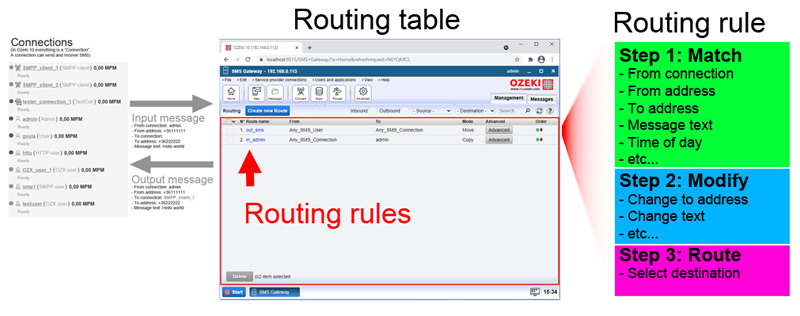
Email u SMS za Exchange i Outlook
Uredski korisnici 2025. godine koriste Microsoft Office 365 bilo da rade od kuće, s udaljene lokacije ili s vaših uredskih računala. To znači da su povezani s Microsoft Exchange koji radi u Azure oblaku ili u njihovom lokalnom podatkovnom centru. Ozeki 10 SMS pristupnik može se lako konfigurirati za pružanje Email u SMS za Exchange.
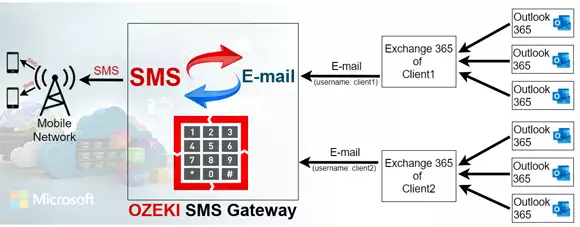
Mnogi uredski korisnici koriste Outlook, Windows mail, a neki koriste Thunderbird kao primarni email klijent. Ozeki SMS pristupnik može se koristiti za stvaranje email u sms i sms u email prosljeđivanja za ove klijente. Možete pronaći samostalni vodič koji objašnjava kako možete poslati sms iz Windows Maila i kako možete poslati sms iz Mozilla Thunderbirda.
Email u SMS za Linux bazirane email poslužitelje
Osim podrške za Office 365 / Exchange, Ozeki SMS pristupnik nudi standardno email u sms i sms u email prosljeđivanje za druge popularne email sustave, kao što su Postfix, Sendmail, itd.... Ovi standardni email sustavi koriste SMTP, POP3 i IMAP protokole. Ozeki nudi sigurnu implementaciju za sve ove protokole. Više možete pročitati o ovim opcijama slijedeći linkove u nastavku.
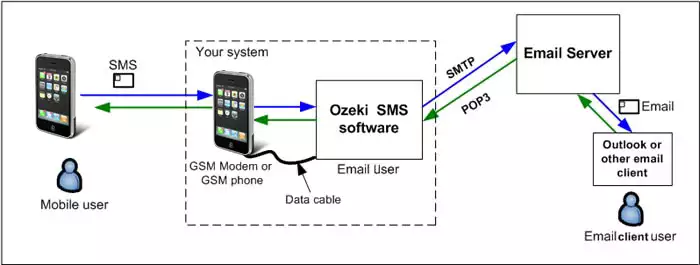
Slanje SMS-a iz baze podataka
Mnoge tvrtke koriste relacijske baze podataka za pohranu svojih podataka i njihovi sustavi komuniciraju s bazama podataka koristeći SQL. Ozeki 10 SMS pristupnik nudi jednostavan način za stvaranje SMS funkcionalnosti ako koristite bazu podataka. Sve što trebate učiniti je postaviti dvije tablice u bazi podataka: jednu za slanje SMS-a i drugu za primanje SMS-a te dopustiti Ozekiju da preuzme SMS poruke za slanje koristeći SQL SELECT naredbu, te umetne dolazne SMS poruke koristeći SQL INSERT naredbu. Više informacija o takvoj postavci možete pronaći u našem vodiču za postavljanje SQL u SMS. Konfiguracije specifične za poslužitelj baze podataka navedene su u nastavku.
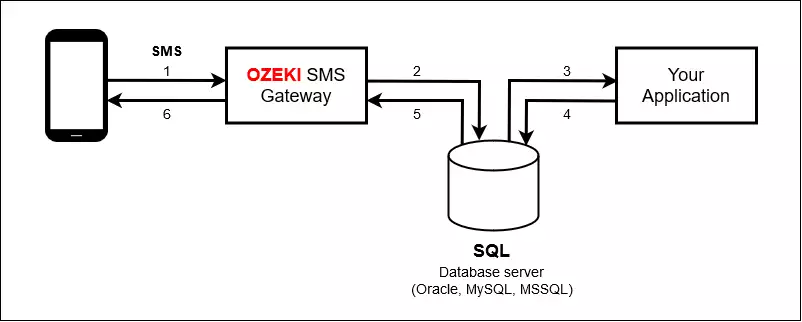
Slanje SMS-a iz Excela
Korisnici u uredima žele koristiti jednostavne alate koje već poznaju i
alati koji već sadrže podatke s kojima rade. Takvi alati su Microsoft
Excel, Access i E-mail. Sljedeće poveznice pomažu vam da osigurate alate za
svoje korisnike u uredu kako bi im olakšali slanje i primanje SMS poruka
s uredskih računala. Možete slati SMS iz Microsoft Excela,
Microsoft Accessa, možete kreirati
Txt datoteke s popisom telefonskih brojeva i tekstom poruka ili
možete koristiti Email u SMS konfiguraciju.
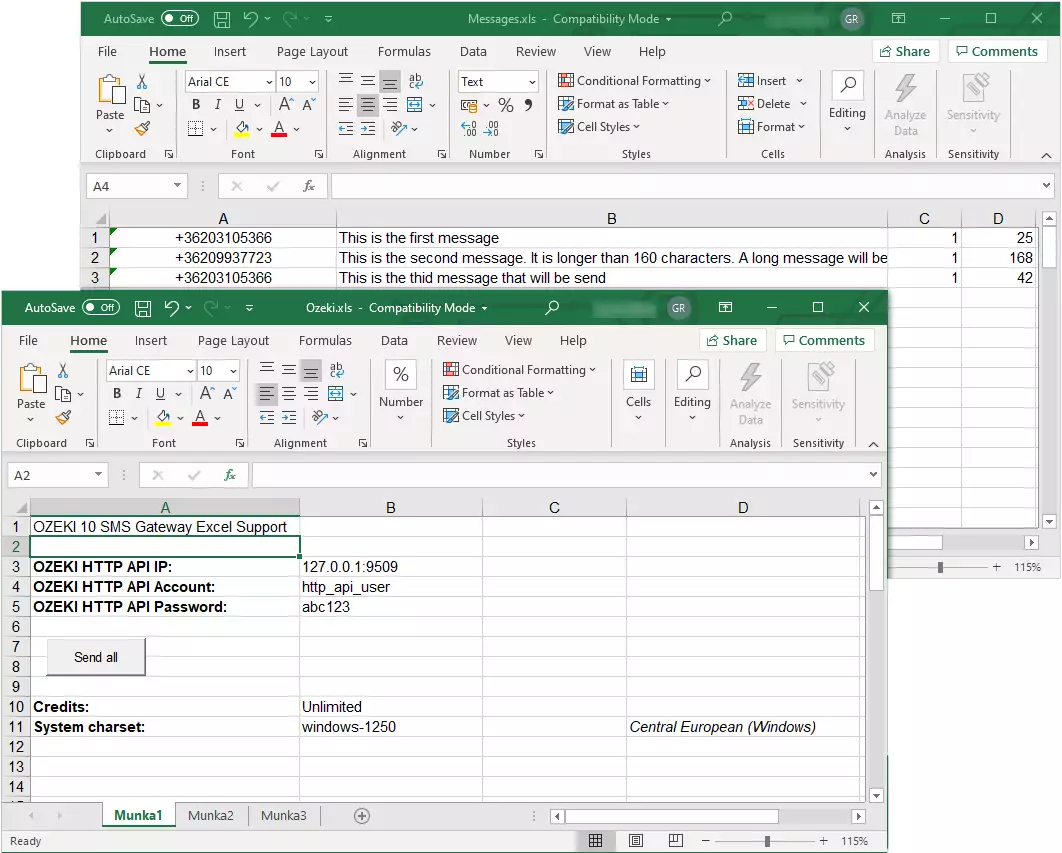
Vodič za instalaciju
Kako instalirati
Pogledajte ovaj vodič za instalaciju. On pokazuje kako instalirati Ozeki SMS pristupnik na Windows.
Kreiranje lozinke
Ovaj vodič pruža informacije o tome kako kreirati lozinku za svoj administratorski račun.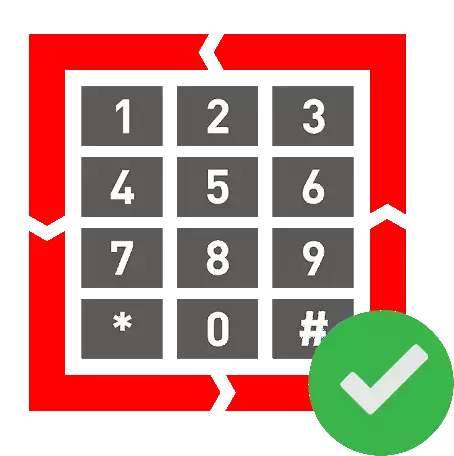
Aktivacija proizvoda
U ovom vodiču možete naučiti kako možete aktivirati svoj Ozeki 10 proizvod s kupljenim serijskim brojem.Veze
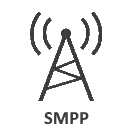
SMPP veza
Saznajte kako postaviti SMPP SMS klijentsku vezu. SMPP je vrlo popularan izbor među pružateljima SMS usluga.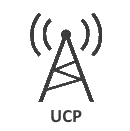
UCP/EMI veza
Universal Computer Protocol i njegovo proširenje, External Machine Interface odličan su izbor za povezivanje s centrima za kratke poruke za mobilne telefone.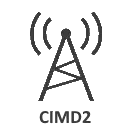
CIMD2 veza
Saznajte kako možete postaviti CIMD2 SMS klijentsku vezu u Ozeki SMS pristupniku. CIMD2 sučelje prenosi poruke između aplikacija i SMS pružatelja usluga.OZX veza
Saznajte kako možete koristiti OZX klijentsku vezu za povezivanje vašeg Ozeki SMS pristupnika izravno s centrom za kratke poruke (SMSC) mobilnog mrežnog operatera putem interneta.HTTP veza
Saznajte kako postaviti HTTP SMS klijentsku vezu u Ozeki SMS Gatewayu. Korištenjem ovog rješenja moći ćete komunicirati s web aplikacijama.REST SMS veza
Saznajte kako postaviti REST SMS klijentsku vezu u Ozeki SMS Gatewayu. Korištenjem ovog rješenja moći ćete komunicirati s web aplikacijama.Android SMPP
Ovaj vodič pruža vam informacije o tome kako možete postaviti Android SMS klijentsku vezu u Ozeki SMS Gatewayu.SMS Modem
Sljedeći vodič pokazuje kako možete povezati svoj GSM modem s računalom i konfigurirati ga s Ozeki SMS Gatewayom.SMS Modem Pool
SMS modem poolovi sadrže mnogo GSM modema. Omogućuju vam više telefonskih brojeva i veliki kapacitet.
SMS Davatelji Usluga
Ozeki nudi izvornu vezu s mnogim online SMS davateljima usluga. Pogledajte popis podržanih online SMS usluga.Aplikacije
Standardni Korisnik
Kreirajte standardni korisnički račun za svoje zaposlenike i omogućite im slanje SMS poruka iz web preglednika, poput Google Chromea.Automatski Odgovor SMS
Ozeki SMS Gateway ima 3 vrste korisnika za automatski odgovor koji se koriste za automatsko odgovaranje na SMS poruke ili prosljeđivanje bilo kojem primatelju.E-mail u SMS
Postavite prosljeđivanje e-maila u SMS ili povežite svoj korporativni mail poslužitelj putem IMAP-a, POP3-a ili SMTP-a za slanje i primanje SMS poruka.SMS iz Excela
Sljedeći vodič pokazuje kako možete poslati više SMS poruka jednim klikom iz MS Excela putem SMS Gatewaya. Koristi Excel makro.SMS iz/u Datoteku
Šaljite SMS stvaranjem tekstualnih datoteka. Ozeki SMS Gateway može periodično provjeravati vaš direktorij za nove poruke. Podržava više formata datoteka.SMS iz/u FTP
Ozeki SMS Gatewayov FTP korisnik može sinkronizirati direktorije s SMS Gatewayom putem standardnih FTP, FTPS ili SFTP protokola.Pokretač aplikacija
Ako je omogućeno, modul pokretača aplikacija Ozeki SMS Gateway može pokrenuti bilo koji proces ili aplikaciju u slučaju dolaska SMS poruke.SMS iz/u bazu podataka
Povežite Ozeki SMS Gateway s vašim poslužiteljem baze podataka. Koristite MSSQL, Oracle, MySQL, PostgreSQl ili bilo koji drugi sustav baze podataka.
HTTP SMS API
HTTP API pruža fleksibilnost za pomoć programerima. Mogu koristiti JSON ili XML za slanje SMS poruka.Kako pružiti SMS uslugu
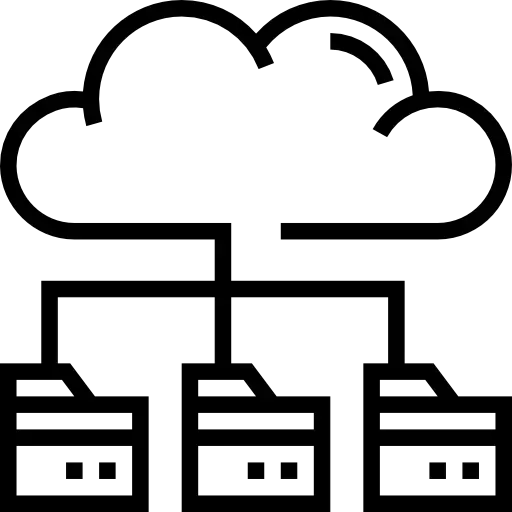
Pružanje SMPP usluge
Veza SMPP poslužitelja je nešto što želite postaviti ako želite pružiti SMS uslugu svojim korisnicima.Pružanje HTTP usluge
HTTP SMS API koji implementira Ozeki 10 SMS Gateway pruža sjajno, jednostavno sučelje koje omogućuje programerima slanje i primanje SMS poruka.SMS usmjeravanje
Ovaj dokument daje vam uvod u SMS usmjeravanje. Pokriva osnovne koncepte postupka SMS usmjeravanja u Ozeki 10 SMS Gateway.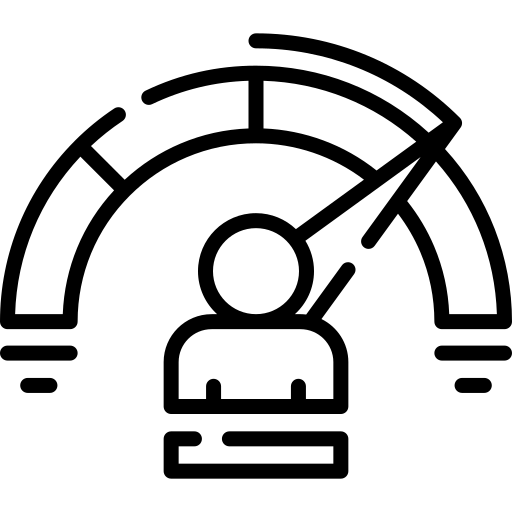
Podešavanje performansi
Ako upravljate SMPP poslužiteljem, često ćete se suočiti sa zahtjevom za optimizacijom performansi, ili jednostavno za ograničenje propusnosti poruka za određeni SMPP korisnički račun.Postavljanje klastera
Klaster softver omogućuje postavljanje poslužitelja u klaster konfiguraciji. Više poslužitelja radi zajedno s istim operativnim sustavima i aplikacijama.Upozorenje o prekinutoj vezi
U sustavima pružatelja usluga, pouzdanost je vrlo važna. Da biste imali dobar rekord radnog vremena, morate biti u stanju brzo otkriti greške.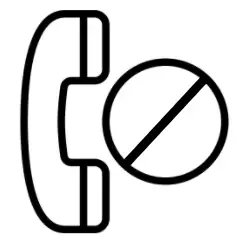
Blokiranje telefonskog broja
Ovaj odjeljak pokazuje vam kako lako možete postaviti pošiljateljev telefonski broj u pravilo usmjeravanja kako biste odbacili poruku.