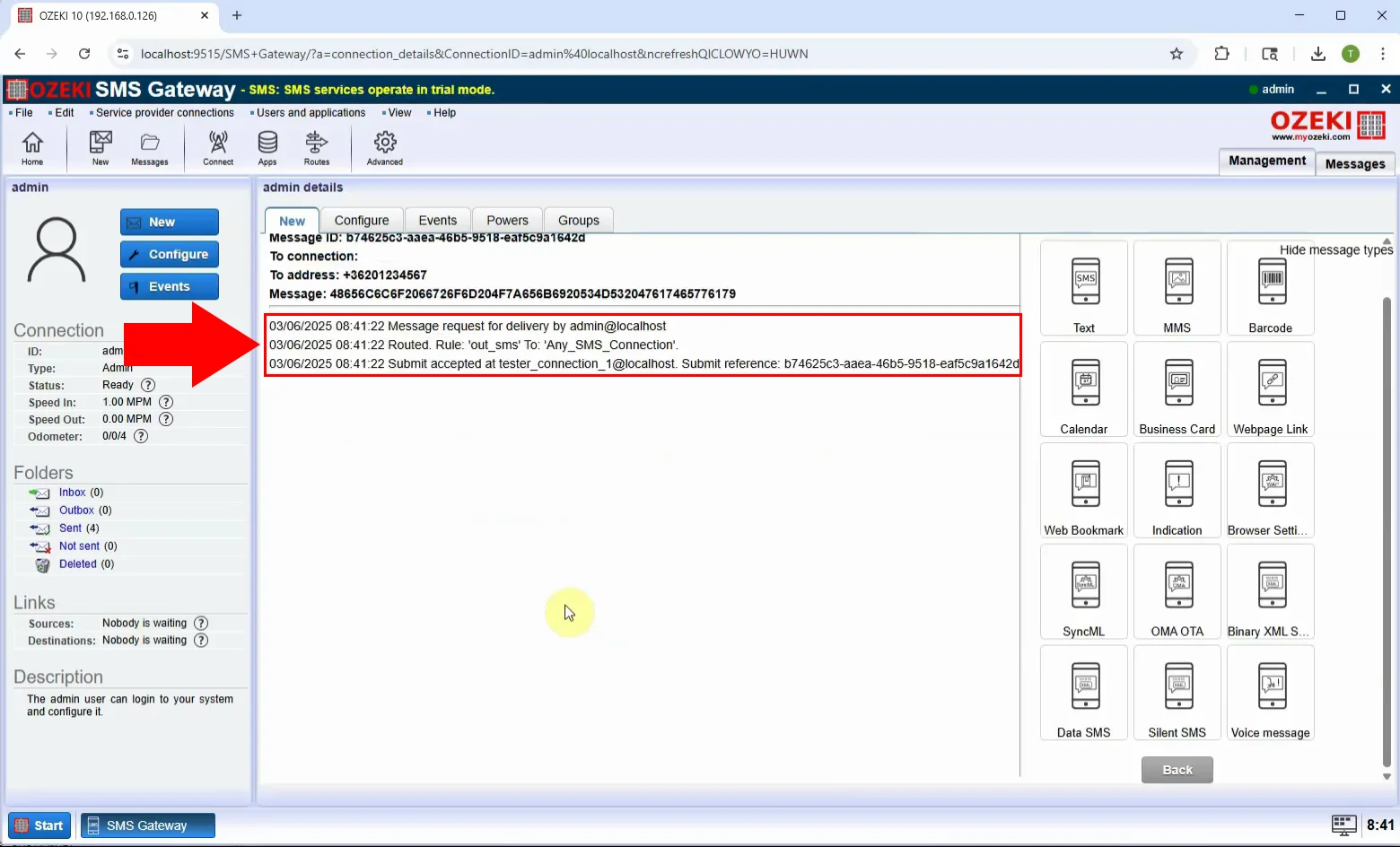How to send Data SMS
In this guide, you will learn how to send a Data SMS using the Ozeki SMS Gateway. A Data SMS is a special type of text message used to transmit binary data between devices or applications. Unlike standard SMS messages, which are primarily text-based, Data SMS can deliver information such as commands, sensor values, or encoded content directly to a specific application port on the recipient device. This is useful for IoT systems, remote monitoring, or device configuration over mobile networks. The tutorial walks you through selecting the Data SMS message type, setting up the correct values, and sending it successfully.
What is Data SMS?
A Data SMS is a special type of text message that transmits binary or hexadecimal data directly to a specific port on a mobile device or application. Unlike normal SMS messages that display text, Data SMS is often used for machine-to-machine (M2M) communication. It can carry encoded instructions, system commands, sensor readings, or configuration data. This format is ideal for technical use cases such as IoT devices, embedded systems, or remote software operations.
When is it best to send a Data SMS?
It is best to send a Data SMS when you need to deliver machine-readable data to a mobile device or software system. This is especially useful for sending commands to IoT devices, transferring sensor data from remote locations, triggering automated actions on mobile applications, configuring devices remotely using binary instructions, and enabling secure, structured communication between machines. Data SMS is ideal for enterprise environments, industrial systems, and remote monitoring solutions where silent, background communication is required without user interaction.
How to send a Data SMS in Ozeki SMS Gateway (Quick Steps)
- Log in as Admin
- View message types
- Select "Data SMS" message type
- Enter port and data content
- Add recipient phone number
- Click "OK" to send
How to send a Data SMS in Ozeki SMS Gateway (Video tutorial)
In this video, you’ll see how to send a Data SMS using Ozeki SMS Gateway. The tutorial begins with logging into the system as the Admin user, followed by selecting the "Data" message type. You'll enter the destination port and hexadecimal or binary content required for the receiving device or application. Once sent, the recipient device processes the data payload automatically based on its configuration. This method is ideal for technical messaging use cases like embedded systems, IoT, and remote command execution. By the end of the video, you'll be equipped to send Data SMS messages efficiently and reliably.
Step 1 - Select Admin user
Log in to Ozeki SMS Gateway and choose the Admin user account from the dashboard. This user level has full access to advanced message types like Data SMS (Figure 1).
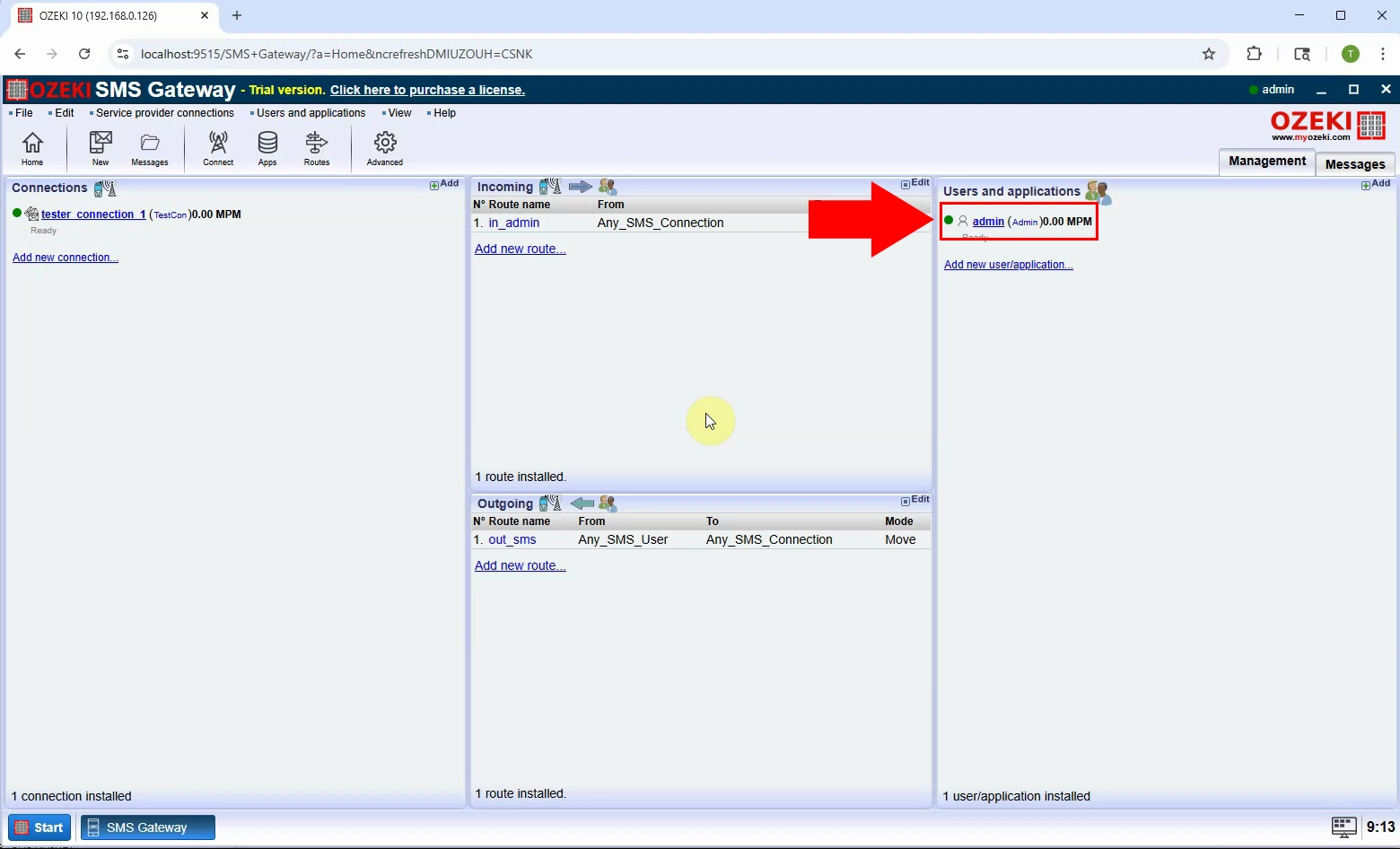
Step 2 - View message type
Inside the Admin interface, click the "View message types" option to access special message formats beyond standard SMS (Figure 2).
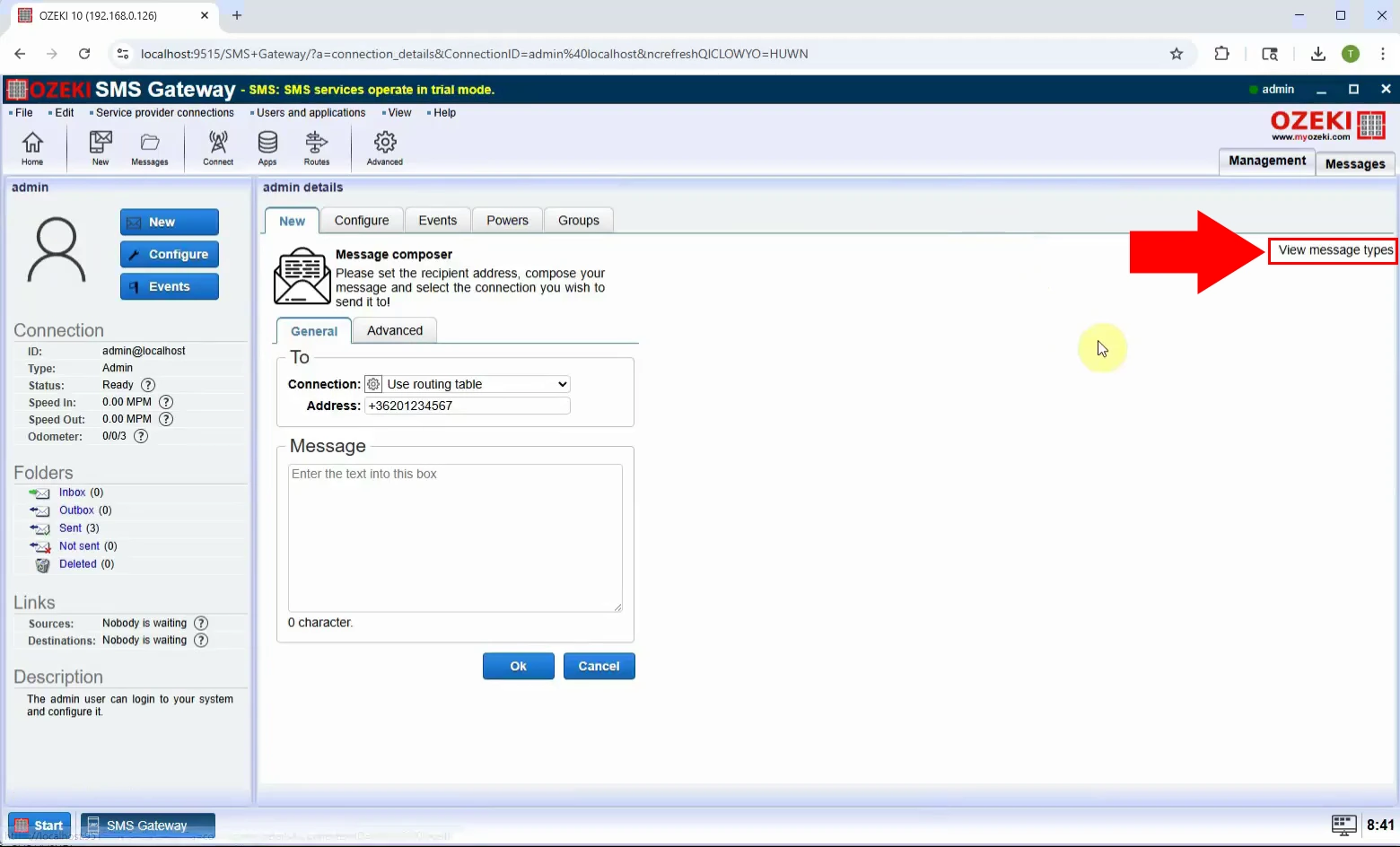
Step 3 - Select Data type
From the list, select "Data SMS" as the message type. This enables fields for binary payload input and target port number (Figure 3).
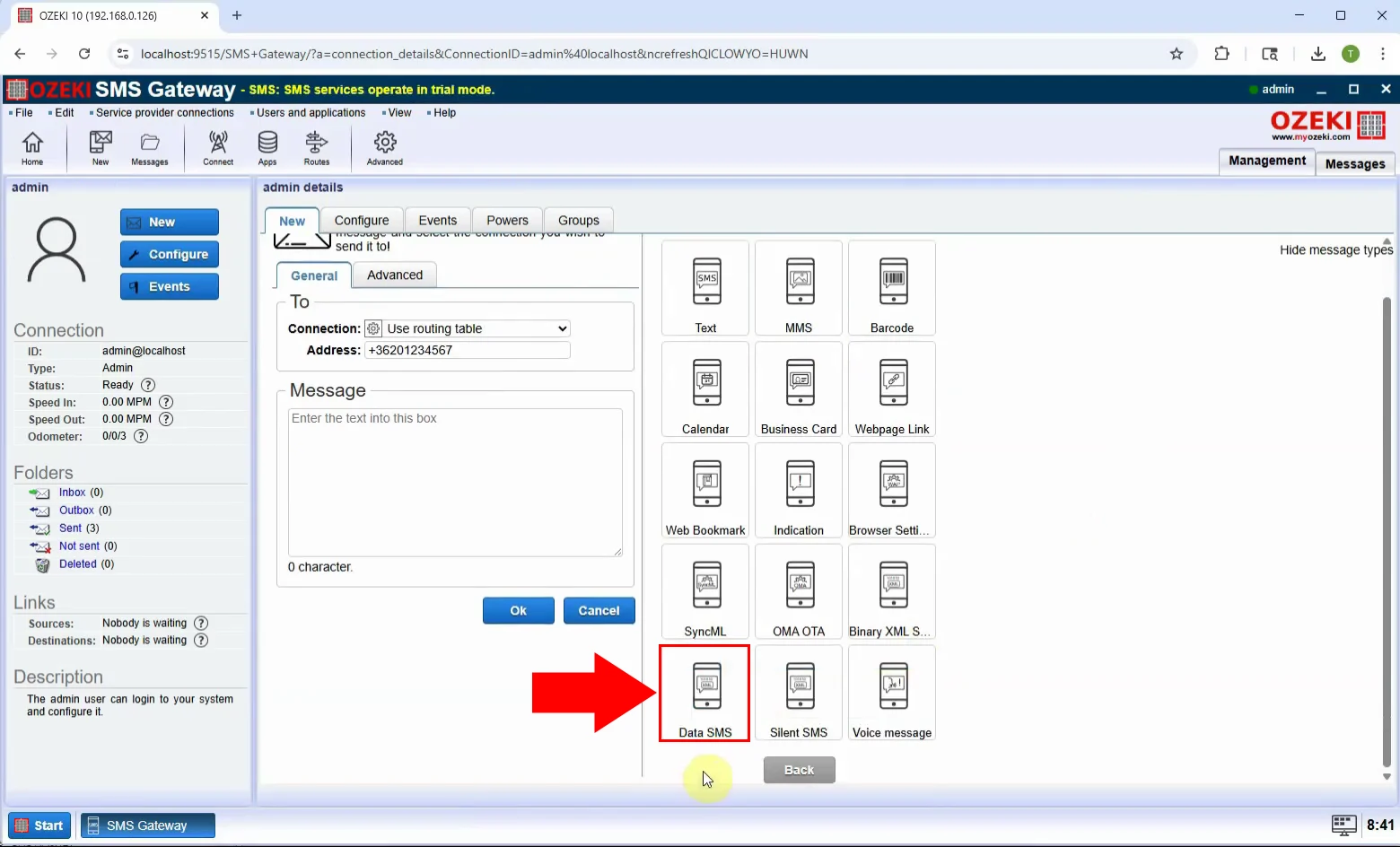
Step 4 - Set message settings
Enter the required port number and data content in hexadecimal format. This data will be interpreted by the recipient device or application (Figure 4).
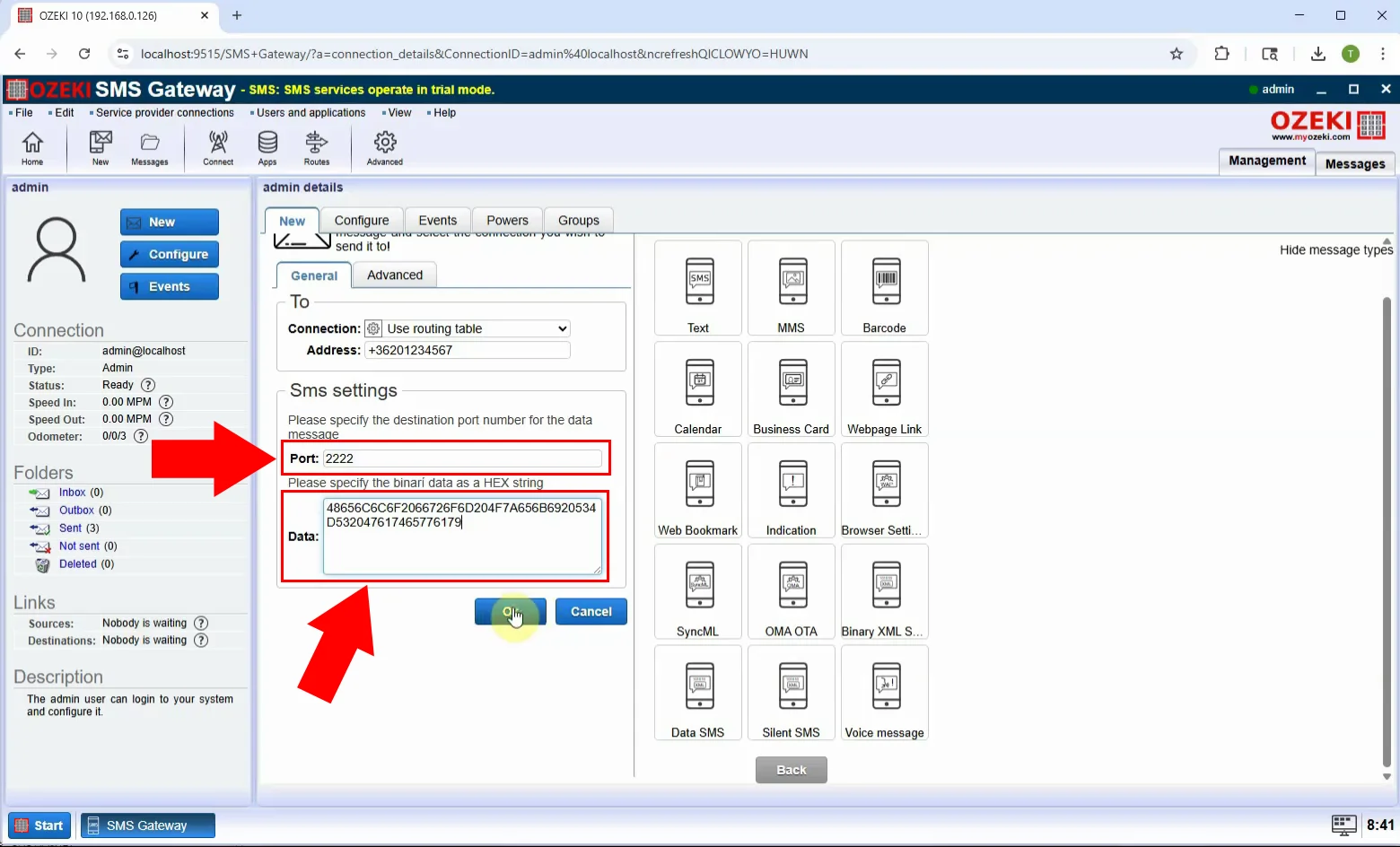
Step 5 - Send message
Type the recipient’s phone number and click "OK" to send the Data SMS. Confirm that all inputs are correctly formatted (Figure 5).
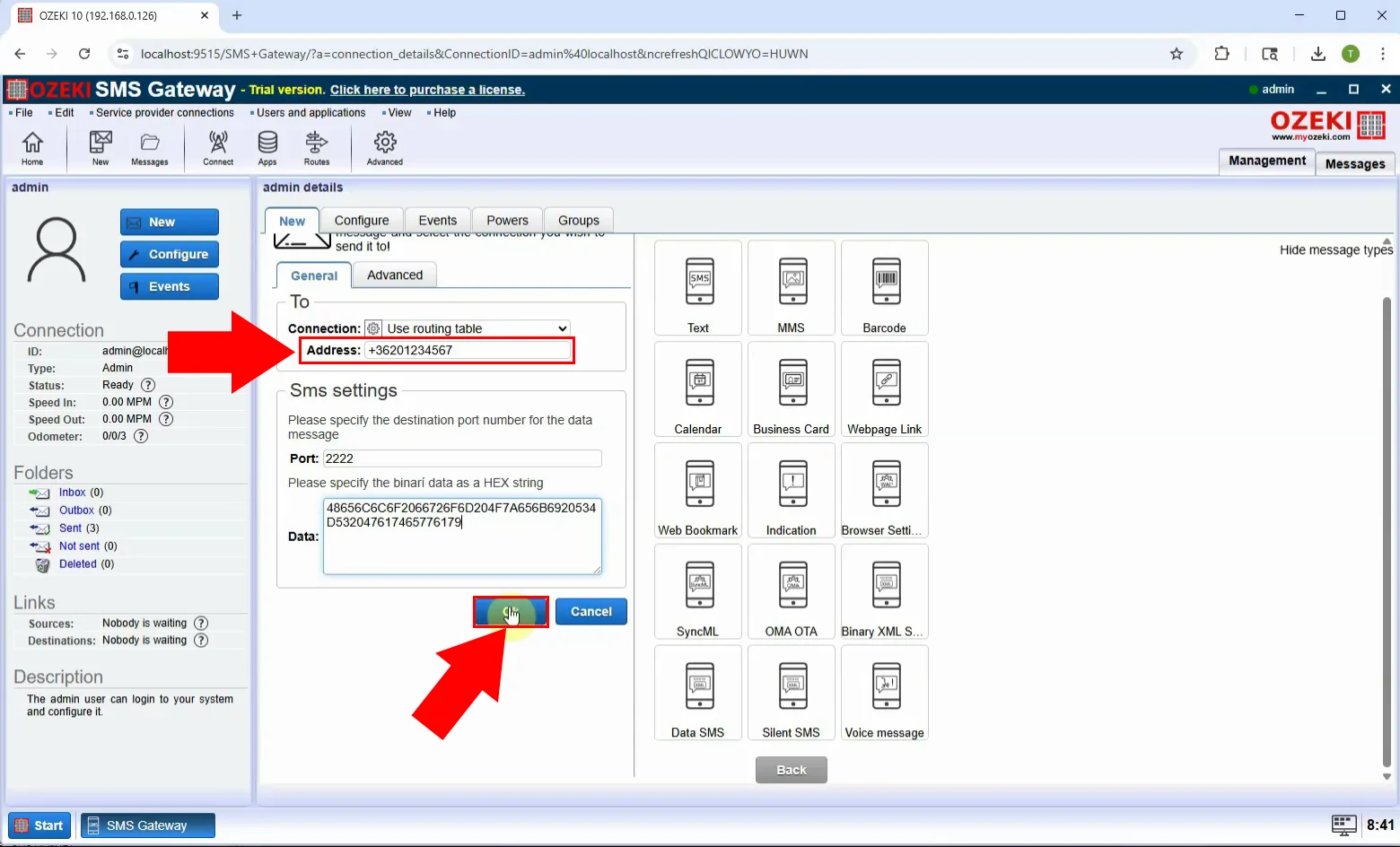
Step 6 - Message sent
Once sent, a confirmation will appear. The Data SMS is now delivered to the recipient’s device, ready for processing by its assigned port (Figure 6).