C# SMS API povezivanje
C# SMS API koristi OZX SMS protokol za slanje i primanje SMS poruka putem Ozeki 10 SMS Gatewaya. Zahvaljujući ovom protokolu, to je najbolji SMS API dostupan u C#.Net-u. C# SMS API ima metodu nazvanu connect, koja se može koristiti za uspostavljanje trajne veze s SMS gatewayem.
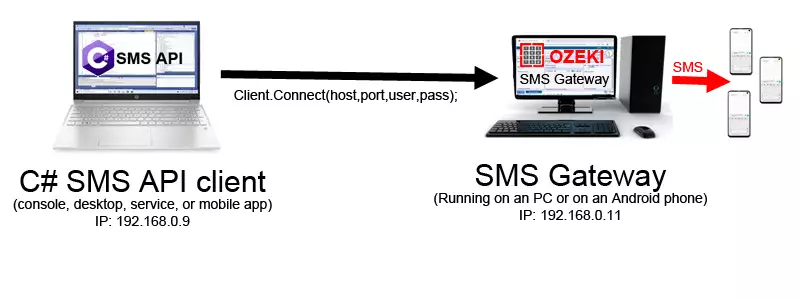
Za povezivanje C#/.Net SMS API-ja s SMS Gatewayem koristite
Za povezivanje C#/.Net SMS API-ja s SMS gatewayem potrebno vam je
- Host: IP adresa ili hostname Ozeki SMS Gatewaya. Zadano: 127.0.0.1
- Port: Broj OZX porta SMS Gatewaya. Zadano: 9580
- Korisničko ime: Ovo ste kreirali kako biste omogućili povezivanje C#/Net SMS API-ja. Zadano: testuser
- Lozinka: Ovo ste kreirali kako biste omogućili povezivanje C#/Net SMS API-ja. Zadano: testpass
Primjer povezivanja C# SMS API-ja:
var Client = new OzxClient();
Client.AutoReconnect = true;
Client.Connect("127.0.0.1",9580,"testuser","testpass");
Ako postavite svojstvo AutoReconnect na true, C# SMS API će znati da treba automatski ponovno uspostaviti vezu ako se veza prekine.
