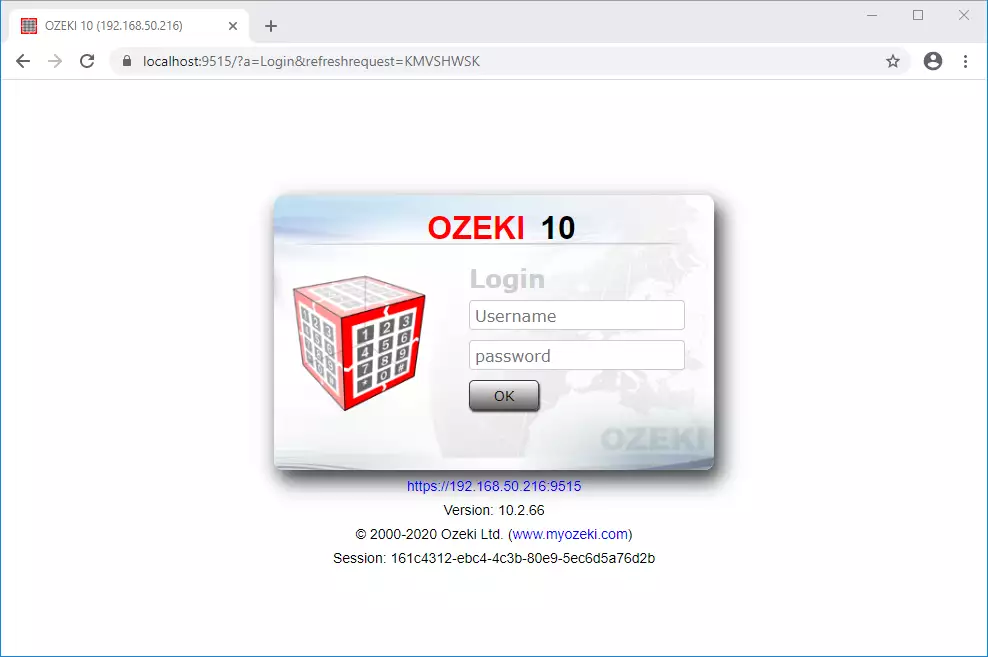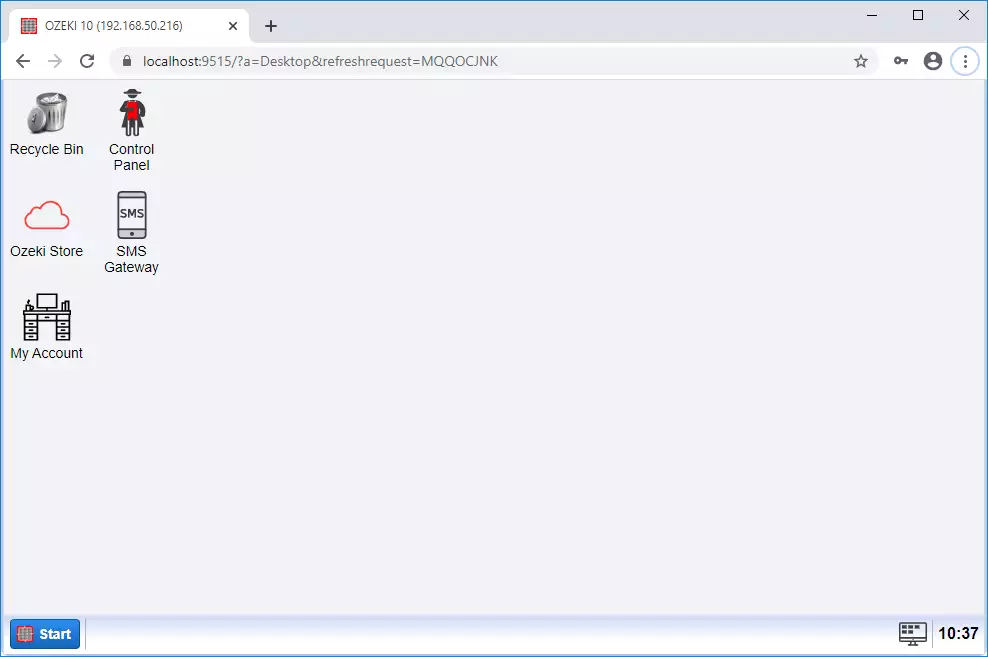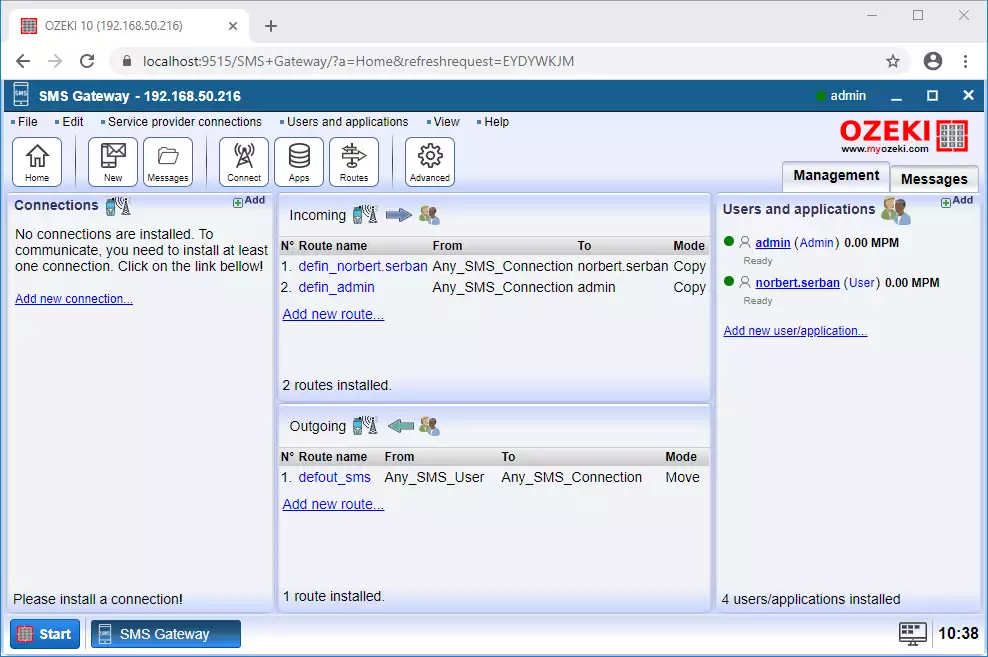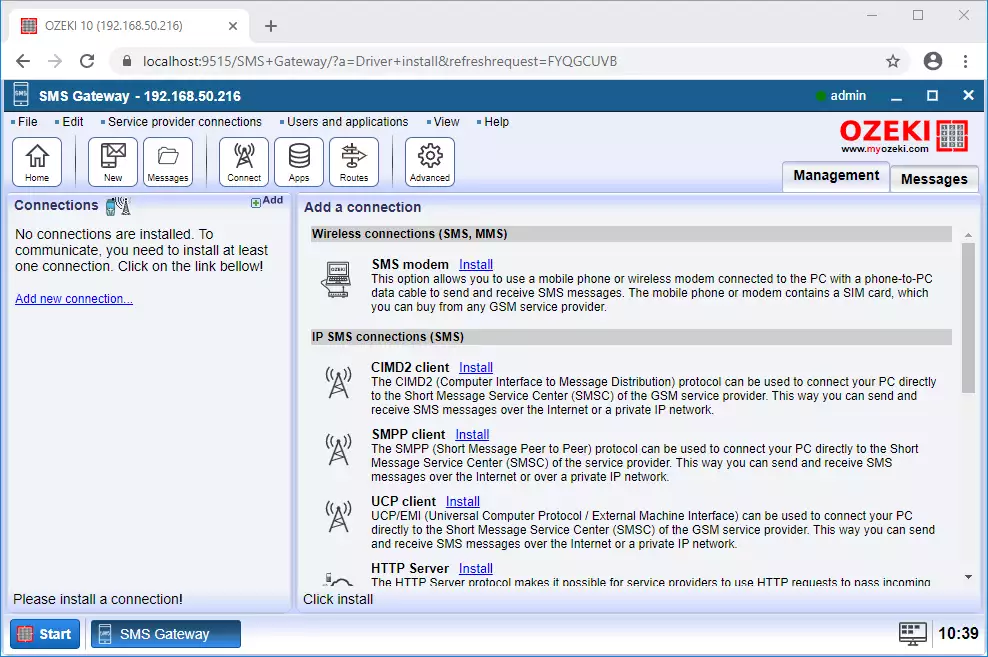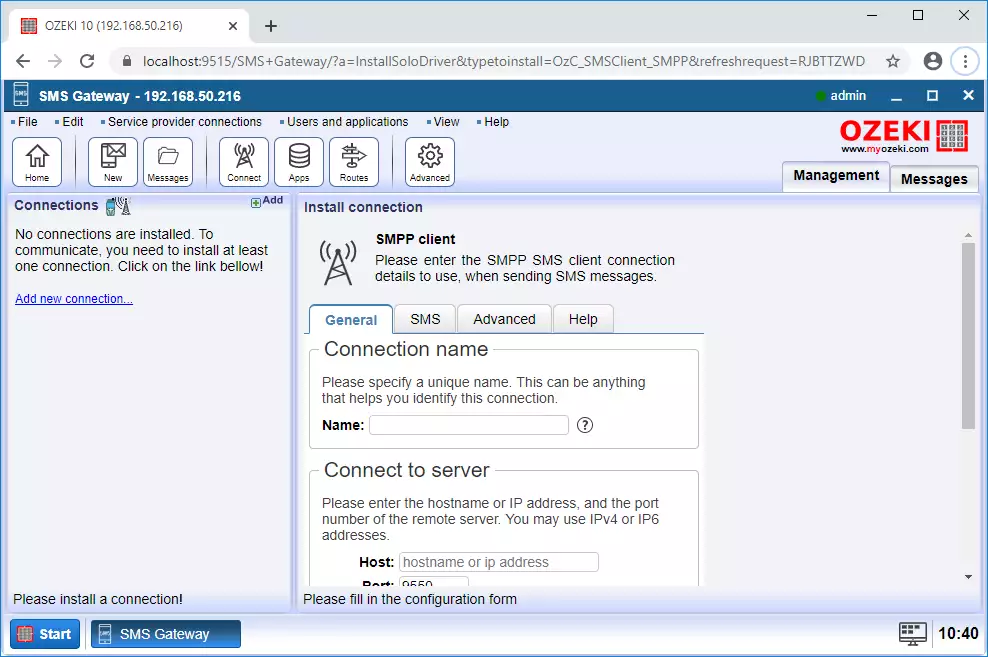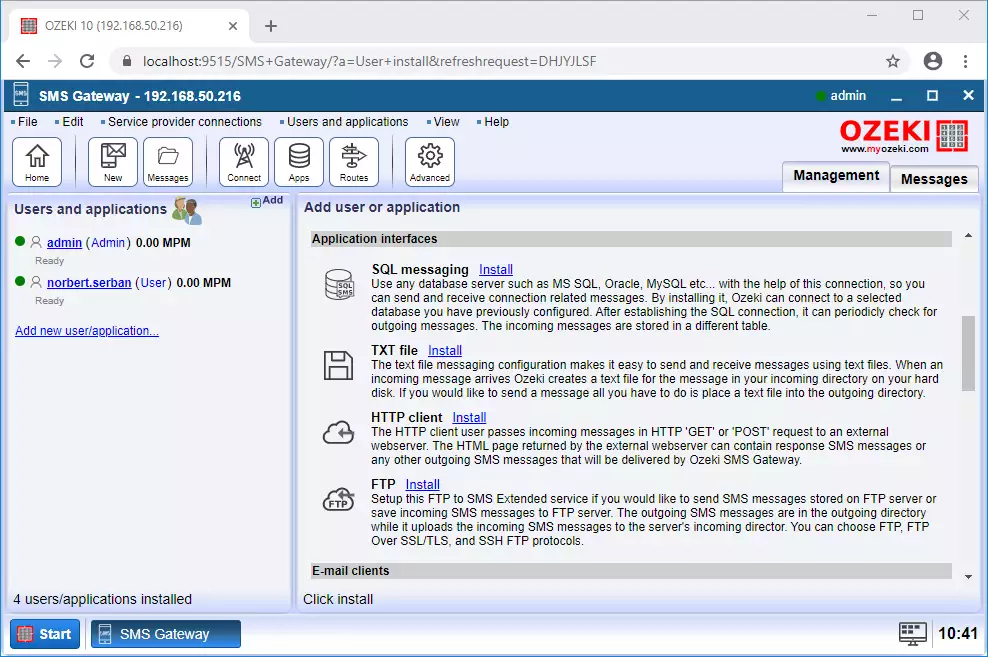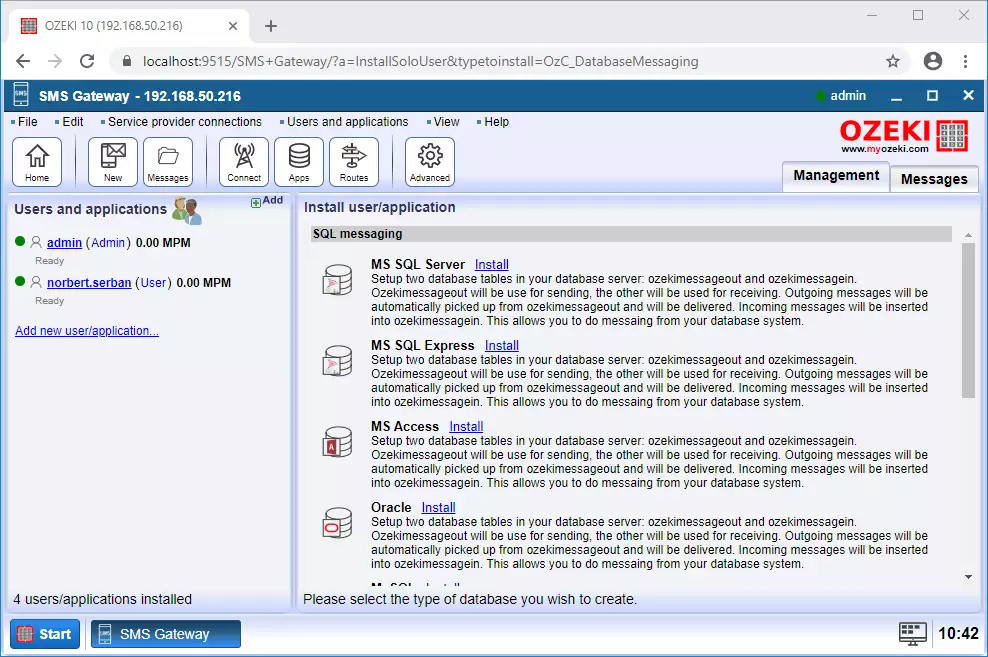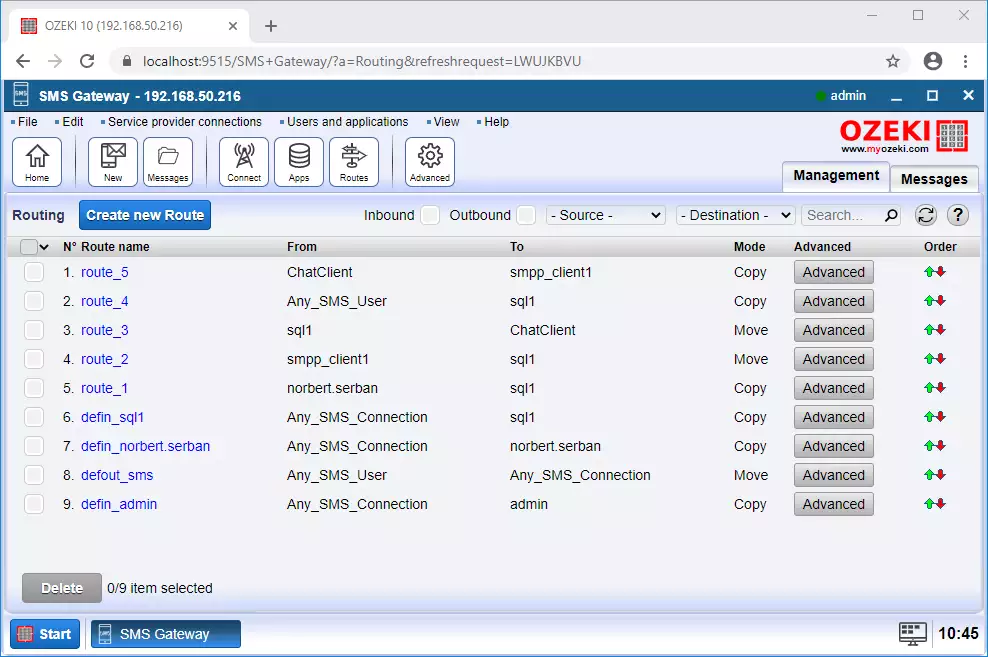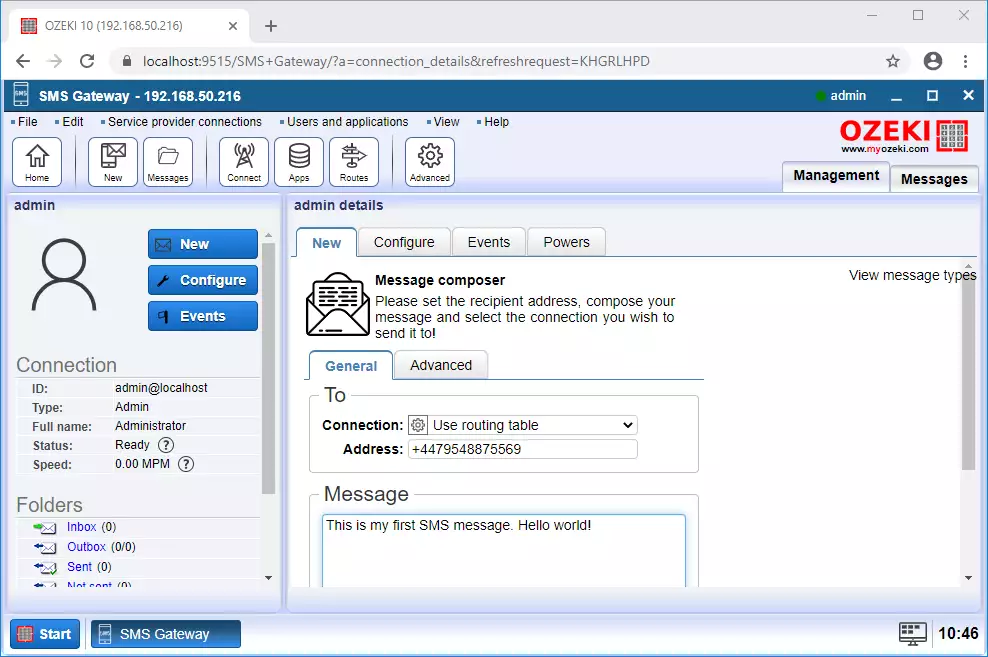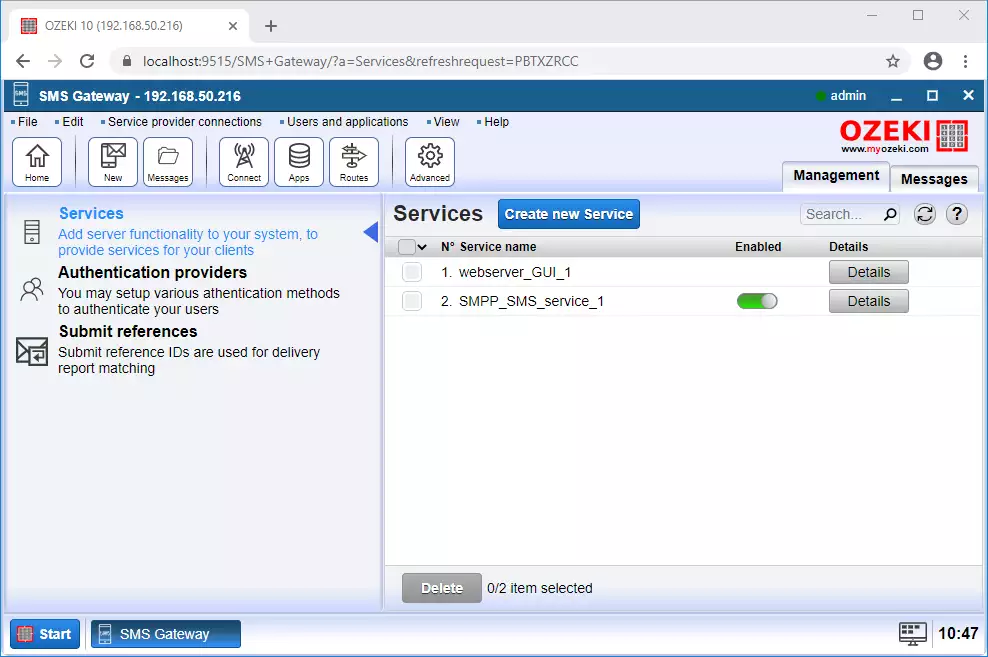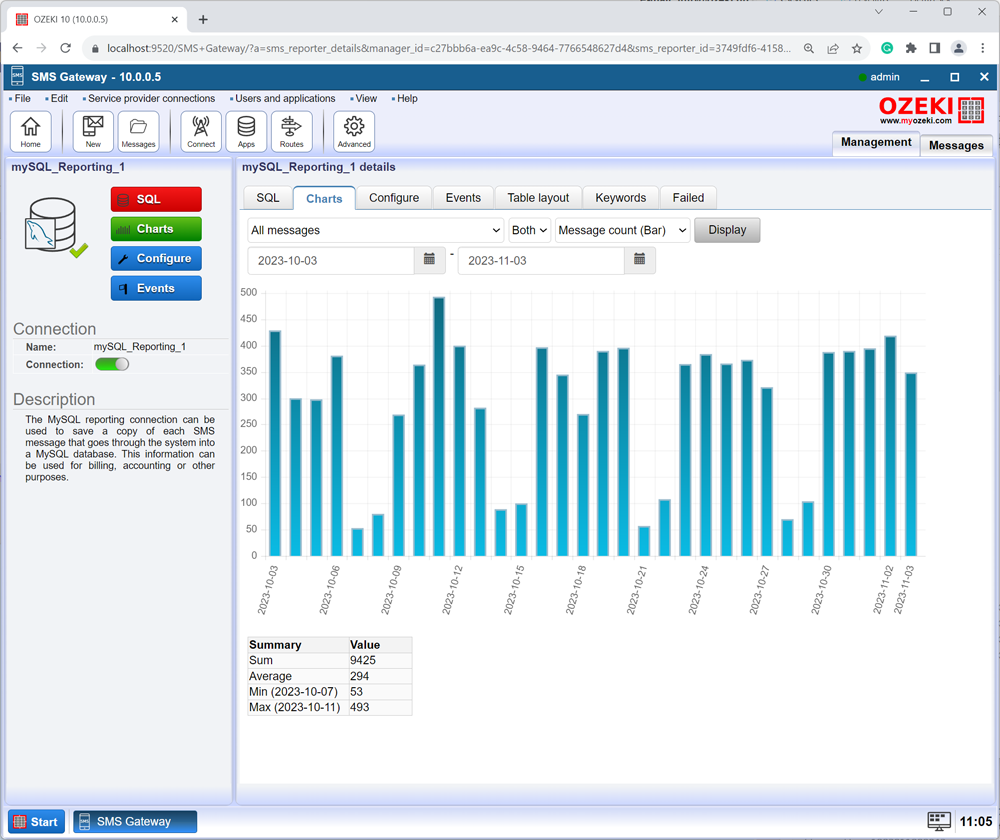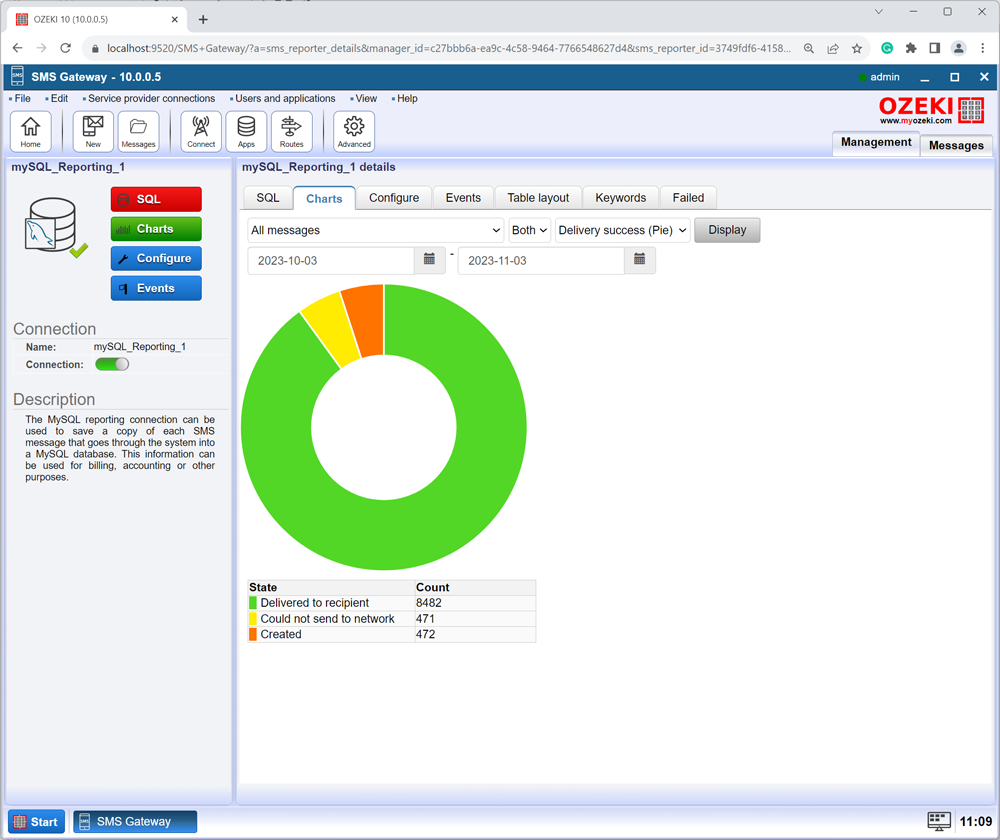Screenshots
See Ozeki SMS Gateway in action! Explore screenshots of the Ozeki SMS Gateway
login process, SMS desktop interface, menu navigation,
and SMS gateway key features. Get a visual overview
of how the SMS gateway works and discover its powerful capabilities.
On Figure 1, 2 you can see the login procedure of the SMS Gateway.
On Figure 3 to Figure 10, you can see some of the many features of the SMS Gateway.
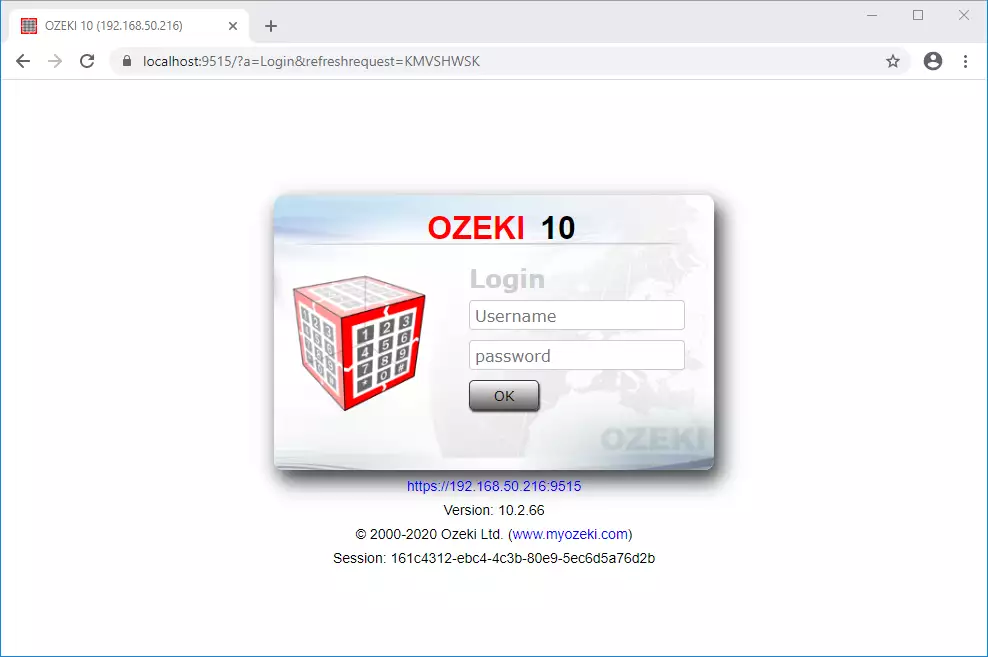 Figure 1 - Login form of Ozeki SMS Gateway
Figure 1 - Login form of Ozeki SMS Gateway
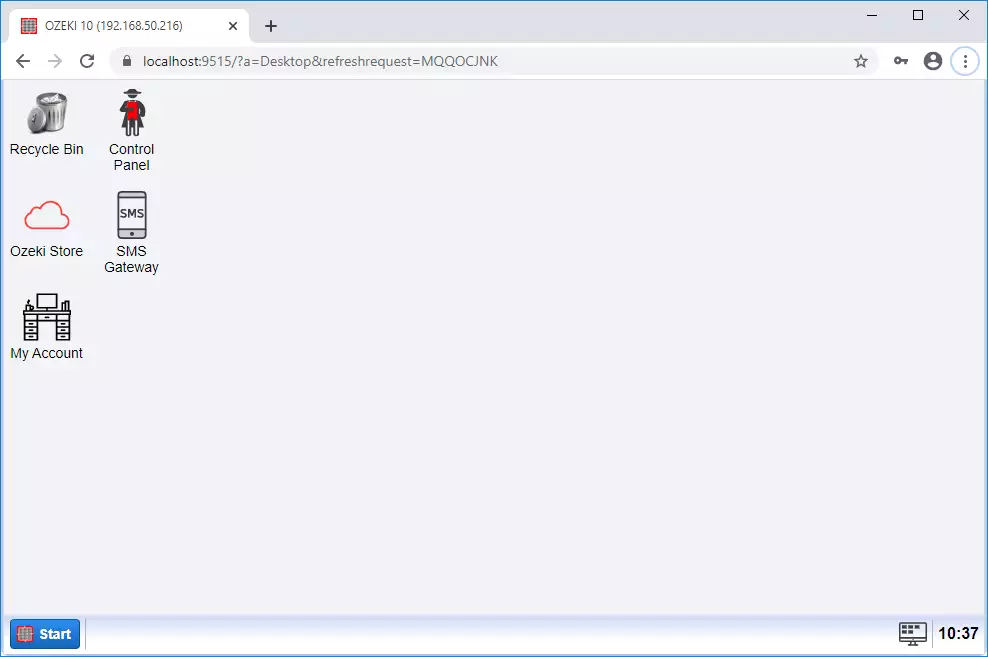 Figure 2 - Desktop of Ozeki SMS Gateway
Figure 2 - Desktop of Ozeki SMS Gateway
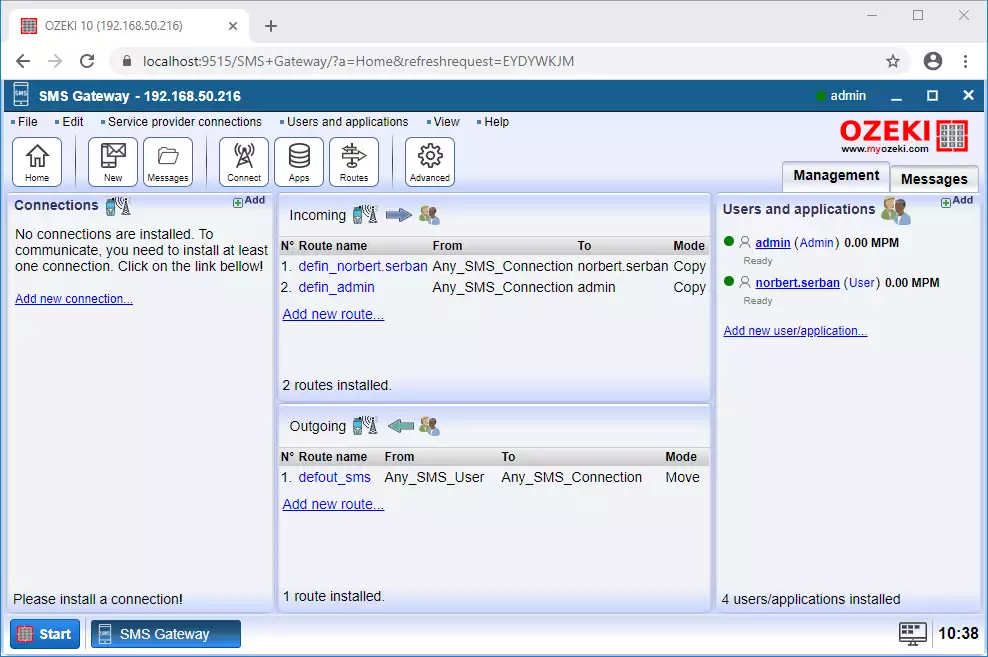 Figure 3 - The main menu of SMS Gateway application
Figure 3 - The main menu of SMS Gateway application
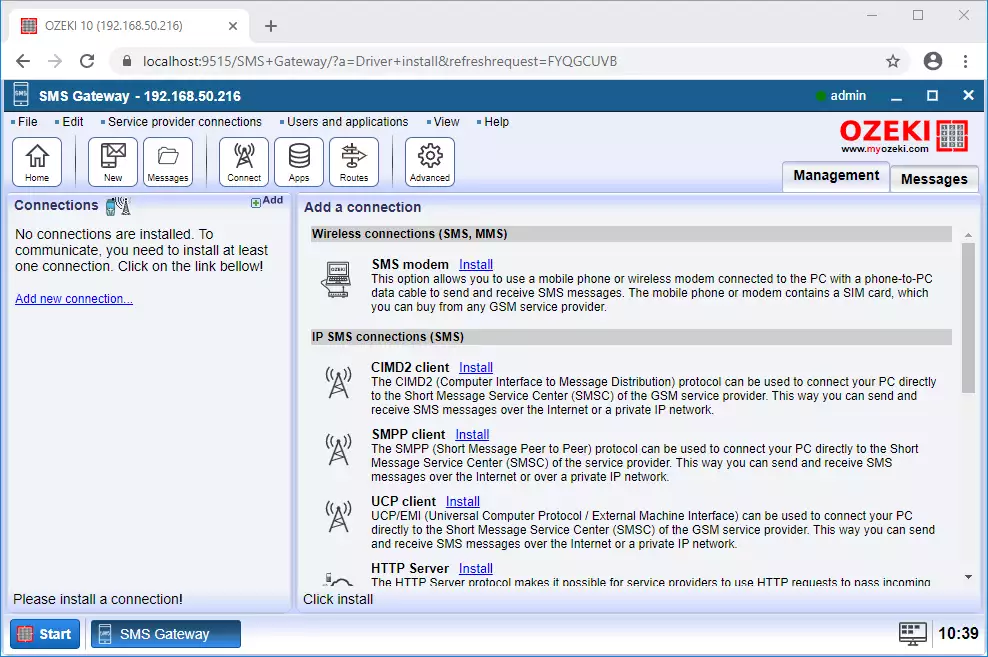 Figure 4 - Add a new connection
Figure 4 - Add a new connection
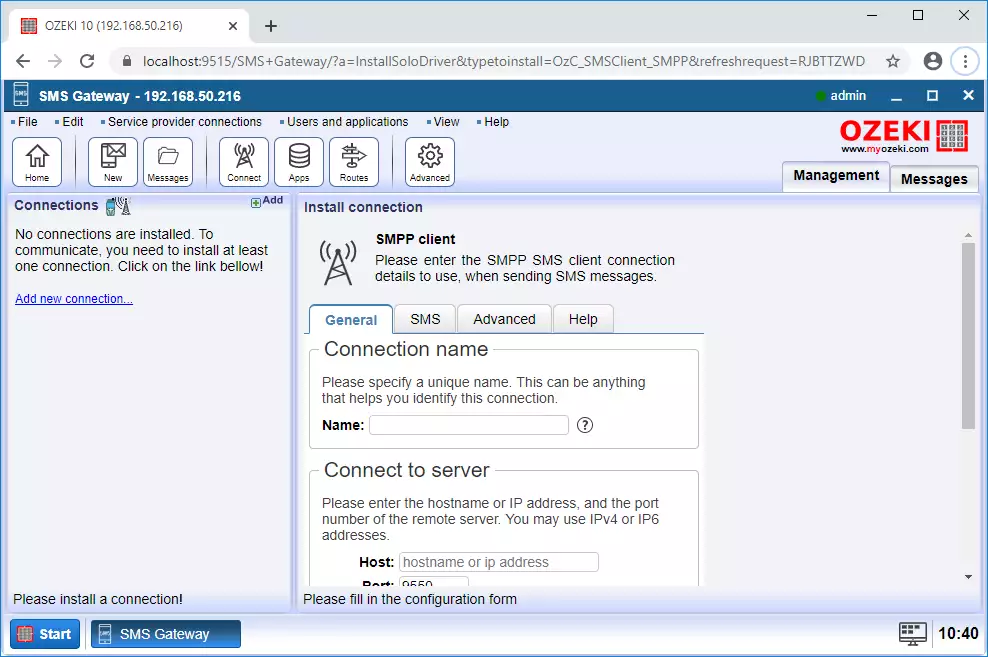 Figure 5 - Create a new SMPP connection
Figure 5 - Create a new SMPP connection
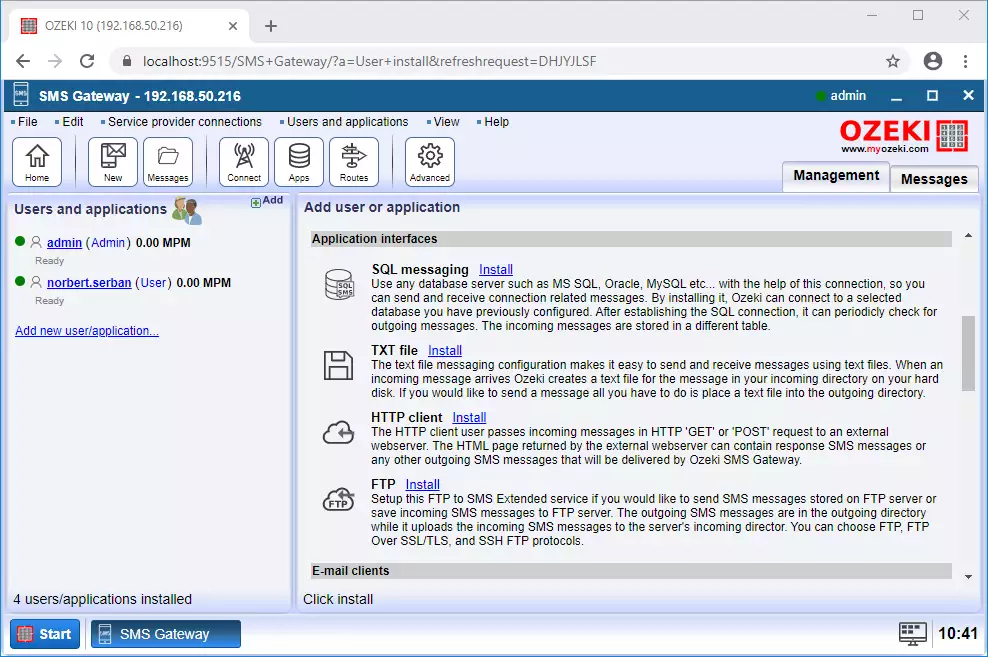 Figure 6 - Add a new user or application
Figure 6 - Add a new user or application
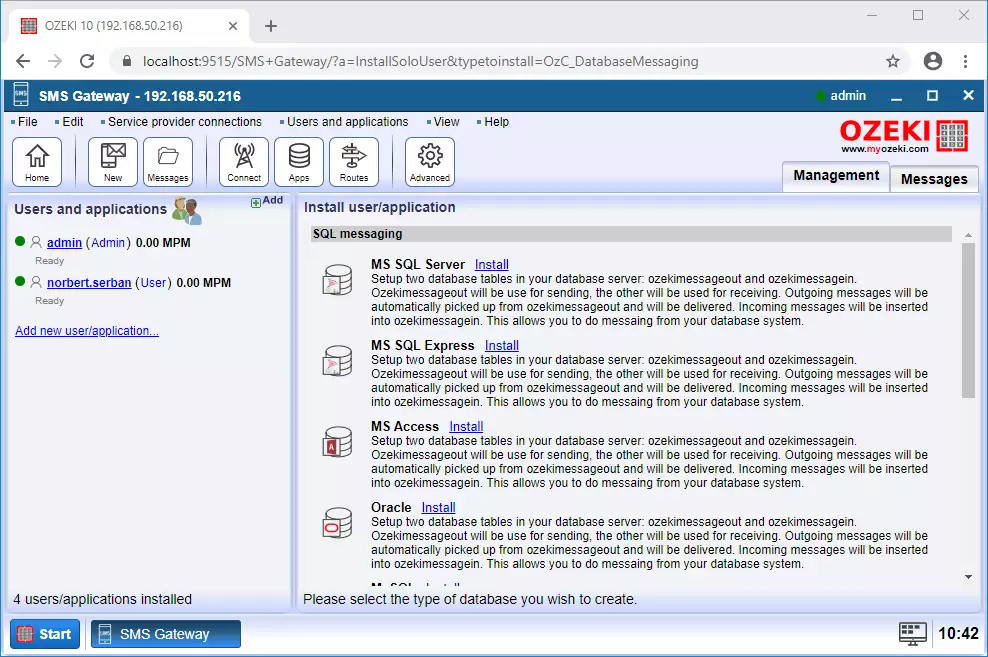 Figure 7 - List of the available database applications
Figure 7 - List of the available database applications
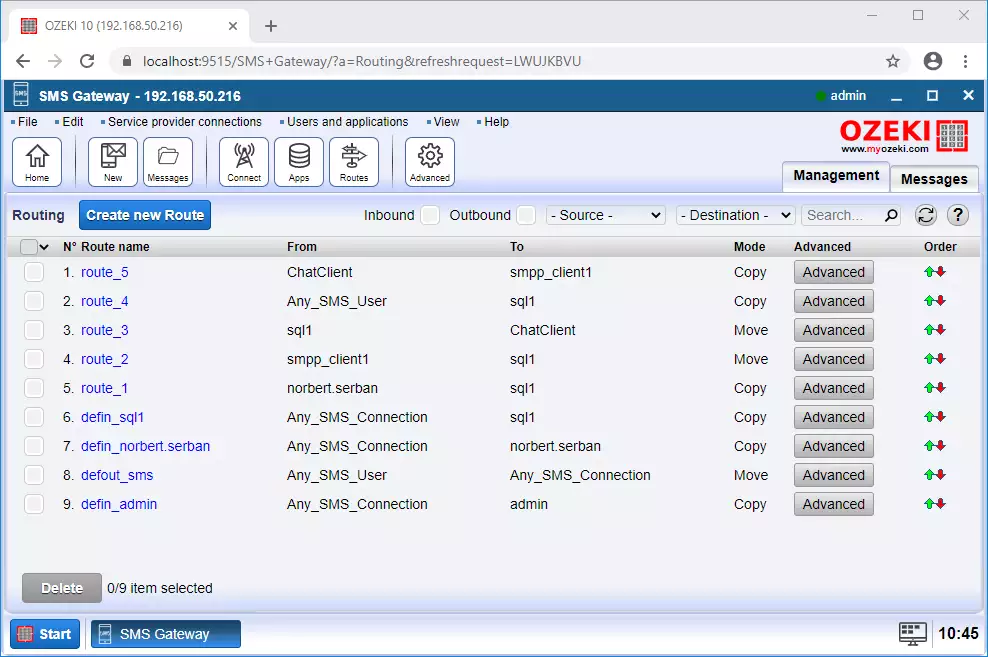 Figure 8 - Routing table for the messages
Figure 8 - Routing table for the messages
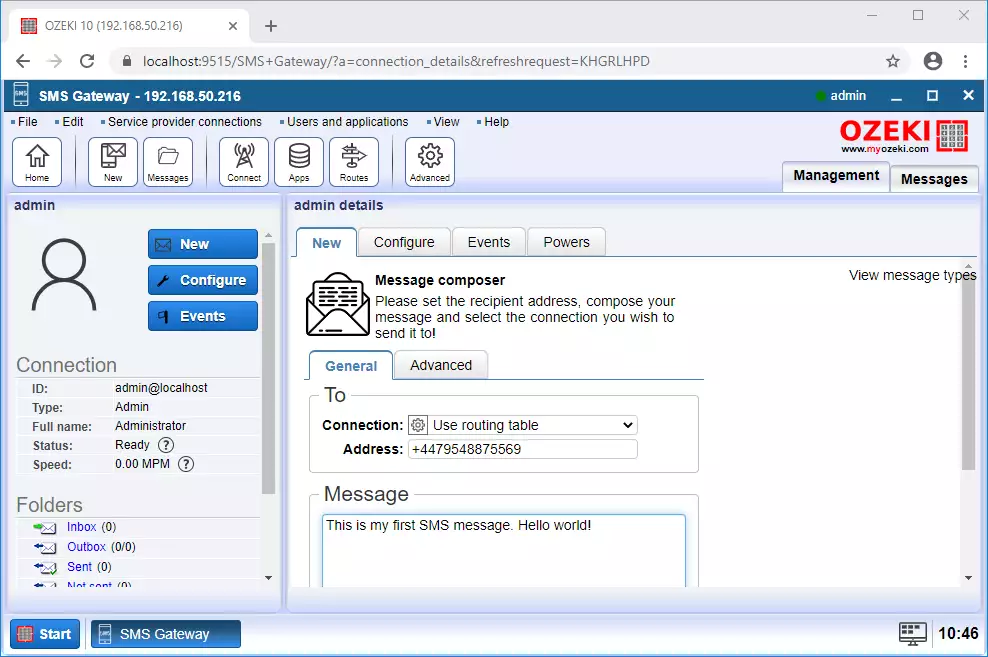 Figure 9 - Compose a new message
Figure 9 - Compose a new message
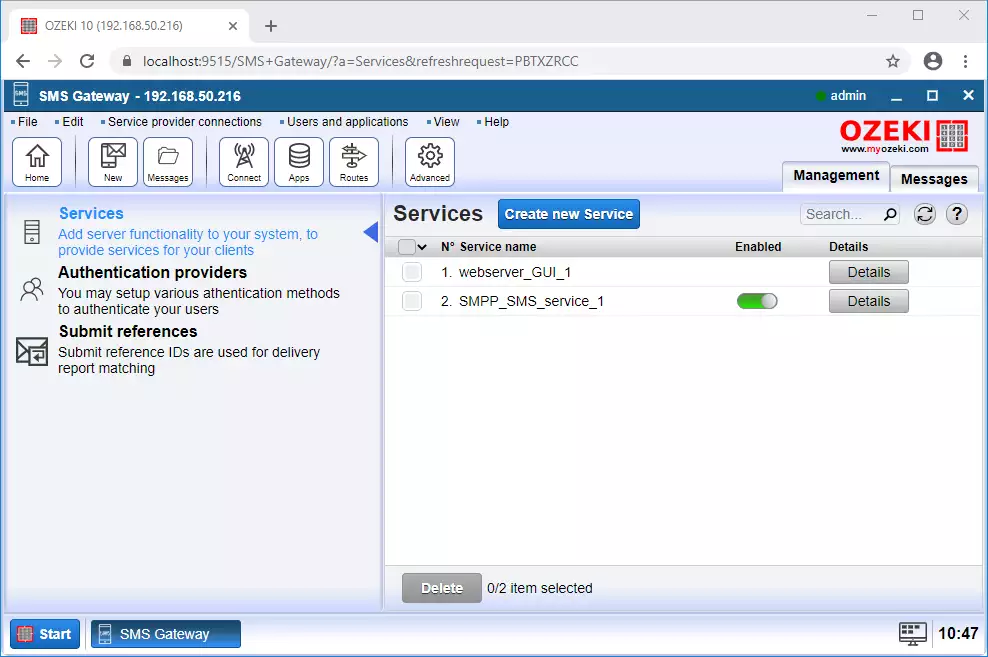 Figure 10 - The Advanced menu of SMS Gateway
Figure 10 - The Advanced menu of SMS Gateway
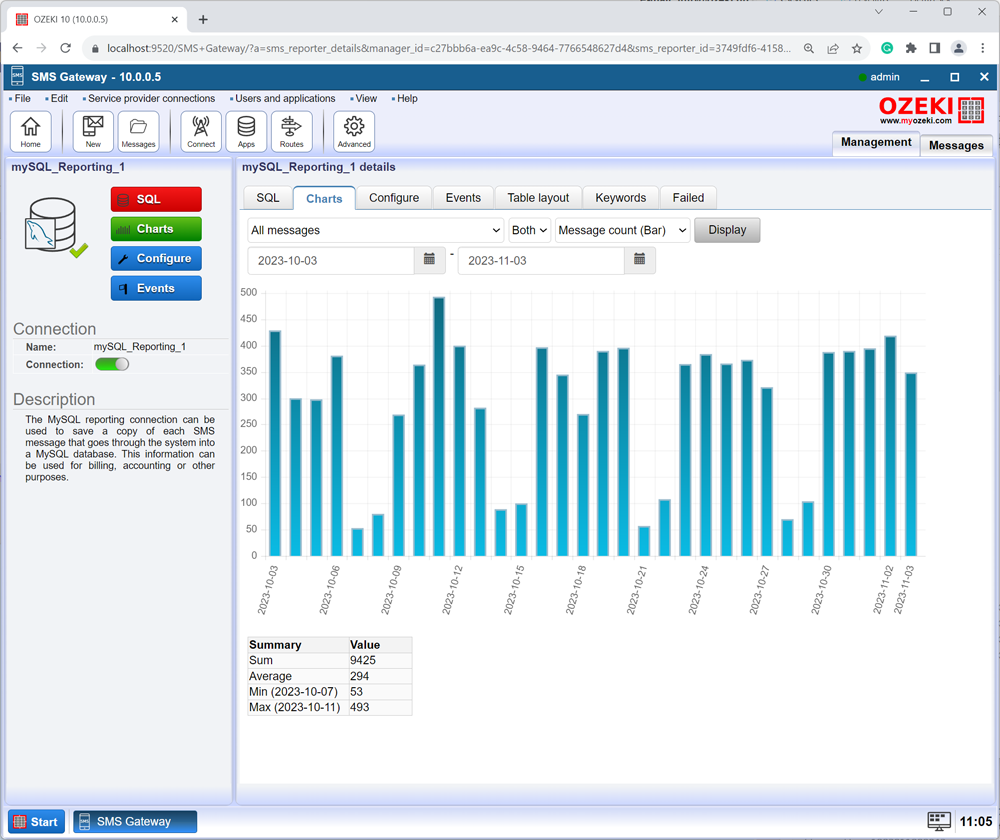 Figure 11 - Reporting bar chart
Figure 11 - Reporting bar chart
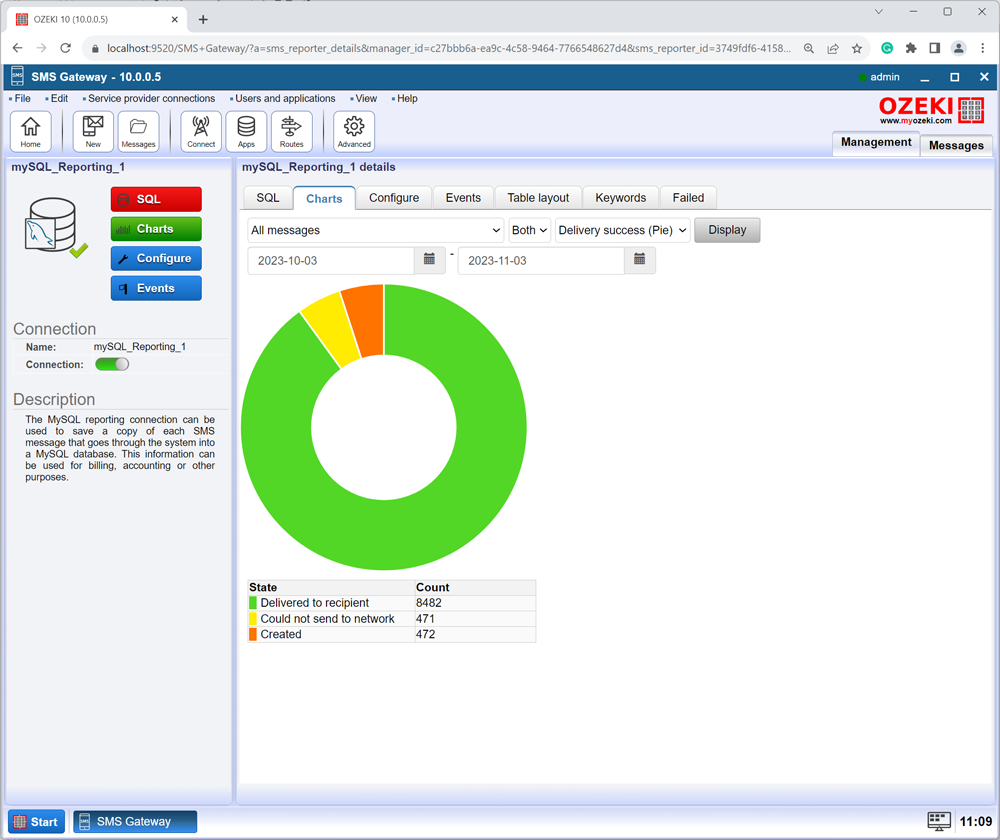 Figure 12 - "Delivery success (Pie)" report
Figure 12 - "Delivery success (Pie)" report