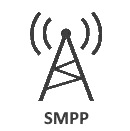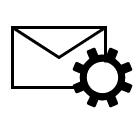SMS Service Providers Guide
Ozeki SMS Gateway is a popular platform among SMS service providers and SMS aggregators. This page is dedicated to providing information to those who provide SMS services. Step-by-step configuration instructions, video tutorials, and documents are provided to help in completing the most common tasks.
Listen to the podcast
Content
- Introduction: How to become an SMS service provider
- Connecting to mobile networks: SMPP, HTTP, Modem pools, SIM hosting, etc.
- Services you can offer to customers: SMPP user account, HTTP API keys, etc.
- Collecting revenue, monitoring usage: Billing, reporting, user credits, etc.
- Phone number management: Sender IDs, short codes, modifications
- Message control: Routing, Blocking, Modification
- Performance control: Transfer speed control, performance management
- Operational reliability: redundancy, fault tolerance, troubleshooting, alerting
- Training your staff: understanding the sms network, the sms porotocol, operations
1. Introduction
How to become an SMS service provider
Ozeki SMS Gateway is the perfect platform for SMS service providers. It has a built in SMSC, that makes it possible to sell SMS services for corporate clients and it has advanced interfaces that can be used to create in-house SMS content services such as Voting, Quiz games, etc...
How to become an SMS service provider
Ozeki SMS Gateway is the perfect platform for SMS service providers. It has a built in SMSC, that makes it possible to sell SMS services for corporate clients and it has advanced interfaces that can be used to create in-house SMS content services such as Voting, Quiz games, etc...
How to become an SMS service provider
2. Connecting to Mobile Networks
Best practices for connecting to mobile networks
SMS service providers usually connect their system to multiple mobile networks through various protocols such as SMPP, CIMD2, UCP/EMI, OZX, HTTP, etc. The most poupular protocol for connecting through the Internet to SMS services is SMPP. These connections are used to deliver the SMS messages into the mobile networks. SMS routing is used to decide which SMS goes through which connection. Learn more about the best practices for creating mobile network connections for your SMS service.
Best practices for connecting to mobile networks
SMS service providers usually connect their system to multiple mobile networks through various protocols such as SMPP, CIMD2, UCP/EMI, OZX, HTTP, etc. The most poupular protocol for connecting through the Internet to SMS services is SMPP. These connections are used to deliver the SMS messages into the mobile networks. SMS routing is used to decide which SMS goes through which connection. Learn more about the best practices for creating mobile network connections for your SMS service.
Best practices for connecting to mobile networks
SMPP Client (How to connect to an SMSC using SMPP)
The Short Message Peer to Peer Protocol (SMPP) connection is the most widely accepted connection method SMS service providers use to connect their systems to the Mobile Network Operators (MNOs). This protocol offers significantly better performance then HTTP when it comes to transfer speed, and it gives more control over message parameters. Ozeki SMS Gateway's SMPP protocol implementation is highly optimized. It makes it possible to setup fast SMPP client connections to multiple networks and it can operate secure network links (TLS/TCP/IP).
How to connect to mobile networks using SMPP
The Short Message Peer to Peer Protocol (SMPP) connection is the most widely accepted connection method SMS service providers use to connect their systems to the Mobile Network Operators (MNOs). This protocol offers significantly better performance then HTTP when it comes to transfer speed, and it gives more control over message parameters. Ozeki SMS Gateway's SMPP protocol implementation is highly optimized. It makes it possible to setup fast SMPP client connections to multiple networks and it can operate secure network links (TLS/TCP/IP).
How to connect to mobile networks using SMPP
3. Services you can offer to customers
Sell SMS over SMPP (How to create SMPP user accounts)
Ozeki SMS Gateway can non only connect to Mobile networks through SMPP, but it can also receive incoming SMPP connections from remote users and customers. It can do this, because it has a built in SMPP server, that allows yout to create SMPP user accounts. Since SMPP users can connect to your system and send SMS messages through your connections, you can build a nice revenue stream from reselling SMS credits. Check out how you can configure your SMPP server and how you can create SMPP user accounts.
How to offer an SMPP SMS service to customers
Ozeki SMS Gateway can non only connect to Mobile networks through SMPP, but it can also receive incoming SMPP connections from remote users and customers. It can do this, because it has a built in SMPP server, that allows yout to create SMPP user accounts. Since SMPP users can connect to your system and send SMS messages through your connections, you can build a nice revenue stream from reselling SMS credits. Check out how you can configure your SMPP server and how you can create SMPP user accounts.
How to offer an SMPP SMS service to customers
Sell SMS over HTTP/REST API (How to create API keys)
Many businesses prefer to send SMS using HTTP/HTTPS requests. Ozeki SMS Gateway has a built in webserver that offers HTTP/HTTPS connectivity. It allows yout to create HTTP user accounts. HTTP users can send SMS messages over the HTTP/REST API. Check out how you can configure your HTTP server and how you can create HTTP user accounts and how you can generate HTTP API keys for your customers.
How to offer a HTTP/REST API SMS service to cusotmers
Many businesses prefer to send SMS using HTTP/HTTPS requests. Ozeki SMS Gateway has a built in webserver that offers HTTP/HTTPS connectivity. It allows yout to create HTTP user accounts. HTTP users can send SMS messages over the HTTP/REST API. Check out how you can configure your HTTP server and how you can create HTTP user accounts and how you can generate HTTP API keys for your customers.
How to offer a HTTP/REST API SMS service to cusotmers
Sell SMS to Office users through the GUI
Office users will likely connect to your SMS service from a webbrowser and they will use the Graphical User Interface (GUI). Ozeki SMS Gateway offers a built in SMS Messenger App that allows GUI users to create address books and send SMS messages to the contacts in their address books. While composing messages, the users can use information available in Microsoft Excel sheets. To make their work more efficient, they can also use previously written SMS text by selecting SMS templates, and they can schedule their SMS messages. Office users also like the ability to send SMS directly from Microsoft Excel with an Excel Macro.
Hot to create a user account for an office user
Office users will likely connect to your SMS service from a webbrowser and they will use the Graphical User Interface (GUI). Ozeki SMS Gateway offers a built in SMS Messenger App that allows GUI users to create address books and send SMS messages to the contacts in their address books. While composing messages, the users can use information available in Microsoft Excel sheets. To make their work more efficient, they can also use previously written SMS text by selecting SMS templates, and they can schedule their SMS messages. Office users also like the ability to send SMS directly from Microsoft Excel with an Excel Macro.
Hot to create a user account for an office user
Sell E-mail to SMS service to businesses
As e-mail forms the backbone of communication for many organizations, the E-mail to SMS and SMS to E-mail service capability of Ozeki SMS Gateway offers a great business opportunity. Ozeki SMS Gateway can be attached to virtually any business e-mail system, including IMAP, POP3, MS Exchange, Postfix and Sendmail servers. Ozeki even has a built in Simple Mail Transfer Protocol (SMTP) server to make it possible to integrate it into any E-mail infrastructure. Learn more about the E-mail to SMS and SMS to E-mail functionality.
Hot to setup E-mail to SMS forwarding for customres
As e-mail forms the backbone of communication for many organizations, the E-mail to SMS and SMS to E-mail service capability of Ozeki SMS Gateway offers a great business opportunity. Ozeki SMS Gateway can be attached to virtually any business e-mail system, including IMAP, POP3, MS Exchange, Postfix and Sendmail servers. Ozeki even has a built in Simple Mail Transfer Protocol (SMTP) server to make it possible to integrate it into any E-mail infrastructure. Learn more about the E-mail to SMS and SMS to E-mail functionality.
Hot to setup E-mail to SMS forwarding for customres
Automatically authenticate eligible user accounts
The operators of smaller SMS gateway systems usually create user accounts for customer manually. When many users use your SMS gateway system, you will likely keep your user data in an SQL database, on a Webservice or in Microsoft Active Directory. Ozeki SMS Gateway can be configured to automatically authenticate eligible users through these services: SQL authentication, LDAP authentication, HTTP authentication. In these cases when a user tries to login to the SMPP sms srevice (or the HTTP SMS service), the Ozeki SMS Gateway software will perform an authentication request using the configured authentication method.
How to authenticate SMS user accounts
The operators of smaller SMS gateway systems usually create user accounts for customer manually. When many users use your SMS gateway system, you will likely keep your user data in an SQL database, on a Webservice or in Microsoft Active Directory. Ozeki SMS Gateway can be configured to automatically authenticate eligible users through these services: SQL authentication, LDAP authentication, HTTP authentication. In these cases when a user tries to login to the SMPP sms srevice (or the HTTP SMS service), the Ozeki SMS Gateway software will perform an authentication request using the configured authentication method.
How to authenticate SMS user accounts
4. Collecting revenue, monitoring usage
(Billing, reporting, user credits)
How to monitor traffic with SQL reporting
Ozeki SMS Gateway can log all SMS traffic into .txt files, csv files and SQL databases. This is a great feature, that allows SMS service providers to keep track of the SMS traffic going through their system. In most cases SMS service providers setup real time SQL reporting to monitor their traffic and to keep track of all SMS messages passig through their system. Microsoft SQL Server, Oracle, MySQL and many other database system are supported by Ozeki SMS Gateway.
How to setup SQL reporting
Ozeki SMS Gateway can log all SMS traffic into .txt files, csv files and SQL databases. This is a great feature, that allows SMS service providers to keep track of the SMS traffic going through their system. In most cases SMS service providers setup real time SQL reporting to monitor their traffic and to keep track of all SMS messages passig through their system. Microsoft SQL Server, Oracle, MySQL and many other database system are supported by Ozeki SMS Gateway.
How to setup SQL reporting
How to display SMS traffic on charts (Pie chart, Bar chart)
If you wish to visually represent SMS traffic, the best tools are pie charts and bar charts. Learn how you can view the traffic information visually and how you can filter to a specific period and how you can view the traffic of a specific user account or SMS service provider connection. These charts can also show the SMS delivery success rate.
How to display SMS traffic on charts
If you wish to visually represent SMS traffic, the best tools are pie charts and bar charts. Learn how you can view the traffic information visually and how you can filter to a specific period and how you can view the traffic of a specific user account or SMS service provider connection. These charts can also show the SMS delivery success rate.
How to display SMS traffic on charts
Setup a pre-paid or post-paid system with credit limits
SMS resellers often introduce user credit limits for safety reasons, to make sure costs don't spiral out of control. System administrators can setup pre-paid plans and add credits to user accounts manually, or setup daily/weekly/monthly credit limits for post-paid accounts. Credit limits can be used to cap the number of messages a user account can send during a given period. Multiple credit limits can be set for any account.
How add credit limits to a user account
SMS resellers often introduce user credit limits for safety reasons, to make sure costs don't spiral out of control. System administrators can setup pre-paid plans and add credits to user accounts manually, or setup daily/weekly/monthly credit limits for post-paid accounts. Credit limits can be used to cap the number of messages a user account can send during a given period. Multiple credit limits can be set for any account.
How add credit limits to a user account
5. Phone number managemenet
Custom SMS sender IDs
If you provide an SMS service you want to have control over the Sender ID of outgoing messages. For example, you may want to assign a phone number to each user in your system, or you may want to setup a pool of phone numbers and instruct the system to pick a sender ID randomly from this pool for each outgoing SMS message. Ozeki SMS Gateway gives you total control over SMS Sender IDs.
Custom SMS sender IDs
If you provide an SMS service you want to have control over the Sender ID of outgoing messages. For example, you may want to assign a phone number to each user in your system, or you may want to setup a pool of phone numbers and instruct the system to pick a sender ID randomly from this pool for each outgoing SMS message. Ozeki SMS Gateway gives you total control over SMS Sender IDs.
Custom SMS sender IDs
Short Codes
Short codes are 4 or 5 digits local phone numbers that are used by businessess to make it easy to remember services. TV shows, SMS quiz games often use such numbers for easier access. Ozeki SMS Gateway allows you to create SMS content services that accept SMS on short codes. Ozeki also can be used to send SMS to short codes using wireless or internet based SMS connections.
Short Code
Short codes are 4 or 5 digits local phone numbers that are used by businessess to make it easy to remember services. TV shows, SMS quiz games often use such numbers for easier access. Ozeki SMS Gateway allows you to create SMS content services that accept SMS on short codes. Ozeki also can be used to send SMS to short codes using wireless or internet based SMS connections.
Short Code
Phone number lists and Address books
As an SMS service provider, you can offer GUI access for customers. Customers usually come with a list of phone numbers they want to send SMS campaigns to. The addressbook management functionality of Ozeki SMS Gateway allow customers to import phone number lists from Txt, XML, JSON, CSV, XLSX, LDAP and other formats. After import, they can send SMS messages to these phone number lists. The phone number lists are stored in their address books in the system.
How to import phone number lists as address books
As an SMS service provider, you can offer GUI access for customers. Customers usually come with a list of phone numbers they want to send SMS campaigns to. The addressbook management functionality of Ozeki SMS Gateway allow customers to import phone number lists from Txt, XML, JSON, CSV, XLSX, LDAP and other formats. After import, they can send SMS messages to these phone number lists. The phone number lists are stored in their address books in the system.
How to import phone number lists as address books
6. Message Control: Routing, Modification, Blocking
How to setup SMS routing
When you operate an SMS service, sooner or later you will connect to multiple mobile networks. You will use various IP SMS protocols, such as SMPP, CIMD2 or UCP, you may use HTTP Client connections, and you will probably setup a backup wireless link to make sure your system operates when the network connection fails. The SMS routing capability of Ozeki SMS gateway allows you to control how these mobile network connections are used and which connection is used to send which message.
How to setup SMS routing
When you operate an SMS service, sooner or later you will connect to multiple mobile networks. You will use various IP SMS protocols, such as SMPP, CIMD2 or UCP, you may use HTTP Client connections, and you will probably setup a backup wireless link to make sure your system operates when the network connection fails. The SMS routing capability of Ozeki SMS gateway allows you to control how these mobile network connections are used and which connection is used to send which message.
How to setup SMS routing
Modify phone numbers and messages text as messages go through the system
Ozeki SMS Gateway gives you the ability to modify the sender phone numbers, the recipient phone numbers and the messages text using the SMS routing table. The message text can be simply replaced, or can be altered using a regular expression or an extra piece of text can be appended to it. These options gives you full control of the messages that go through the system. You can use this ability to append marketing information (e.g. a signiture) to a message or to remove unaceceptable words (for example replacing them to *****)
How to modify phone numbers and the messages text using SMS routing
Ozeki SMS Gateway gives you the ability to modify the sender phone numbers, the recipient phone numbers and the messages text using the SMS routing table. The message text can be simply replaced, or can be altered using a regular expression or an extra piece of text can be appended to it. These options gives you full control of the messages that go through the system. You can use this ability to append marketing information (e.g. a signiture) to a message or to remove unaceceptable words (for example replacing them to *****)
How to modify phone numbers and the messages text using SMS routing
Block phone numbers if needed
Ozeki SMS Gateway allows you to block phone numbers to protect your system from spam and unwanted users. The most common procedure is to block sender numbers from the system to prevent them from sending unwanted SMS to users. The system also allows the blocking of recipient phone numbres, number ranges, phone number prefixes and regular expressions can be written to block messages based on content.
How to block a phone number
Ozeki SMS Gateway allows you to block phone numbers to protect your system from spam and unwanted users. The most common procedure is to block sender numbers from the system to prevent them from sending unwanted SMS to users. The system also allows the blocking of recipient phone numbres, number ranges, phone number prefixes and regular expressions can be written to block messages based on content.
How to block a phone number
7. System performance / transfer speed
Ozeki SMS Gateway performance
Ozeki SMS Gateway can transfer up to 1000 SMS/second. It is a very fast SMS Gateway system. Learn how to setup a test system with two computers to measure SMPP performance. The proposed test system allows any organization to test and verify the performance of Ozeki SMS Gateway before purchasing a license.
Learn more about the SMPP speed of Ozeki SMS Gateway
Ozeki SMS Gateway can transfer up to 1000 SMS/second. It is a very fast SMS Gateway system. Learn how to setup a test system with two computers to measure SMPP performance. The proposed test system allows any organization to test and verify the performance of Ozeki SMS Gateway before purchasing a license.
Learn more about the SMPP speed of Ozeki SMS Gateway
How to set a speed limit for SMPP users
If many SMPP users connect to Ozeki SMS Gateway, it is wise to specify the allowed server capacity assigned to each users. By not allowing any user to use the full capacity of the system, it can be ensured, that a high standard of service is provided for all users. The SMPP speed regulation feature built into Ozeki SMS Gateway makes it possible to set a speed limit on a per user basis. This means that the maximum number of Messages Per Second (MPS) can be specified for each users individually depending on the agreement they sign with you.
Learn more about limiting smpp speed for users
If many SMPP users connect to Ozeki SMS Gateway, it is wise to specify the allowed server capacity assigned to each users. By not allowing any user to use the full capacity of the system, it can be ensured, that a high standard of service is provided for all users. The SMPP speed regulation feature built into Ozeki SMS Gateway makes it possible to set a speed limit on a per user basis. This means that the maximum number of Messages Per Second (MPS) can be specified for each users individually depending on the agreement they sign with you.
Learn more about limiting smpp speed for users
Performance tuning insights
The performance tuning guide provides some really useful information about how you can tune the performance of your SMPP service. With these performance settings, you can set a limit to the rate for the incoming messages or you can set a speed limit for outgoing SMS message directed to certain SMS service providers.
Performance tuning
The performance tuning guide provides some really useful information about how you can tune the performance of your SMPP service. With these performance settings, you can set a limit to the rate for the incoming messages or you can set a speed limit for outgoing SMS message directed to certain SMS service providers.
Performance tuning
8. Operational reliability
Setup a Cluster (use multiple servers for increased reliability)
High availability SMS services usually use two (or more) servers to ensure continuous operation even in case of hardware failures. Ozeki SMS Gateway can be setup in a multi-server environment with the Ozeki Cluster software managing data synchronization, service resource allocation, IP address assignments, and automatics switch over in case a disaster happens.
Find out more about Ozeki Cluster
High availability SMS services usually use two (or more) servers to ensure continuous operation even in case of hardware failures. Ozeki SMS Gateway can be setup in a multi-server environment with the Ozeki Cluster software managing data synchronization, service resource allocation, IP address assignments, and automatics switch over in case a disaster happens.
Find out more about Ozeki Cluster
Detecting errors quickly and sending alerts
To minimize downtime and service disruptions, it is essential to be able to detect and react to errors that might happen in your SMS system. The Ozeki Alarm extension for Ozeki SMS Gateway allows you to send notifications to operating personel in SMS, E-mail, Phone calls, Push notifications (and other channels) about critical errors, such as when an SMS service provider connection goes down.
Find out more about Ozeki Alarm
To minimize downtime and service disruptions, it is essential to be able to detect and react to errors that might happen in your SMS system. The Ozeki Alarm extension for Ozeki SMS Gateway allows you to send notifications to operating personel in SMS, E-mail, Phone calls, Push notifications (and other channels) about critical errors, such as when an SMS service provider connection goes down.
Find out more about Ozeki Alarm
Transparent operation with detailed logs
If you provide an SMS service it is important to be able to lookup what happens on a certain connection or what happens with certain SMS messages. This is essential to be able to handle customer complaints properly. Ozeki SMS gateway offers detailed logs for connections and messages down to the protocol level. You can view the PDUs and every event in the system. For every SMS message a history is maintained to allow the operator to see which connection was used for message submission and when delivery reports have arrived, etc.
Learn more about transparent event logs
If you provide an SMS service it is important to be able to lookup what happens on a certain connection or what happens with certain SMS messages. This is essential to be able to handle customer complaints properly. Ozeki SMS gateway offers detailed logs for connections and messages down to the protocol level. You can view the PDUs and every event in the system. For every SMS message a history is maintained to allow the operator to see which connection was used for message submission and when delivery reports have arrived, etc.
Learn more about transparent event logs
Automatic broken link recovery
Ozeki SMS Gateway has a built in system to recover from broken SMS service provider links. If a link is broken Ozeki SMS Gateway will try to reconnect to the SMS service periodically to restore normal operation. In addition to the automatic recovery attempts, the system notifies the service operators automatically about the problem. The "Smpp connection failure recovery guide" provides information about how SMPP service provider link failures are detected and how e-mail alert can be sent in such cases.
SMPP connection failure recovery and alerts
Ozeki SMS Gateway has a built in system to recover from broken SMS service provider links. If a link is broken Ozeki SMS Gateway will try to reconnect to the SMS service periodically to restore normal operation. In addition to the automatic recovery attempts, the system notifies the service operators automatically about the problem. The "Smpp connection failure recovery guide" provides information about how SMPP service provider link failures are detected and how e-mail alert can be sent in such cases.
SMPP connection failure recovery and alerts
Automatic SMS submit retries in case of errors
Temporary network or SMS service provider failures (e.g. the SMSC is temporarily overloaded, or there is a disruption in the wireless service) can lead to SMS submit failures. Such errors can often be handled by simply resubmitting an SMS a few seconds or minutes later. Ozeki SMS Gateway has a built in system to try to resubmit SMS in case an error occurs during submission.
Learn more about SMS resubmissions
Temporary network or SMS service provider failures (e.g. the SMSC is temporarily overloaded, or there is a disruption in the wireless service) can lead to SMS submit failures. Such errors can often be handled by simply resubmitting an SMS a few seconds or minutes later. Ozeki SMS Gateway has a built in system to try to resubmit SMS in case an error occurs during submission.
Learn more about SMS resubmissions
Backup routes
SMS service providers always implement backup SMS routes to handle service disruptions automatically. Backup routes make it possible to automatically forward SMS messages to the mobile network on a secondary connection in case the primary connection goes down. Ozeki SMS gateway allows the operators to select one or more mobile network connection as a backup. Both wireless and Internet based sms service connections can operate as backup routes.
Learn how to setup backup SMS routes
SMS service providers always implement backup SMS routes to handle service disruptions automatically. Backup routes make it possible to automatically forward SMS messages to the mobile network on a secondary connection in case the primary connection goes down. Ozeki SMS gateway allows the operators to select one or more mobile network connection as a backup. Both wireless and Internet based sms service connections can operate as backup routes.
Learn how to setup backup SMS routes
9. Training your staff
Training your staff
If you provide SMS services, you must train your employees to equip them with the neccessary knowledge to operate SMS servcies. They must understand the SMS network, the SMS protocol, and they must have proper training about the SMS service provider platform used. They also need to have prepared action plans for disaster recovery. The following pages offers some training materials you can use.
Training for employees who operate SMS services
If you provide SMS services, you must train your employees to equip them with the neccessary knowledge to operate SMS servcies. They must understand the SMS network, the SMS protocol, and they must have proper training about the SMS service provider platform used. They also need to have prepared action plans for disaster recovery. The following pages offers some training materials you can use.
Training for employees who operate SMS services