How to download the latest Perl SMS library from Github
This article is about how you can make changes to the Perl SMS API, located on GitHub, from your computer. This solution will only take about 20 minutes to perform. You will learn how to install Git for linux. It will start with downloading and installing Git, and will end with the changes you made visible on GitHub. We assume that you are familiar with GitHub and Perl. The video is easy to follow and detailed so you will have no problem understanding the process. Don’t waste any time! Let’s go!
How to download the Perl SMS API from GitHub (Quick steps)
To download the Perl SMS API from GitHub:
- Create a GitHub account
- Browse to github.com/ozekisms/perl-send-sms-http-rest-ozeki
- Click Code to copy the link
- Clone the Perl SMS API in the terminal
- Paste the copied link after the command 'git clone' to Clone
- Install the Ozeki::Libs::Rest module
- Launch Ozeki SMS Gateway
- Run the Perl SMS API using the command prompt
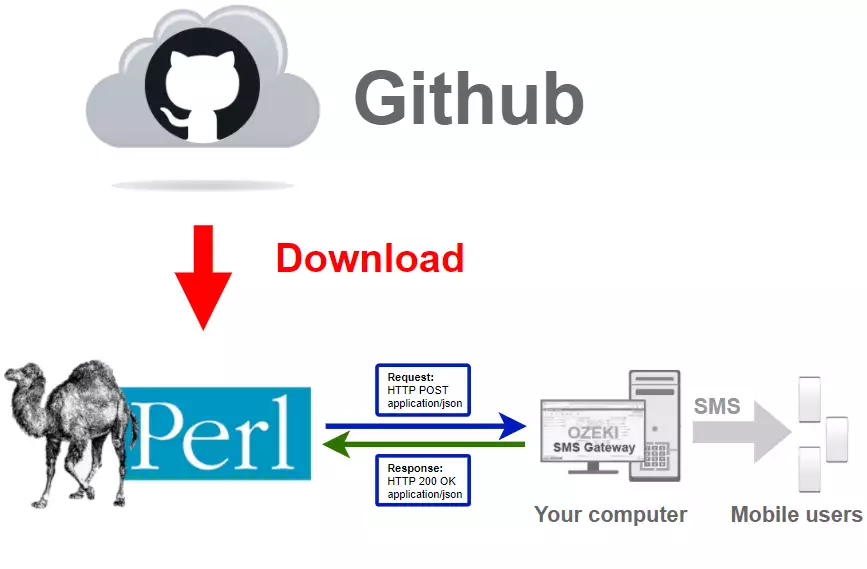
Clone the perl-send-sms-http-rest-ozeki repository
First of all, open the terminal and install git on your linux machine with the following commnad:
sudo apt install git
Click the Code button
To clone the repository, you need the URL address. You can get the URL address by visiting the GitHub page of the repository. There you will be able to find a green Code button (Figure 2). Click it to see the sub-menu of the Code button, where you will be able to find the copy button.
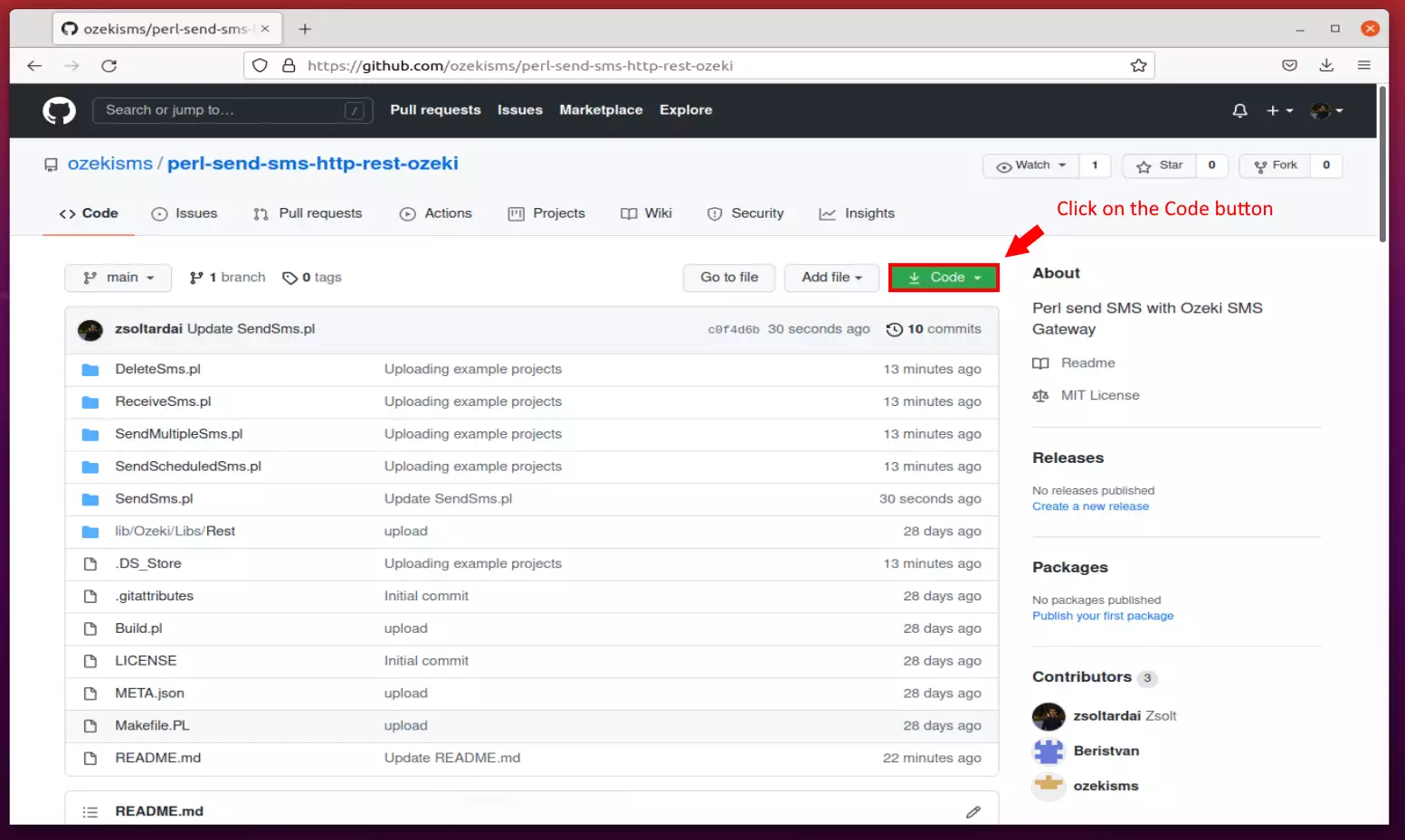
Copy the URL
In the sub-menu, you will be able to copy the URL of the repository using the 'Copy' button. It is located next to the URL bar. Click it and the URL will be copied into your clipboard. From there, you will be able to paste it anywhere.

Use the 'Clone' command
Now paste the URL into the terminal with the 'git clone' prefixes. Hit enter, so GitHub will start the download process. You can get real-time information about the progress of the process in the terminal. After the process is done, you will have all the files from the repository on your computer.
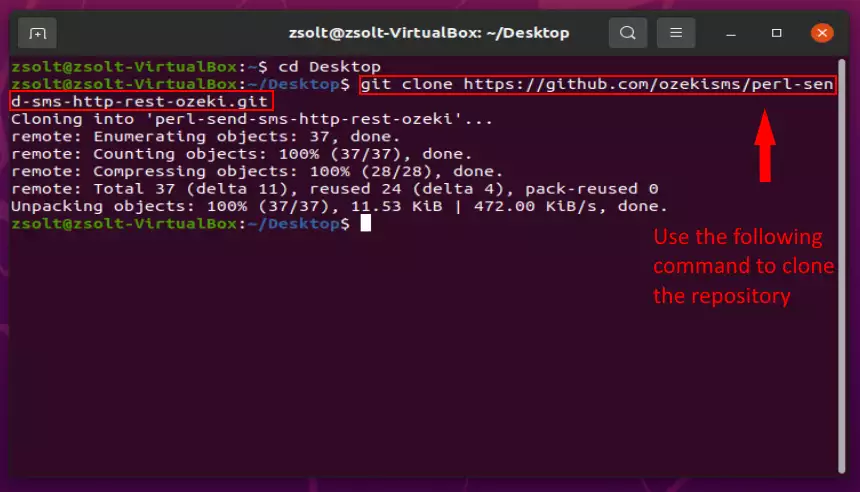
How to clone the repository (Video tutorial)
After you have finished the installation you can go forward with the
cloning process.
In the following video I'm going to show you, how to clone the perl-send-sms-http-rest-ozeki
repository from Github.
To clone the repository you might want to use this link:
https://github.com/ozekisms/perl-send-sms-http-rest-ozeki
How to use the repository
On Figure 5, you can see the content of the repository downloaded to your computer. As you can see, we have provided some example project folders. The ones ending with '.pl' is the ones that you can run. The other files are the source code of the HTTP API.
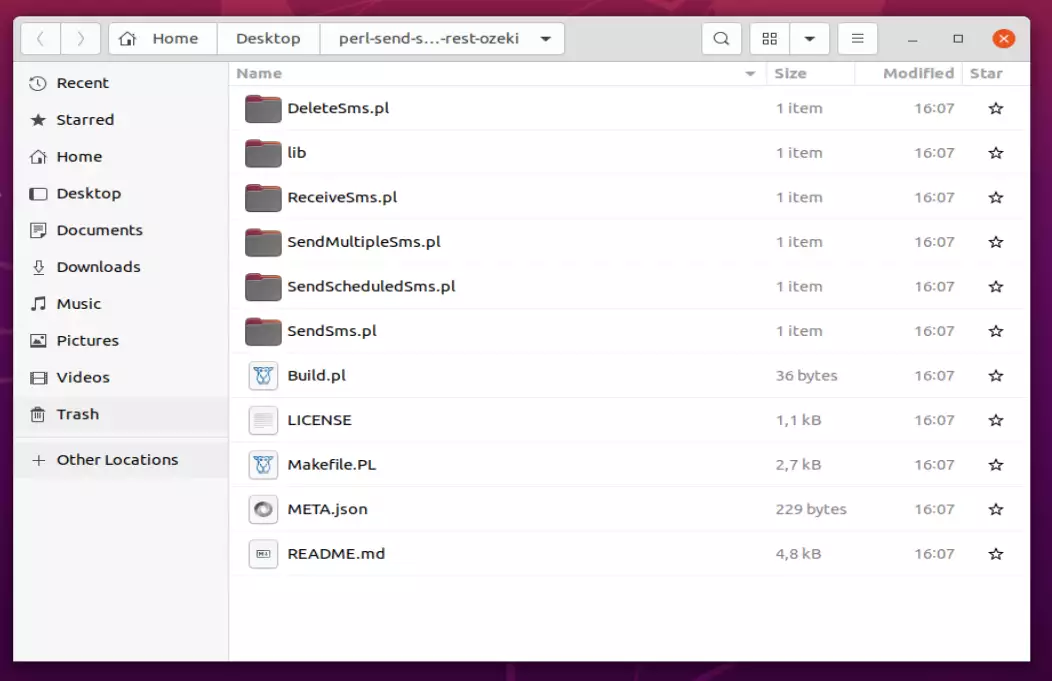
How to use the content of the perl-send-sms-http-rest-ozeki repository (Video tutorial)
To use the content of the perl-send-sms-http-rest-ozeki repository, you will need
a text editor just like the windows notepad.
In the following video, I'm going to show you, how to install the Ozeki::Libs::Rest module
and use the example projects.
How to install the Ozeki::Libs::Rest module on Linux
To install the Ozeki::Libs::Rest on Linux, we are going to work with the Makefile.PL perl script. We are going to install this to make it available in any perl files on your machine.
$ cd perl-send-sms-http-rest-ozeki // use this command to enter into the perl-send-sms-http-rest-ozeki directory $ perl Makefile.PL $ make $ sudo make install
How to install the Ozeki::Libs::Rest module on Windows
To install the Ozeki::Libs::Rest on Windows, we are going to work with the Build.PL perl script. We are going to install this to make it available in any perl files on your machine.
$ cd perl-send-sms-http-rest-ozeki // use this command to enter into the perl-send-sms-http-rest-ozeki directory $ perl Build.PL $ ./Build $ ./Build install
Why should you clone the repository?
The answer is easy, if you simply download the content of the
perl-send-sms-http-rest-ozeki repository, you will have to download the
freshest version every time it gets updated. But if you clone
the repository, you can get the freshest version of it, by just
using the git pull command.
In the following video, I'll show you what happens if the content of the
repository got updated, and how you can get the freshest version.
Final thoughts
Now, you can take a rest. We hope this guide was as simple as hard we worked to give you the best. By following the above tutorial steps, you can create the solution in a short period of time. Now you can use the Perl SMS API to send SMS messages. If you have already completed the steps, you can enjoy a well-deserved latte or some other treat you have in mind. Let me mention that Ozeki SMS Gateway allows you to provide an SMS service to your customers, employees or business applications, and it can help you control the messaging activity of these users. If you would like to discover more valuable information about the benefits of other similar solutions, please open ozeki-sms-gateway.com. I hope this page will be useful to all the readers and especially to beginners.
