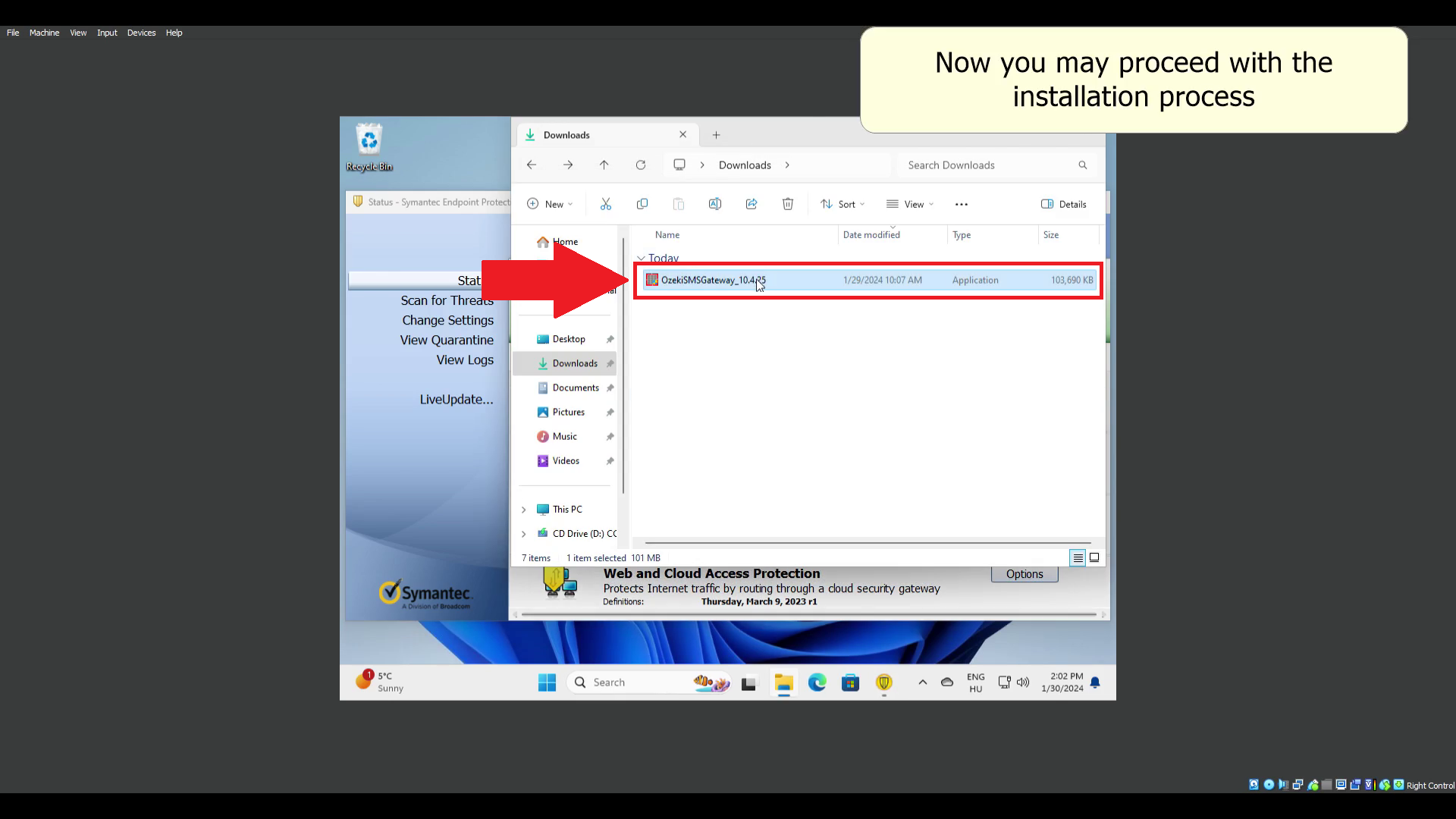How to allow Ozeki SMS Gateway in Symantec
If you encounter an error during the installation of Ozeki SMS Gateway using Symantec Endpoint Protection that states that the app is too new and might be unsafe, follow this article to add an exception to the Anti-Virus software.
How to add an Exception to Symantec Endpoint Protection (Video Tutorial)
Check if the file is trustworthy
Any file you download from the Ozeki websites is safe to install on your computer, but even the Anti-Virus software outputs that there is evidence the file is trustworthy, but the new version has not been seen on many computers.
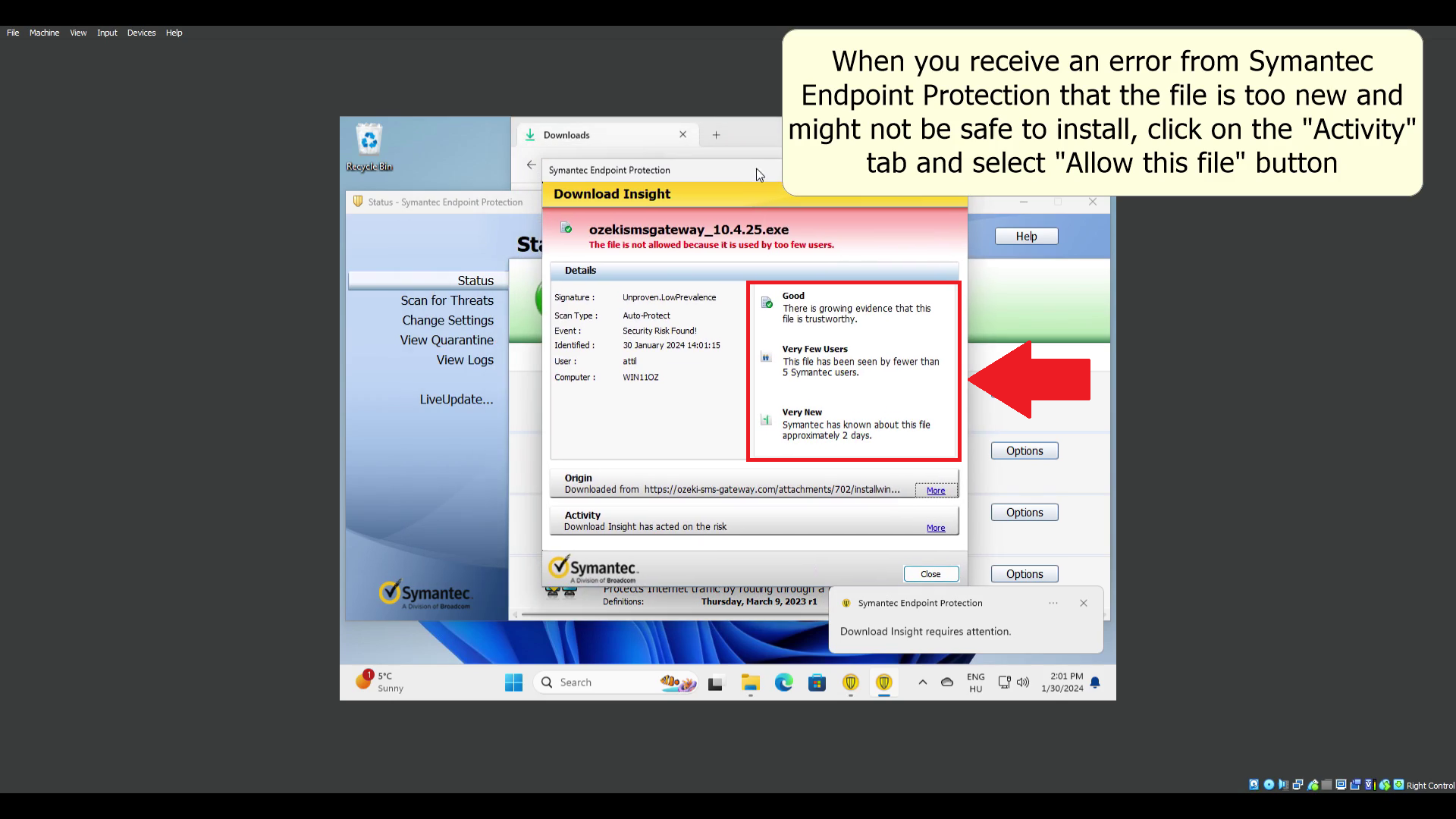
Allow the file to run
To allow the file to run, you have to exclude it with the "Allow this file" Button under the Activity tab.
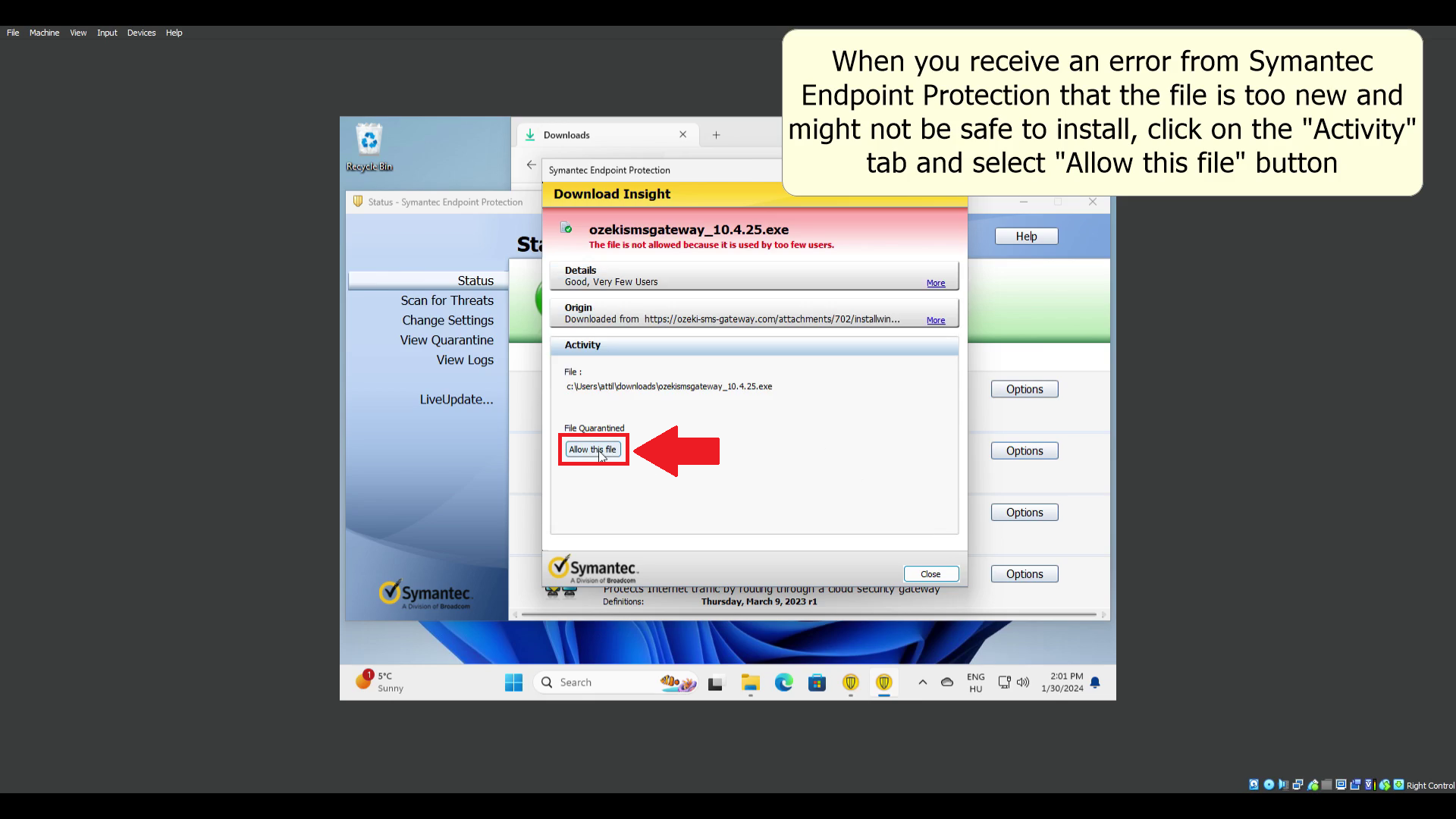
Press the OK Button to allow the file
Confirm your choice by pressing the OK button.
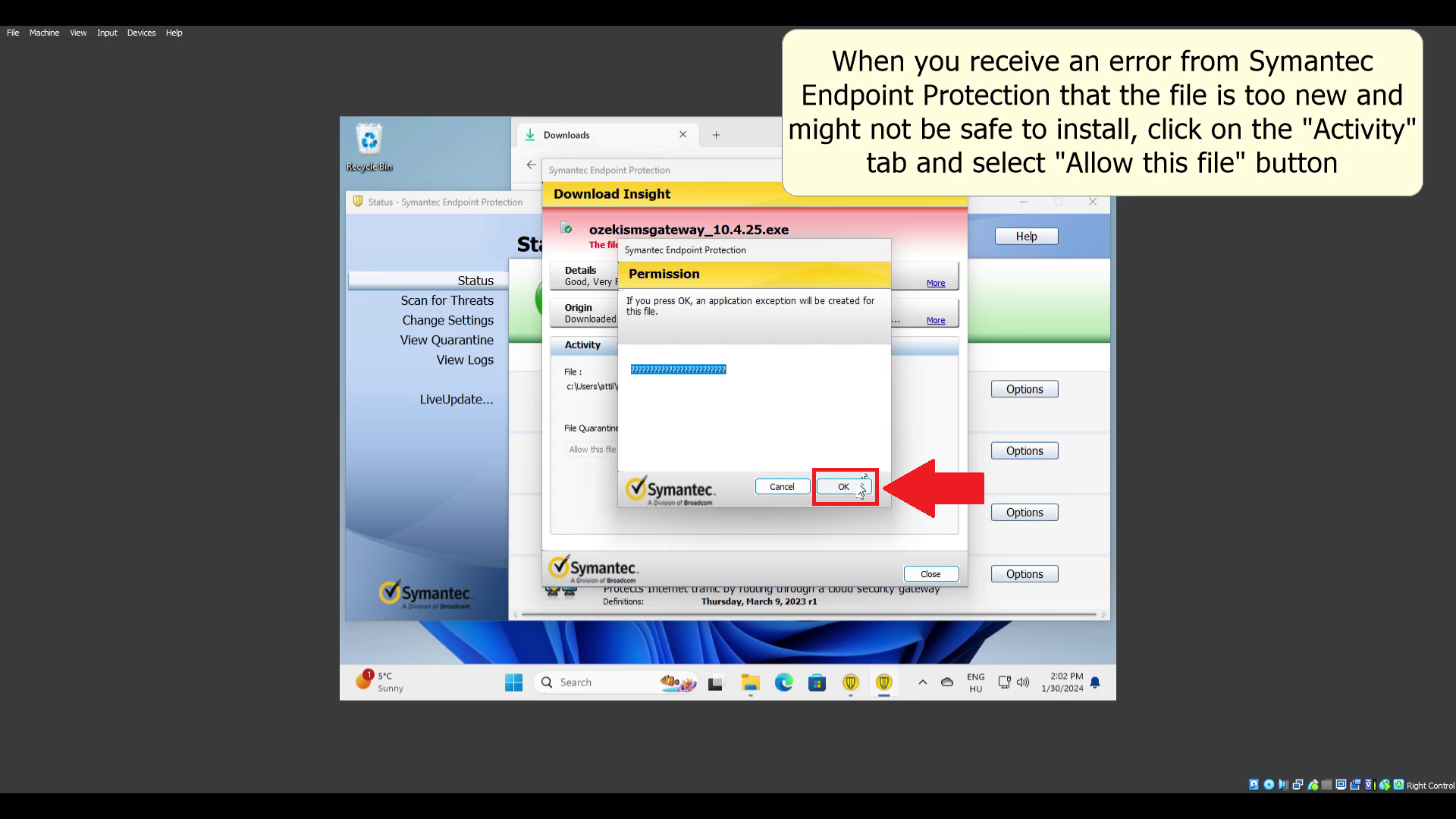
Continue the installation of your Ozeki software
Now that you have excluded the file from your Anti-Virus, proceed with installing the downloaded software.