How to resend failed SMS automatically
Ozeki SMS Gateway provides a great feature to address any errors that may occur during the SMS delivery process. In some cases, certain SMS messages may not be successfully sent on the first try (for example if there is no GSM coverage). This error is handled by Ozeki in way that it can be configured to automatically try to resend such messages a few more times with delay between the retry attempts. This guide explains how you can use this feature.
Resend failed SMS message
Failed SMS messages can be resend using the SMS Messenger software. It is connected to the Ozeki SMS Gateway. This means failed SMS messages can be resend to mobile users from the SMS Gateway via the Android SMS Gateway.
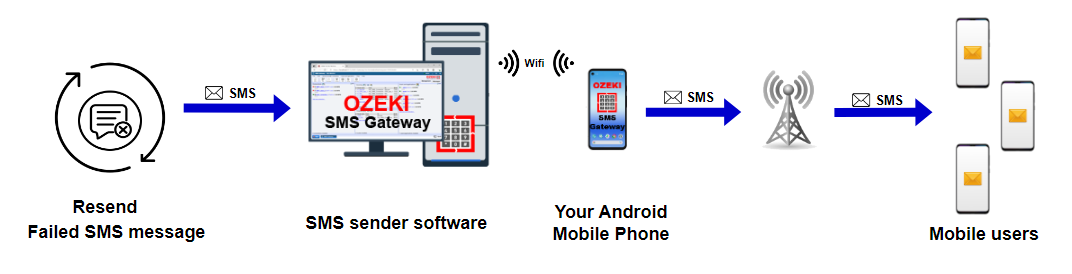
How to resend failed SMS messages
To resend failed SMS Message
- Sign in to your Ozeki SMS Gateway account
- Open Ozeki Desktop
- Launch the SMS Messenger
- Access the "Not Sent" folder in the SMS Messenger interface
- Move messages to the Outbox folder
- Que messages to resend
- Resend messages
- Confirm successful transmission
Resend failed SMS Message (video tutorial)
By accurately following the provided steps, you will discover how easy is to resend a failed SMS Message. To resend a failed SMS message, simply follow the instructions is order. By learning how to correct errors effortlessly, you can become more effective in the SMS sending process, ensuring your important messages reach their recipients promptly. With these skills, you'll be able to troubleshoot messaging issues and making your communication more efficient.
If you already have an account with Ozeki SMS Gateway, sign in to it to get started. If not, create one by downloading it from the http://ozeki.hu website. After successfully logging in, launch the Ozeki Desktop and locate the "SMS Messenger" icon. Once clicked, you will be directed to the user-friendly main interface, designed to ensure a seamless experience while using the Ozeki SMS Gateway. This useful tool aims to help you make the most of your SMS Gateway for efficient communication.
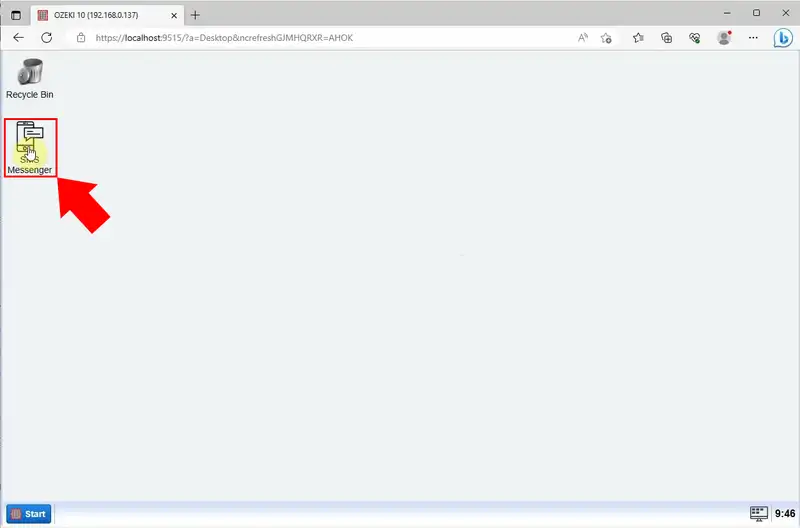
Sometimes, it may happen, that your SMS is failed while delivering, because of various obstacles, for example network issues, full message inbox or any other. By logging in to your Ozeki SMS Gateway Messenger interface, you can find your unsent messages at the "Not Sent" folder. If you click on it, you can see the message details, as the recipient's pieces of information, the text, and the date of the SMS. At the "Result" column, you will find a "Submit failed" subtitle.
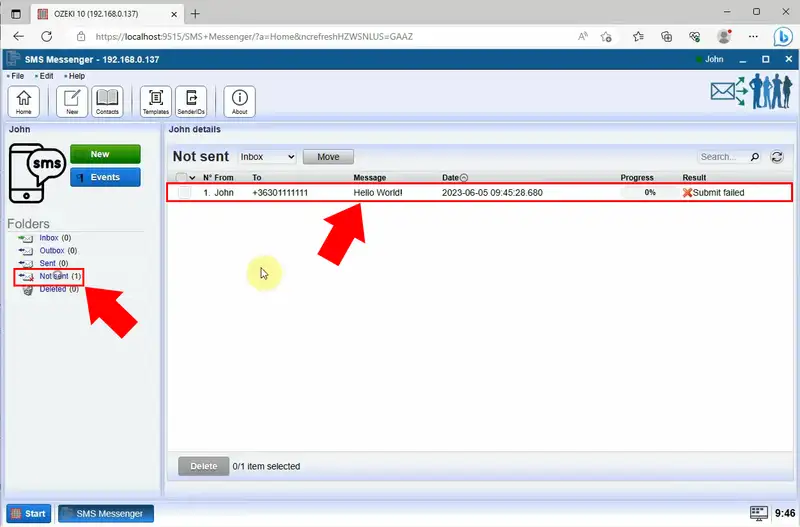
After finding your unsuccessful messages, select them by taking a cross to the selection box at the beginning of the SMS queue. Then move them into the "Outbox". For that you have to choose the "Outbox" option from the drop-down list. Click on the "Move" button to resend these messages.
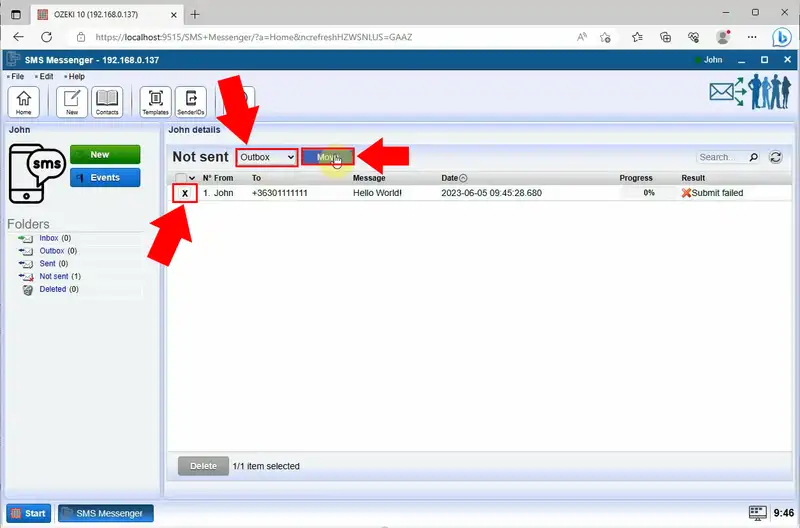
If you take these steps correctly, then the unsent messages shall be located within the forementioned "Sent" folder. Subsequently, the formerly unsent messages will have been successfully transmitted. This process ensures a smooth and effective management of your message correspondence.
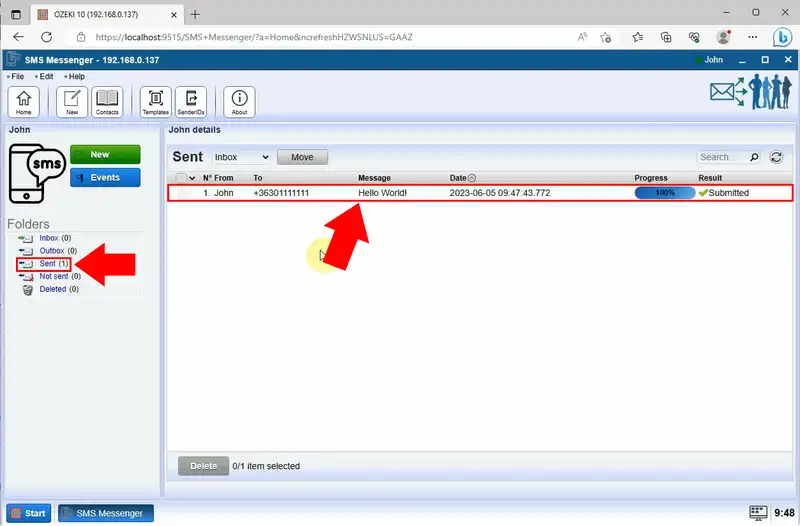
FAQs
Why when I send a text it says the message failed?
When a text message fails to send, it could be due to various reasons, such as poor network connectivity, the recipient's number being incorrect or blocked, or issues with the messaging service. It may also occur if your device doesn't have sufficient credit or if the message exceeds the character limit.
Does failed to send mean blocked?
Not necessarily. "Failed to send" doesn't always mean the recipient has blocked you. It could be due to temporary network issues, the recipient's phone being turned off or out of coverage, or a problem with your own network connection.
How do you tell someone has blocked you?
Your messages are not delivered, and there is no indication of the message being sent. Calls to the person go straight to voicemail, without ringing their phone. If you had regular communication before, and suddenly all your messages go unanswered with no explanation, it could be an indication of being blocked.
Will my SMS be delivered if blocked?
No, your SMS won't reach the recipient's phone if they have banned you. When someone "blocks" you, it means they've blocked all calls and text messages from your phone number.
What is Person-to-Person Text Messaging?
The core application of SMS messaging, and arguably the reason for its invention,
is the ability to send short text messages between mobile phones. This simple
concept revolutionized communication, allowing people to connect instantly and
conveniently.
However, SMS has evolved beyond basic one-on-one messaging. The rise of chat
applications builds upon SMS technology, enabling real-time, interactive exchanges
within groups. This demonstrates the adaptability of SMS and its role as a
foundation for even more advanced communication tools.
What is Information Provision?
SMS isn't just about sending messages; it's also a powerful tool for receiving information on the go. Here are some ways SMS keeps you informed:
- News at Your Fingertips: Get instant updates on breaking news delivered straight to your phone via SMS alerts. Stay informed about current events no matter where you are.
- Weather on Demand: Never get caught in a downpour unprepared again. Subscribe to SMS weather updates and receive real-time forecasts directly on your mobile device.
SMS messaging for Alerts and Notifications?
Yes, you can use it for these purposes.
Mobile phones are our constant companions, making them the ideal platform for
immediate updates and critical alerts. Unlike traditional methods, SMS
notifications reach you directly on your device, ensuring you're informed even
when on the go.
This proximity translates to several benefits:
- Real-Time Transaction Monitoring: Receive instant SMS alerts for e-commerce or credit card transactions, allowing you to stay on top of your finances and identify any suspicious activity in real-time.
- Never Miss a Beat: Stay informed about important messages, even when away from your desk. SMS notifications can alert you of new emails, urgent faxes, or voicemails requiring your attention.
Why would a SMS fail to send?
If your device has a weak network connection or is in an area with limited coverage, the SMS may not be able to transmit successfully. If you have entered the wrong phone number or contact details of the recipient. Network congestion or temporary service disruptions can also contribute to sending failures.
Summary
By leveraging Ozeki SMS Gateway's error handling and resending capabilities, businesses and individuals can experience improved reliability and efficiency in their SMS communications. This valuable feature allows for the timely resolution of any delivery issues that may arise, ensuring that important messages reach their intended recipients without any obstacles.
