SMS User credits, Billing and Accounting
In this guide you can access information and assistance about how to correctly manage SMS user credits and billing in Ozeki.
SMS User credits
SMS credits indicate the number of SMS messages that can be sent on Ozeki SMS Gateway. If the user has enough SMS credits to send an SMS, then the SMS will be sent from the SMS Messenger software. The SMS Messenger is connected to the Ozeki SMS Gateway. Thus, Ozeki SMS Gateway will send the SMS messages to the contacts while using up SMS credits (Figure 1).
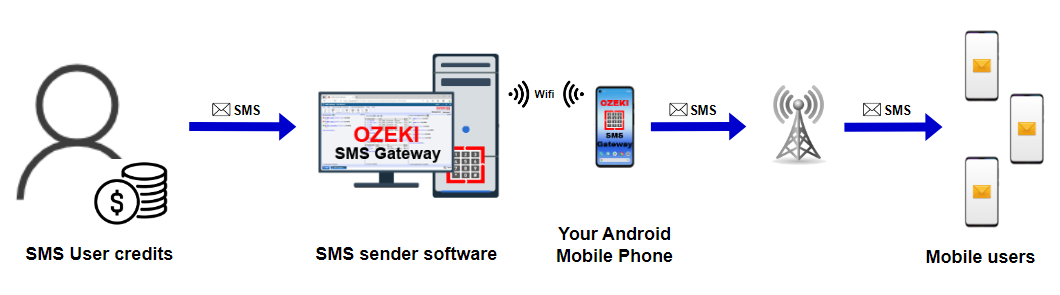
What is SMS User credits and billing management?
SMS User credits and billing management is a service which can be used to set credit limits for each user and to implement a cost control strategy when you use Ozeki SMS Gateway.
Managing SMS User credits and billing (Quick Steps)
- Click on 'Power'
- Click on 'Create new Power'
- Choose the option 'Credit' among the power details
- Name you power 'Credits'
- Click on 'Credits' on the homepage
- Enter desired amount of credit
- Send a message to one of your contacts
- View 'Message delivery history'
- Message is successfully sent if credit amount decrease
- 'Insufficient credits' message
- Add more credits
- 'Submit accepted' message means you have sent the message
- Click on 'Credit log'
- View you credit events
How to manage SMS User credits and billing (Video tutorial)
In this video guide, we will take you through the most important steps of managing SMS User credits and billing. By the end of this video, you will learn how to create new credit power for users, set credit limits and how to use the system in general (Video 1).
The first step in the process is creating new credit power for user. On the home screen, click on the 'Power' and then on the 'Create new Power' sign (Figure 2). A 'Power details' window will pop up on the right side of your screen, where you can select the power you wish to install. Choose the option: 'Credit' which allows you to manage credits for connections. You will be asked to name your newly created power. Give it the name 'Credits' for easier understanding and use. After naming, it will show up on the home screen, among your details.
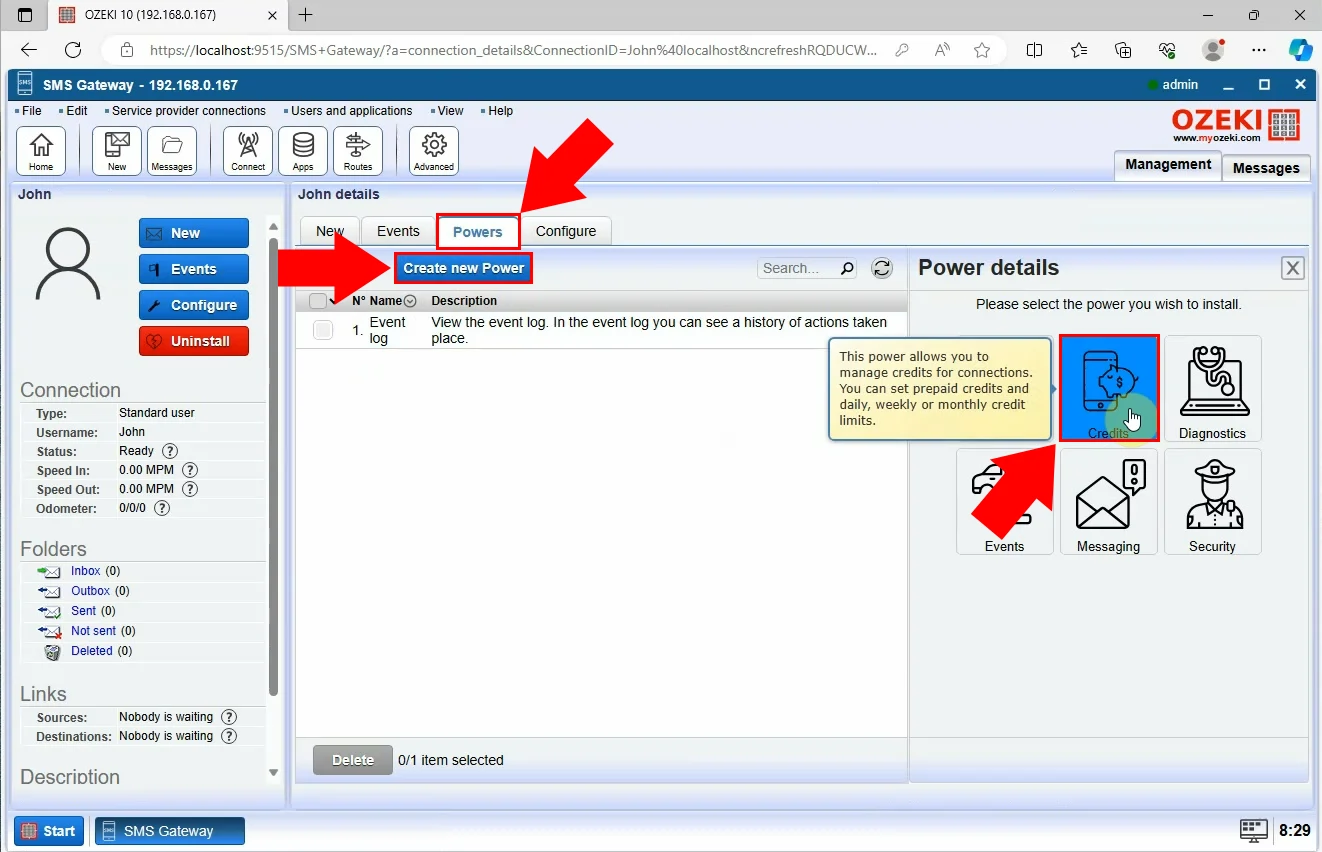
Click on the 'Credit' sign and add credits. Bear in mind you can use positive numbers to add, and negative numbers to take away credits. After you entered the desired amount of credit, click on 'Add' to verify to process (Figure 3). Then, send a message to one of your contacts.
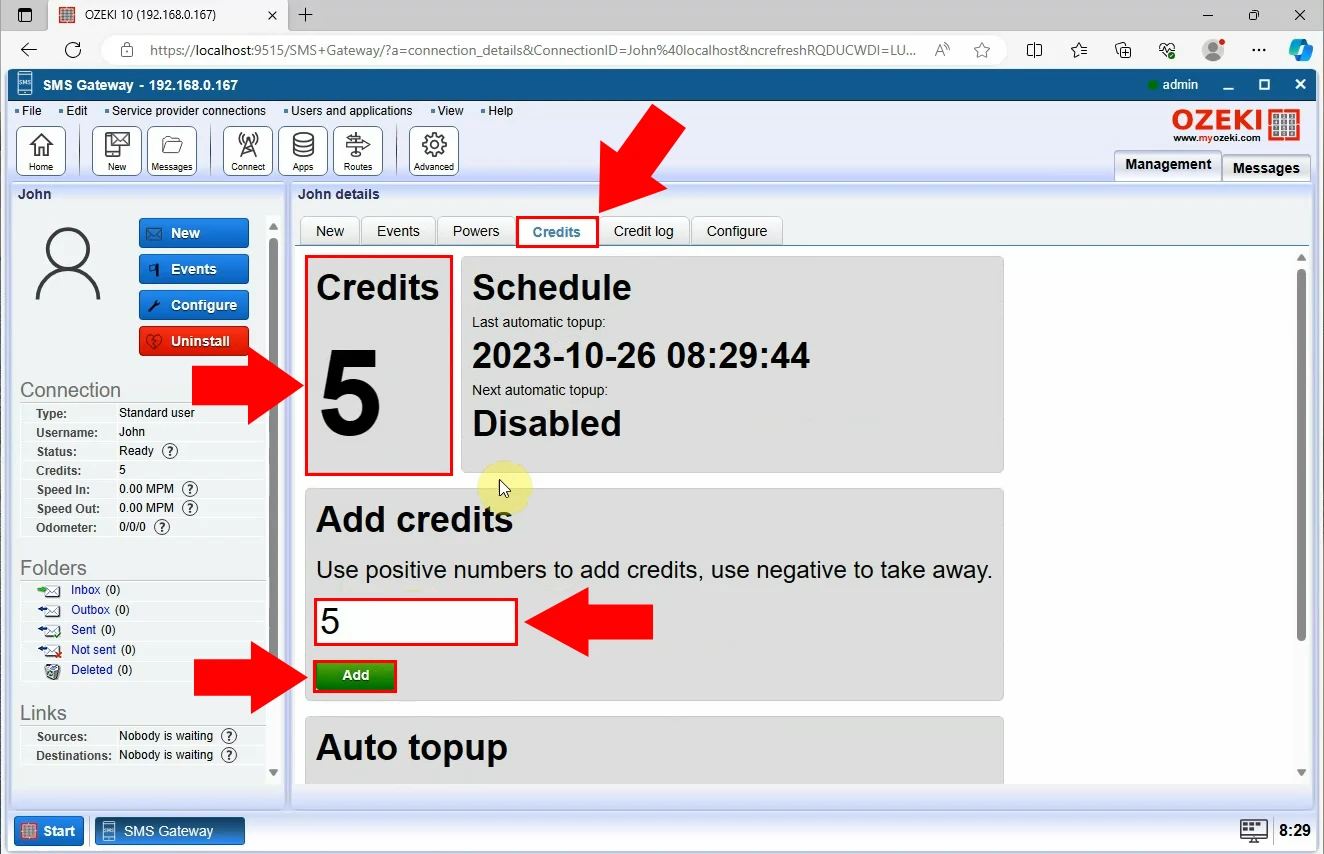
After sending the message you can take a look at the 'Message delivery history'. As you can see in the 'Connection' box on the left side of the homepage, once you send the message the credits will decrease (Figure 4).
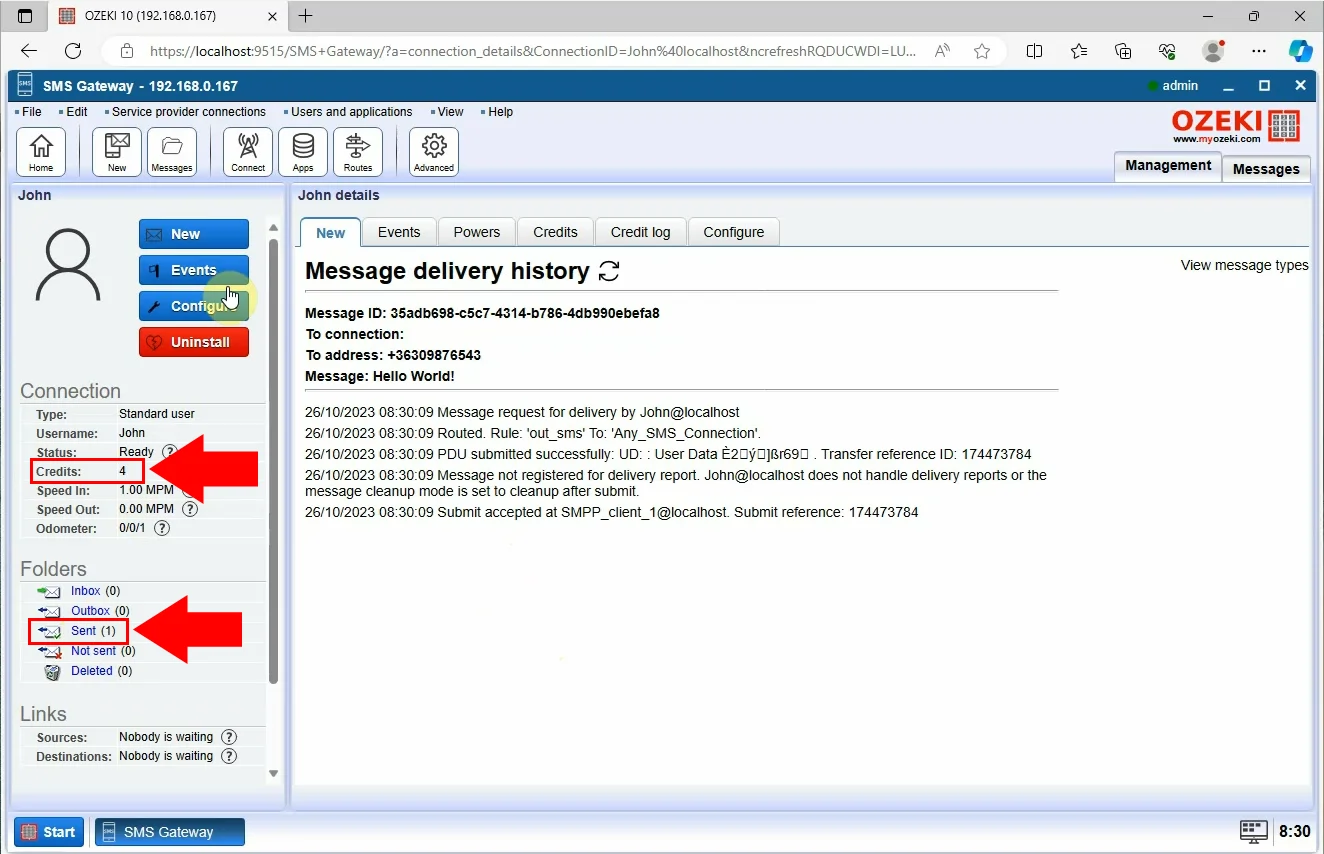
When you overstep your credit limit the system will not be able to send a message. You can get a better understanding of this if you click on 'Events'. At the bottom of your event history you will see a warning message, stating 'Could not send message. Insufficient credits' (Figure 5).
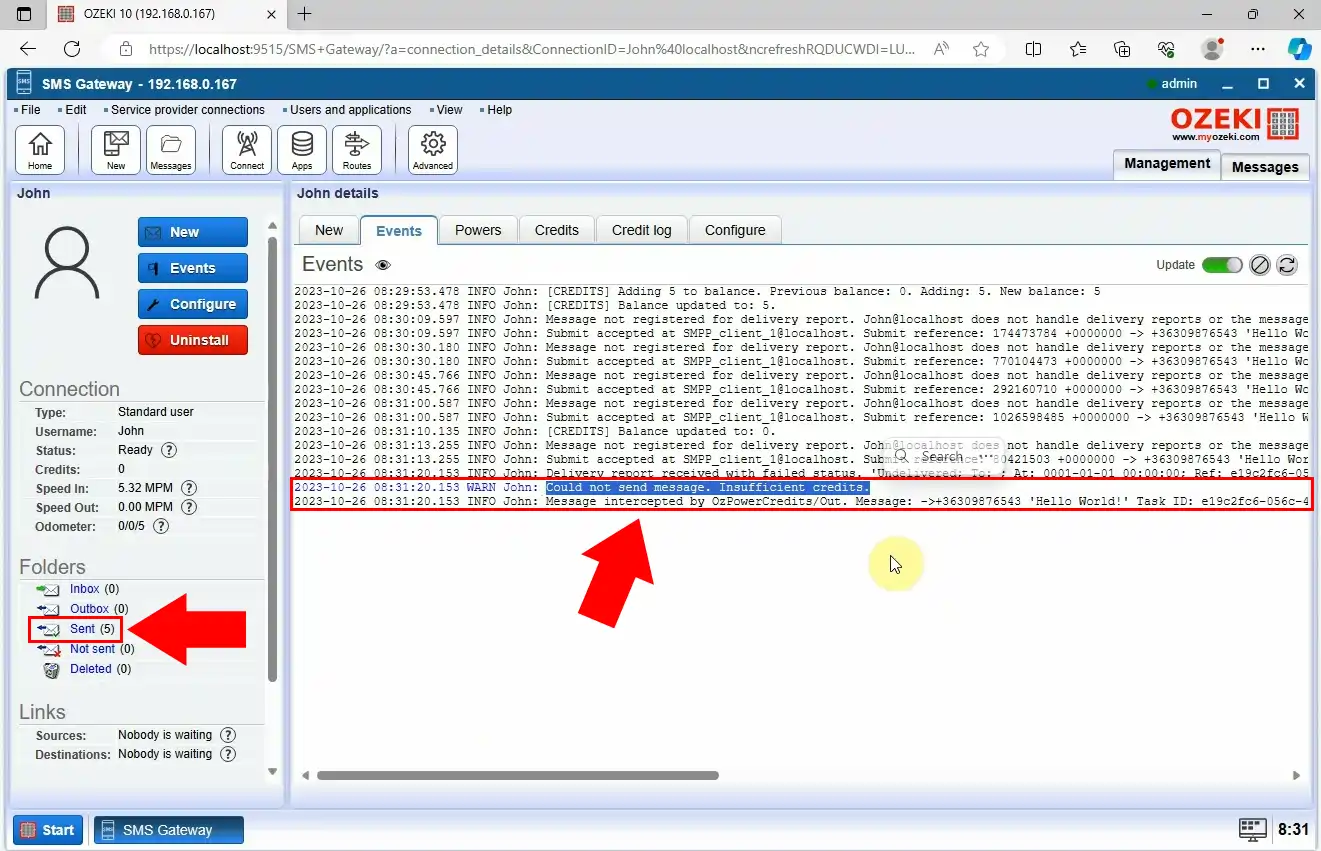
In order to eliminate the problem, you need to add more credits so that you can send messages to your contacts without being interrupted (Figure 6). You can add credits the very same way you did before. Click on 'Credits', then enter the desired amount of credit and click on 'Add'.
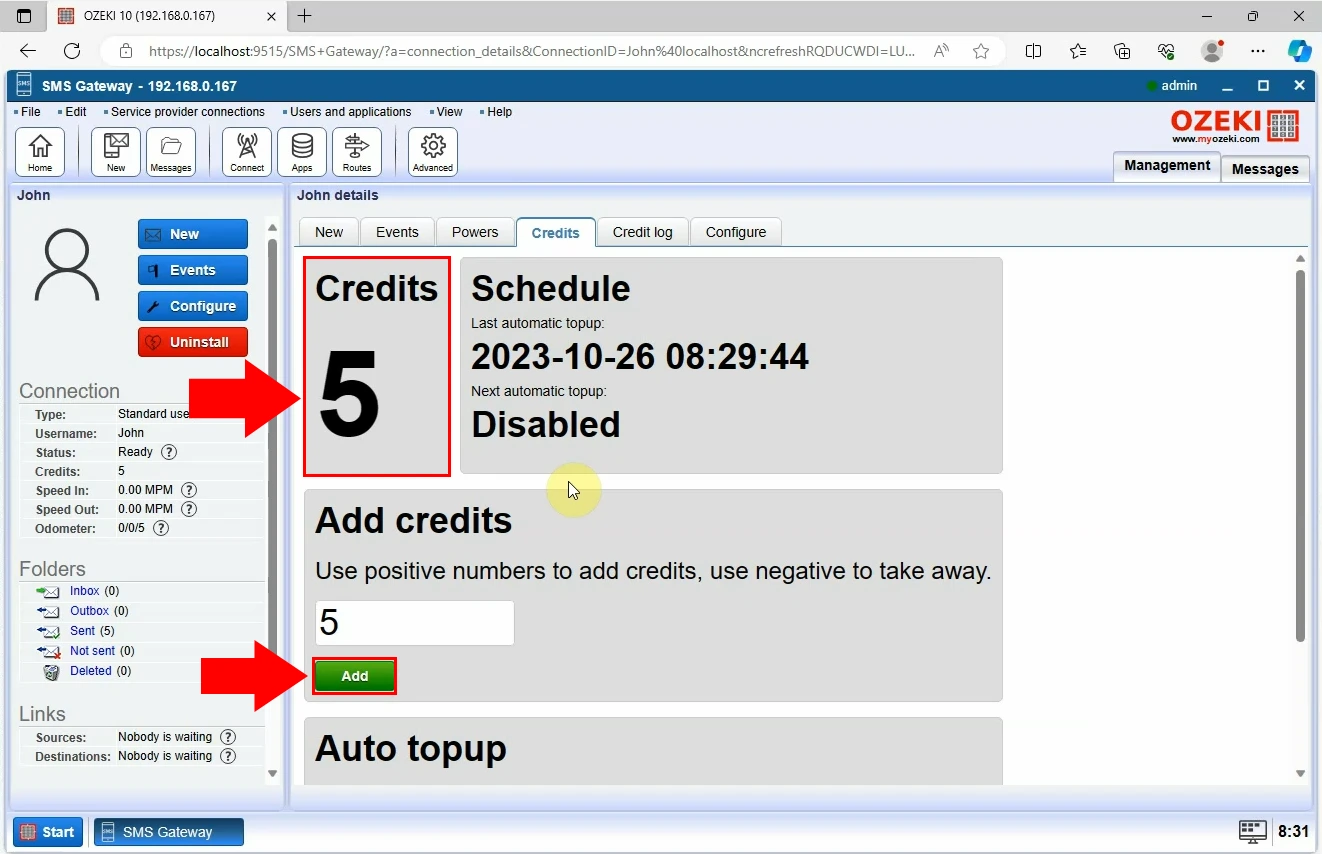
To make sure that everything went according to plan, go to 'Events'. If you do not see any warning messages, you were able to send a message again and this time successfully (Figure 7).
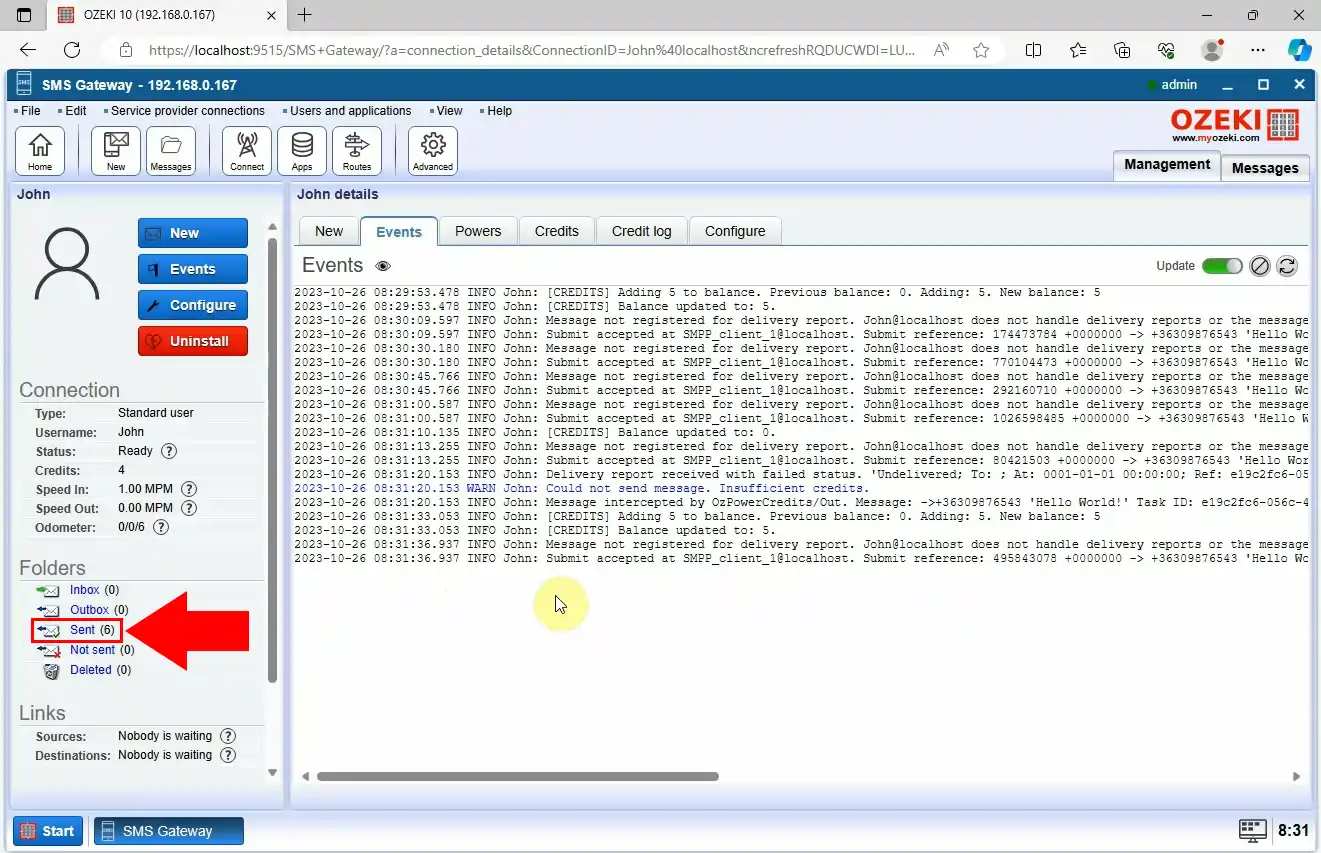
You can view your credit events if you click on the 'Credit log' option (Figure 8). Here you can see the date when the credit was created, the name of the creator, the name of the credit operation (Add/Use), the change and the balance numbers.
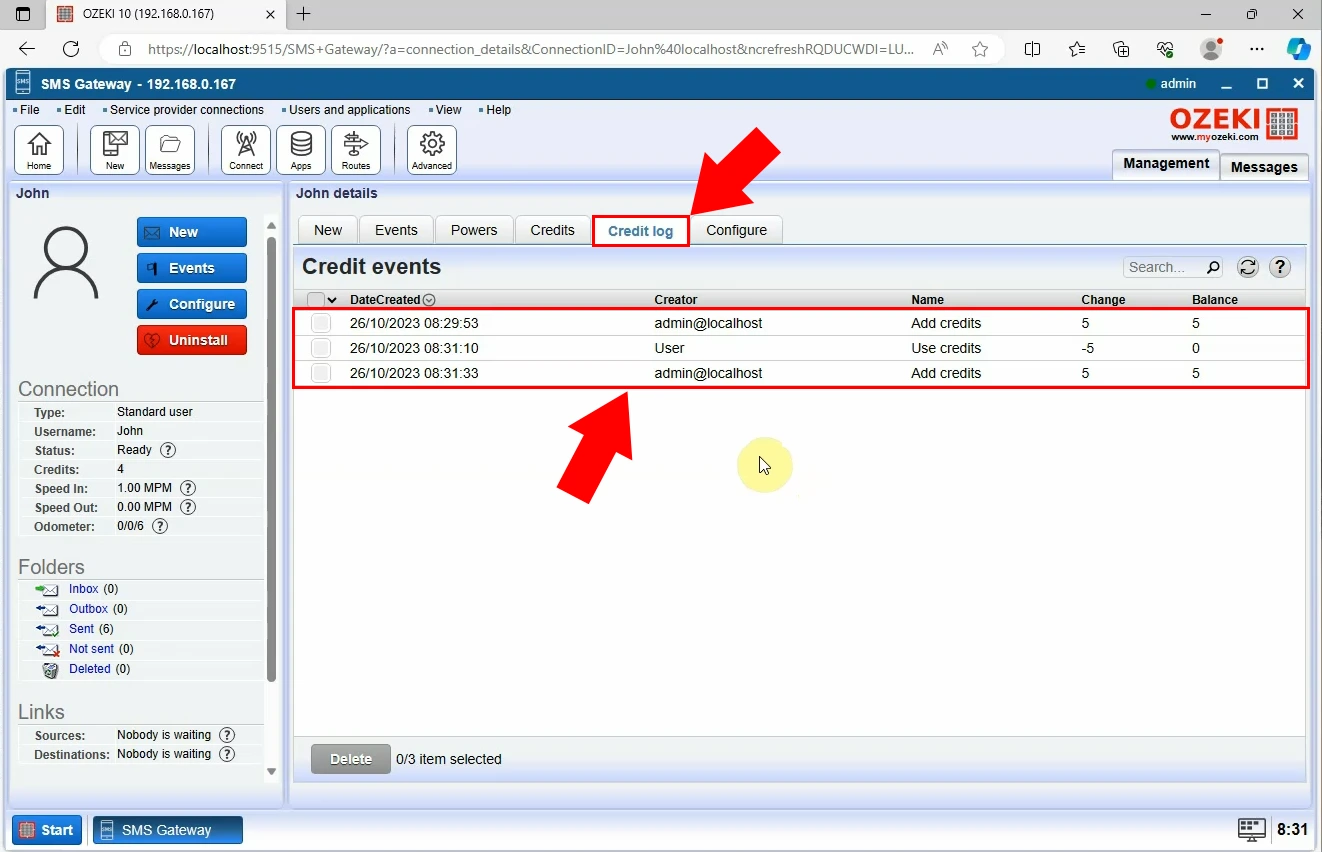
Summary
Use our system and manage your credits and billing in a much easier way. This service is very useful for cost control. With our built-in accounting system, you can do everything associated with your work at the same place, at SMS Gateway. Make this aspect of your life simpler and clearer.
Frequently Asked Questions (FAQ)
What is SMS credits?
SMS credits are a form of virtual currency that users use to send a message using SMS. You either buy them or get them in advance. Each text you send uses up some of these virtual currencies. Managing SMS credits means keeping an eye on how many you have and making sure you have enough to keep sending messages via SMS.
How do SMS credits work?
SMS credits in Ozeki SMS Gateway indicate the number of SMS that can be sent. You can get them by buying or getting them in a plan. When you send a text, it uses up some of the credits, and you need to keep an eye on how many you have left. If you are running low on SMS credits you have to add more credits to be able to send an SMS. Some plans give you credits regularly. There are also details like when the credits expire, how you are billed, and logs that show your credit history. Make sure to always check with the service provider about the purchase conditions.

What are carrier fees?
Carrier fees are charges from telecommunication companies for using their network services. They cover the cost of services like making calls, sending texts, and using data. The fees vary based on the type of service and destination. Understanding these fees helps people to make decisions about their mobile plans, as these fees contribute to the overall cost of using telecommunications services.
Why MMS is higher than SMS?
MMS (Multimedia Messaging Service) costs more than an SMS (Short Message Service) because MMS involves pictures, videos and audios which require more data. SMS being a text-only service, involves less data and is typically simpler to transmit. So that is why MMS is more expensive than SMS.
