5 Best Ways to Send SMS from Excel in 2025
In the dynamic realm of 2025, the seamless integration of SMS functionalities into Excel workflows has assumed paramount importance. This comprehensive guide delves into the exploration of five highly effective methods for sending SMS directly from Excel, addressing a spectrum of needs and preferences. Whether simplicity or advanced functionalities are the priority, this guide offers a roadmap to optimize communication processes efficiently.
In the rapidly evolving landscape of communication technology, the integration of SMS functionalities within the familiar Excel environment has witnessed significant advancements. Excel macros and cutting-edge tools leverage the latest technological features to simplify the process of sending SMS messages, automating tasks, and providing a user-friendly interface. This ensures a seamless and efficient communication experience, allowing users to manage and send SMS messages directly from their Excel sheets.
Furthermore, specialized methods such as the Bulk Messenger utilize robust technological optimizations to handle extensive contact lists, employing scalable infrastructure and database management for swift and reliable SMS delivery. Additionally, the SMS Marketing System employs advanced technology to optimize Call To Action (CTA) clicks and seamlessly incorporate dynamic Excel charts into SMS messages, enhancing user engagement and interaction. Through a convergence of technology and communication, these methods exemplify the synergy between Excel and SMS, providing users with versatile and efficient tools to meet their diverse communication needs.
How can I send SMS text messages from Excel?
Sending SMS text messages directly from Excel involves leveraging various technologies to streamline the communication process. Excel macros, a powerful automation feature, play a pivotal role by allowing users to create customized scripts that interact with SMS gateways. These macros use programming languages like Visual Basic for Applications (VBA) to send SMS messages.
Additionally, tools and applications designed for SMS integration provide user-friendly interfaces, often employing RESTful APIs or other communication protocols to connect Excel with external SMS services. These technologies facilitate the extraction of contact information, the composition of messages, and the initiation of SMS delivery directly from Excel spreadsheets. Through these technological mechanisms, users can achieve efficient and direct SMS communication within the familiar Excel environment, ensuring a seamless integration of data management and messaging capabilities.
How much does it cost to send SMS text messages from Excel?
The cost of sending SMS text messages from Excel varies depending on the method you choose. Some methods require a subscription or a one-time payment, while others charge per message sent. It’s important to research the different options available and choose the one that best fits your needs and budget.
Can I send SMS text messages from Excel to multiple recipients at once?
Yes, you can send SMS text messages from Excel to multiple recipients at once. Most SMS messaging tools allow you to import a list of phone numbers from an Excel spreadsheet and send messages to all of them at once.
5 Best Ways to Send SMS from Excel
- Send SMS with an Excel macro
- Export SMS from Excel into CSV
- SMS Messenger App
- Bulk Messenger
- SMS Marketing System
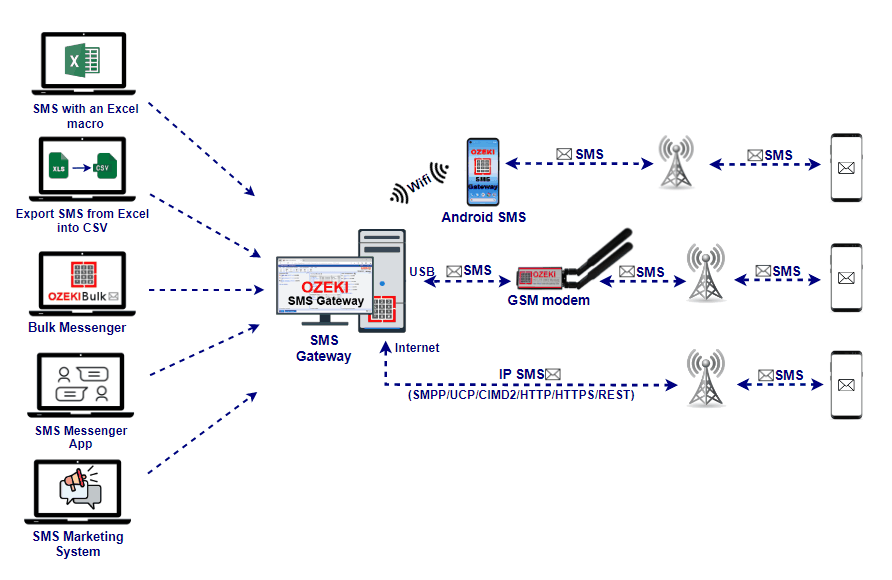
Send SMS with an Excel macro - Best to send directly from Excel
For users seeking a straightforward and uncomplicated solution, sending SMS with an Excel macro is the method of choice. It facilitates direct communication without the need for external tools, streamlining the process and enabling users to manage and send SMS messages directly from their Excel sheets effortlessly.
Sending SMS with an Excel macro is a convenient and simple way to communicate with your contacts without leaving your spreadsheet. By using a macro, you can automate the process of sending SMS messages to multiple recipients, customize the message content based on your data, and track the delivery status of your messages. All you need is an Excel sheet with your contacts' phone numbers, a text message template, and a reliable SMS service provider that offers an API for sending SMS messages. With a few lines of code, you can create a macro that connects to the SMS service provider's API, sends your messages, and returns the response. This way, you can send SMS messages directly from Excel, saving time and hassle. Sending SMS with an Excel macro is the best method for users who want to communicate effectively and efficiently with their contacts using Excel.
Export SMS from Excel into CSV - Best for importing contacts into the SMS Gateway
Catering to those requiring seamless integration with SMS gateways and efficient contact management, exporting SMS from Excel into CSV emerges as the optimal choice. This method facilitates the smooth importing of contacts into SMS gateways, ensuring a seamless and uninterrupted flow of communication with targeted recipients.
Exporting SMS from Excel into CSV is a smart and easy way to import your contacts into SMS gateways and send them messages without any hassle. By converting your Excel sheet into a CSV file, you can preserve the format and structure of your data and make it compatible with most SMS gateways. This way, you can avoid errors and inconsistencies that may occur when importing contacts from other sources. Exporting SMS from Excel into CSV also allows you to manage your contacts more effectively, as you can edit, filter, sort, and update your data in Excel before exporting it. You can also use Excel functions and formulas to create personalized and dynamic messages for your contacts. Exporting SMS from Excel into CSV is the best method for users who want to integrate their Excel data with SMS gateways and communicate with their contacts efficiently.
SMS Messenger App - Best to include Excel data columns in the SMS
Tailored for users who desire to seamlessly incorporate Excel data columns into their SMS messages, the SMS Messenger App offers a user-friendly interface and a personalized touch to communication. Beyond facilitating direct communication, this method empowers users to embed dynamic Excel data in SMS content, enhancing the overall messaging experience.
The SMS Messenger App is an excellent tool for users who want to include Excel data columns in their SMS messages. This app offers a user-friendly interface and a personalized touch to communication. It empowers users to embed dynamic Excel data in SMS content, enhancing the overall messaging experience. The app is tailored to users who desire to seamlessly incorporate Excel data columns into their SMS messages. Beyond facilitating direct communication, this method empowers users to embed dynamic Excel data in SMS content, enhancing the overall messaging experience. The app is designed to be easy to use, and it provides a personalized touch to communication. By using this app, users can send SMS messages with dynamic Excel data, which makes the messaging experience more engaging and interactive. The SMS Messenger App is a great way to improve your messaging experience and make your messages more dynamic and engaging.
Bulk Messenger - Best to send sms to large Excel contact lists
Designed to efficiently handle substantial Excel contact lists, the Bulk Messenger method is a standout solution. It streamlines the process of sending SMS to extensive recipient lists, making it an ideal choice for businesses and individuals dealing with significant communication volumes, ensuring scalability and efficiency.
Bulk Messenger is a powerful and reliable way to send SMS to large Excel contact lists. By using Bulk Messenger, you can easily upload your Excel file containing your contacts' phone numbers and message content, and send SMS messages to thousands of recipients in minutes. Bulk Messenger also provides you with features such as scheduling, delivery reports, and analytics, to help you optimize your SMS campaigns and track your results. Bulk Messenger is compatible with most SMS gateways and supports various formats of Excel files. Bulk Messenger is the best method for users who want to send SMS to large Excel contact lists and reach their audience effectively and efficiently.
SMS Marketing System - Best for CTA (Call To Action) clicks and Excel charts
For those prioritizing Call To Action (CTA) clicks and the integration of Excel charts into SMS messages, the SMS Marketing System stands as the go-to solution. This method seamlessly blends the power of SMS communication with sophisticated marketing strategies, maximizing user engagement and interaction.
If you are looking for a solution that prioritizes Call To Action (CTA) clicks and the integration of Excel charts into SMS messages, the SMS Marketing System is an excellent choice. This method seamlessly blends the power of SMS communication with sophisticated marketing strategies, maximizing user engagement and interaction. The SMS Marketing System is designed to help you create effective marketing campaigns that drive results. By using this system, you can easily integrate Excel charts into your SMS messages, which can help you communicate more effectively with your audience. The SMS Marketing System is a great way to improve your marketing efforts and drive more engagement from your audience.
Expert Advice on Selecting the Ideal SMS Gateway
- Pro tip 1: Evaluate Messaging Volume: Consider the scale of your SMS communication needs. If dealing with a substantial contact list, the Bulk Messenger method offers efficient handling, ensuring scalability for businesses and individuals with significant communication volumes.
- Pro tip 2: Customization and Personalization: For users seeking personalized messaging with dynamic Excel data inclusion, the SMS Messenger App is the go-to choice. Its user-friendly interface and customization options allow for a more engaging and interactive messaging experience.
- Pro tip 3: Marketing and Engagement Goals: If your focus is on marketing goals, such as optimizing Call To Action (CTA) clicks and incorporating Excel charts into SMS messages, the SMS Marketing System stands out. This method seamlessly blends SMS communication with advanced marketing strategies, maximizing user engagement and interaction.
- Pro tip 4: Cost and Simplicity: Evaluate the cost structure of each method and choose based on your budget. If simplicity is a priority and you want to send SMS directly from Excel, the Excel macro method offers a straightforward solution, automating tasks without the need for external tools.
FAQs
How does the SMS Marketing System integrate technology to optimize Call To Action (CTA) clicks and incorporate Excel charts into SMS messages?
The SMS Marketing System optimizes CTA clicks and incorporates Excel charts by integrating advanced technology that allows for dynamic content creation, personalized interactions, and a seamless user experience within SMS messages.
How does the Bulk Messenger method utilize technology to efficiently handle large Excel contact lists for sending SMS messages?
The Bulk Messenger method efficiently handles large Excel contact lists through technological optimizations such as batch processing, database management, and scalable infrastructure, ensuring swift and reliable delivery of SMS messages to extensive recipient lists.
Are there specific APIs or technological integrations involved in ensuring a seamless flow of communication with targeted recipients?
In the export of SMS from Excel into CSV, specific APIs and technological integrations are employed to establish a smooth and uninterrupted flow of communication with targeted recipients, enhancing the overall efficiency and reliability of the SMS integration process.
How do Excel macros and other tools make use of the latest advancements to simplify the process of sending SMS messages?
Excel macros and other tools utilize the latest advancements in technology to simplify the process of sending SMS messages by automating tasks, providing real-time data updates, and offering a user-friendly interface, streamlining the overall SMS communication experience within the familiar Excel environment.
Conclusion
This comprehensive guide has navigated through five distinct methods, each tailored to diverse user preferences and communication needs. From the simplicity of Excel macros to the sophistication of the SMS Marketing System, users can now harness the power of seamless SMS integration directly within Excel workflows.
The rapid evolution of communication technology is evident in the significant strides made, with Excel macros and advanced tools leveraging cutting-edge features to simplify SMS communication. The Bulk Messenger method stands out for efficiently handling extensive contact lists, ensuring scalability and reliability through robust technological optimizations. Moreover, the SMS Marketing System introduces a convergence of technology and marketing strategy, prioritizing Call To Action clicks and seamlessly integrating dynamic Excel charts into SMS messages for heightened engagement.
In conclusion, the synergy between Excel and SMS exemplifies the forward march of technology, offering users versatile and efficient tools to meet their communication needs. As we navigate this evolving landscape, these methods pave the way for enhanced efficiency, customization, and engagement, placing the power of SMS communication directly into the hands of Excel users.
