Best 5 Android SMS Gateway configurations
Optimizing your SMS communication is an essential key to elevate your business productivity. Ozeki Android SMS Gateway defines itself as an advanced solution that will improve your messaging experience in multiple ways. Whether you're a business or an individual seeking the perfect way for SMS communication, Ozeki SMS Gateway can serve you as a beneficial tool in the process. In this guide, you can explore the best 5 Ozeki Android SMS Gateway configurations to make sure that the Ozeki SMS Gateway is the best choice for you.
What is an Android SMS Gateway?
An Android SMS Gateway is a software application designed to facilitate the sending and receiving of SMS (Short Message Service) messages using an Android device. It acts as an intermediary between a computer system (PC) and the mobile network, allowing users to send SMS messages from a PC and receive incoming SMS on the PC. The Ozeki Android SMS Gateway, for example, is mentioned as a specific solution that provides these functionalities.
The key features provide to receive SMS from a PC and deliver it to the mobile network. It can forward incoming SMS to the PC. It can also log SMS traffic, and handle message queues, to make sure SMS messages are not lost when the PC link is not available. A good Android SMS Gateway, such as the Ozeki Android SMS Gateway can also handle SMS delivery reports.
Companies use SMS gateways for secure, reliable communication. Unlike internet-based SMS services, these gateways offer heightened data security, crucial for safeguarding sensitive information. With greater control over SMS traffic, businesses efficiently manage communication needs, ideal for extensive campaigns, reminders, and urgent notifications. Advantages include enhanced security, faster delivery, scalability, and seamless integration. They find application in Two-Factor Authentication, customer engagement, and internal communication. Embracing hardware SMS gateways ensures data privacy, regulatory compliance, and a dependable channel for reaching target audiences, fortifying enterprises with a comprehensive, secure, and efficient communication infrastructure.
General information about SMS gateways can be found on Wikipedia at the following URLs:
https://en.wikipedia.org/wiki/SMS_gateway
https://en.wikipedia.org/wiki/SMS_gateway
The best 5 Ozeki Android SMS Gateway configurations
- Android SMS Gateway with single SIM card
- Android SMS Gateway with DUAL SIM card
- Android SMS Gateway with 3 Android DUAL SIM phone
- Centralized management of Android SMS Gateway across multiple countries
- Android SMS Gateway with SMPP link
Android SMS Gateway with single SIM card
Ideal to be used in the Office-by-office employees. SMS can be sent from a browser
or from Microsoft Excel. To setup this solution:
Connect a standard Android Phone to your office LAN and install Ozeki Android
SMS Gateway on it. Insert a SIM card with unlimited SMS plan into the Android
mobile. Configure Ozeki 10 SMS Gateway to connect to your Android phone. Make
sure the phone is on the charger all the time. Test the functionality by sending
a test SMS from the Android connection.
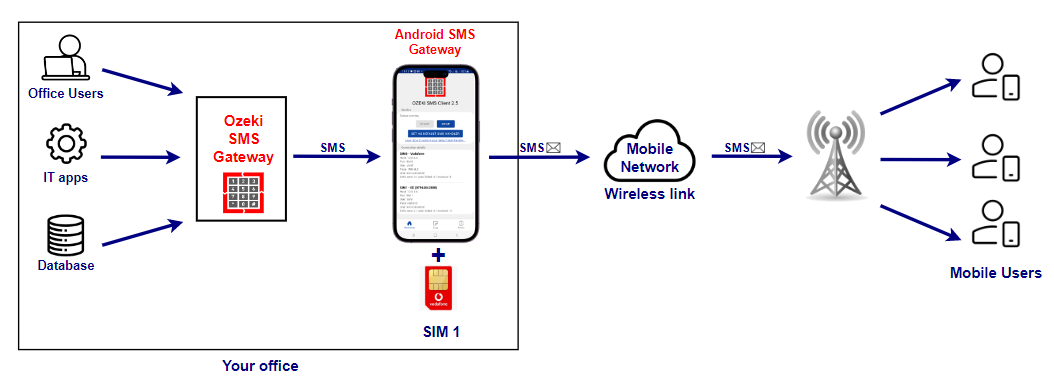
To set up the Android SMS Gateway with a single SIM card, connect an Android phone to the office LAN, install Ozeki Android SMS Gateway, and insert an unlimited SMS plan SIM card. Configure Ozeki SMS Gateway to establish communication, ensuring the Android phone remains continuously charged. Test functionality by sending a test SMS to verify operational readiness. Create your SMS message, then send it from the Android SMS Gateway which will transmit the message wirelessly through mobile network to your target audience. This process allows office users to send and receive SMS messages through Ozeki Android SMS Gateway.
Useful links:
https://ozeki-sms-gateway.com/p_3590-sms-gateway-user-guide.html
https://ozeki-sms-gateway.com/p_3586-sms-messenger-with-excel.html
https://android-sms-gateway.com/p_6361-android-sms-gateway-single-sim-setup.html
Android SMS Gateway with DUAL SIM card
In this setup a Dual SIM android phone is connected to Ozeki SMS Gateway. Two SIM card offered by a mobile network operator should be used both should be able so send sms free of charge using unlimited SMS plans. Configure one sim card for office use and use the other for automated SMS sending. The SIM card for office use can be used the same way you would use it in a single SIM environment. The second SIM card should be dedicated for automated SMS notification services. Automated sms sending means, that you can setup e-mail to sms, text file to sms solutions or you can send sms from a database. Use sms routing to decide which SIM card should be used by office users and which one should be used by automated sms services.
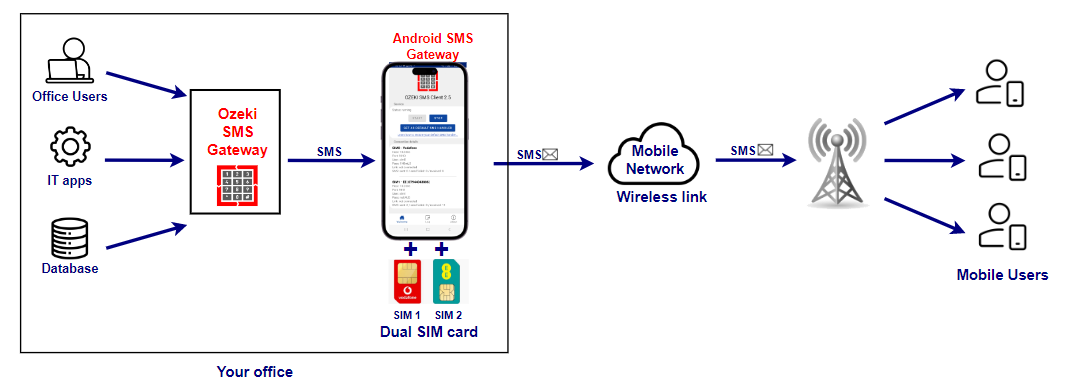
To configure the Android SMS Gateway with Dual SIM cards, connect a Dual SIM Android phone to the Ozeki SMS Gateway. Utilize two SIM cards with unlimited SMS plans from a mobile network operator. Assign one SIM for office use, functioning similarly to a single SIM environment. The second SIM is dedicated to automated SMS notifications, enabling configurations like email-to-SMS, text file-to-SMS, or database-driven SMS sending. Employ SMS routing to determine which SIM card serves office users and which one caters to automated SMS services.
More information:
https://android-sms-gateway.com/p_6362-android-sms-gateway-dual-sim-setup.html
Android SMS Gateway with 3 Android DUAL SIM phone
Setup multiple Android phones with a Windows based Ozeki SMS Gateway system. The phone should be on the same office Wifi LAN as Ozeki SMS Gateway. This setup combined with the load balancing routing configuration of Ozeki SMS Gateway allows you to send and receive SMS messages at high capacity. Use this config if you wish to work with multiple phone numbers of you wish to send and receive many SMS messages in your system. With this setup you have the luxury of assigning dedicated phone numbers to office users and automated SMS notification applications.
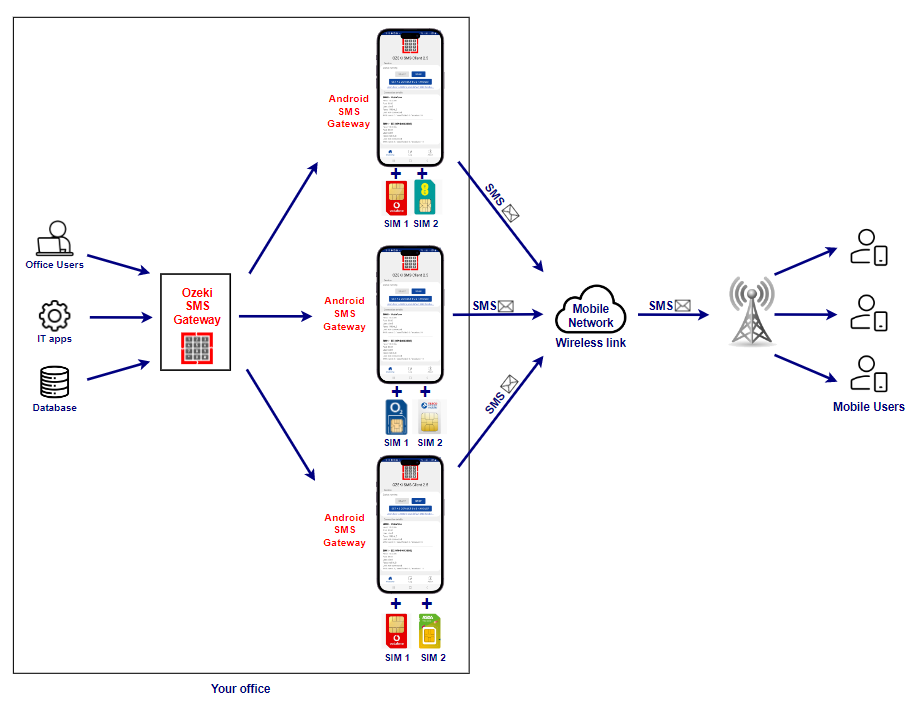
Create a robust SMS infrastructure by configuring the Android SMS Gateway with three Android Dual SIM phones, all integrated into a Windows-based Ozeki SMS Gateway system. Ensure that the phones are connected to the same office WiFi LAN as the Ozeki SMS Gateway. This setup, enhanced by load balancing routing in the Ozeki SMS Gateway, facilitates high capacity sending and receiving of SMS messages. Ideal for managing multiple phone numbers and handling a large volume of SMS messages, this configuration provides the flexibility to assign dedicated phone numbers to office users and automated SMS notification applications.
More about multi device setup:
https://android-sms-gateway.com/p_6363-android-sms-gateway-multi-phone-setup.html
Centralized management of Android SMS Gateway across multiple countries
If you have multiple international offices connected with a VPN, you can setup an Android mobile phone in every country/location and control them from a central SMS gateway. This setup allows you to use local phone numbers to send texts. This is a great way to save costs, because this way you can take advantage of unlimited free text messaging plans for SIM cards to send SMS free of charge at every location. These SIM cards are often limited to a specific country. This setup is great for cost optimization. You can also take advantage of the fact that messages coming from local numbers are preferred by people.
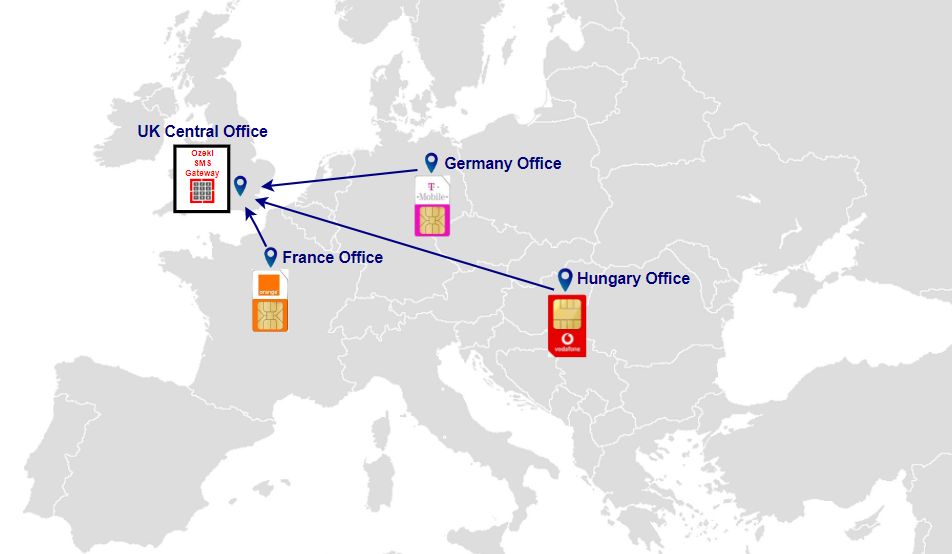
Enable centralized management of the Android SMS Gateway across multiple countries with a streamlined setup. By deploying an Android mobile phone in each international office connected via VPN, control and coordination are centralized through a central SMS gateway. This configuration leverages local phone numbers for text messaging, capitalizing on cost savings through unlimited free SMS plans specific to each country. Ideal for multi-location organizations, this approach optimizes expenses while utilizing the preference for messages originating from local numbers.
Get more information by following this link:
https://android-sms-gateway.com/p_6364-android-sms-gateway-remote-setup.html
Android SMS Gateway with SMPP link
If you use Ozeki SMS Gateway as an SMS Service Provider Software to resell SMS messages or to operate an SMS aggregator business, you can use the Ozeki Android SMS gateway to offer SIM termination and local SMS numbers. Purchasing SIM cards in every country you operate a service is a great way to add local phone number support to your SMS service. One common setup is to use Android mobile phones for incoming SMS and to use an IP SMS connection with custom Sender ID to send outgoing SMS. This asynchronous setup gives you the ability to extend your service with mobile numbers in a very cost-efficient way. To achieve this service you can use Dual SIM Android mobile phones for SMS and you can build an SMS service with local SMS reach by placing phones to locations requested by your customers.
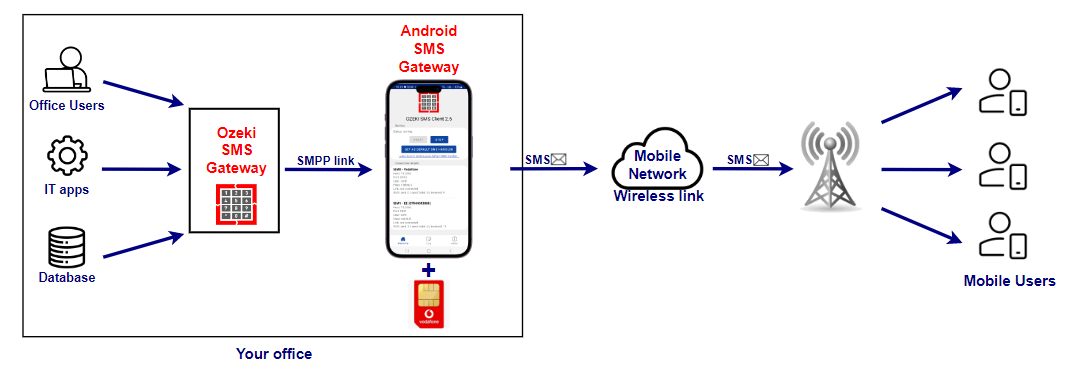
Implementing the Android SMS Gateway with an SMPP link for SMS service provision involves configuring Ozeki SMS Gateway for reselling or aggregation. Incorporate the Ozeki Android SMS Gateway for SIM termination and local SMS numbers. Use Dual SIM Android phones for incoming SMS and employ an IP SMS connection with a custom Sender ID for outgoing SMS. This asynchronous setup ensures cost-efficient service expansion, placing phones in customer-requested locations to enhance local SMS reach. The process optimizes cost efficiency, scalability, and a responsive SMS service with a global presence.
Learn more about Android SMPP Gateway:
https://ozeki-sms-gateway.com/p_309-how-to-send-sms-through-the-android-smpp-gateway.html
Ozeki Android SMS Gateway Configurations Comparison
| Configuration | Suitable For | Key Features | Scalability | Cost | Ideal Use Cases |
|---|---|---|---|---|---|
| Android SMS Gateway with Single SIM Card | Small to Medium Businesses | - Basic SMS communication from a browser or Excel - SMS forwarding to PC - Log SMS traffic - SMS delivery reports |
Limited | Cost-effective | Individual office use, small-scale messaging |
| Android SMS Gateway with Dual SIM Card | Medium-sized Businesses | - SMS automation with two SIM cards - Configurable routing for office vs automated - Cost-effective dual SIM utilization |
Moderate | Cost-efficient | Separation of office and automated SMS services Moderate SMS traffic, scalable for automation |
| Android SMS Gateway with 3 Android Dual SIM Phone | Large Enterprises with High SMS Volumes | - Load balancing for high-capacity SMS handling - Dedicated phone numbers for various purposes - Integration with Windows-based SMS Gateway |
High | Moderate | Extensive SMS communication campaigns Managing multiple phone numbers efficiently |
| Centralized Management across Multiple Countries of Android SMS Gateway | Multinational Corporations | - Centralized control and coordination - Local numbers for cost savings in each country - Regulatory compliance in each country - Enhanced brand trust with local numbers |
High | Cost-effective | Multinational corporations with international offices |
| Android SMS Gateway with SMPP Link | SMS Service Providers, Aggregator Businesses | - Global SMS service with local numbers - Cost-efficient expansion with SMPP link - Ideal for businesses with global reach |
Highly Scalable | Cost-efficient | SMS service providers, global SMS reach SMS aggregator businesses |
FAQs
What is the difference between Default SMS handler mode and Application mode?
The default SMS handler takes over the full SMS functionality of the device, it will send and receive all SMS messages first hand. A default SMS handler will not go to sleep or into deep sleep, thus it will always work. Reliable SMS gateway operation can only be achieved if the Android SMS gateway operates in default SMS gateway mode. In application mode the android SMS gateway communicates with the built-in default SMS handler of the android phone. It is better to use a dedicated Android mobile phone for SMS gateway functionality and run Ozeki Android SMS Gateway in default SMS handler mode.
Can I send SMS messages free of charge with an Android SMS Gateway?
Yes, if you purchase a SIM card with an unlimited/free SMS option. Such SIM cards are offered by most mobile network operators
Can I change the SMS Senger ID with an Android SMS Gateway?
No, because Android phones don't include the SMS Sender ID when they send SMS text messages over the air. The SMS Sender ID information is appended to the SMS messages by the Short Messages Service Centre (SMSC) of the mobile network operator based on the SIM card that was used to send the SMS.
Who are using SMS Gateways?
Mobile network operators, SMS content providers, SMS aggregators, Corporate users and Software developers.
SMS gateways act as the invisible translators and connectors in the world of text messaging. Let's explore how different players utilize them:
1. Mobile Network Operators:
- Connecting the Network: They use gateways to connect their own SMSCs (Short Message Service Centres) with each other, ensuring smooth message flow across their network.
- Translation Experts: Gateways act as language translators, converting protocols like SMPP into UCP/EMI for seamless communication between SMSCs.
2. SMS Content Providers:
- Engaging with Users: These companies use gateways to provide interactive SMS services like quizzes or alerts.
- Building with APIs: They leverage different APIs (Application Programming Interfaces) like HTTP, SQL, or PHP to create custom logic for these services within their applications.
3. SMS Aggregators (Independent SMS Service Providers):
- Reselling SMS Services: Aggregators act as middlemen, buying SMS capacity from mobile networks and reselling it to clients.
- Gateway Powerhouse: They rely on the built-in SMPP server functionality of gateways to handle billing, message routing (both incoming and outgoing), and the overall management of their service.
4. Corporate Users:
- Streamlining Communication: Companies often use gateways for automated notifications and alerts.
- Email to SMS Bridge: A common application is converting email alerts into text messages for improved delivery and visibility.
5. Software Developers and Solution Providers:
- Saving Time and Effort: Developers use gateways to avoid the complexity of implementing various SMS protocols and encoding standards.
- Focus on What Matters: They leverage APIs like C#, ASP, or Delphi, or simpler configuration options (text file or SQL) to send and receive messages through gateways. This allows them to focus on building their core application logic and saves them development time.
What other functionalities are provided by an SMS gateway?
Store and forward option, SMS routing and cost control.
- Managing the Rush: Sometimes, your application might send a burst of messages (like 10,000 at once). An SMS gateway acts like a buffer, storing these messages in a queue. It then sends them out smoothly as capacity allows on your connection (either IP or GSM modem). This clever "store and forward" functionality prevents overwhelming the network and ensures smooth delivery.
- Delivering to the Right Address: Most gateways come with built-in SMS routing. Think of it like a mail sorting system for your messages. Based on the message source and specific patterns within the message (like keywords), the gateway determines the correct destination. For example, messages containing a specific keyword might be routed to a designated application. This ensures messages reach their intended recipient or trigger the desired action within your system.
Do I have to pay for SMS if I have my own SMS Gateway?
Yes.
No matter how you connect your SMS Gateway to the mobile network, there's a cost
involved when you send a message. Here's a breakdown of the two main methods:
- GSM/GPRS Modem: If you use a physical modem with a SIM card, the cost per message depends on the price plan you choose from the mobile network operator who sells you the SIM card.
- IP SMS Connection: When connecting through the internet (IP connection), you'll pay a fee per message to the mobile network operator or the SMS service provider who grants you access to their network (providing details like IP address, username, and password).
This rephrases the text to be more user-friendly and avoids overly technical explanations. It focuses on the two main connection methods and explains the reason behind the costs.
Summary
Ozeki SMS Gateway revolutionizes SMS communication with its versatile configurations, ensuring a superior messaging experience for both businesses and individuals. Offering five distinct Android SMS Gateway setups, from single and dual SIM cards to centralized multi-country management and SMPP link integration, Ozeki caters to diverse needs. With a focus on reliability, security, and cost-efficiency, Ozeki excels in providing enhanced control over SMS traffic. Its automation features, scalability, and global optimization make it the top choice. Whether for a single office or a multinational corporation, Ozeki SMS Gateway guarantees a secure, efficient, and scalable SMS communication infrastructure.
