6 Best Ways to Change the SMS Sender ID
Ozeki SMS Gateway is such an exceptional gateway that allows users to change their Sender ID when the need. This is a great option, as it gives its users a lot of freedom This following guide explains you the methods to change the SMS Sender ID in Ozeki SMS Gateway. By the end of this guide, you will gain the necessary information to change the SMS Sender ID, so you can utilize this knowledge in your future SMS messaging. Find the method that suits the most to your preferences, then follow the instructions.
What is a Sender ID?
In the context of SMS (Short Message Service), a Sender ID is a unique identifier that is displayed as the sender of an SMS message on the recipient's mobile device. It helps recipients identify the source of the message. For example, instead of showing a random phone number as the sender, a Sender ID might display a recognizable name or brand.
Set the SMS Sender ID at the application
In this integrated process, you initiate the message in your SMS application. In the application you create the SMS message and the Sender ID which managed by an SQL database. SQL statements are utilized to query the database, extracting crucial details such as unsent messages, recipient numbers, and corresponding message content. The retrieved information is then seamlessly transferred to the Ozeki SMS Gateway. Ozeki SMS Gateway takes charge of the actual delivery, employing various communication channels like GSM modems or internet-based gateways. This integrated system provides organized SMS communication, allowing businesses and organizations to relay information to mobile users with ease. The process guarantees that mobile recipients receive the intended SMS texts with the Sender ID that has been set up previously.
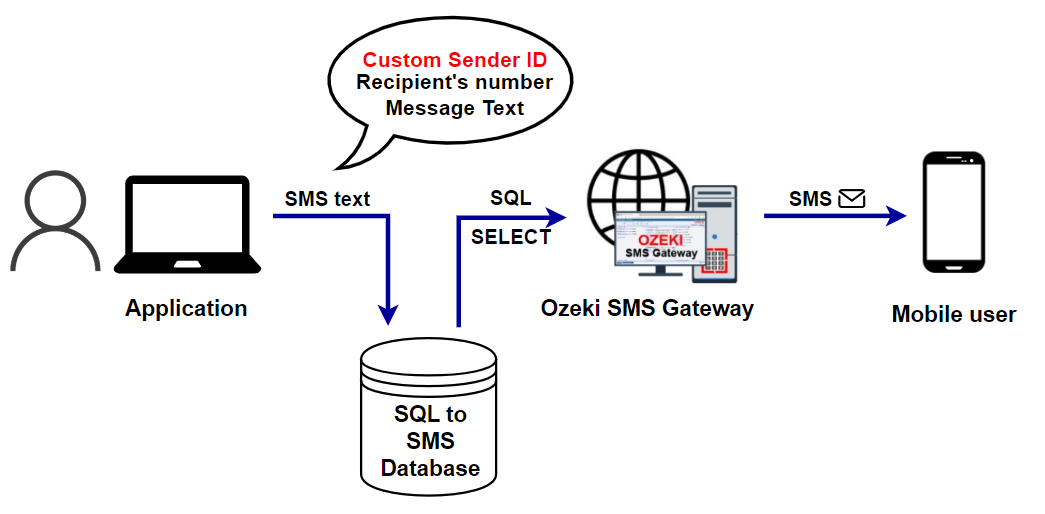
Set the SMS Sender ID on the Web GUI
In the process of setting the SMS Sender ID on the Ozeki SMS Gateway Web GUI, the office user begins by logging into the system and navigating to the dedicated Sender ID settings section. Here, they compose the message, set up the Sender ID, and other additions such as delivery time. The user initiates an HTTP request to Ozeki SMS Gateway, prompting the system to validate the Sender ID and process the message. Ozeki SMS Gateway readies the SMS for delivery, utilizing specified communication channels, and sends it to the recipient with the configured Sender ID. From initiation to delivery, the platform prioritizes user control, security, and analytics, making it a versatile and reliable solution for businesses.
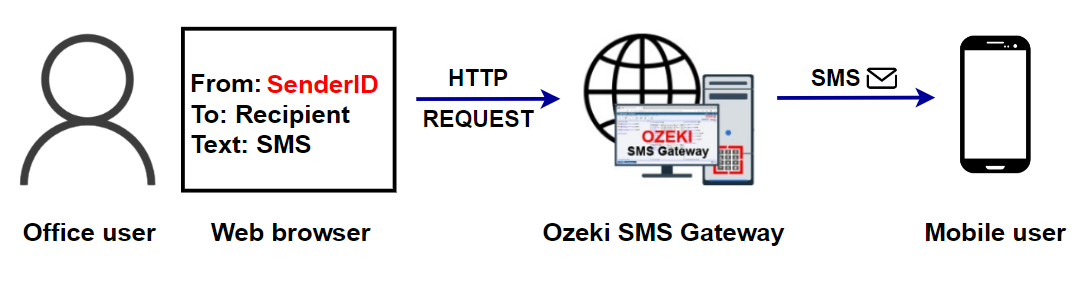
Modify the Sender ID at User Config Form
In the process of modifying the Sender ID within the Ozeki SMS Gateway, users navigate to the dedicated User Config Form where SMS settings, including the Sender ID, can be tailored to their specific needs. The SMS sender initiates a message and, through this form, adjusts or sets the desired alphanumeric string that will identify them to recipients. Subsequently, Ozeki SMS Gateway undertakes the validation of the modified Sender ID to ensure conformity with regulations and network requirements. Once validated, the platform routes the SMS through the designated mobile network connection, facilitating the transmission of the message to the recipient's mobile device. This process of Sender ID modification not only offers users flexibility in personalizing their messaging approach but also ensures a secure way for SMS delivery through Ozeki SMS Gateway.
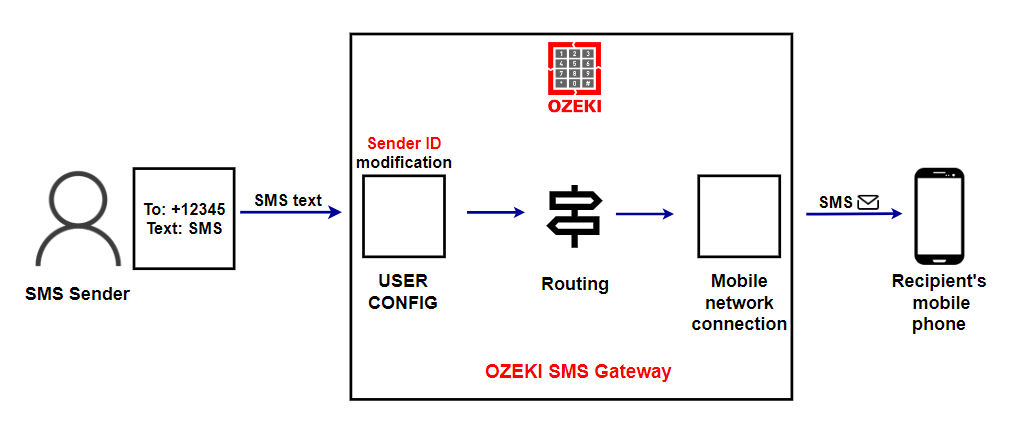
Modify the Sender ID at Routing Table
In the process of modifying the Sender ID at the Routing Table within the Ozeki SMS Gateway, the user initiates an SMS message, configuring the Sender ID through the platform's user interface. As the message is routed to the mobile network, a crucial phase involves the modification of the Sender ID at the Routing Table. Once the Sender ID is modified, Ozeki SMS Gateway establishes a connection with the mobile network, serving as the conduit for the SMS to reach the intended recipient's phone. The flexibility to adapt the Sender ID during the routing process is particularly advantageous for businesses and organizations aiming to maintain a consistent and recognizable brand image across their SMS communications.
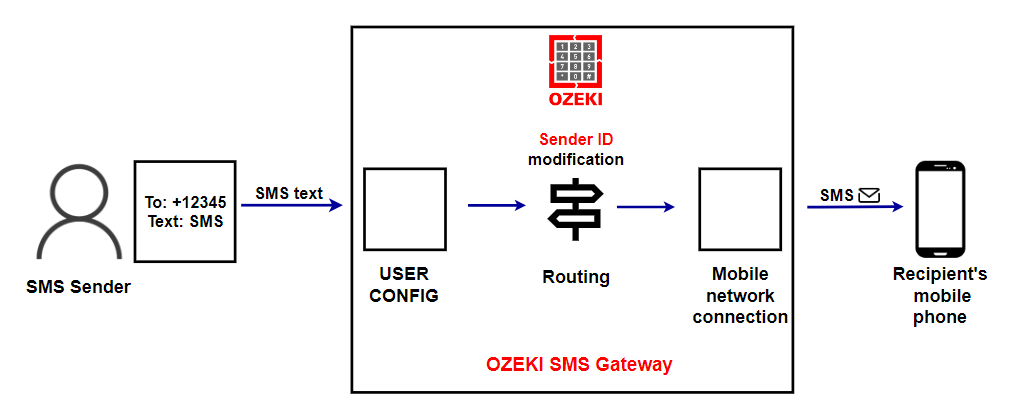
Modify the Sender ID at Mobile Network Connection Form
The process of modifying the Sender ID at the Routing Table within the Ozeki SMS Gateway starts with the sender initiating an SMS message and configuring the Sender ID through the user interface. As the message is routed to the mobile network, the connection phase where the Sender ID undergoes modification at the Routing Table. Once the Sender ID is modified, Ozeki SMS Gateway establishes a connection with the mobile network, serving as the conduit for the SMS to reach the recipient's phone. This integration of dynamic Sender ID modification during routing showcases the platform's adaptability, providing users with a powerful tool to personalize their SMS communications.
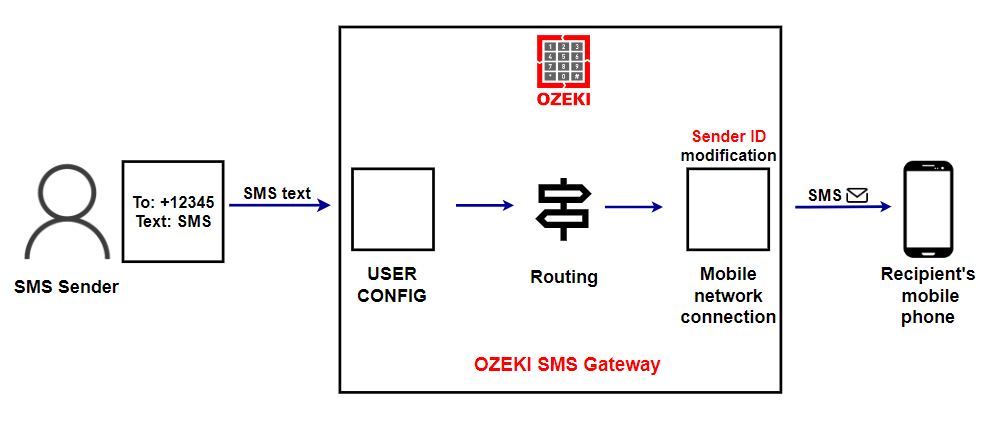
FAQs
What is a Sender ID, and why is it important in SMS messaging?
In SMS messaging, a Sender ID is a unique identifier displayed as the sender on the recipient's mobile device. It helps recipients identify the source of the message, providing a recognizable name or brand instead of a random phone number.
Can I change the SMS Sender ID in Ozeki SMS Gateway?
Yes, Ozeki SMS Gateway offers multiple methods to change the SMS Sender ID. Users can configure it within the SMS application, on the Web GUI, at the User Config Form, and even at the Routing Table or Mobile Network Connection Form.
How do I set the SMS Sender ID at the application level in Ozeki SMS Gateway?
The application-level configuration involves initiating the message in your SMS application. You create the SMS message and the Sender ID within the application, which is managed by an SQL database. The Ozeki SMS Gateway takes over from there, ensuring the organized delivery of SMS with the specified Sender ID.
What is the process of setting the SMS Sender ID on the Web GUI?
On the Web GUI, users log in and navigate to the dedicated Sender ID settings section. Here, they compose the message, set up the Sender ID, and configure additional parameters such as delivery time. The Ozeki SMS Gateway validates the Sender ID, processes the message, and sends it to the recipient with the configured Sender ID.
Can I dynamically modify the Sender ID during routing at the Mobile Network Connection Form?
Yes, Ozeki SMS Gateway allows dynamic modification of the Sender ID during routing at the Mobile Network Connection Form. This showcases the platform's adaptability and provides users with a powerful tool to personalize their SMS communications effectively.
What kind of messages can I send to a mobile device?
SMS, EMS, MMS, E-mail
- SMS (Short Message Service): The OG of mobile messaging! Supported by virtually all phones and networks worldwide, SMS allows sending short text messages. Think quick updates or brief reminders delivered straight to any mobile phone.
- EMS (Enhanced Messaging Service): Consider EMS as a slightly fancier SMS. Supported by most networks but not all phone manufacturers (like Nokia and Sony Ericsson), it allows adding basic multimedia like simple animations or ringtones to your message. While some newer phones can receive EMS, it's not as common as SMS.
- MMS (Multimedia Messaging Service): This is where things get exciting! MMS is like SMS on steroids, allowing you to send pictures, videos, sounds, and even documents. It's supported by most networks and newer phones, but international routing can be unreliable.
- Email: While not a classic mobile messaging option, many smartphones can access email. However, it has limitations. Unlike SMS or MMS, email requires an internet connection to download and receive messages, adding an extra step to communication.
What kind of SMS message types are available?
Text SMS, Flash SMS, Unicode text SMS, multipart SMS, binary SMS, WAP Push/webpage link, WAP Push/webpage bookmark, Phone and network settings, VCard SMS, Vcalendar SMS, Indication SMS. All of these SMS message types are supported by Ozeki SMS Gateway.
- Standard Text SMS (160 Characters): This is the classic SMS, limited to 160 characters using the GSM 7-bit alphabet (think basic Latin characters, numbers, and punctuation). It's the most widely supported format, ensuring your message reaches almost any phone.
- Flash SMS (Class 0 SMS): Imagine a pop-up notification! This format displays the message directly on the recipient's phone screen, but it's not saved to their SIM card or phone memory.
- Unicode Text SMS (70 Characters): This format caters to languages beyond the basic GSM alphabet, like Arabic, Chinese, or Cyrillic. It allows for special characters, but with a shorter character limit (70 characters).
- Multipart SMS: Need more than the standard limit? Multipart SMS breaks your message into smaller segments and sends them as separate SMS messages. The recipient's phone then reassembles the segments into the full message. This reduces the character limit per segment (153 characters for standard text and 63 characters for Unicode).
- Binary SMS (140 Bytes): Think beyond text! Binary SMS allows sending data like ringtones or small images, limited to a maximum of 140 bytes.
- Special Message Formats: SMS can also be used for specific purposes:
- WAP Push/Webpage Link: Sends a text message with a hyperlink that can be opened with a single click on phones with web browsers.
- Over The Air (OTA) Configuration: Mobile network operators can use SMS to configure phone settings remotely.
- vCard SMS: Easily share contact information by sending a vCard SMS containing business card details.
- Vcalendar SMS: Share calendar entries directly by sending them as vCalendar SMS messages.
- Indication SMS: These messages notify the recipient of waiting voicemails, faxes, or video messages.
Summary
This guide delves into six effective methods, providing users with the knowledge to personalize their SMS strategy. A Sender ID is crucial in SMS messaging, offering a recognizable brand or name instead of a random number, enhancing credibility. The platform's capability to modify Sender IDs dynamically during routing ensures adaptability, benefiting businesses aiming for a consistent brand image. By the end of this comprehensive guide, you could find the suitable way to change your SMS Sender ID matched to your requirements.
