Best Email to SMS gateways
Ozeki SMS Gateway stands out as a high-performance and reliable SMS gateway software, offering a robust bridge between email and SMS communication. This versatile platform facilitates two-way communication, enabling users to seamlessly send text messages from their email accounts to mobile phones through the SMS protocol. With Ozeki SMS Gateway, you can set up both Email to SMS and SMS to Email forwarding, providing a comprehensive solution for businesses and individuals alike.
Explore the diversity of Email to SMS solutions with Ozeki, which supports multiple configurations, including SMTP, POP3, EMAIL, and more. Whether you're using Microsoft Exchange, Linux Sendmail, Postfix, or other popular email servers, Ozeki ensures smooth integration. Elevate your communication experience by choosing Ozeki SMS Gateway, a trusted solution that offers scalability, security, and compatibility with various email infrastructures.
E-mail to SMS Gateway
The diagram explains how the Ozeki SMS Gateway handles the conversion of emails to SMS messages and vice versa. It can take an email and convert it into an SMS, or take an SMS and convert it back into an email. The gateway supports all major email-to-SMS and SMS-to-email protocols like SMTP and POP3, including secure versions with TLS/SSL. It works with various email servers such as Microsoft Exchange and Linux sendmail. The SMS Gateway can send messages through Android phones via WiFi, GSM modems via USB, or directly over the internet using various protocols. This allows for high-volume, reliable SMS messaging that can scale with business needs.
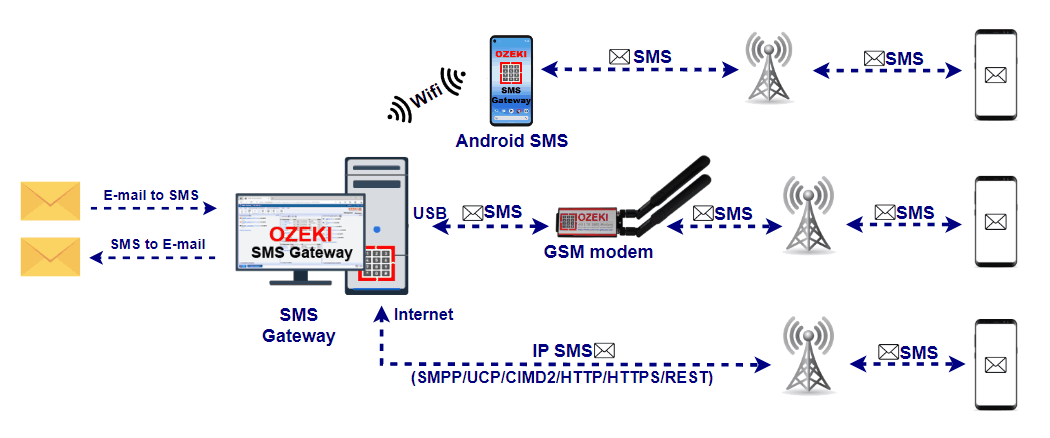
What is E-mail to SMS?
Email to SMS is a communication service that facilitates the transmission of text messages from email accounts to mobile phones through the SMS protocol. Users can compose messages in their preferred email clients, substituting the recipient's email address with their mobile phone number followed by the domain of the SMS gateway provider. The SMS gateway then converts the email into an SMS format and delivers it to the recipient's mobile device. This method is often utilized for sending notifications, alerts, and other text-based messages seamlessly from email platforms to mobile phones, providing a convenient bridge between different communication channels.
In practical terms, Email to SMS is advantageous for users who prefer the familiarity and ease of sending messages from their email accounts. This service is commonly employed in various scenarios, including business communications and automated alerts, streamlining the process of reaching individuals through traditional SMS on their mobile devices.

What is the difference between E-mail to SMS and SMS to E-mail?
Email to SMS and SMS to Email represent two distinct communication services that bridge the gap between email and SMS protocols but operate in opposite directions. Email to SMS allows users to compose emails in their preferred email clients, substituting the recipient's email address with their mobile phone number followed by the domain of the SMS gateway provider. The message is then converted into SMS format and delivered to the recipient's mobile device.
On the other hand, SMS to Email enables users to send text messages from their mobile phones to an email address. The SMS is received by an SMS gateway, converted into an email format, and forwarded to the specified email address. These services cater to different communication preferences, with Email to SMS facilitating the seamless transition from email to SMS, and SMS to Email allowing users to manage SMS messages within their email inbox.
What do I need to setup an E-mail to SMS system
A good E-mail to SMS system can do both E-mail to SMS and SMS to E-mail forwarding, thus enabling two-way communication between e-mail users and mobile users. To setup such a system, you must have administrative access to your e-mail server, and you must install Ozeki SMS Gateway on one of your server computers. You can install Ozeki SMS Gateway on Windows, Linux or Cloud systems. Once Ozeki SMS Gateway is installed and connected to the mobile network, you are ready to setup your E-mail to SMS configuration.
What kind of E-mail to SMS solutions are available?
There are two approaches to create an E-mail to SMS system. The first approach is to configure your SMS gateway as an E-mail server. The second approach is to configure your SMS gateway as an E-mail client. When you go for the first approach, your SMS gateway will become part of the e-mail network as a standard e-mail server and will be able to provide service through SMTP (Simple Mail Transfer Protocol) as any other E-mail server does. In the second approach, your SMS gateway acts like an e-mail client, like Microsoft Outlook or Windows Mail, and downloads and uploads E-mail messages from traditional E-mail servers. Both approaches have advantages and disadvantages, and Ozeki SMS Gateway can be configured to work in both ways. The approach you will choose is going to be determined by the E-mail server you currently operate. In the second part of this article, you will find details instructions for the most common e-mail servers. It is highly likely, that you will find your e-mail server there.
How to convert phone numbers to e-mail address and vica versa?
An E-mail to sms system takes an e-mail you send and forwards it to a mobile phone as an SMS message. The major question for such a system is how you provide the phone number where the SMS should be sent to in your e-mail message.
Regarding the other direction when sms messages are forwarded to e-mails the question is usually easier. The SMS is either a reply to a previously sent e-mail, or it can be forwarded to a previously configured e-mail address or to multiple e-mail addresses. E-mail address configuration for this option is available in the SMS gateway.
How to set the mobile phone number in an E-mail message?
In E-mail to SMS gateway systems there are 3 accepted methods to provide a mobile phone number in an E-mail. The first method is to put the mobile phone number into the subject line, the second methos is to include it in the recipient e-mail address and third is not to include it at all, instead, configure the phone number in the SMS gateway.
Phone number in e-mail subject:
From: bob@mycompany.com
To: smsgw@mycompany.com
Subject: +441234567
Text: Hello Alice, I know your phone number is +441234567, so I am sending
you this text from my E-mail client
Phone number in e-mail address:
From: bob@mycompany.com
To: +441234567@mycompany.com
Subject: My subject line
Text: Hello Alice, I know your phone number is +441234567, so I am sending
you this text from my E-mail client
Phone number configured in the SMS gateway:
From: bob@mycompany.com
To: alice@mycompany.com
Subject: My subject line
Text: Hello Alice, you have configured your mobile phone in your SMS gateway,
so you should receive an SMS notification when you get this e-mail
Best Email to SMS gateways
- Ozeki SMS Gateway
- Microsoft Exchange SMS Gateway
- Linux Sendmail SMS Gateway
- Linux Postfix SMS Gateway
- SMTP SMS Gateway
- IMAP SMS Gateway
- POP3 SMS Gateway
- Gmail SMS Gateway
Ozeki SMS Gateway
When it comes to E-mail to SMS gateway systems, Ozeki SMS Gateway is one of the best choices out there. It implements all the major E-mail to SMS and SMS to E-mail protocols available, such as SMTP, POP3, EMAIL and it also work with the TLS/SSL based secure version of these protocols. Ozeki SMS Gateway can be configured with Microsoft Exchange, Linux sendmail, Postfix and most of the other E-mail servers used on the Internet and in business computer networks. Ozeki SMS Gateway can use Android Mobile phones, GSM modems, GSM modem pools to convert e-mail to sms and to send SMS messages wirelessly to the mobile network the same way as mobile phones send out SMS. It can also connect directly to the Short Message Service Centre (SMSC) of Mobile Network Operators or SMS Service providers directly over the Internet to provide high volume E-mail to SMS services. It has an outstanding capacity and performance, and you can be sure Ozeki SMS Gateway is able to grow and scale with your business needs.
Microsoft Exchange SMS Gateway
In the world of E-mail to SMS forwarding Microsoft Exchange to SMS solutions are the go to choice for companies operating on Microsoft Infrastructure. If you use Windows on your desktops and Windows Servers on your network, you will likely use Microsoft Exchange and Microsoft Outlook or Microsoft Teams for communication. It this is the case select Ozeki SMS Gateway as your E-mail to SMS Gateway system, because it is excellent in integrating to your current E-mail infrastructure based on Microsoft Exchange. Ozeki SMS Gateway can connect to your on-premises exchange system, or it can use Exchange 365 services which are hosted in the Microsoft Azure cloud. To configure Exchange 365 SMS sending you can perform similar steps to On-premises Exchange to SMS forwarding. The major difference is in routing traffic and in authentication.
6413 (https://ozeki-sms-gateway.com/p_6413-email-to-sms-exchange.html)
Linux Sendmail SMS Gateway
Linux sendmail, also known as the Sendmail email server software, was first used in the early 1980s. It was initially developed by Eric Allman in 1981 and became one of the first mail transfer agents (MTAs) used on Unix-based systems, including Linux. Since then it is still a widely used e-mail server operating the e-mail infrastructure of many small and mid-size companies. Sendmail has gone through many revisions since it was first released and now it is a robust and very vesatile e-mail solution. Configure sendmail to forward e-mail messages to Ozeki SMS Gateway to be delivered as SMS is easy. This solution is based on the fact that Ozeki SMS Gateway has a built in SMTP server, that is compatible with Sendmail. When it comes to SMS forwarding you can place rules into the sendmails macro configuration (.mc) files, to forward certain e-mails to Ozeki's SMTP server. This solution is a good choice, when you want to put your phone numbers into the e-mail address. We must note, that Ozeki SMS Gateway can serve multiple sendmail systems at the same time.
4832 (https://ozeki-sms-gateway.com/p_4832-email-to-sms-from-sendmail.html)
Linux Postfix SMS Gateway
Postfix is a widely used email server known for its reliability, security, and scalability. It is the preferred choice for many organizations, with around 33% of Linux servers running Postfix. Postfix is similar to sendmail in many ways and from the user's perspective it offers similar services. At Ozeki we like postfix because, just as sendmail, because it is also easy and straightforward to setup as an E-mail to SMS mail forwarding agent. Postfix communicates with Ozeki using SMTP and Ozeki SMS Gateway can serve multiple Postfix e-mail servers to offer e-mail to sms forwarding. You can even combine postfix and sendmail email server when you serve multiple customers with Ozeki SMS Gateway. Whenever postfix is used, the phone numbers are placed into the e-mail address, and Ozeki SMS Gateway picks up these phone numbers and forward the e-mail subject and e-mail body (limited to a configured maximum length) to the mobile phone as a single or multipart sms message.
4834 (https://ozeki-sms-gateway.com/p_4834-e-mail-to-sms-with-postfix-and-authentication.html)
SMTP SMS Gateway
SMTP (Simple Mail Transfer Protocol) is a communication protocol used for sending email messages over the Internet. It works by relaying messages from the sender to the recipients email server, facilitating the transmission of electronic mail. SMTP uses find the recipients e-mail server by looking up the domain name in the DNS system. E-mail to SMS Gateway configurations based on SMTP forwarding are great because they allow phone numbers to be used in the e-mail address line. Such SMS Gateway configurations accept e-mail messages with phone numbers in the first part of the e- mail address (e.g.: +441234567@smsgw.com) and can forward these e-mails to the mobile number. For reply SMS messages these e-mail to sms gateway's often build a table matching sender e-mail addresses with mobile numbers. When a reply SMS comes back, they use this table to return the reply to the appropriate e-mail address. Ozeki SMS Gateway has a built in SMTP server, so it can be used to create an SMTP to SMS configuration. Ozeki can work with encrypted and non-encrypted SMTP channels and offers SMTP authentication when needed.
2746 (https://ozekisms.com/p_2746-smtp-e-mail-to-sms-connection.html)
IMAP SMS Gateway
IMAP (Internet Message Access Protocol) is an email protocol that allows users to access and manage email messages stored on a remote mail server. It is currently the most widely used protocol in email clients, webmail services, and mobile apps, offering synchronized access to emails from multiple devices. One of the advantages of IMAP is that multiple e-mail clients can access a single mailbox at the same time with this protocol. This is one of the reasons why Ozeki SMS Gateway is often configured to use IMAP when E-mail to SMS forwarding is enabled. In this solution Ozeki SMS Gateway logs into the E-mail server providing IMAP access to the e-mail box, and periodically synchronizes the e-mail messages to its local storage. Once e-mail that need to be sent out are found, Ozeki SMS Gateway delivers them as SMS. In this setup the phone numbers where SMS messages should be delivered to are often put into the e-mail subject line.
8213 (https://ozeki-sms-gateway.com/p_8213-setup-e-mail-to-sms-forwarding-using-an-imap-client.html)
POP3 SMS Gateway
POP3 (Post Office Protocol version 3) is an email retrieval protocol that downloads messages from a mail server to a local email client. It was the most widely used e-mail protocol before IMAP came along. Ozeki SMS Gateway can be configured to use the POP3 to download a copy of e-mail messages and to decide if they should be forwarded as SMS messages. In most cases when POP3 is used, a dedicated e-mail account is setup for E-mail to SMS forwarding on the e-mail server. In this setup the phone number is put into the subject line of the e-mail. Ozeki SMS Gateway is often configured to delete e-mails from the e-mail server after the SMS was sent to save disk space.
5740 (https://ozeki-sms-gateway.com/p_5740-email-to-sms-using-pop3-and-smtp.html)
Gmail SMS Gateway
This solution is mostly used by private individuals, who use Gmail as their primary e-mail system. The solution is often used if the phone number of the recipient is known, but their e-mail address is not. It is also a good choice if you know that the person you try to reach does not have access to his e-mail. This solution is based on standard SMTP and standard IMAP. G-mail operates SMTP and IMAP access in parallel with their web based graphical user interface. After SMTP and IMAP is enabled, Ozeki SMS Gateway can browse through the E-mail messages on the configured gmail account, and if it finds an e-mail with a mobile phone in the subject line, it can send it. When an SMS comes in Ozeki SMS Gateway will forward its contents to the configured E-mail address over Gmail's SMTP service. The solution is very easy to setup.
6316 (https://jobs.ozeki.hu/p_6316-best-x-project.html)
Comparison of Email to SMS Gateways
| Gateway | Description | Features |
|---|---|---|
| Ozeki SMS Gateway | High-performance SMS gateway software supporting SMTP, POP3, EMAIL protocols. Compatible with Microsoft Exchange, Linux sendmail, Postfix. Uses Android phones, GSM modems for wireless SMS. Connects to SMSC for high-volume services. Outstanding capacity and scalability. | SMTP, POP3, EMAIL. Integration with various servers. Wireless SMS. Direct SMSC connection. High capacity. |
| Microsoft Exchange SMS | Ideal for Microsoft Infrastructure users. Integrates with Windows, Microsoft Exchange, Outlook, or Teams. Works with on-premises Exchange or Exchange 365 on Microsoft Azure. Configurable for Exchange 365 SMS sending. | Integration with Microsoft Infrastructure. On-premises Exchange and Exchange 365 support. Configurable for SMS sending. |
| Linux Sendmail SMS | Widely used email server software. Configures easily for E-mail to SMS forwarding. Suitable for including phone numbers in the e-mail address. Supports multiple Sendmail systems simultaneously. | Sendmail compatibility. Phone numbers in e-mail address. Multiple system support. |
| Linux Postfix SMS | Reliable, secure, and scalable email server. Integrates with Ozeki SMS Gateway for E-mail to SMS forwarding. Supports multiple Postfix e-mail servers simultaneously. Combines Postfix and Sendmail for diverse customer service. | Postfix reliability. E-mail to SMS forwarding. Multiple server support. Phone numbers in e-mail address. |
| SMTP SMS Gateway | Utilizes SMTP for email message transmission. Accepts e-mail messages with phone numbers and forwards to specified mobile numbers. Compatible with encrypted and non-encrypted SMTP channels. | SMTP protocol usage. Phone numbers in e-mail address. Forwarding to mobile numbers. |
| IMAP SMS Gateway | Uses IMAP for email access and management. Configured to synchronize and deliver e-mail messages as SMS. Commonly used with phone numbers in e-mail subject lines. | IMAP protocol usage. Synchronization with remote mail server. E-mail to SMS forwarding. Phone numbers in e-mail subject. |
| POP3 SMS Gateway | Relies on POP3 for email retrieval and forwarding as SMS. Suitable for dedicated e-mail accounts with phone numbers in the subject line. | POP3 protocol usage. E-mail retrieval and forwarding as SMS. Dedicated accounts with phone numbers in subject line. |
| Gmail SMS Gateway | Designed for private individuals using Gmail. Configured to browse through Gmail messages and forward SMS based on phone numbers in the subject line. Easy setup for known recipient phone numbers. | Standard SMTP and IMAP usage. Integration with Gmail. Forwarding SMS based on phone numbers. Easy setup for known numbers. |
Tips for choosing the best SMS gateway
- Pro tip 1: Configuration Consistency: Maintain consistent configuration between your SMS gateway and email server. This ensures seamless communication and avoids potential issues arising from misalignments in protocols or settings.
- Pro tip 2: Smart Phone Number Inclusion: When sending SMS from email, strategically include phone numbers. Options include placing them in the subject line, recipient's email address, or configuring them directly in the SMS gateway. Choose the method that best aligns with your workflow and user preferences.
- Pro tip 3: Scalability and Future Growth: Choose an SMS gateway, like Ozeki SMS Gateway, that not only meets your current needs but is scalable for future growth. Consider its capacity, performance, and compatibility with various email infrastructures to ensure a robust and evolving solution.
- Pro tip 3+1: Security Measures: Implement security measures, especially if dealing with sensitive information. If utilizing SMTP, ensure encryption for data protection. Regularly update configurations to align with the latest security standards, safeguarding both email and SMS communications.
Never Miss Important Email Alerts with Ozeki SMS Gateway
Receive all your important emails instantly on your mobile as SMS. Stay connected and informed, no matter where you are or what the situation is.
Why choose Ozeki SMS Gateway?
Ozeki SMS Gateway excels as the premier SMS gateway in the market due to its unparalleled versatility, robust protocol support including SMTP, POP3, and EMAIL, and seamless integration with major email servers like Microsoft Exchange and Linux platforms. Offering wireless SMS sending capabilities through Android phones and GSM modems, it ensures efficient communication. Ozeki's scalability, high performance, and compatibility with various infrastructures make it the optimal choice for businesses of all sizes. With a proven track record in handling significant SMS traffic, Ozeki SMS Gateway stands out as the best solution, guaranteeing reliability, security, and future-proof scalability in the dynamic messaging landscape.
Download Ozeki SMS Gateway for FREE
Download a trial version and test the full functionality for two weeks free of charge.
https://ozeki-sms-gateway.com/p_727-download-sms-gateway.html
Key Benefits
- Instant Alerts: Ensure you never miss an important email.
- Stay Informed Anywhere: Overcome internet issues and spam filters.
- Include Attachments: Receive PDF attachments as shortlinks.
Use Cases
Hardware Monitoring Alerts: Get critical alerts on your mobile.
Ozeki SMS Gateway ensures that you stay informed about the status of your hardware by sending critical alerts directly to your mobile phone. Whether it's a server failure, network issue, or system overload, you will receive an immediate SMS notification, allowing you to take prompt action. This proactive approach minimizes downtime and prevents potential losses, ensuring your business operations run smoothly.
Business-Critical Emails: Stay on top of important business communications.
With Ozeki SMS Gateway, you never have to worry about missing important emails that require immediate attention. Whenever you receive a business-critical email, an SMS alert is sent to your mobile phone. This feature is especially useful for executives, managers, and team leaders who need to stay on top of emails related to financial transactions, client communications, or urgent project updates. By receiving these alerts instantly, you can respond quickly and make informed decisions that keep your business moving forward.
Team Alerts: Notify your team about urgent meetings and tasks.
Ozeki SMS Gateway makes it easy to send urgent alerts and reminders to your team members via SMS. Whether it's an emergency meeting, a change in project deadlines, or important task reminders, you can notify your entire team instantly with a single email. This ensures that everyone is on the same page and can act quickly on the information provided. By facilitating rapid communication, you can improve coordination, reduce misunderstandings, and enhance overall team performance.
Appointment Reminders: Remind your clients for their appointments
For businesses that rely on scheduled appointments, such as medical practices, salons, or consultancy firms, Ozeki SMS Gateway provides a reliable way to send appointment reminders to clients. By receiving these reminders via SMS, clients are less likely to miss their appointments, reducing no-show rates and improving operational efficiency.
Marketing Campaigns: Improve your business marketing achievements
Ozeki SMS Gateway can also be utilized for marketing purposes. Businesses can send promotional emails that are converted into SMS messages, reaching customers directly on their mobile phones. This approach can be highly effective for time-sensitive promotions, event invitations, or special offers, ensuring that your marketing messages are seen and acted upon quickly.
Features and Customization Options
Ozeki SMS Gateway offers a range of features to tailor the service to your needs:
- Quick and easy setup
- Schedule messages
- Group messaging
- Custom sender names
- Email authorization
- Set maximum SMS length
- Password security
- Delivery summary
- Include PDF attachments
FAQs
How do I convert phone numbers to email addresses and vice versa?
In an Email to SMS system, phone numbers can be provided in three ways: in the subject line, recipient email address, or configured in the SMS gateway. Ozeki SMS Gateway supports all these methods, offering versatility in handling phone numbers.
What are the key advantages of using Email to SMS gateways, and how can businesses benefit from incorporating such solutions into their communication strategies?
Email to SMS gateways offer businesses the key advantage of seamlessly integrating email and text messaging, providing a versatile communication solution. Incorporating such gateways allows businesses to reach a wider audience instantly, leveraging the ubiquity of SMS. This enhances communication strategies by enabling quick and direct engagement, fostering efficient communication channels with customers, clients, or employees.
Can Ozeki SMS Gateway be used internationally for SMS communications?
Yes, Ozeki SMS Gateway is suitable for international SMS communications. It allows businesses to extend their reach globally, facilitating communication with recipients in different countries. Users should consider international regulations, carrier restrictions, and varying SMS delivery times when setting up Email to SMS configurations for global messaging.
How does Ozeki SMS Gateway ensure security when handling SMS communications?
Ozeki SMS Gateway prioritizes security in SMS communications. For Email to SMS configurations, it is essential to implement secure protocols like SMTP and ensure encryption for data protection. Regularly updating configurations to align with the latest security standards safeguards both email and SMS communications.
Conclusion
In summary, Ozeki SMS Gateway excels as a high-performance and reliable bridge between email and SMS communication. Offering two-way communication, it allows users to seamlessly send text messages from email accounts to mobile phones. Ozeki stands out with its support for multiple configurations, compatibility with major email servers, and versatile deployment on Windows, Linux, or Cloud systems. The platform ensures easy setup for Email to SMS, allowing users to configure it as an Email server or client. Ozeki SMS Gateway emerges as the premier choice for efficient, secure, and scalable Email to SMS communication.
