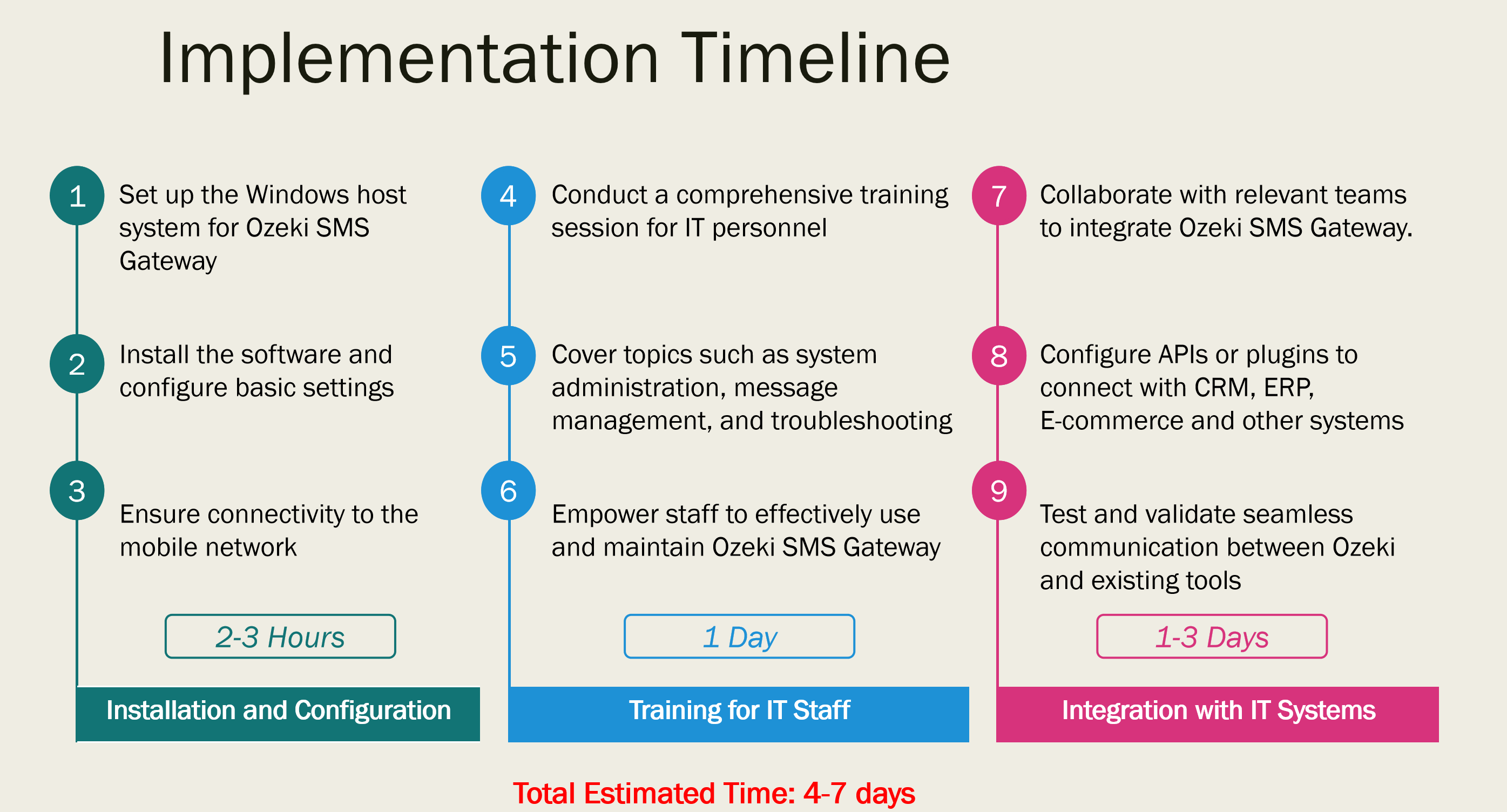Implementation timeline
This deployment plan provides a clear overview of the implementation timeline, ensuring a smooth setup to Ozeki SMS Gateway within the specified timeframe.
Installation and Configuration (2-3 hours)
- Set up the Windows host system for Ozeki SMS Gateway.
- Install the software and configure basic settings.
- Ensure connectivity to the mobile network (SMPP, GSM modem, CIMD2, UCP, REST SMS Client, WhatsApp).
Training for IT Staff (1 day)
- Conduct a comprehensive training session for IT personnel.
- Cover topics such as system administration, message management, and troubleshooting.
- Empower staff to effectively use and maintain Ozeki SMS Gateway.
Integration with Existing IT Systems (1-3 days)
- Collaborate with relevant teams to integrate Ozeki SMS Gateway.
- Configure SMS APIs or plugins to connect with CRM, ERP, and other systems.
- Test and validate seamless communication between Ozeki and existing tools.
Total Estimated Time: 4-7 days