SMS service providers
The Ozeki SMS Gateway offers connectivity to several on-line SMS service providers. This page lists some of the supported providers. If you click on the name of the provider, you can find detailed step-by-step configuration instruction to setup such a provider. If you are an SMS service provider, and you would like your service to be supported and listed on this page, please contact us!
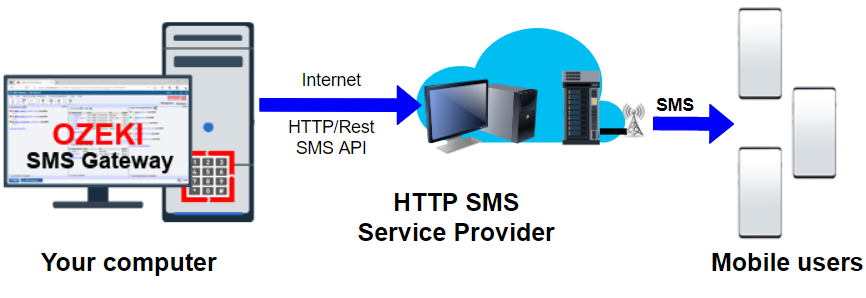
To connect your system to an HTTP SMS service, you need to sign up to the service on their website, and you need to enter the account details they provide into Ozeki SMS Gateway. A list of supported SMS service providers can be found in our On-line SMS service providers page. You will find step by step instructions for each provider on how to connect to their service.
Connect to the SMS center (SMSC) of the Telekom Slovenije mobile operator using Ozeki SMS Gateway. The Telekom Slovenije service provider allows you the bulk SMS sending from the company's SMS infrastructure. Ozeki provides the implementation of the Telekom Slovenije API.
Get to know how to setup Telekom Slovenije service provider connection.
Learn about how you can establish a Clicksend SMS service provider connection in Ozeki SMS Gateway. The Clicksend service provider allows you to send and receive text messages. Ozeki provides the implementation of the Clicksend API.
Find out how to send SMS using Clicksend
Learn about how you can establish a Infobip SMS service provider connection in Ozeki SMS Gateway. The Infobip service provider allows you to send and receive text messages. Ozeki provides the implementation of the Infobip API.
Learn more about how to send SMS using Infobip
Learn about how you can establish a Nexmo SMS service provider connection in Ozeki SMS Gateway. The Nexmo service provider allows you to send and receive text messages. Ozeki provides the implementation of the Nexmo API.
Learn more about how to send SMS using Nexmo
Learn about how you can establish a MessageBird SMS service provider connection in Ozeki SMS Gateway. The MessageBird service provider allows you to send and receive text messages. Ozeki provides the implementation of the MessageBird API.
Learn more about how to send SMS using MessageBird
Learn about how you can establish a Telnyx SMS service provider connection in Ozeki SMS Gateway. The Telnyx service provider allows you to send and receive text messages. Ozeki provides the implementation of the Telnyx API.
Learn more about how to send SMS using Telnyx
Learn about how you can establish a Twilio SMS service provider connection in Ozeki SMS Gateway. The Twilio service provider allows you to send and receive text messages. Ozeki provides the implementation of the Twilio API.
Learn more about how to send SMS using Twilio
Learn about how you can establish an Amazon SNS SMS service provider connection in Ozeki SMS Gateway. The Amazon SNS service provider allows you to send and receive text messages. Ozeki provides the implementation of the Amazon SNS API.
Learn more about how to send SMS using Amazon SNS
Learn about how you can establish a Clickatell SMS service provider connection in Ozeki SMS Gateway. The Clickatell service provider allows you to send and receive text messages. Ozeki provides the implementation of the Clickatell API.
Learn more about how to send SMS using Clickatell
Learn about how you can establish a MTN SMS service provider connection in Ozeki SMS Gateway. The MTN service provider allows you to send and receive text messages. Ozeki provides the implementation of the MTN API.
Learn more about how to send SMS using MTN
Learn about how you can establish a Sunrise SMS service provider connection in Ozeki SMS Gateway. The Sunrise service provider allows you to send and receive text messages. Ozeki provides the implementation of the Sunrise API.
Learn more about how to send SMS using Sunrise
Learn about how you can establish a Sinch SMS service provider connection in Ozeki SMS Gateway. The Sinch service provider allows you to send and receive text messages. Ozeki provides the implementation of the Sinch API.
Learn more about how to send SMS using Sinch
FAQs
Can I set credit limits for each client / each user?
Yes, Ozeki SMS Gateway allows you to set credit limits for each client or user. This feature helps you manage costs and prevent excessive SMS sending. Here's how:
- Version Requirement: This functionality is available in Ozeki SMS Gateway versions 2.1.0 and later.
- Configuration Location: You can configure credit limits within the individual user/application configuration form.
- Enabling Accounting: To activate credit limit functionality, enable "accounting" for the specific user.
- Setting Limits: Once accounting is enabled, you can define daily, weekly, monthly, and yearly credit limits for each user. This allows for granular control over SMS sending quotas.
- The user configuration form can be accessed through the "Users and Applications / Add user" menu option.
- The specific steps for enabling accounting and setting credit limits might vary slightly depending on the software version you're using. It's recommended to consult the Ozeki SMS Gateway documentation for detailed instructions.
How do you set daily and monthly message throughput limits for SMPP Clients and other users (SQL user, E-mail users, etc.)?
Ozeki SMS Gateway offers credit limit handling to manage user spending. While you can't set both daily and monthly limits simultaneously, you have flexibility in choosing the most suitable timeframe:
- Daily Limits: Ideal for controlling frequent, high-volume SMS sending.
- Monthly Limits: Perfect for establishing a predictable spending cap over a longer period.
- Weekly Limits: Manage costs within a workweek cycle.
- Yearly Limits: Set a budget for annual SMS usage.
- All-Time Limit: Define a total credit threshold for a user's lifetime.
This approach provides granular control over SMS sending and helps prevent exceeding your budget.
If you have 1000 SMPP Clients or other users (SQL users, E-mail users) connected, how do you control the various message queues? That is, how many messages to send from each queue in turn? Does your gateway support clustering over multiple servers and how does it occur?
The system uses a round robin approach to ensure fairness when sending messages.
Imagine a circular queue where each user takes a turn. In each turn, the system
sends one message from each user's outbox, regardless of how many messages they
have queued.
This ensures that even if one user has a large number of messages (like 10,000),
another user with just a few messages (like 100) won't be stuck waiting for the
first user's messages to clear. Everyone gets a chance to send a message in each
round, promoting a fair and efficient sharing of sending capacity.
I cannot send more than 6 messages per second, although I have a 10 MPS license. What can be the problem?
Investigating Message Queue Management:
- Outbox Queue Size: Regularly monitor the size of the outbox queue. An ideal range falls between 100 and 2,000 messages. A consistently low queue (0-100 messages) might indicate insufficient messages available for transmission. Conversely, a significantly large queue (over 100,000 messages) suggests the message source is overloading the system.
- Automatic Message Deletion: Consider enabling automatic deletion of old messages within the "Edit/Server Preferences" form. This helps prevent excessive queue buildup and potential performance degradation.
- Hardware Resource Utilization: Utilize the Windows Task Manager to identify any processes consuming excessive CPU resources. Disk defragmentation, screen savers, antivirus software, or automatic updates can temporarily hinder performance.
- Network Bandwidth Constraints: Verify that your internet connection offers adequate upload bandwidth (ideally exceeding 256 Kbps). Minimize network congestion by closing bandwidth-intensive applications like video streaming or file sharing software.
- SMS Provider Limitations: In some instances, the SMS service provider's system might have inherent limitations in processing speed compared to yours. Consult your provider regarding optimal window size settings within the "SMPP service provider configuration form." A smaller window size can restrict sending speed by waiting for confirmation responses before transmitting additional messages.
- Maintain Optimal Outbox Queue Size: Aim for a steady flow of messages by keeping the outbox queue size within the recommended range (100-2,000 messages).
- Implement Automatic Message Deletion: Configure the software to automatically remove old messages using the "Edit/Server Preferences" form.
- Minimize Incoming Traffic: If feasible, reduce the volume of incoming messages, such as delivery reports, to streamline the sending process.
- Optimize Hardware Performance: Identify and close resource-intensive applications through the Windows Task Manager.
- Upgrade Network Bandwidth (if necessary): Consider upgrading your internet plan to ensure sufficient upload capacity.
- Consult SMS Provider: Discuss optimal window size settings with your SMS service provider to enhance sending performance.

