Purchase procedure of Ozeki SMS Gateway
In this guide, you can find information on what is the purchase procedure of Ozeki SMS Gateway.
How to purchase Ozeki SMS gateway
To purchase an Ozeki SMS Gateway license, you need to browse to ozeki-sms-gateway.com. Once you are on the website, click on 'How to buy' link in the toolbar (shown by the red arrow in Figure 1). This will start the purchasing process.

By clicking on the how to buy link, you will automatically be redirected to a page where you will be asked to fill out a form with your contact details. (You don't have to worry about providing your details. Ozeki will not call you or disturb you with direct marketing messages.) Your details are only used to make sure we know which prices were quoted when you have initiated the purchase.
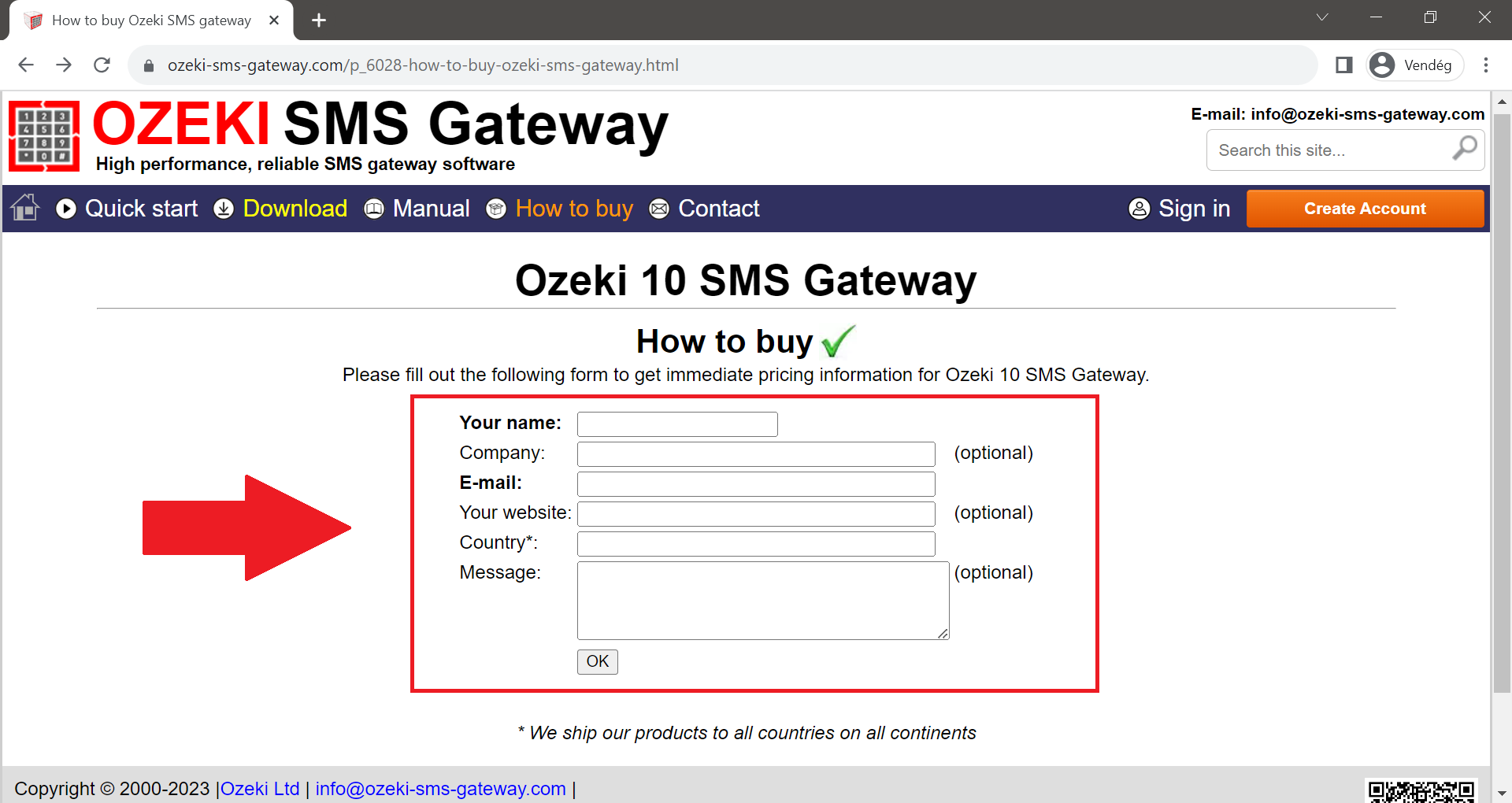
After filling out the form, you will get immediate pricing information for the Ozeki 10 SMS Gateway. These prices are fixed for you for 30 days. Even if Ozeki applies price changes, you can still purchase the product at the displayed price (provided you filled out the previous form with your details).
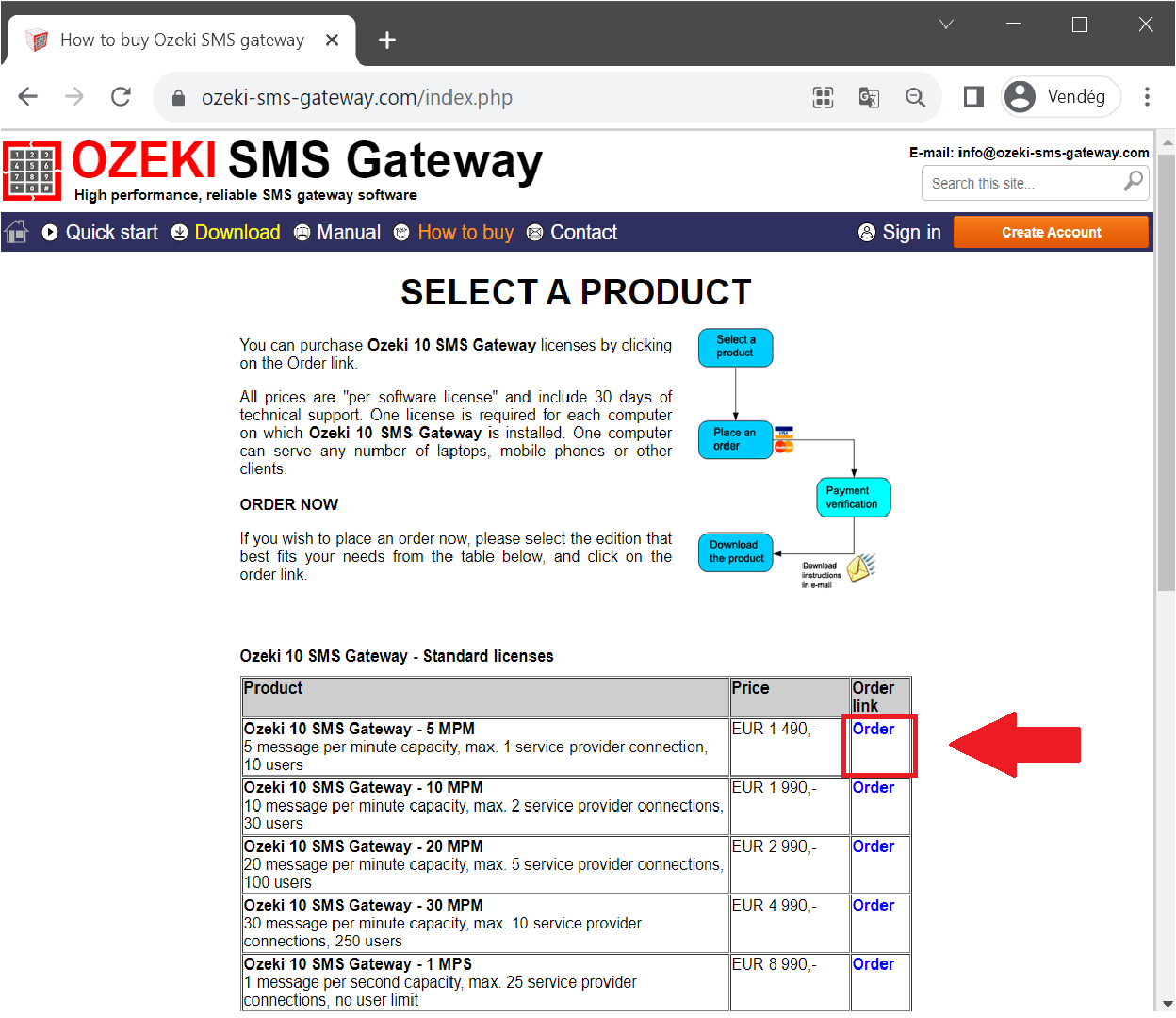
To initiate a purchase, click on the 'Order' link next to the license you have selected. This will bring up the form of that will allow you to enter the license owner's details and select a payment method. By default, this form will have your name and e-mail displayed.
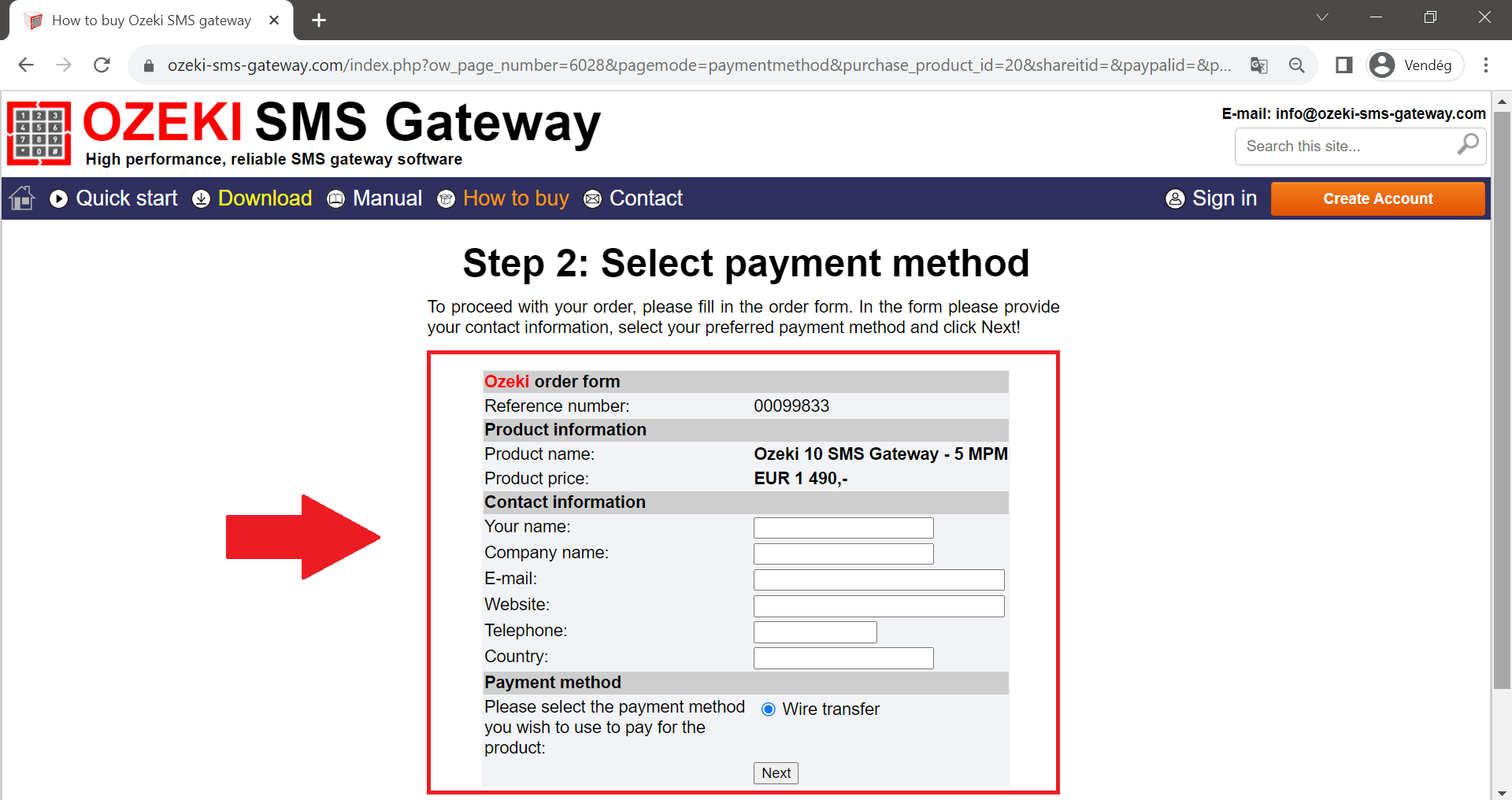
Once you provided the license owner details, click 'Next'. This will take you to the payment page, where you will be presented with the bank account details you can use to transfer the price of the license to complete the purchase.
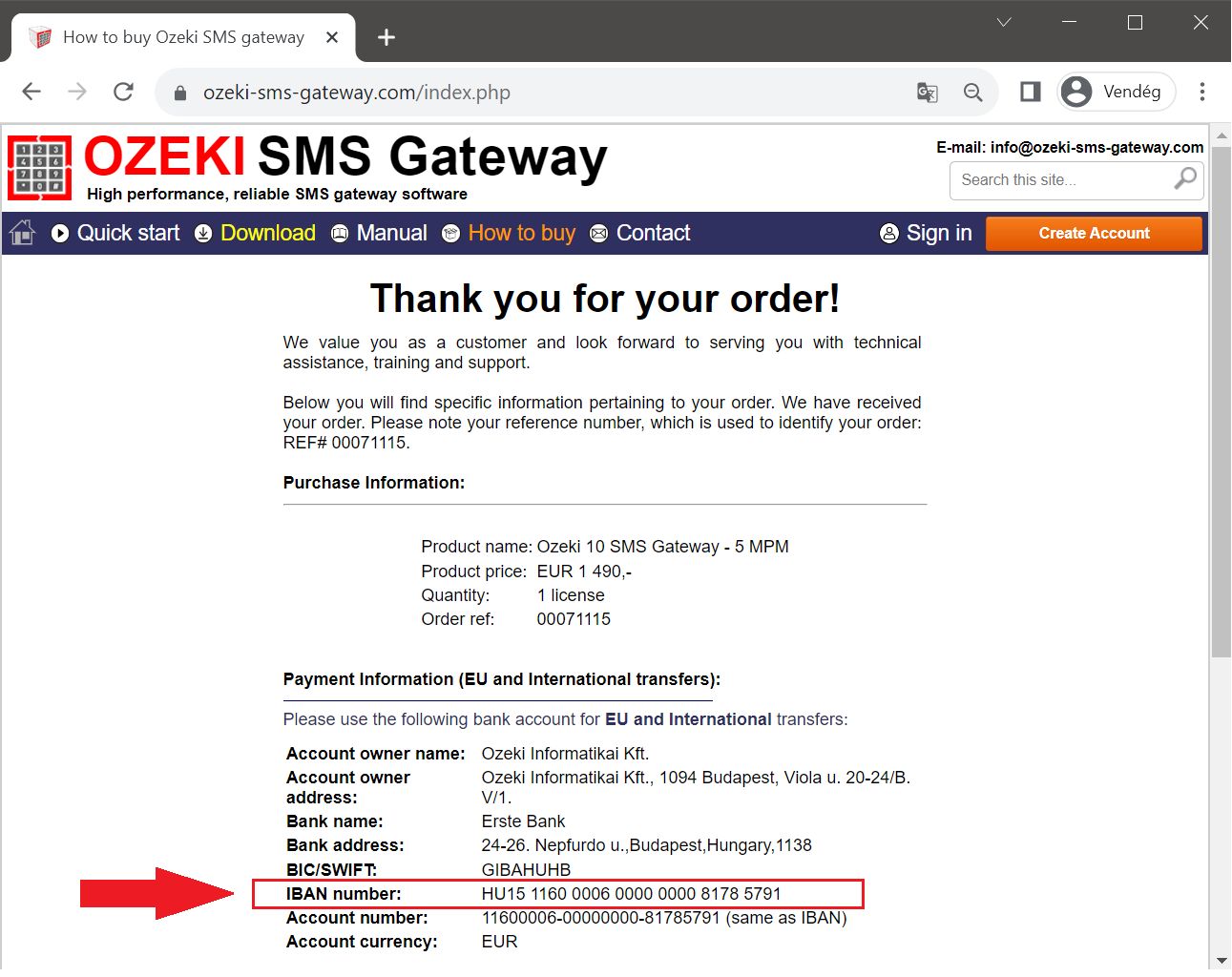
What happens after you have paid?
Once the price of the license arrives in our bank account, you will get an e-mail with a license code. We will use the e-mail address you have used when you have initiated the purchase.
Your license code can be used to activate your product. The following guide provides step-by-step instructions on how to activate Ozeki SMS Gateway with a purchased license code:
Ozeki SMS Gateway Product Activation
https://ozeki-sms-gateway.com/p_2849-product-activation.html
Product activation will remove the trial version limitations and will make the system operate at the purchased capacity.
What if I need help?
License holders are eligible for free technical assistance for at least 3 months after their purchase. If you have a technical question, register an account at our customer portal: https://myozeki.com and open a support ticket.
To get instant notifications about updates to your support ticket, you can install the Ozeki Chat App on your mobile.
The following guides provide instructions on how to setup the Ozeki App
How to use Ozeki Chat form an iPhone mobile
How to use Ozeki Chat form an Android mobile
How to use Ozeki Chat form a Web browser
How to use Ozeki Chat form a Windows desktop
Can I talk to a technical expert?
Yes, of course. If you would like to talk to a technical expert over the phone, please include your phone number in the support ticket, and let us know what is the best time to call. Please also include what is your question about, so we can assign the best person to call you.
We are also happy to chat with you through Ozeki Chat if you have installed the Ozeki App on your mobile or Windows PC using one of the links above.
What happens if my support period expires?
You can extend your technical support on a yearly basis. The typical cost of technical support for a period of one year is 20% of the license purchase price. To extend your technical support period, you need to contact our sales team at info@ozeki.hu.
When do I need my license code?
You only need the license code once, when you activate the installed product. If you reinstall the product on the same hardware, your license will automatically be activated. (If you switch to a different hardware, you will have to deactivate the license on the old hardware, and you can activate it on the new.)
What happens if my license code is lost?
Contact us in e-mail at info@ozeki.hu and let us know. We will do everything to recover your lost license code. If you can prove payment, or you use the same e-mail address you have used during the purchase, or we can find some other way to verify that you are eligible, we will send you a replacement license code.
Other common customer questions
We have created a webpage called common customer questions to answer the most common questions we get. We are happy to answer any other questions via e-mail. Our usual response time is 1-2 business days. Our e-mail address is: info@ozeki.hu
