How to monitor an SMPP connection and get a WhatsApp alert when it goes down
This comprehensive guide walks you through setting up an alarm that triggers a WhatsApp message whenever an SMPP client disconnects or reconnects. With a clear visual aid, a concise video tutorial, and a step-by-step breakdown with screenshots, this guide caters to all learning styles. In just 10 minutes, you'll have a personalized notification system up and running, ensuring you stay informed about the status of your SMPP clients. So, dive in and learn how to put Ozeki SMS Gateway's flexibility to work for you!
What is an SMPP connection?
SMPP, which stands for Short Message Peer-to-Peer, is a technical protocol that defines how applications and messaging services communicate with Short Message Service Centres (SMSCs) over a TCP/IP connection. Think of it as a set of rules for exchanging SMS data. This industry standard allows devices and software to securely send and receive text messages through the mobile network.
Monitoring SMPP connection and getting a WhatsApp alert when it goes down
Figure 1 explains how the alarm works. Ozeki SMS Gateway monitors your SMPP connection. When the SMPP client's status changes from online to offline or vice versa, Ozeki SMS Gateway sends an alert message to the WhatsApp server, which upon the alert message's arrival, sends a WhatsApp message to the system admin's mobile phone number.
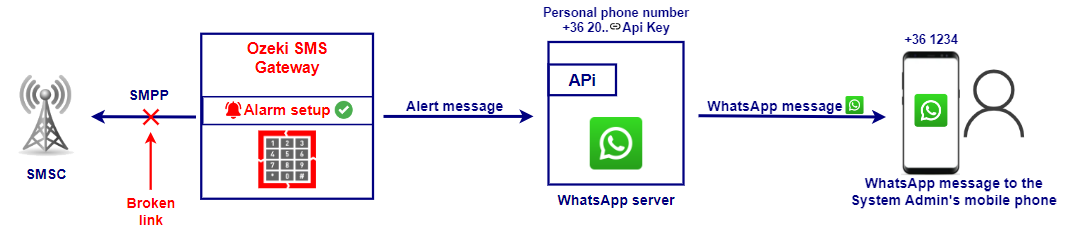
How to monitor an SMPP connection and get a WhatsApp alert when it goes down (video tutorial)
The following video showcases an alarm that sends a WhatsApp message if your SMPP client goes offline. You will learn to setup such an alarm, as well as test it by deliberately turning your SMPP client off and on. It is a terrific watch, clocking in at just a little over one and a half minutes, but containing all the necessary information for you to be successful, all the while showcasing how customizable Ozeki SMS Gateway is.
How to monitor an SMPP connection and get a WhatsApp alert when it goes down (brief steps)
- Create new alarm
- Set up alarm
- Turn SMPP client offline
- Check alarm if it sent out the message
- Check WhatsApp client if it received the message
- Turn SMPP client back online
- Check if alarm sent the message
How to monitor an SMPP connection and get a WhatsApp alert when it goes down (detailed guide)
Inside Ozeki SMS Gateway, click on Edit in the top left corner and select Alarms from the dropdown menu, as seen in Figure 2.
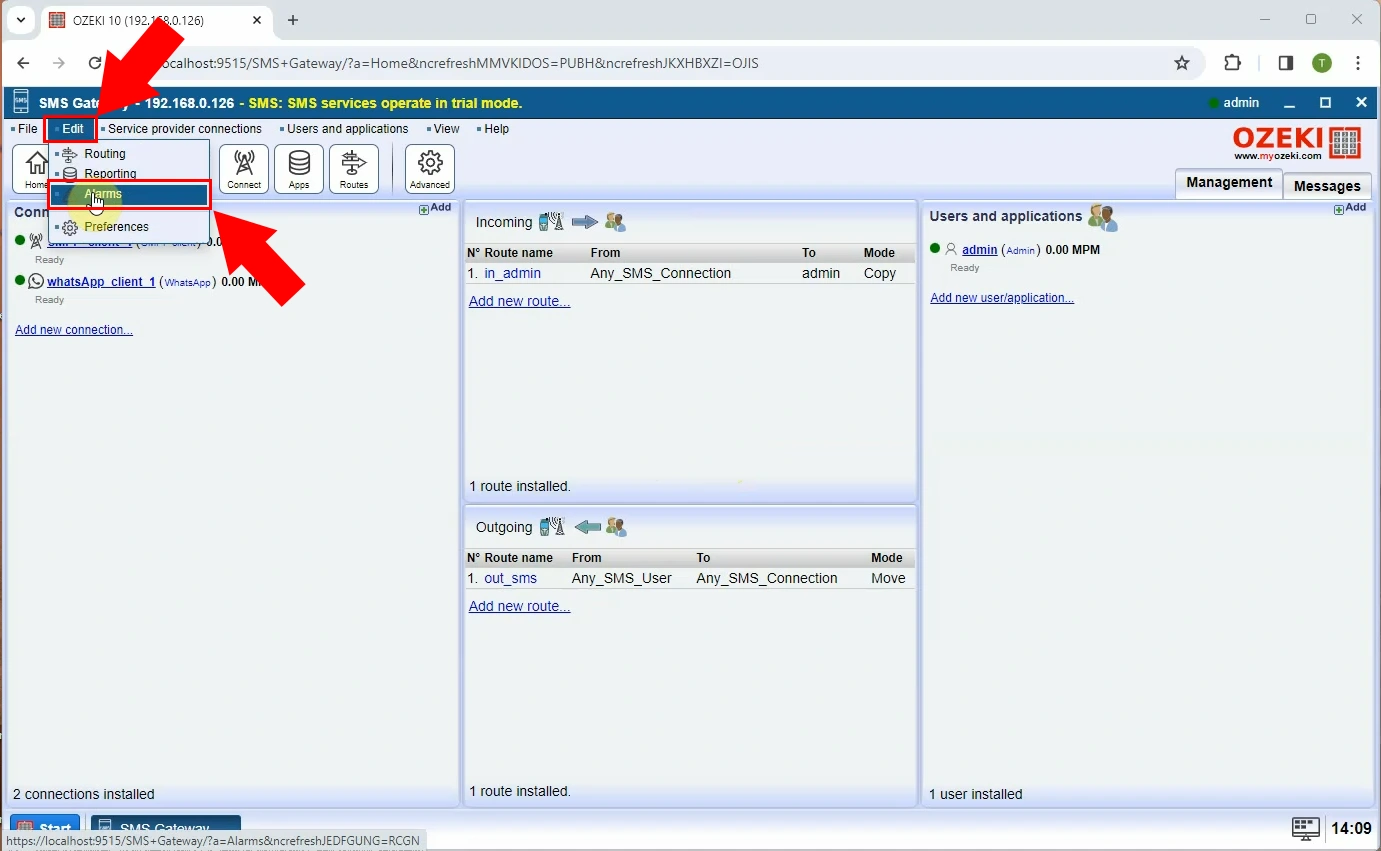
Here, click on the blue Create New Alarm (highlighted in red in Figure 3), then select Any offline from the appearing right panel.
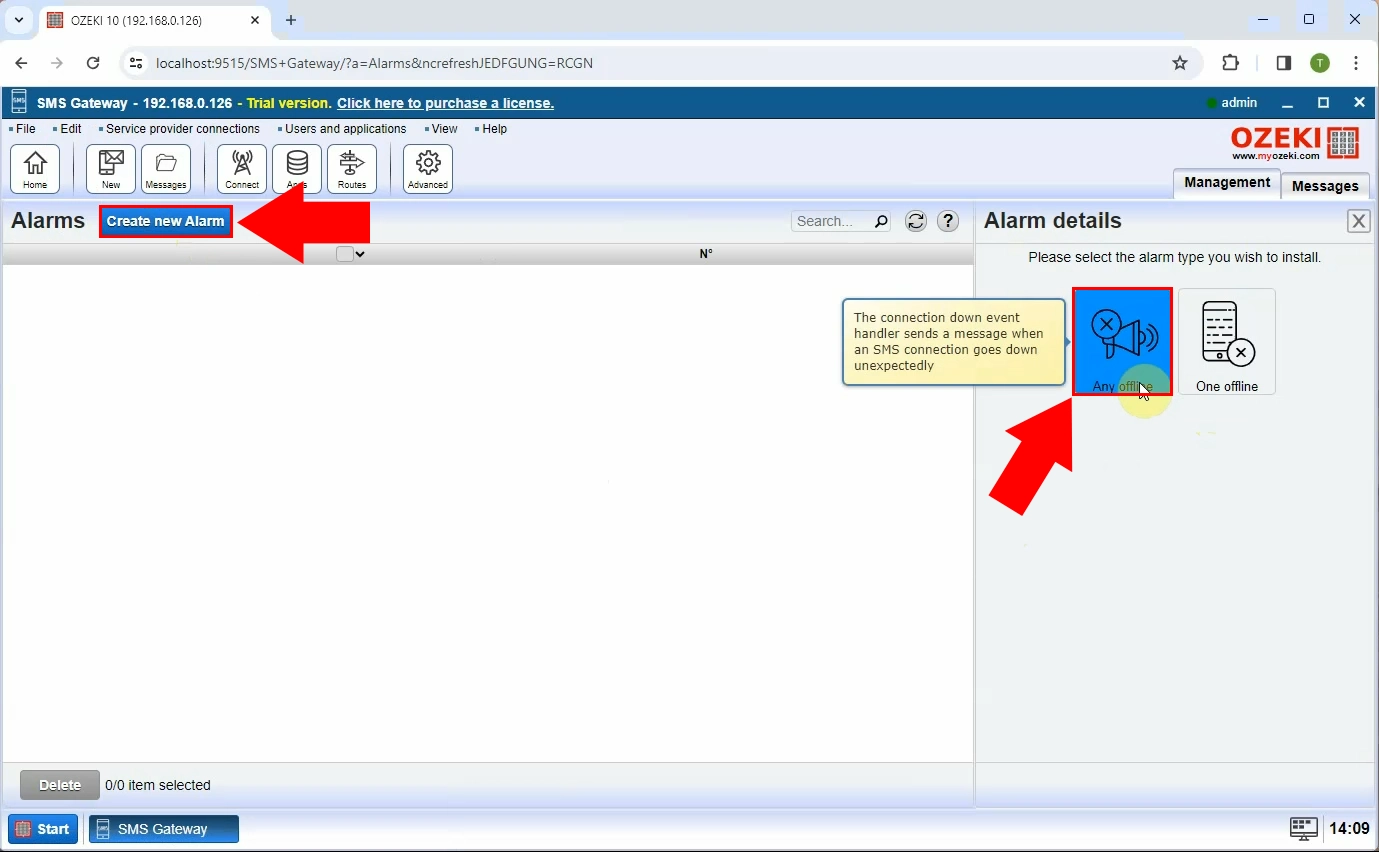
Set the new alarm's details to your preference, then hit Ok (Figure 4).
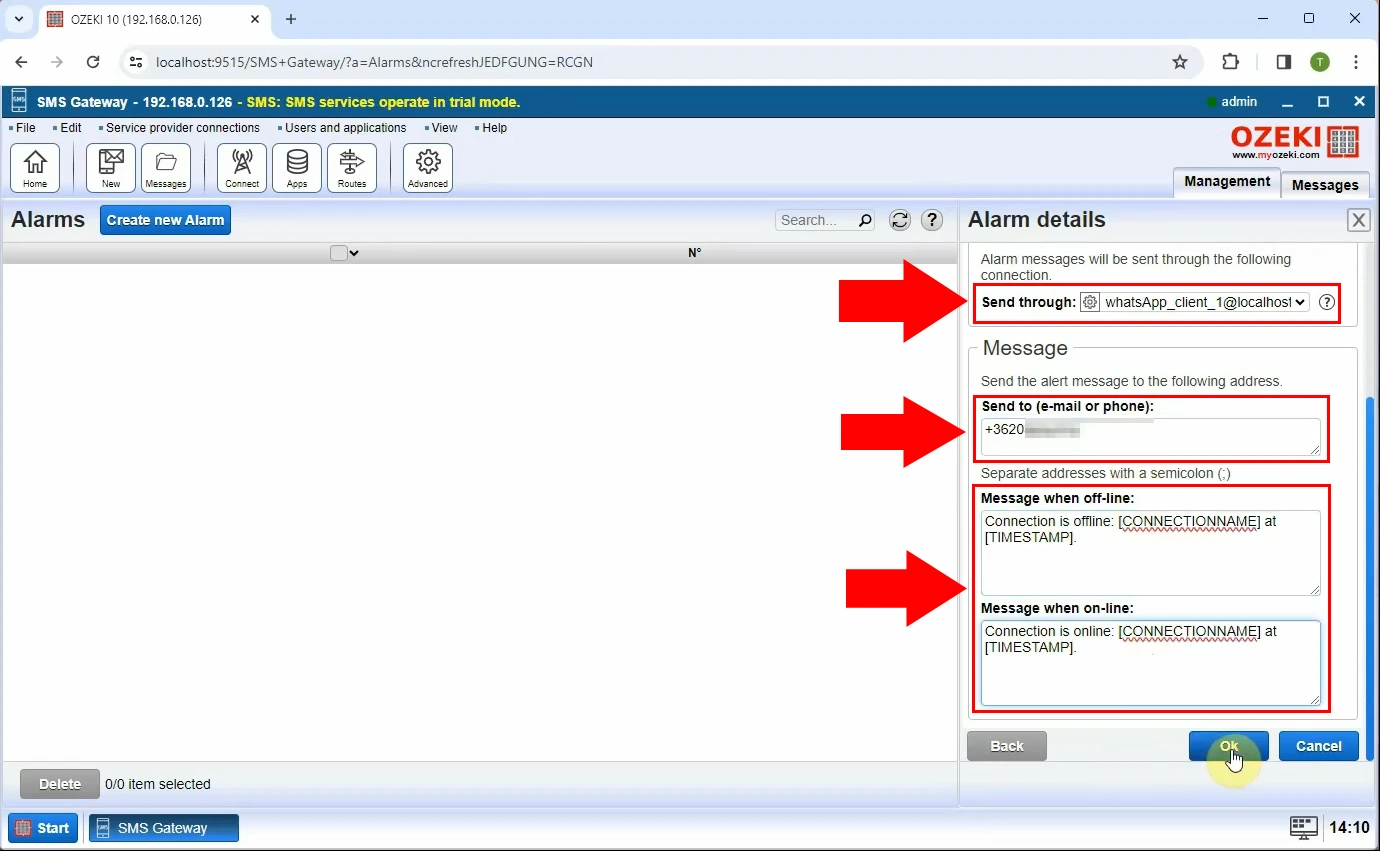
When your SMPP client goes offline, the green dot next to it will turn red, as it can be seen in Figure 5.
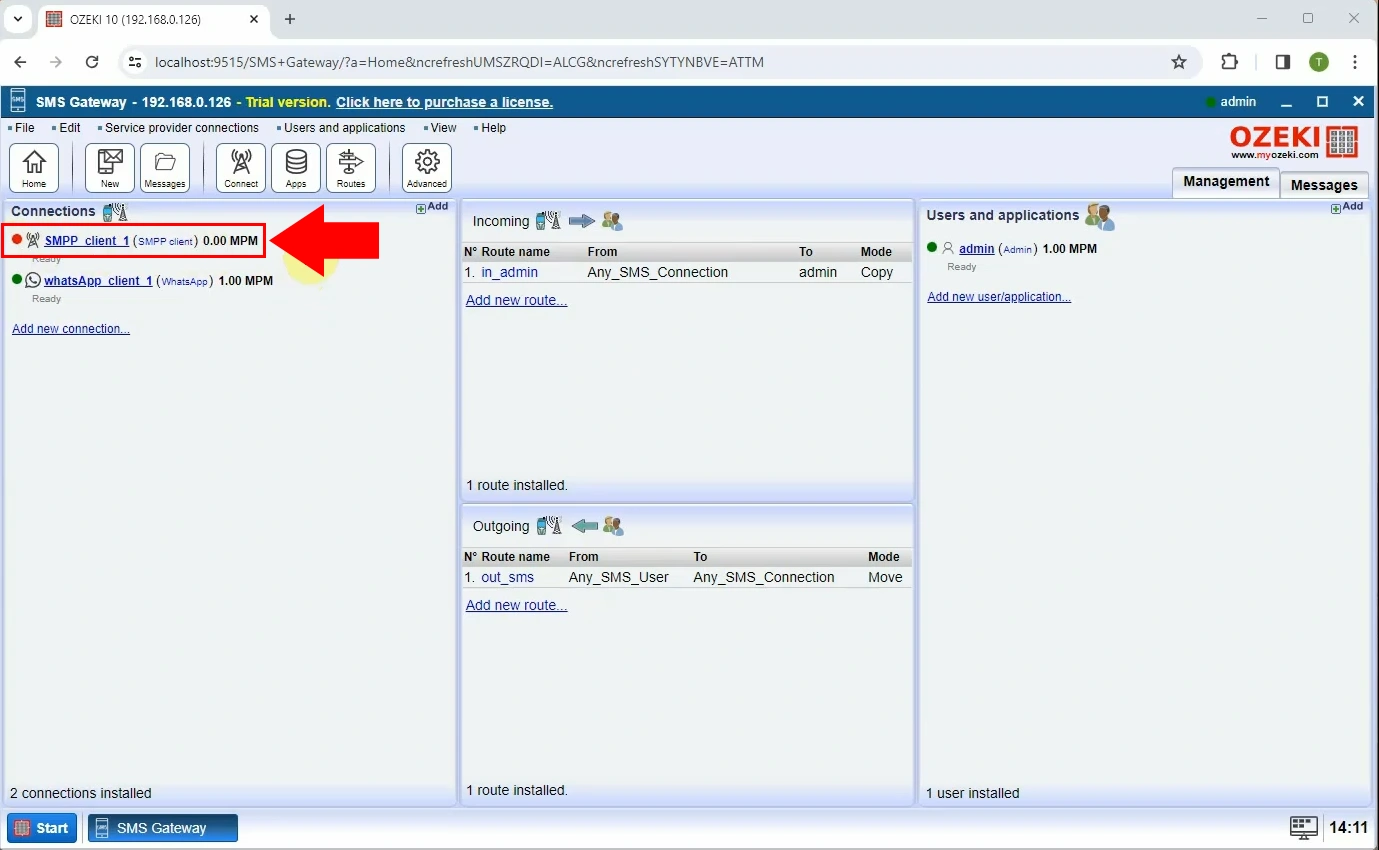
Navigate to the Details page of your previously set up alarm to see that the message about the client going offline was sent out (Figure 6).
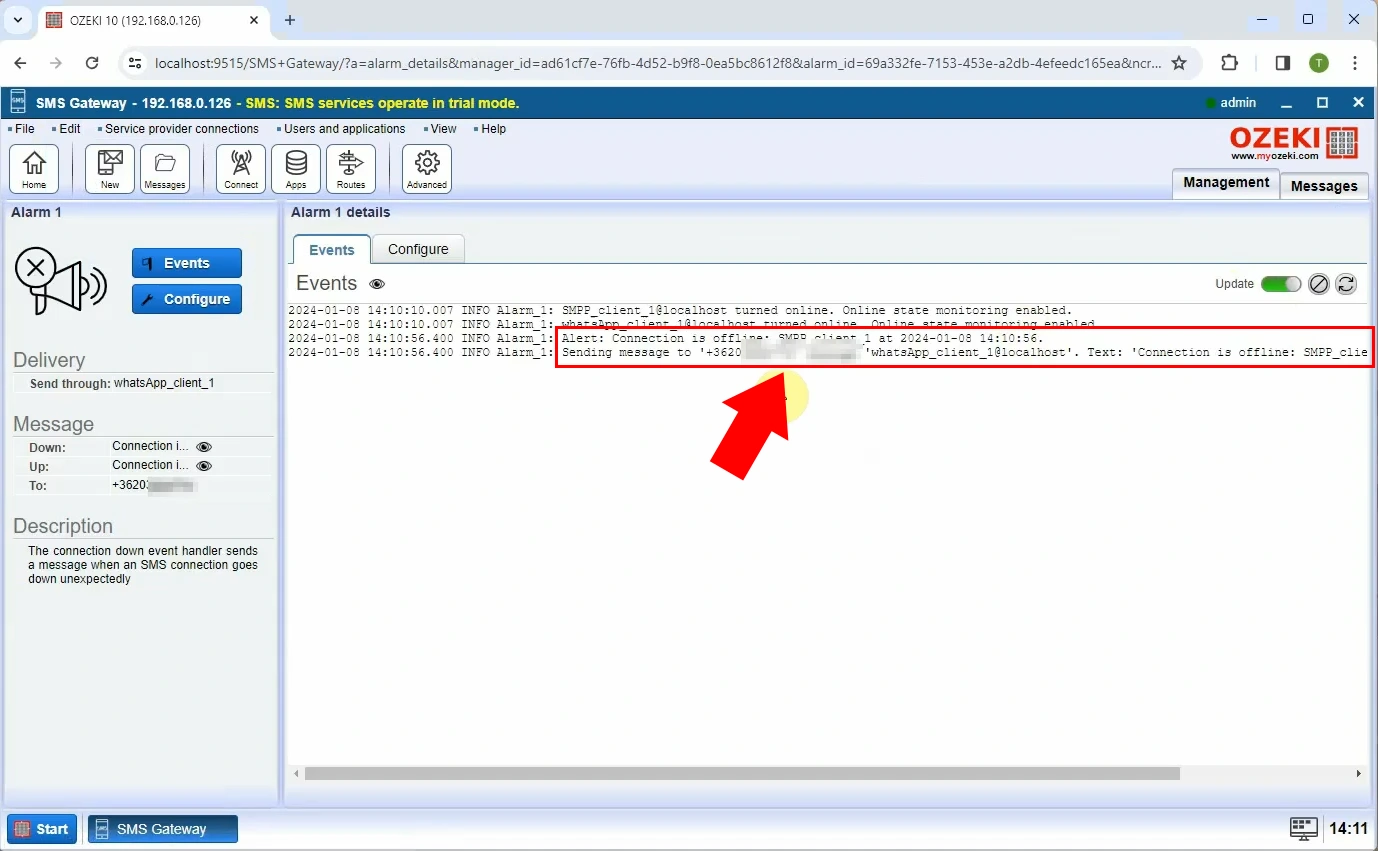
Head over to the WhatsApp client to check that the warning message was received, similarly to Figure 7.
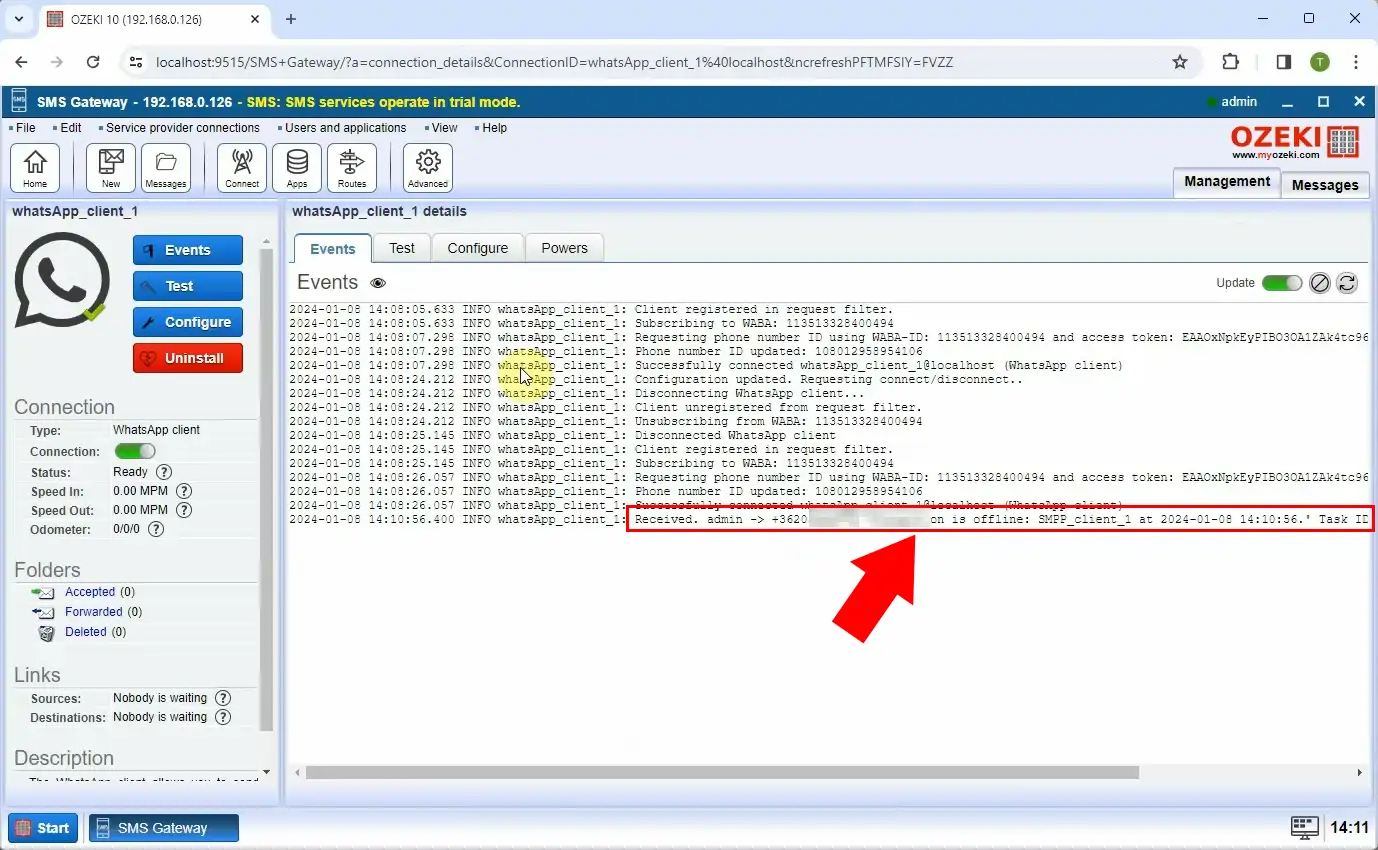
When your SMPP client comes back online, the red dot next to it will turn to green, as highlighted in Figure 8.
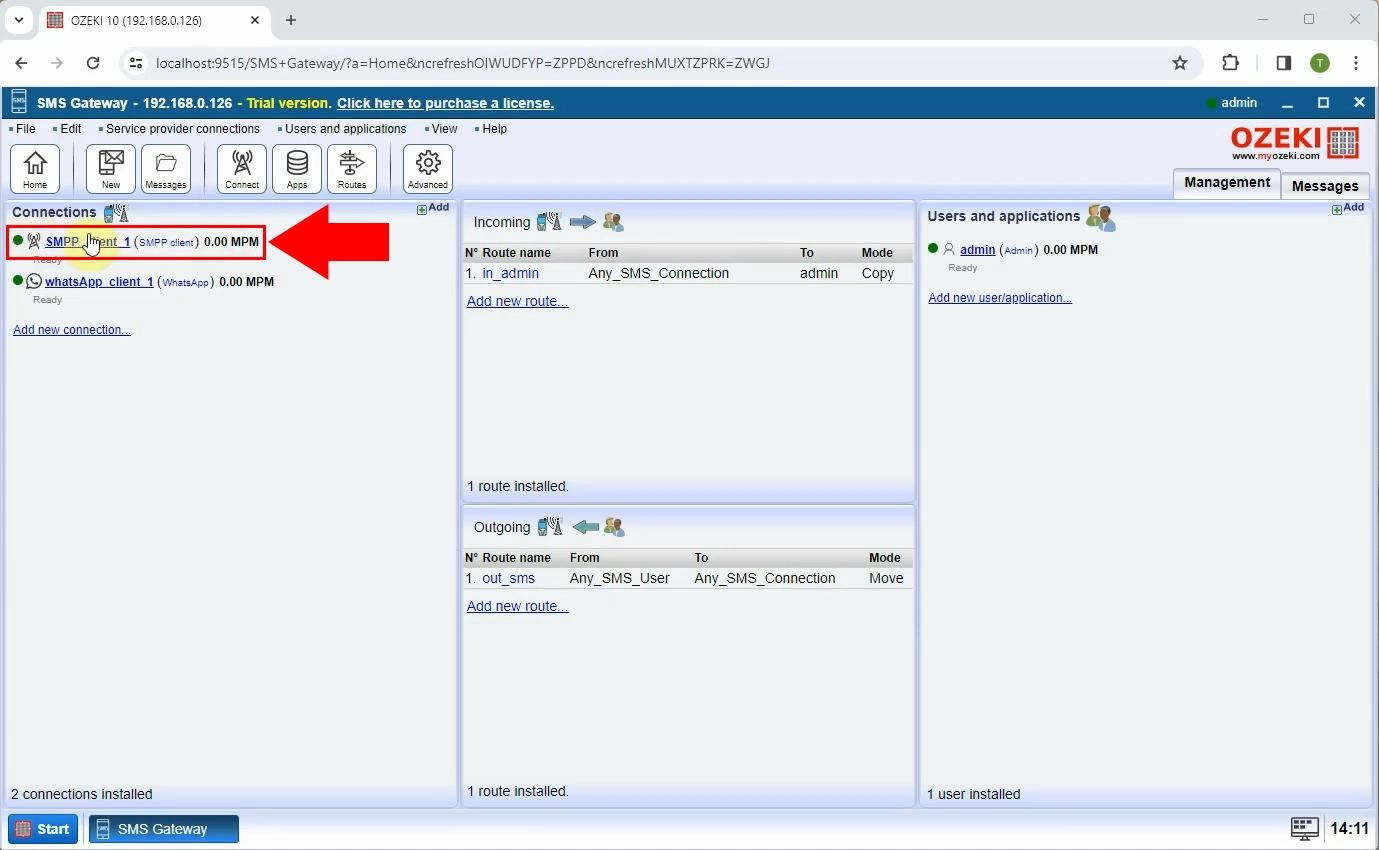
The same way you checked if your alarm sent out the warning message about the client going offline, you can check if it sent the message about the client coming back online (Figure 9).
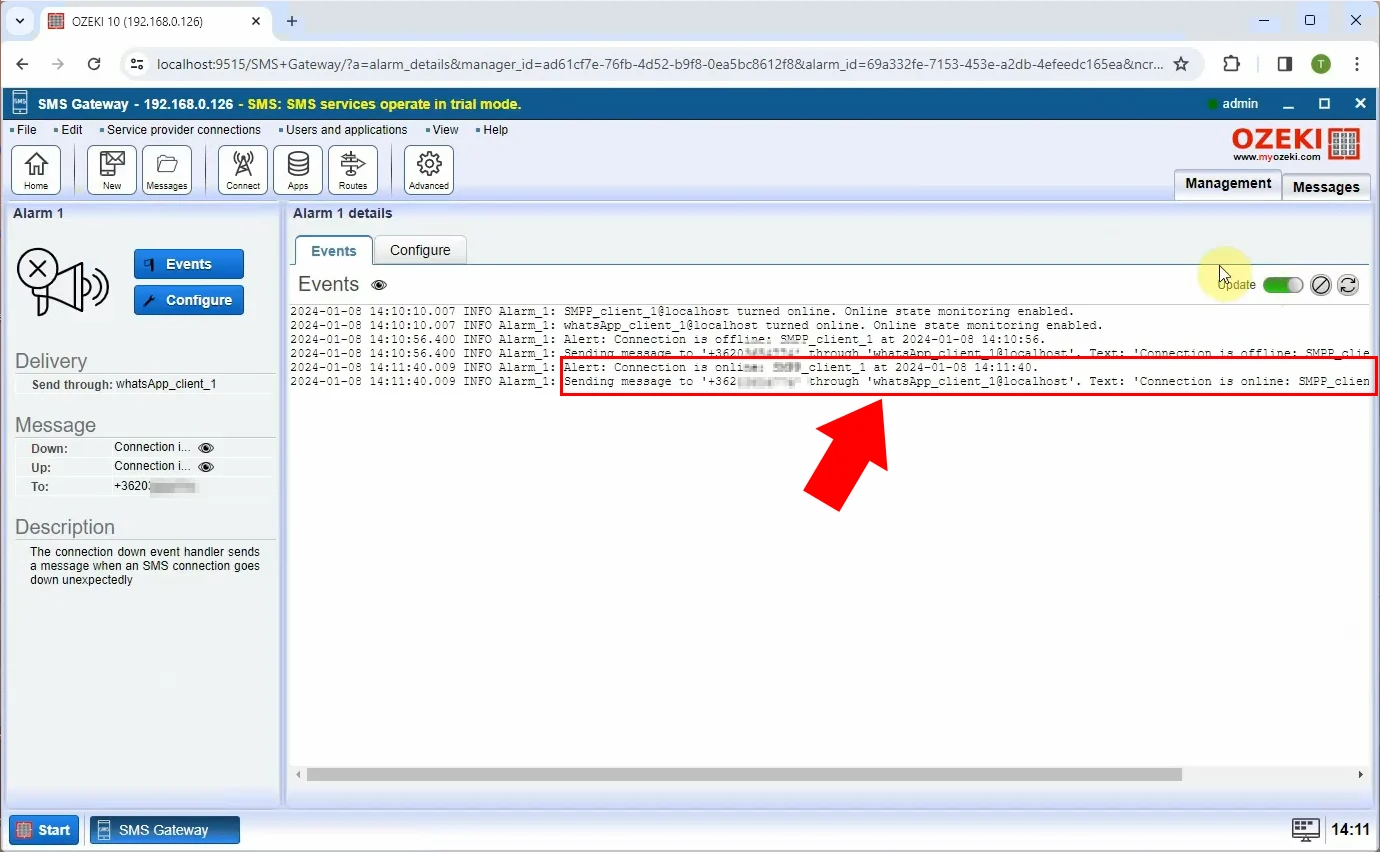
Are there other ways to be notified about an SMPP connection's status changing?
Yes, you can choose to send such notifications to an e-mail address or to a phone number in the form of an SMS.
Can I personalize the contents of the alert SMS?
Ozeki SMS Gateway allows you to personalize the WhatsApp message content to include specific details relevant to your needs. During the configuration process, you can define the message template. This template can include dynamic elements such as the name of the disconnected/reconnected SMPP client or timestamps for added context.
