How to sell SMS through Android phones
This guide provides you with the steps you can use to sell SMS through Android phones. The setup is simple. It takes no more than 10 minutes to create the system for this purpose.
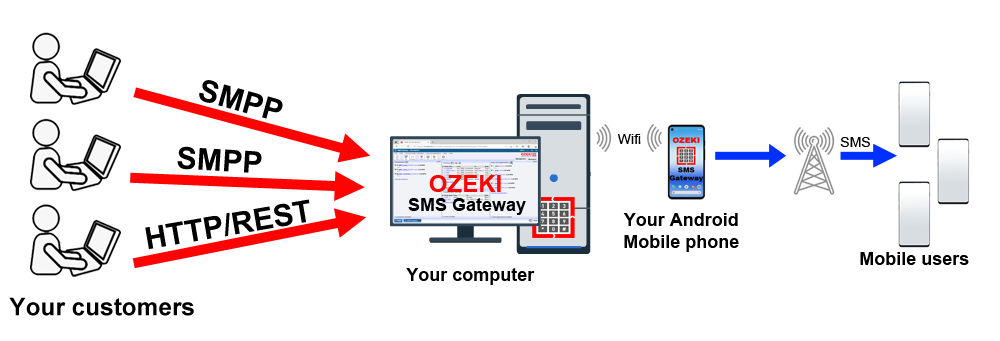
Step 1. - Install Ozeki SMS Gateway on your Windows PC
The following guide takes you through the installation procedure. The installation is simple. You can download Ozeki SMS Gateway and follow the standard Windows application installation steps.
How to install Ozeki SMS Gateway on WindowsStep 2. - Connect an Android mobile phone to your system
After you have installed Ozeki SMS Gateway on your Windows, you need to connect an Android mobile phone to it. The following guide gives information about how this can be done.
How to connect an Android mobile phone to Ozeki SMS GatewayStep 3. - Setup an SMPP server
One of the most popular ways to sell SMS is to use an SMPP server. In this case, you can give SMPP usernames and passwords to your customers who can connect to your system to send and receive SMS messages. The instructions to setup an SMPP service can be found on the following page:
How to setup an SMPP serverYou are ready to go
Now your system is ready to provide SMS service over SMPP. You can resell SMS that are sent through your Android phones.
Further steps
Once you have a working SMS service provider system in place, you can improve it by providing SMS service through HTTP/HTTPS and other protocols, such as CIMD2, UCP, OZX and others.
You may also setup SQL reporting to have a clear log of all the SMS messages sent through your system.
If you want to keep your users in check, you can setup User credit limits and you can limit the SMS server capacity by controlling the speed on incoming (and outgoing) SMPP connections.
