C# SMS API send sms
To send an SMS with the C# SMS API first you need to connect to the sms gateway. Once the C# sms api is connected, you need to compose an OzxMessage and pass it to the Client.Send() method.
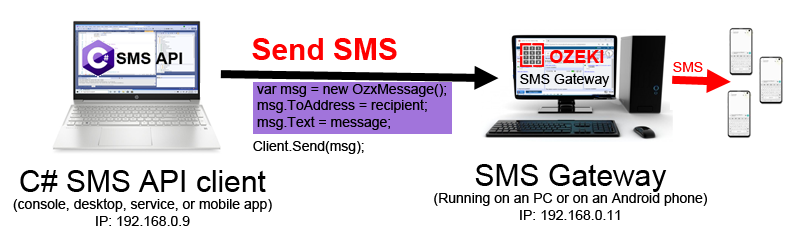
The C#/.Net SMS api send method
To send an sms from the C#/.Net SMS api use the send method
- Step 1: Create a new SMS message, specify the recipient address and the message text
- Step 2: Record the SMS message ID for later
- Step 3: Send the sms from the C#/Net sms client by calling the send method
C# sms api send sms example:
var msg = new OzxMessage();
msg.ToAddress = recipient;
msg.Text = message;
Console.WriteLine("Sending message. ID: "+msg.ID);
Client.Send(msg);
Note, that when you create the SMS message by using the "var msg = new OzxMessage();" call a message ID is automatically assigned to the SMS. This messages ID is used in sms submit reports, sms failed reports and sms delivery reports to identify the message.
