C# sms api - alphanumeric sender ID
An alphanumeric SMS sender ID is the text displayed as a sender number on the top of your phone's screen when you receive an SMS. This text is displayed instead of a mobile phone number in an SMS message. Brand names and company names are often used as alphanumeric sender IDs.
To set an alphanumeric SMS sender ID in the C# SMS API, you need to specified the FromAddress field in the SMS message class before you send the sms using the client.send command.
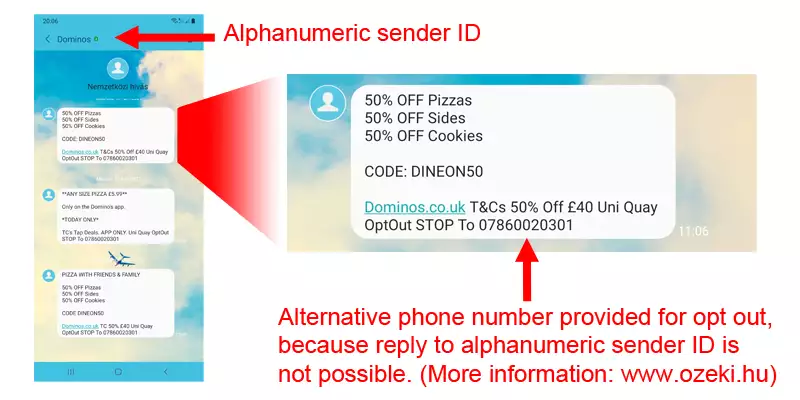
When can I use an alphanumeric sender ID in an SMS?
Alphanumeric sender ID can be used if an SMS is sent over an IP SMS connection in Ozeki SMS Gateway. The following connections can be used to send an alphanumeric sender ID in your SMS: SMPP client connection, an UCP/EMI SMS connection, a CIMD2 SMS connection or a HTTP SMS API or REST SMS API connection.
Can I use an alphanumeric sender ID in Android?
Android phones can receive SMS with alphanumeric sender IDs, but you cannot send SMS messages from them with an alphanumeric sender ID. Even if you have an Android SMS Gateway installed, alphanumeric sender IDs will not be supported.
Can I reply to an SMS if the sender ID is alphanumeric?
If the SMS from address field contains an alphanumeric sender ID, meaning the sender ID has letters, the recipient cannot send a reply to this message. For example in the UK, when you receive a marketing messages from Domino's pizza, you cannot send "STOP" to unsubscribe from their service. You need to send the stop message to a different number, because they have used an alphanumeric sender ID when they sent the SMS from the C# sms api.
How to send an SMS with an alphanumeric sender ID in C# sms api
To send an SMS with alphanumeric sender ID from the C# sms api of Ozeki SMS Gateway follow these steps
- Step 1: Create a new SMS message class instance in your C#/Net api class
- Step 2: Set the from address field of the SMS message to the alphanumeric sender ID
- Step 3: Send the sms by calling the client.send method
C# sms api alphanumeric sender ID example:
var msg = new OzxMessage();
msg.FromAddress = "MyBrand";
msg.ToAddress = "Hello, I would like to let you know, that the product is great";
msg.Text = "+36201234567";
Console.WriteLine("Sending message. ID: "+msg.ID);
Client.Send(msg);
What is the maximum length for an SMS alphanumeric sender ID?
The maximum number length for an alphanumeric sender is 11 characters.
This is less than the 15 digits allowed for numeric sender IDs
Alphanumeric sender ID (Letters): Maximum 11 characters
Numeric Sender ID (Digits): Maximum 15 digits
What characters are allowed in the sender ID?
The alphanumeric sender ID can contain the following characters: a-z A-Z 0-9. Sender IDs must contain at least one letter.
Upper case letter: A - Z
Lower case letters: a - z
Digits: 0 - 9
Space: " "
(Alphanumeric Sender IDs maximum length is 11 characters.)
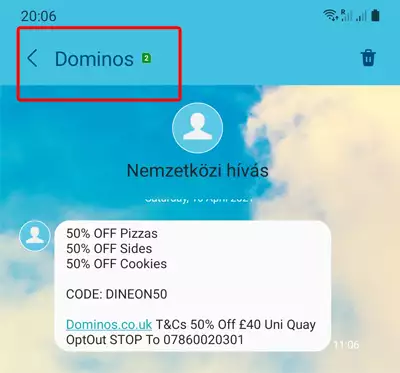
What characters are not allowed in the sender ID?
The alphanumeric sender ID cannot contain special characters. Only small and capital letters and digits and spaces are allowed. No dashes, hyphens, dots, comas or any other characters are allowed. This limitation comes from the SMS protocol definition, so there is no way to override this limitation in the C#/.Net SMS api.
