How to disable the appstarter feature on Ozeki SMS Gateway
This page is all about turning the appstarter feature off in Ozeki SMS Gateway, which works in any country and can send and receive sms through various mobile connections. The following steps will take around 5 minutes to complete. Following along will teach you to kill and restart the Ozeki service, and also disable the appstarter feature. Below, you will find a video tutorial and a written step-by-step guide with pictures. We will finish with a couple common questions and a short summary. In order to be successful, you need to be familiar with Ozeki SMS Gateway's software and navigating to the Services tab within Windows Task Manager. Let's get started, shall we?
What is Appstarter?
Appstarter is short for the Application Starter feature in Ozeki SMS Gateway. It's main purpose is to allow the user to run .exe files or execute batch scripts from an outside environment such as SMS, chat messages, sensor connections or other sources.
What is an automated SMS?
An automated SMS is a pre-designed message set to be sent to customers at a specific date and time of your choice.
How to disable the Application Starter feature on Ozeki SMS Gateway (video tutorial)
The following video showcases disabling the Application Starter feature within Ozeki SMS Gateway, from telling if you have it enabled all the way to disabling the feature. It is a terrific watch, as it is only 60 seconds, but it captures all the necessary steps in detail, in an easy to follow format. Not only that can be seen in this video, but also how easy and fast it is to manage and personalize Ozeki SMS Gateway. You will learn to check which services you have installed, and how to disable those you do not need. You will also learn how to kill and start the Ozeki service again.
How to disable the Application Starter feature
To disable the Application Starter feature:
- Open Ozeki SMS Gateway
- Navigate to Installation List
- Check if Application Starter service is installed
- Open the Services window
- Find Ozeki service
- Stop Ozeki service
- Open File Browser
- Locate Ext.AppStarter folder
- Delete Ext.AppStarter
- Start Ozeki service again
- Check if Application Starter service is removed
Disabling the appstarter feature on Ozeki SMS Gateway (Step-by-step guide)
To begin the entire process, the very first thing you need to do is opening the Ozeki SMS Gateway application. Click on the 'Add new user/application...' and scroll down until your reach the Application Starter. You will see that the Appstarter feature is in the user list just like in Figure 1.
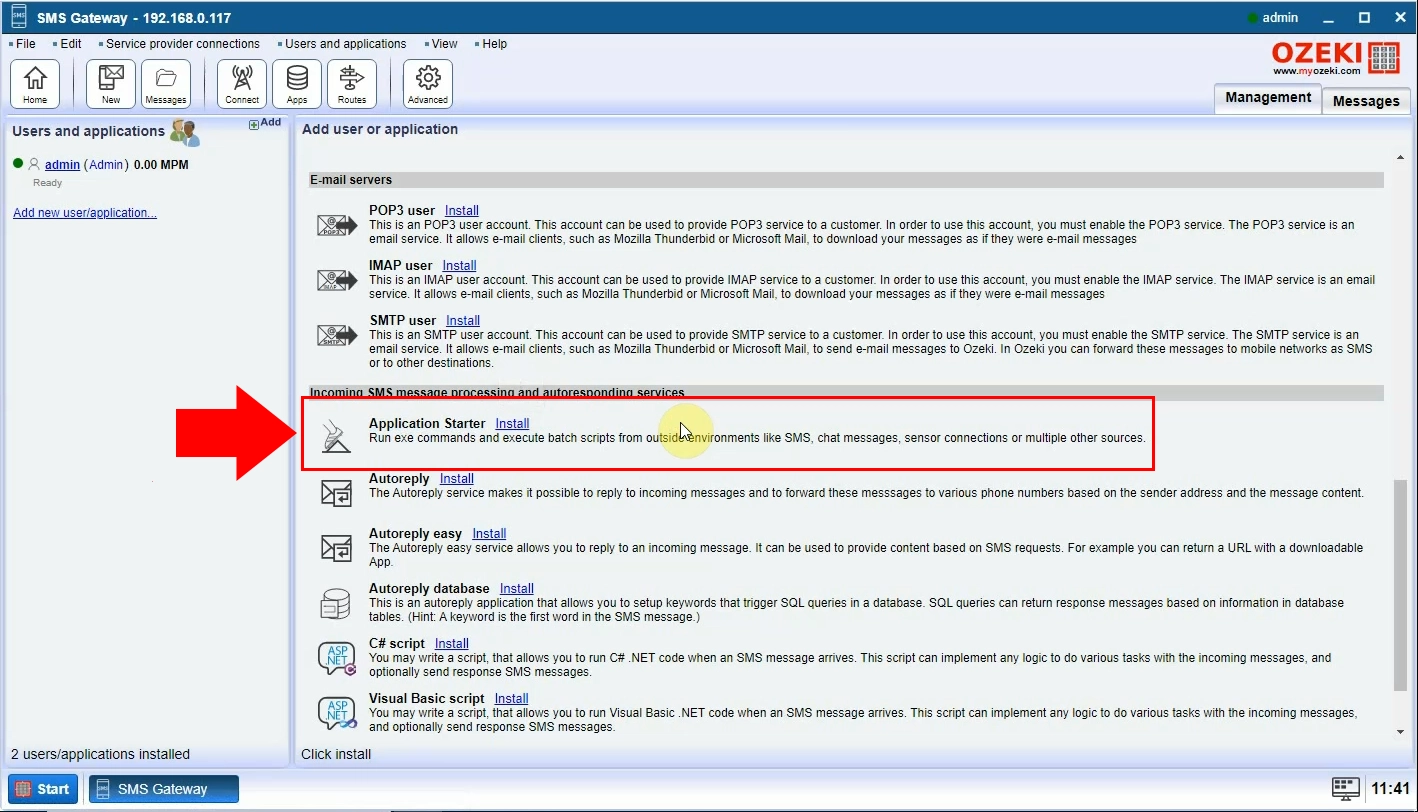
Open 'Services' on your device and locate the Ozeki application. Once you find it, give it a click. As shown in Figure 2, click on the 'Stop the service' sign to stop Ozeki from running.
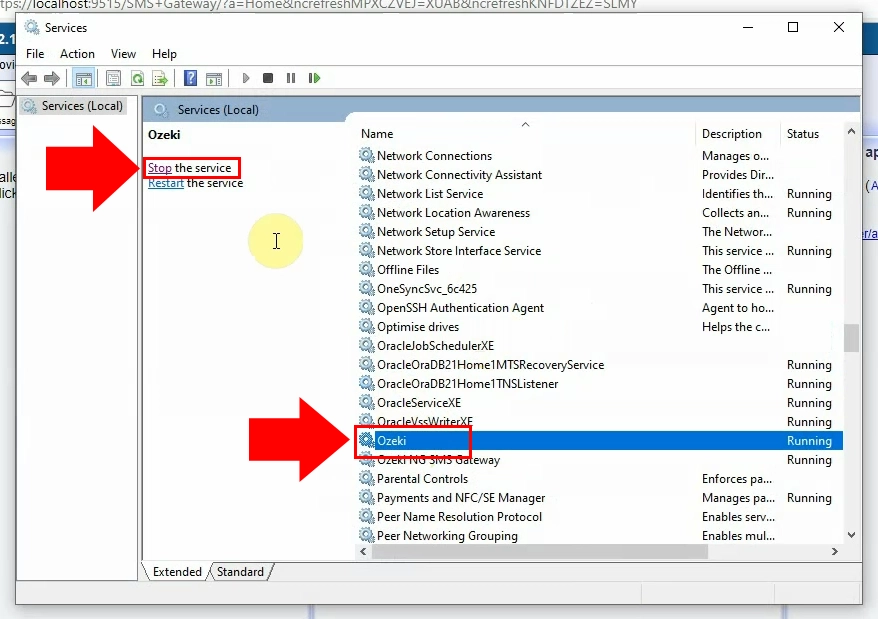
As you can see in Figure 3, the next step is locating the Appstarter feature folder. After finding the Ozeki folder, select the 'Common' folder. Locate the 'Ext.Appstarter' folder and give it a right click.
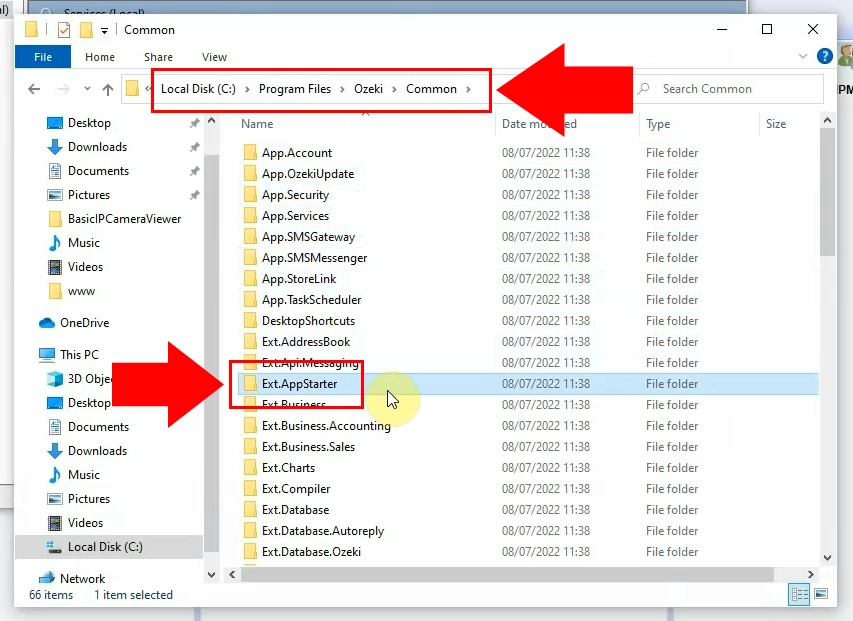
After giving the Ext.Appstarter folder a right click you need to choose the delete option just like it is represented in Figure 4. This will remove the folder.
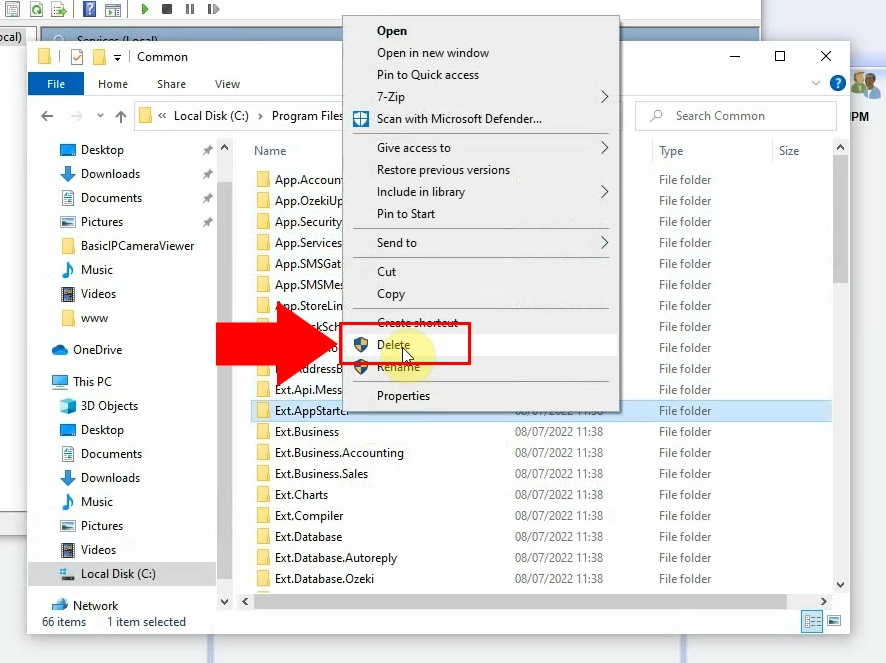
Now go back to the 'Services' and look for Ozeki. After locating it, click on the 'Restart the service' sign just like in Figure 5.
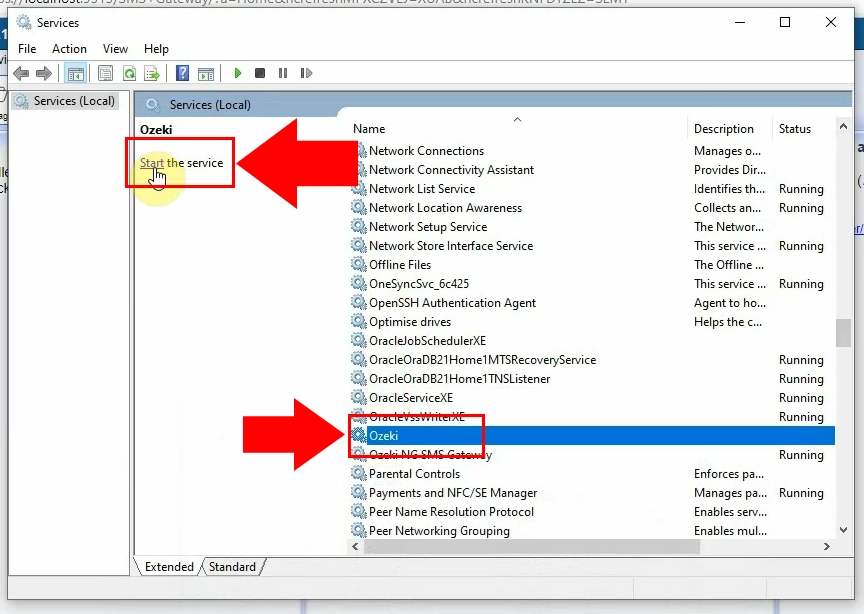
Open Ozeki SMS Gateway and click on the 'Add new user/application...' sign. Scroll down to the bottom until you reach the 'Incoming SMS message processing and autoresponding services section'. Just like in Figure 6, you will see that the Appstarter feature is missing indicating that the delete was successful.
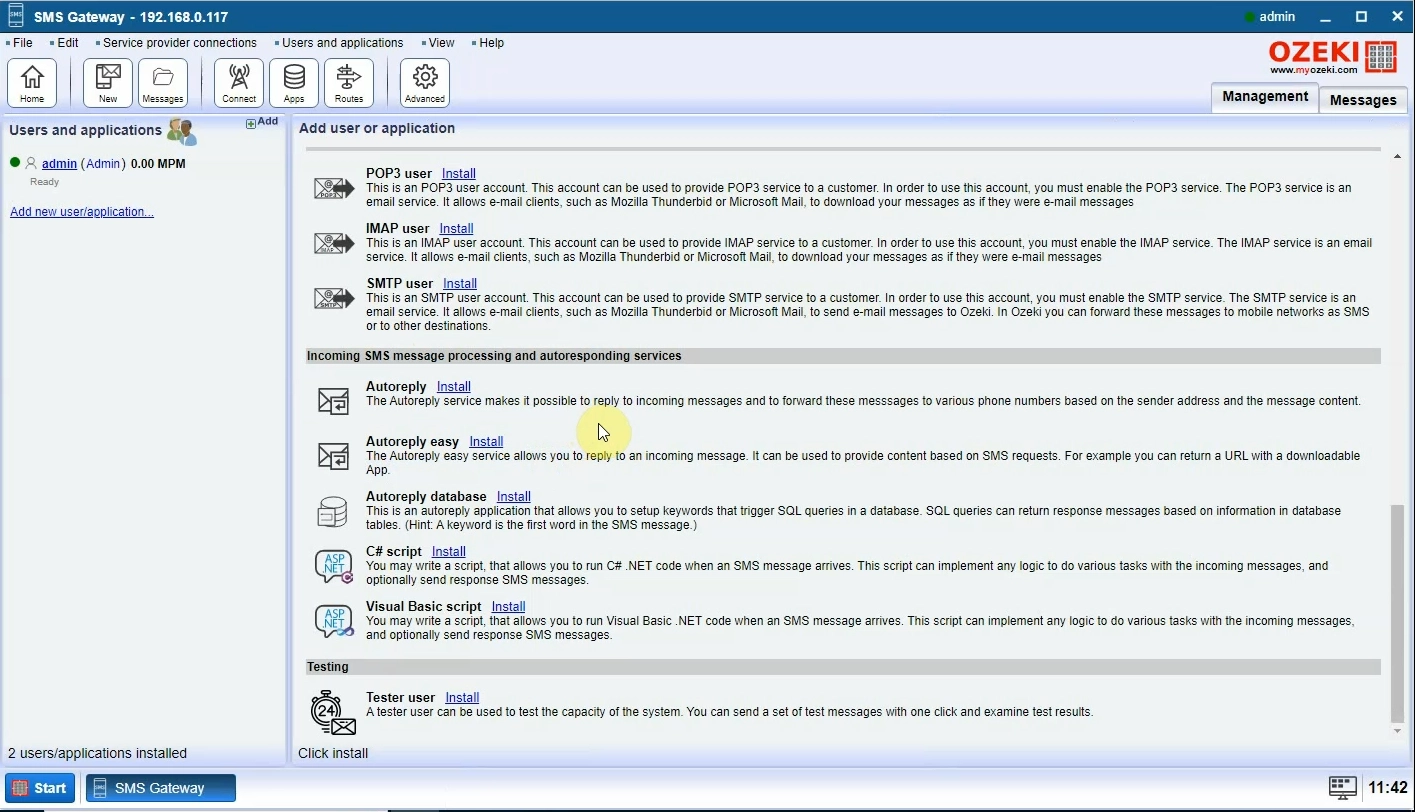
Can I disable other features of Ozeki SMS Gateway?
Yes, apply the steps above to your desired feature and it's folder.
Can I reinstall/re-enable a feature after disabling it?
Yes, it is possible to reinstall features within Ozeki SMS Gateway previously uninstalled using the method above.
Summary
Disabling the appstarter feature on Ozeki SMS Gateway ensures your system operates more efficiently by preventing unnecessary applications from launching automatically. This helps maintain the focus on your core SMS functions, minimizing disruptions and enhancing overall performance. Take control of your SMS management with Ozeki SMS Gateway and experience a smoother, more reliable service.
