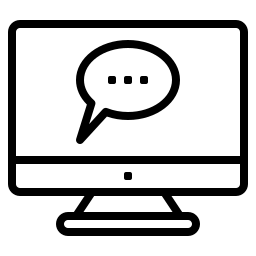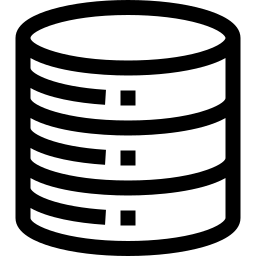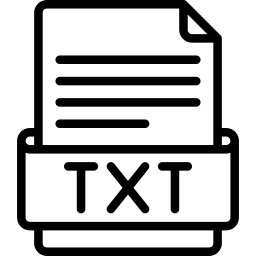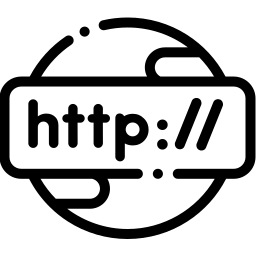Send automated chat messages
We need to send a lot of automated messages, but what method should we use, and how do we do it on the Ozeki Chat platform? Use our easy to learn, intuitive Ozeki SMS Gateway application in Ozeki 10 to create routes and set up your automated Chat messages!
Ozeki Chat and Ozeki SMS Gateway connection
The image shows how the Ozeki Chat and SMS Gateway connect to make communication easy. The Ozeki SMS Gateway is like a central hub that connects to different systems, such as SQL, TXT, and HTTP. This allows data to be shared with outside systems and helps send messages between chat accounts on the Ozeki Chat Network. The chat accounts, shown as smartphone icons, can send and receive messages, which are then directed to the right place, either another chat account or an outside system connected to the SMS Gateway. This setup makes communication efficient and flexible across different platforms.
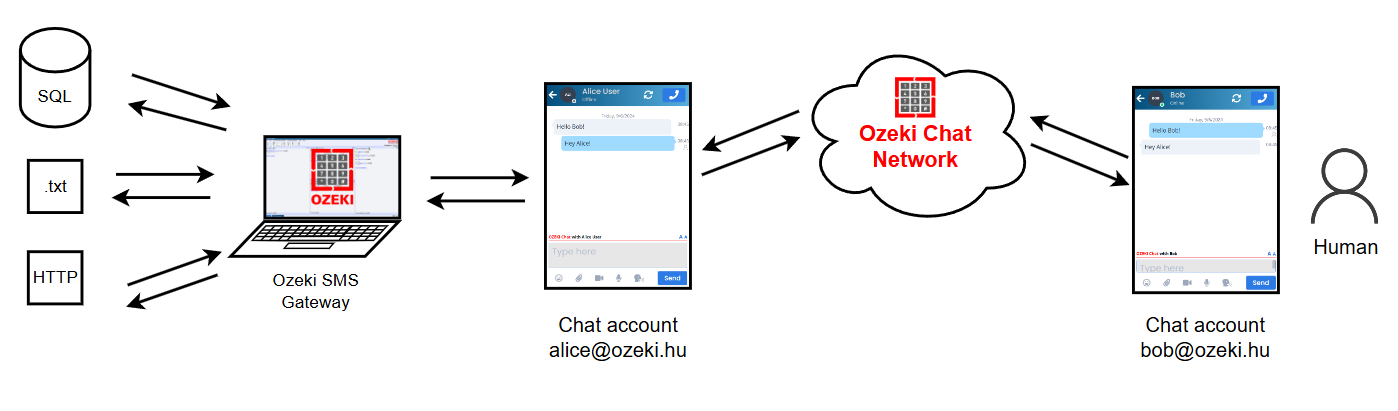
Ozeki SMS Gateway provides a user-friendly Graphical User Interface (GUI) for sending MyOzeki Chat messages. This method allows you to easily test the chat messaging feature, ensuring that it works correctly. While sendin a large volume of messages through the GUI can be a bit tedious, it offers a reliable way to experiment with and verify the functionality of your chat messages right away.
How to send an Ozeki Chat message from the SMS GW GUI
For a more advanced approach to sending text messages, Ozeki SMS Gateway allows you to send messages to stored contacts directly from an SQL database. This method efficiently manages a large number of records, making it an ideal solution for sending bulk messages through Ozeki Chat. By utilizing your database, you can streamline the process of reaching out to multiple contacts at once.
How to send an Ozeki Chat message from MS SQL
If you prefer to manage your messaging locally, Ozeki SMS Gateway allows you to send chat messages using text files. This method enables you to easily transfer data between your application and the gateway. It is straightforward to set up and can be automated, with options for configuring message lists and more. This flexible approach provides a simple solution for sending messages while maintaining control over your data.
How to send an Ozeki Chat message from a .txt file
To automate messaging, use our HTTP API solution to send chat messages through HTTP requests. Simply integrate it into your code, and we will handle the messaging for you. This approach offers a straightforward way to streamline your communication.
How to send an Ozeki Chat message using an HTTP request