QR Code SMS marketing for Events: Event Card
Ozeki's Event Card is a website (lead capture) that event organizers can use to share important information about their events with visitors and exhibitors. Using personalized SMS messaging or unique QR codes, the link to the Ozeki Event Card can be easily distributed to interested parties. This streamlined process eliminates the need for physical business cards and allows attendees to easily access event information on-the-go. With the Ozeki Event Card, organizing and promoting a successful event has never been easier.
What is an Event Card?
A digital event card is a virtual version of a traditional event card used for organizing various events, providing information about the event date, location, speakers, sessions, and other relevant details. It can be shared through SMS and mobile apps, but with its QR Code, it can be scanned by a mobile phone's camera. We can make modifications regarding our event, so the attendees can get notifications about the changes instantly.
QR Code SMS marketing for Events: Event Card (plain commands)
To use Ozeki Event Card
- Register an account at the https://myozeki.com/ website
- Enter your personal information
- Compose your Ozeki Event Card
- Send Ozeki Event Card in SMS to your partners
- Display your Event Card on billboards to let people scan its QR code
- Put on flyers so that attendees can scan your Ozeki Event Card
- Exhibit the Ozeki Event Card on smart displays to reach more people
- Utilize the excellent features of the Ozeki Event Card
Step 1 - Create Event Card
The Ozeki Card is a digital business card service that allows you to easily create and share professional contact information. To get started, simply register on the MyOzeki customer portal and create your digital card by entering your details such as your name, position, and company social information. You can then order a physical card or multiple cards for your organization as needed. The Ozeki Card provides a convenient way to share your contact information with friends and business partners, event visitors, or event organizers.
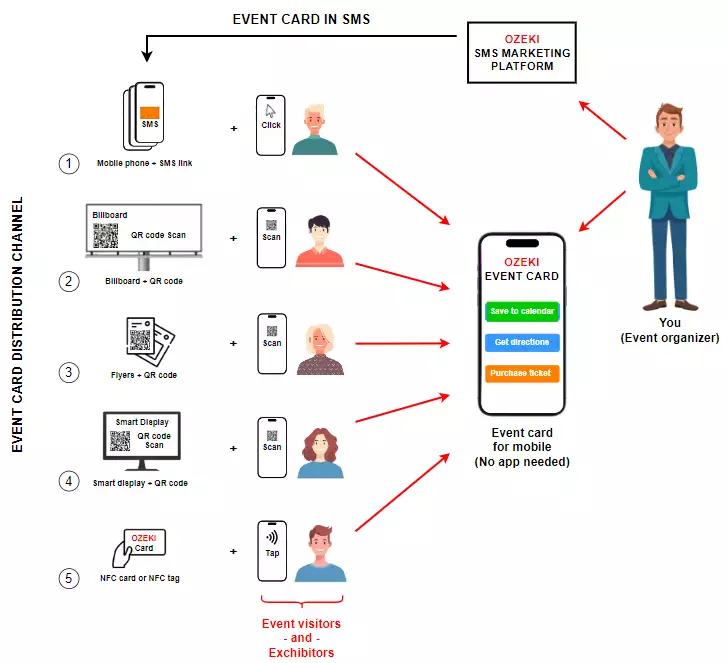
Step 2 - Send Event Card in SMS
Once your Ozeki Event Card is set up, you can share it as you wish without any borders. You can send it to your partners via SMS so that they get information directly to their mobile phones. Opening in SMS, they can view the details about the event, they can save it to their mobile phones storage, or they can forward it to other recipients through SMS or any social media apps.
On the other hand, it is also possible to display it at places that are frequently visited by a large number of people on a daily basis. This strategic placement can help ensure widespread visibility. Opening Ozeki Event Cards in public areas is possible due that the Event Cards have a unique QR code, so it enables to scan it using a mobile phone camera. To be able to scan the QR or open the Event Card from SMS you do not need any applications. Simply open the link and view the Event Card on your mobile phone's browser.
Step 3 - Visitors and Exhibitors open the Event Card
Ozeki Event Card combines essential event information with practical tools to ensure that guests have everything they need at their fingertips. By opening the Ozeki Event Card, participants can get details about the event. They can add timing to their phone's calendar, receive navigation guidance on maps, or even buy admission tickets. Next to the send in SMS function, there are some other Event Card distribution channels where you can share, such as billboards, flyers, smart displays or NFC cards, NFC tags.
There are various methods to open the Ozeki Event Card on your mobile phone's browser. You can open by:
- Clicking on an SMS link
- Scanning a QR code with your mobile phone's camera
- Tapping an NFC card or tag to your smartphone
Open Ozeki Event Card with SMS link
To open the Ozeki Event Card via an SMS link, send a text message with the provided event card to the designated people. When the recipient receives the SMS, they can open the Event Card by clicking on the link. This will guide them through their mobile's browser to your Ozeki Event Card and access the details.
Open Ozeki Event Card with QR code
To access the Ozeki Event Card by scanning a QR code, locate your Event Card's QR code in crowded places, where a large number of people can recognize it. By placing the QR code in such locations, you ensure that a large audience has the opportunity to notice and scan it. There are numerous options you can choose from. You can exhibit your Event Card on huge billboards. Placing your QR code on large billboards allows it to catch the attention of passersby from a distance, encouraging them to scan and access the Ozeki Event Card effortlessly. Another effective way is to print the QR code on flyers. In strategic locations, like local businesses, malls or public events flyers grab individuals' attention. If an Event Card's QR code can be visible on a smart display, people automatically pay attention to it because of the bright and colourful screen.
Open Ozeki Event Card with NFC
Utilizing NFC (Near Field Communication) technology, you can share the Ozeki Event Card with a single tap on your partner's phone. When you tap your physical Ozeki Event Card onto their NFC-enabled smartphones, they will be promptly directed to your virtual Ozeki Event Card through their phone's browser. This interaction enables people to effortlessly access details about events.
FAQs
Why digital invitations are better?
Compared to traditional paper invites, digital invitations provide a number of benefits. They save carbon emissions and paper waste. Moreover, they enable fast distribution, and the addition of interactive components like maps and links, making the experience for recipients more beneficial and engaging.
Should I put a QR code on my wedding invitation?
Certainly, using a QR code on your wedding invitation may undoubtedly give visitors a quick and simple way to access extra event information, improving their experience. This modern touch can streamline information and engagement with your wedding preparations.
Conclusion
All in all, Ozeki Event Card offers a convenient way to distribute event information to attendees, enabling them access updates and changes in time. The platform's user-friendly interface, accessible through smartphones and other devices, reduces the need for conventional printed cards, supporting environmental sustainability. As there is no requirement for higher-level informatics knowledge, anyone can use it without any difficulties thanks to its user-friendly interface. Ultimately, Ozeki Event Card simplifies event communication for all.
