How to use templates in your SMS marketing campaigns
Elevate your SMS marketing campaigns using Ozeki SMS Gateway's impressive functionalities. Learn, how to use templates in your SMS marketing campaigns and utilize them for personalized communication with your audience. The guide provides step-by-step instructions, from creating templates to sending messages with ease. Ozeki SMS Gateway enables you to improve your message strategy and take your campaigns to greater levels.
What is an SMS template?
An SMS template is a pre-designed and standardized message format that can be used for sending text messages to multiple recipients. It functions as a prefabricated framework comprising frequently used material, such as greetings, instructions, or notifications, which may be adjusted with particular features before sending. SMS templates simplify the process of delivering regular, repeating messages, saving both organizations and individuals time and effort. They assist to keep messages professional and structured while ensuring consistency in communication.
How to use templates in your SMS marketing campaigns (easy-to-follow instructions)
To use templates in your SMS marketing campaigns
- Access your MyOzeki profile at https://myozeki.com/
- Compose your SMS template in MyOzeki
- Upload recipient list
- Insert message template as SMS
- Send template messages using Ozeki SMS Gateway
- Check the status of your messages
- Wait for feedback notification of successful SMS delivery
- Make use of Ozeki SMS Gateway's impressive properties during your marketing campaigns
Mastering SMS Marketing Templates with Ozeki SMS Gateway (video tutorial)
In this quick video, we will guide you through the process of using templates in SMS marketing with Ozeki SMS Gateway. Discover the engaging features of SMS templates for elevated SMS marketing campaigns in Ozeki SMS Gateway. By following the steps, you will learn how to create and utilize pre-created message templates for personalized communication.
To begin, create a personal account on the MyOzeki.com platform. After successfully logging into your account, proceed to the Dashboard and choose the "Templates" feature. This action will lead you to a fresh interface where you should locate and click on the "Create new" button situated in the upper right corner, highlighted in blue. This will allow you to create a new template for your marketing campaigns.
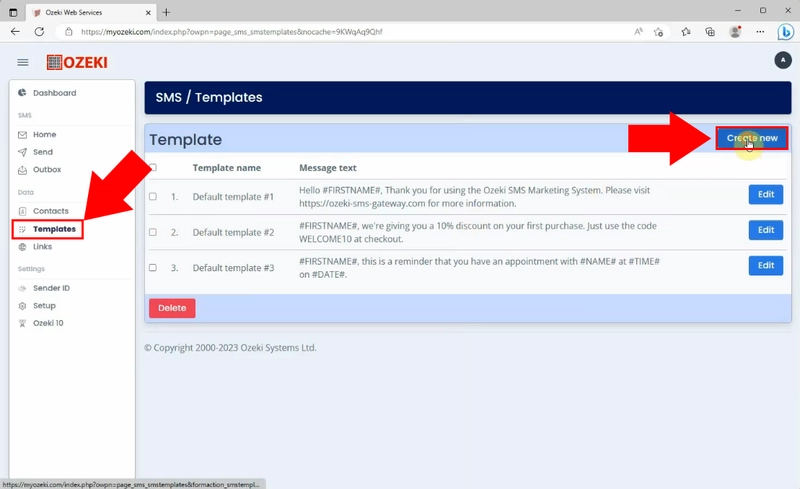
Upon selecting the "Create new" button, a new page will appear, where you need to provide some necessary information. Enter the details, including the template, and proceed to compose your SMS template. This ensures that you can personalize your marketing campaigns with ease. It means that you can assign details to your SMS template to make personal all of your text messages that will be sent. Through this, recipients will receive messages that are customized to their characteristics. Click on "Save changes" button, highlighted in blue.
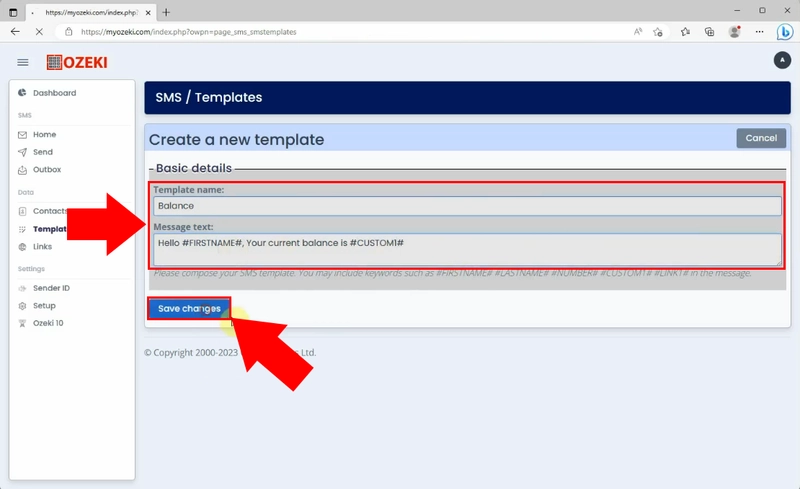
In this subsequent stage of the process, you need to insert your message template
as an SMS. Choose the "Send" option from the Dashboard. You need to select whom
you want to send the message, so select "Excel" from the drop-down menu of choices.
To upload the Excel file you wish to utilize, click the "Select file" option.
On your computer, choose the Excel file from the library, then click "Open".
With the "Add" button, highlighted in blue, you can read the Excel file's content
and make it appear on the Message Details part of the page. The Message Details
section, which was provided by the uploaded Excel file, will contain all of the
recipient's phone numbers as well as their name.
Create your SMS message in the "Message" field once you have finished generating
your recipient list. When you wish to use your customized SMS template, select
it from the "Advanced" menu. When you are done, click on the "Next" button in the
bottom right corner.
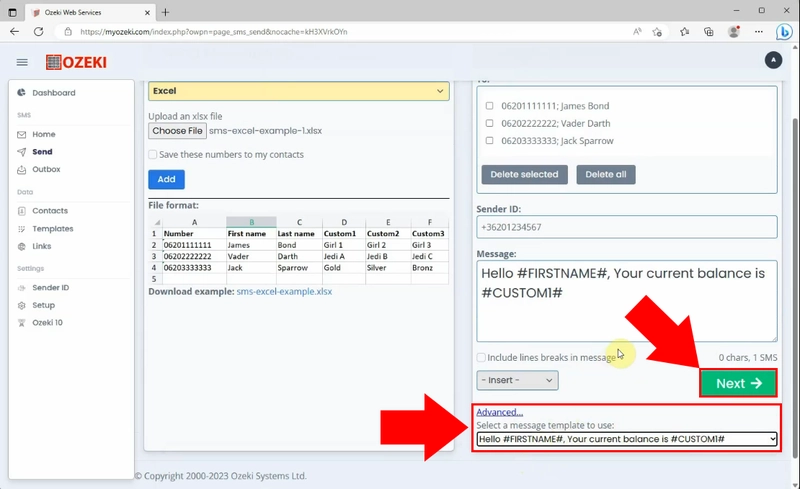
You'll encounter a page displaying all the message details. This encompasses the recipient's phone number and the composed message along with its current status. It's crucial to verify the accuracy of these message details, ensuring they align with the data established in the previous step. Once you're done checking the SMS message content, select the "Send" button located in the upper right-hand corner. When the message was successfully submitted to Ozeki SMS Gateway for delivery, you will receive a notification about it.
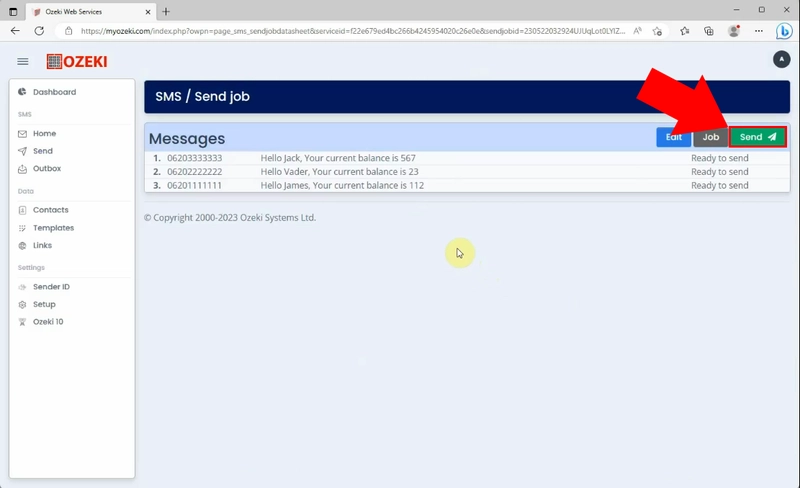
FAQs
What is a template in SMS?
Text messages may be sent to several recipients using an SMS template, which is a predefined format. It acts as a pre-made framework that contains typical components like greetings, directions, or notifications. Templates are useful for providing consistent and organized communications since they may be adjusted with relevant information before sending. They simplify and ensure consistency in communication by streamlining the repeated message-sending process.
What should be included in SMS marketing?
Consistent and compelling messages with a clear call to action (CTA) encouraging receivers to do particular activities are part of a thorough SMS marketing strategy. Personalization increases the relevancy of the message by using names or other information. A great user experience is made possible by adhering to opt-in rules, timing communications appropriately, and respecting receivers' choices. Successful SMS marketing depends on segmenting audiences, monitoring campaign results, and maintaining a consistent brand image.
Is SMS marketing legal?
Yes, SMS marketing is legal, but it must adhere to specific regulations and guidelines to ensure recipients' privacy and consent. In many regions, obtaining explicit opt-in consent from recipients before sending commercial SMS messages is a legal requirement. Non-compliance with these regulations can result in legal penalties and damage to a company's reputation.
How successful is SMS marketing?
With excellent open rates of almost 98%, SMS marketing has shown to be quite effective, frequently outperforming other forms of communication. It works well for time-sensitive promotions, reminders, and customised offers because to its direct and quick nature. SMS marketing may provide significant engagement and conversion rates when done correctly with relevant content, appropriate scheduling, and compliance with regulations
Summary
All in all, in this short step guide, you could learn how to create and insert templates into your SMS marketing campaigns, through Ozeki SMS Gateway. The guide introduces you to utilizing templates for personalized communication with your audience and offers step-by-step instructions from template creation to message sending. You may improve your marketing approach and boost the effectiveness of your campaigns by utilizing the outstanding capabilities of Ozeki SMS Gateway.
