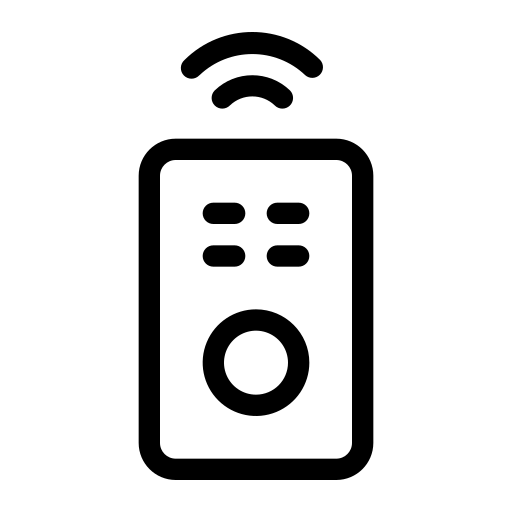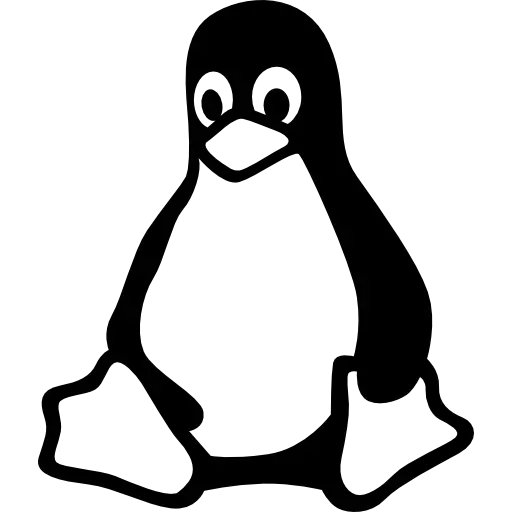How to setup a WAMP Server
WAMP stands for Windows Apache MySQL and PHP. Apache is the world's most popular webserver and PHP is the most widely used server-side scripting technology and MySQL is a great database server that is often used with PHP. Apache, PHP and MySQL are usually used on Linux, but often they are installed on Windows. WAMP is simply an installer that makes it easy for you to setup Apache, PHP and MySQL on Windows.
Download and install WAMP
This tutorial will show the steps on how to install and configure the WAMP server in Windows. It gives you the download location and guides you through the simple steps of getting Apache running.
Download and install Wamp
This tutorial will show the steps on how to install and configure the WAMP server in Windows. It gives you the download location and guides you through the simple steps of getting Apache running.
Download and install Wamp
Configure HTTPS in Apache
After installing WAMP it is a good idea to make the Apache Webserver it installed more secure by configuring HTTPS. This guide explains the steps needed to enable HTTPS in your Apache Webserver on Windows
How to enable HTTPS in Apache on Windows
After installing WAMP it is a good idea to make the Apache Webserver it installed more secure by configuring HTTPS. This guide explains the steps needed to enable HTTPS in your Apache Webserver on Windows
How to enable HTTPS in Apache on Windows
Setup remote access in Apache
Once Apache is installed it can be accessed locally. In most cases you want to allow remote users to be able to use your webpages. In this case you need to configure remote access.
How to access Apache from remote computers
Once Apache is installed it can be accessed locally. In most cases you want to allow remote users to be able to use your webpages. In this case you need to configure remote access.
How to access Apache from remote computers
Setup cURL on Windows
cURL is great HTTP client library, that offers secure https:// client access. The MyOzeki system uses curl to communicate with other services, such as Ozeki SMS Gateway, Google Authentication and Apple Authentication services.
How to setup cURL on Windows
cURL is great HTTP client library, that offers secure https:// client access. The MyOzeki system uses curl to communicate with other services, such as Ozeki SMS Gateway, Google Authentication and Apple Authentication services.
How to setup cURL on Windows
Setup cURL on Linux
If you use Apache on Linux, read this guide to learn how to enable and setup cURL properly on your Linux server. In this article, you will learn how to setup and enable CURL dll in php.ini and how to configure it to work with secure HTTPS connections
How to setup cURL on Linux Apache
If you use Apache on Linux, read this guide to learn how to enable and setup cURL properly on your Linux server. In this article, you will learn how to setup and enable CURL dll in php.ini and how to configure it to work with secure HTTPS connections
How to setup cURL on Linux Apache