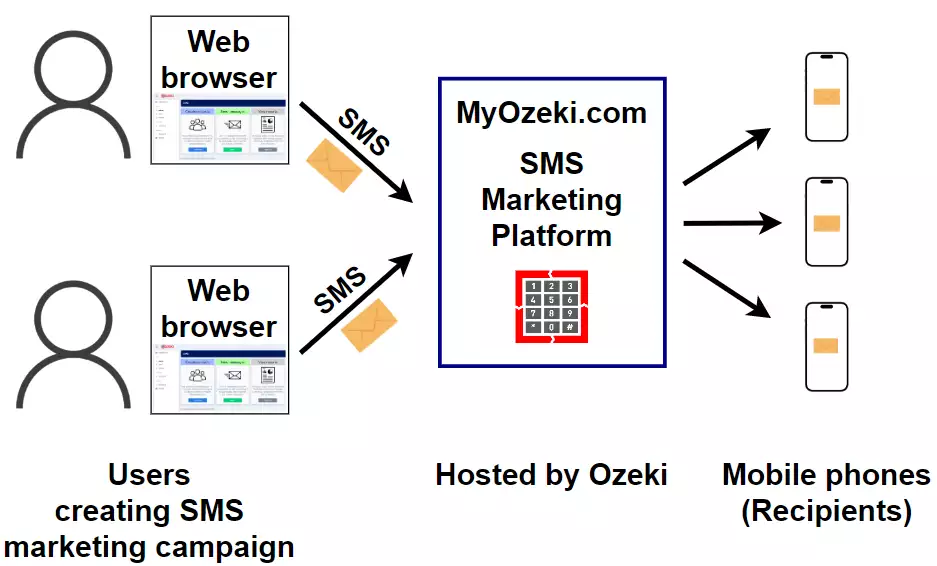Send SMS directly from Ozeki SMS Marketing Platform
Ozeki SMS Marketing Platform provides a user-friendly interface that makes it easy to send SMS messages directly from a web browser (e.g.: Google Chrome, Microsoft Edge), whether you are using your desktop computer or mobile phone. With Ozeki SMS Marketing Platform, you don't need to use a mobile phone as an SMS gateway or any additional hardware, software, or services. Our pay-as-you-go SMS platform is designed to allow you to start sending and receiving bulk SMS online in just a few minutes. All you need to do is sign up for a free account on the myozeki.com customer portal, and you're ready to go.
How to use Ozeki SMS Marketing Platform for sending direct SMS?
Access the Ozeki SMS Marketing Platform, on the myozeki.com site and create your SMS Marketing Campaign. Begin with entering the essential project details into the MyOzeki SMS Marketing Platform. If you're new to the MyOzeki, you'll need to sign up by providing your basic information and creating a secure password.
Once you are logged in, navigate to the campaign creation dashboard. Specify campaign details, like name, audience and content. Choose a sender ID that your recipients will see when they receive your SMS. You can schedule your SMS for an immediate or future date and time. Decide when you want it to be sent out. You can send personalized messages with dynamic information, that can change or be customized based on specific data. This makes the message more relevant and engaging for the recipients. MyOzeki provides tools to track the performance of your campaign. You can also utilize pre-designed text templates to enhance the personalization of your messages. Monitoring delivery rates, open rates, click-through rates, and even responses will help you assess the effectiveness of your campaign and make decisions for future campaigns.