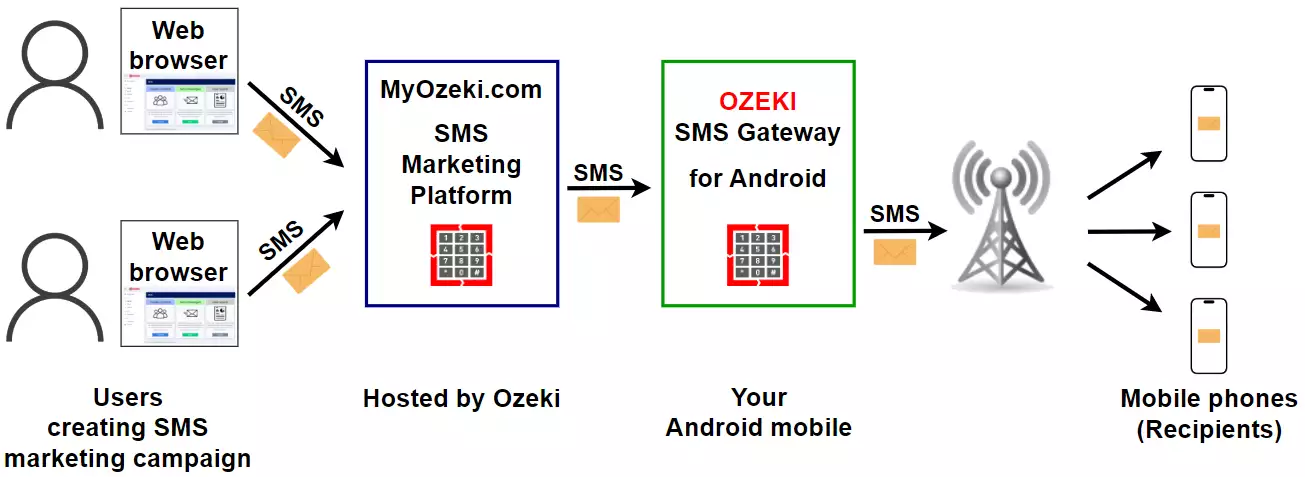Send SMS using your Android mobile phone
Ozeki SMS Marketing Platform offers a flexible and easy way to send SMS messages using your Android mobile phone. With the Ozeki SMS Marketing Platform, you can send personalized SMS messages to your customers and subscribers using your phone as the SMS gateway. With just a few taps, you can create, plan, and manage campaigns, increasing engagement and optimizing your SMS marketing strategy.
How to send SMS using your Android mobile phone?
To get started, open your Android web browser and head to the myozeki.com website, where you can access the Ozeki SMS Marketing Platform. New users can easily sign up and create a secure password right from their Android devices to start their SMS marketing work.
Once logged in, enter all the necessary project details into the user-friendly MyOzeki SMS Marketing Platform, directly from your Android phone. Access the campaign creation dashboard on your Android device after logging in, making campaign setup convenient. Specify your campaign details, like its name, target audience, and content, all while leveraging the ease of your Android mobile. Choose a sender ID that ensures your SMS recipients recognize your brand when they receive your messages. Whether you want to send the SMS immediately or schedule it for a specific date and time, the Ozeki SMS Marketing Platform on your Android phone allows you to make this decision without any effort. Create personalized messages with dynamic content that suits your audience and utilize MyOzeki's tracking tools to monitor and optimize your campaign's effectiveness directly from your Android device. Enhance personalization by taking advantage of pre-made text templates, simplifying your communication strategy.
Users begin by logging into their accounts and accessing the campaign creation section, where they enter essential project parameters. The SMS Ozeki Gateway for Android devices, acts as a link for message transmission, by connecting the Ozeki-hosted SMS Marketing Platform with recipients. By following the process, you can perform your SMS campaign successfully from the convenience of an Android mobile device.