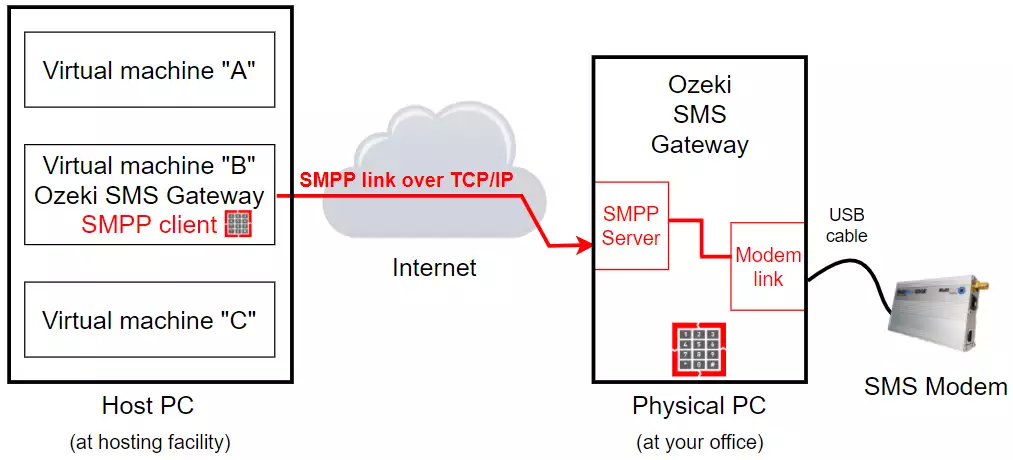How to use an SMS modem on a virtual machine
Many organizations are shifting to running services on virtual computers. If you send SMS messages using a GSM modem, you have to options to use a virtual machine for your SMS services. This document explains how you can setup a virtual machine and use it with a GSM modem.
Option 1: Direct USB connection
This option is available if the USB modem is attached to the same computer where the virtual machine is hosted. In this case your job is to attach the physical USB port where the modem is connected to the virtual machine. This can be done in almost all of the Windows and Linux virtualization platforms.
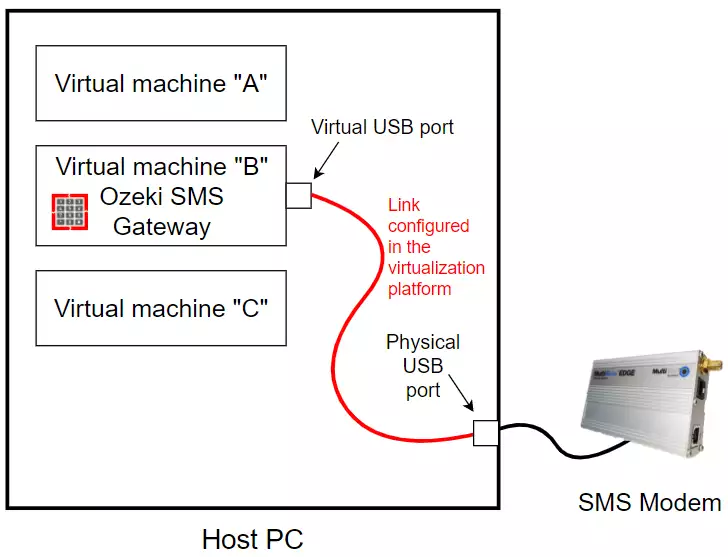
Option 2: Setup a Modem to SMPP Gateway
This option requires two computers: You run your primary SMS gateway in a virtualized environment, and you configure it to connect to a local computer in your office, that provides connection to your modem.
In this setup, the primary SMS gateway is installed at a hosting facility in a virtual PC. This primary SMS gateway will connect to the secondary SMS gateway through the Internet. The connection method is called SMPP over TCP/IP. (This can be a secure TCP/IP link, because Ozeki offers SMPP over SSL.) The secondary SMS gateway in your office connects to the USB modem and offers SMPP server service.
This setup requires two Ozeki SMS Gateway licenses (Figure 2).