Compare SMS devices
This article will compare our SMS devices, features, differences and similarities while also pointing out the main uses for each device.

Ozeki 4G Modem
The Ozeki 4G Modem is a small form factor, easy to setup 4G Modem. This modem does not require any external power supplies due to its efficiency; you can just connect it to your computer. After activating the device on myozeki.com, you can download the required drivers and use it in Ozeki SMS Gateway.
Ozeki 4G Dual SIM Modem
The Ozeki 4G Dual SIM Modem features a Dual SIM option for price-efficient SMS sending. This modem does not require any external power supplies but needs two USB connections for sufficient power. After activating the device on myozeki.com, you can download the required drivers and start using it with Ozeki SMS Gateway. The Dual SIM function works with Ozeki SMS Gateway, but the Gateway decides which SIM card to use for best message pricing. The device can listen to only one SIM card for incoming messages, but Ozeki SMS Gateway can automatically switch between the SIM cards to receive all incoming messages.
Ozeki SMS Gateway One
Ozeki SMS Gateway One is a Hardware SMS Gateway featuring a high-speed modem for the best performance. The Ozeki SMS Gateway One comes with Linux and Ozeki Software Platform pre-installed for the easiest setup experience. You do not need to install any drivers when using the pre-installed operating system. The device requires an external power supply which is included in our package.
Ozeki SMS Gateway PLC
The Ozeki SMS Gateway PLC is a Hardware SMS Gateway with PLC features to fulfil all your industrial needs. The device features several connections, Wi-Fi, Cellular and GPS antennas, as well as different Serial port standards. The Ozeki SMS Gateway PLC uses passive cooling, due to its efficient power use, it always stays cool and stays quiet without the loud fans. The device comes with Windows 11 and drivers pre-installed for an easy setup experience.
What is an SMS modem?
An SMS modem is a hardware device which is connected to a computer and a cellular network. You need to use a computer with Ozeki SMS Gateway installed to set the recipient phone address and message text, after which Ozeki SMS Gateway will compose your SMS, forward it to your service provider through the modem and the Service Provider will send it to the recipient.
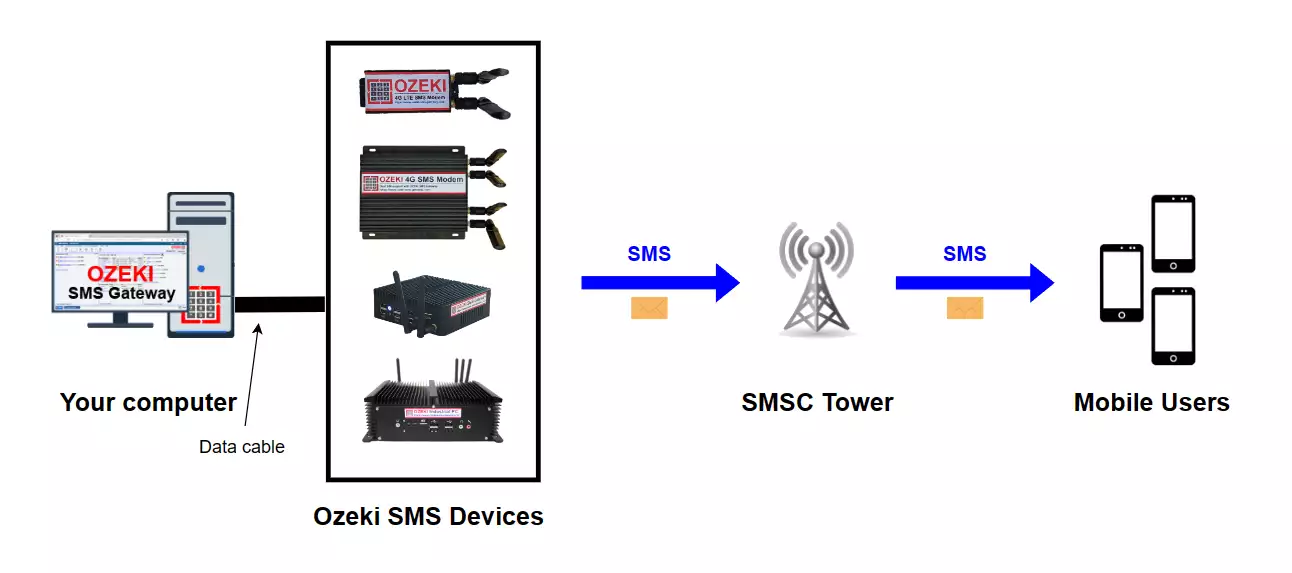
Comparison of the four devices
Our SMS Gateway devices come in four models, which can be seen on the sheet below with all their important features and properties. The Ozeki devices are as compact, as possible for a small form factor, high speed solution.
| Ozeki 4G Modem | Ozeki 4G Dual SIM Modem | Ozeki SMS Gateway One | Ozeki SMS Gateway PLC | |
|---|---|---|---|---|
| Mobile Network | 4G/LTE | 4G/LTE | 4G/LTE | 4G/LTE |
| Dual SIM | No | Yes | No | No |
| Type | Modem | Modem | Mini Desktop | Mini Desktop |
| Form Factor | Small | Medium | Medium | Large |
| COM Interface | USB-C | USB-C and USB-A | Ethernet | RS485/232/422 |
| SMS Server | No | No | Yes | Yes |
| Network Interface | - | - | Ethernet | Ethernet / Wi-Fi |
| USB ports | - | - | 4 | 8 |
| Display Connections | - | - | HDMI and DisplayPort | HDMI and VGA |
| External Power Supply | No | No | Yes | Yes |
| Software support | 1 year | 1 year | 1 year | 1 year |
| Best use case | Office | Industrial / Office | Industrial / Office | Industrial |
Software Support
The Ozeki devices are widely compatible with our services, and we offer a long software support for these devices to ensure flawless operation for as long as possible. The supported services can be seen on the sheet below.
| Ozeki 4G Modem | Ozeki 4G Dual SIM Modem | Ozeki SMS Gateway One | Ozeki SMS Gateway PLC | |
|---|---|---|---|---|
| Ozeki SMS Gateway | done | done | done | done |
| Ozeki SMS Server | done | done | done | done |
| Ozeki NG SMS Gateway | done | done | done | done |
| Ozeki Bulk Messenger | done | done | done | done |
| Ozeki Message Server 6 | done | done | done | done |
| Ozeki SMS Wall | done | done | done | done |
| Ozeki Alarm | done | done | done | done |
| Ozeki Chat | close | close | done | done |
| Ozeki Modbus Gateway | close | close | close | done |
FAQs
I have only one serial (RS232) port on my computer. How can I attach more than one GSM phone or GSM modem to the SMS software?
If you need to connect more GSM modems to your system than the available serial ports allow, fret not! USB to RS-232 converters offer a convenient solution.
- Functionality: These converters act as adapters, transforming a standard USB port on your computer into a virtual serial port (COM port). This enables you to connect additional serial devices, like GSM modems, through the familiar USB interface.
- Easy Availability: USB to RS-232 converters are readily available at most electronics and computer stores, making them a convenient option.
- Multiple Modem Connections: With most computers offering several USB ports, you can potentially connect at least four modems using individual USB to RS-232 converters.
- Further Expansion with USB Hubs: For even more connections, you can utilize USB hubs. These devices add additional USB ports to your system, allowing you to connect even more modems if needed.
- Driver Installation and Configuration: Most USB to RS-232 converters come with a driver disk. Installing the driver creates a new COM port on your system, which you can then select during the modem configuration process within the Ozeki SMS software.
If I attach multiple modems, can they be the same type, or do I need different models? Will there be any conflicts?
Ozeki SMS Gateway offers flexibility when it comes to connecting GSM modems. You have the option to use:
- Identical Models: For optimal compatibility and potentially simplified configuration, using the same GSM modem model across all connections is recommended.
- Different Models: While not necessarily discouraged, you can also utilize different GSM modem models. The software communicates with each modem through a dedicated COM port, preventing conflicts.
While both approaches work, using identical GSM modem models can potentially streamline the setup process and minimize compatibility concerns. However, the choice ultimately depends on your specific needs and available resources.
I can send SMS messages, but I cannot receive, what can be the problem?
While Symbian-based phones like some Nokia and Ericsson models can be used for sending SMS messages, they might not be ideal for receiving messages through Ozeki SMS Gateway. Here's why:
- Limited Functionality in Mobile OS: Some mobile operating systems, including older versions of Symbian, may not be fully optimized for handling incoming SMS messages within gateway software environments. It's possible that the phone's internal SMS software might unintentionally intercept incoming messages, preventing them from reaching Ozeki.
- Recommendation: Dedicated GSM Modem: For reliable incoming message delivery through Ozeki, we recommend using a dedicated GSM modem. These devices are specifically designed for SMS communication and work seamlessly with gateway software, ensuring consistent message flow.
- Phone Model Compatibility: If you'd prefer to continue using a phone, check if your specific Symbian phone model has documented compatibility with Ozeki for receiving messages. Some models might have workarounds or configuration options to enable proper message reception.
- Software Updates: For Symbian phones that support software updates, consider checking if a newer version might address the message handling issue.
I would like to send SMS and MMS messages from my computer. To do this, can I connect the application to any mobile phone or GSM modem, and which is better if it support both?
Ozeki SMS Gateway offers flexibility in how users establish a connection for sending and receiving SMS/MMS messages. This document outlines the two primary methods available:
Mobile Phone Connection:
- A mobile phone can be connected to a computer using a dedicated phone-to-PC data cable. Alternatively, infrared or Bluetooth connections can be employed for compatible devices.
- This approach offers a convenient solution for users who already own a mobile phone.
GSM Modem Connection:
- For users prioritizing long-term reliability and performance, a dedicated GSM modem is the recommended choice.
- Several advantages make GSM modems the preferred option:
- Enhanced Reliability: GSM modems feature streamlined software designed specifically for SMS communication. This reduces the potential for software-related issues compared to a mobile phone's operating system.
- Continuous Operation: Unlike mobile phones, GSM modems do not rely on batteries that require frequent charging. This ensures uninterrupted operation for critical SMS/MMS communication needs.
