How to decode an SMPP PDU
This guide explains how you can decode and understand an SMPP PDU better. It shows you how to use the built in SMPP decoder of Ozeki SMS Gateway to understand the parts of the SMPP PDU created by Ozeki SMS Gateway better.
If you have an SMPP PDU to decode, try our free online SMPP PDU Decoder Tool.
How to decode an SMPP PDU - Using the Ozeki SMPP PDU decoder
- Enable low level logging
- Send a test SMS message
- Copy the SMPP PDU from the log
- Open the Ozeki SMPP PDU decoder
- Paste the SMPP PDU into the decode window
- Click Decode
Decoding an SMPP PDU (Video Tutorial)
In this video tutorial we provide a simple guide that you can use to decode an SMPP PDU. The aim of this tutorial is to enable the users to be able to decode any SMPP PDU by themselves. We will walk you through the most crucial steps when it comes to decoding an SMPP PDU, from enabling low level logging to pasting the SMPP PDU into the decoder window and decode it. By decoding SMPP PDUs we can find and fix problems, check if messages are delivered,
Decoding an SMPP PDU (Step by step guide)
First thing first, go to 'Configure' and enable 'Log communication events'. This way you can get more information about what happens. Once you are done press 'OK'. If you did everything properly, a window would pop up on your screen with a notifying message saying 'Configuration successfully updated'.
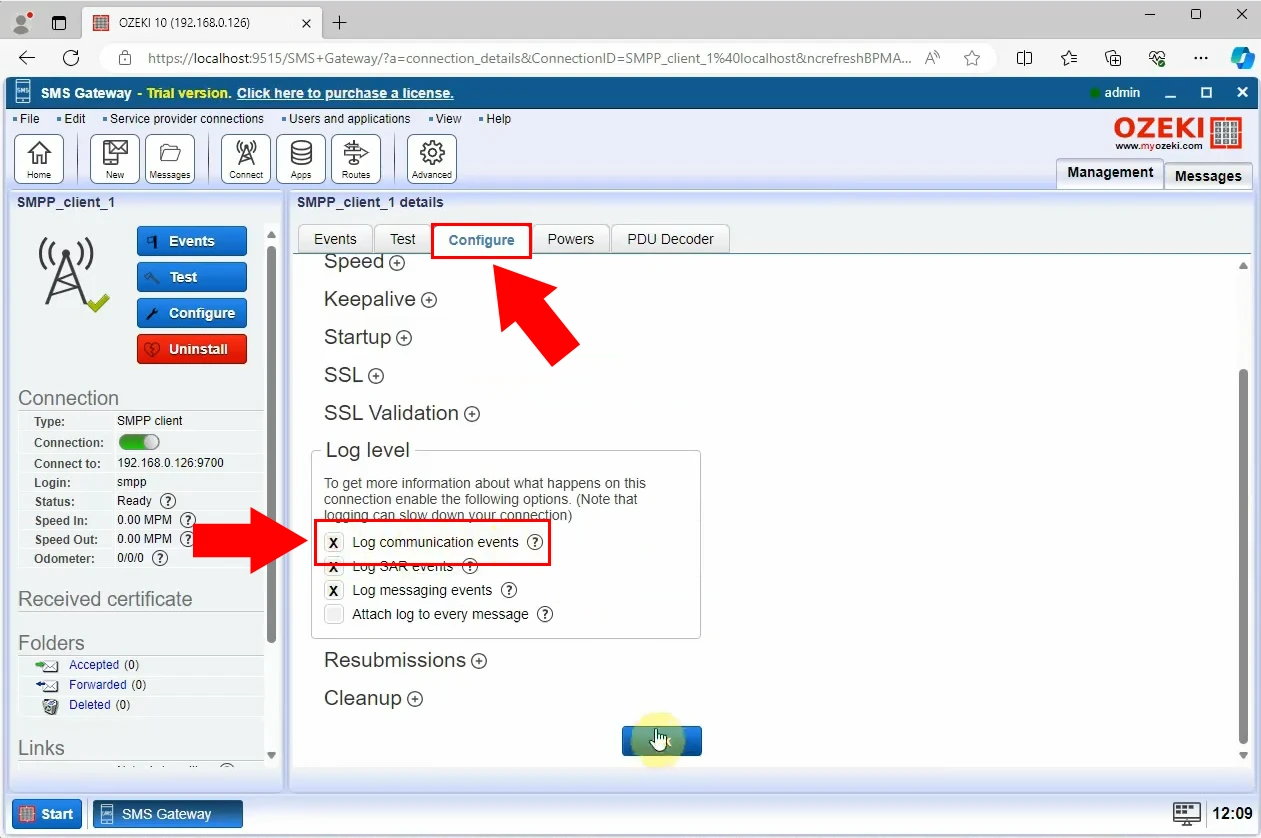
The next step is sending an SMS message. Do this by filling out the correct boxes. You will be asked to enter the addressee's telephone number and then enter the desired text in the box below.
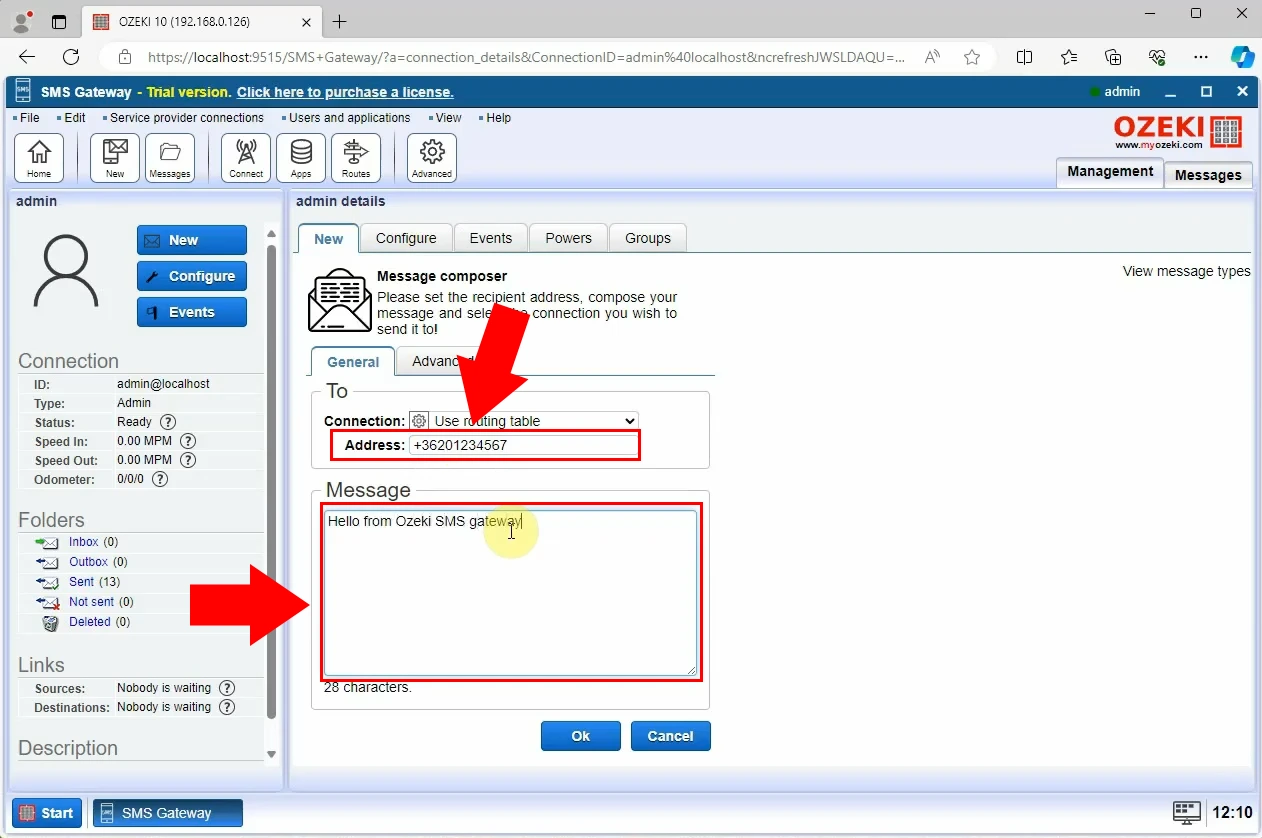
When you are done with the previous steps, you have to copy message PDU from 'Events'.
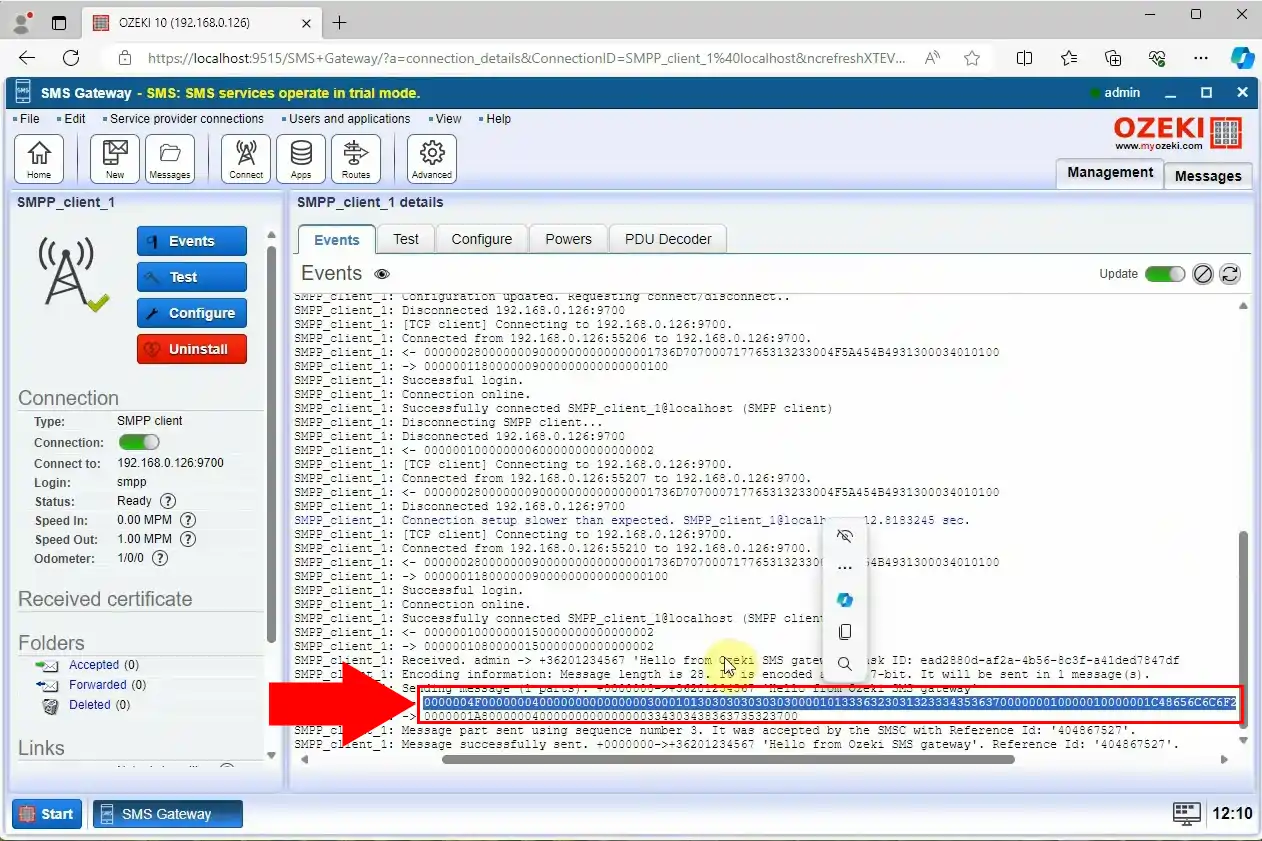
After copying the message PDU, you have to go to the 'PDU decoder'. There you have to enter the SMPP PDU you would like to decode. Paste the previously copied PDU into the box and decode it.
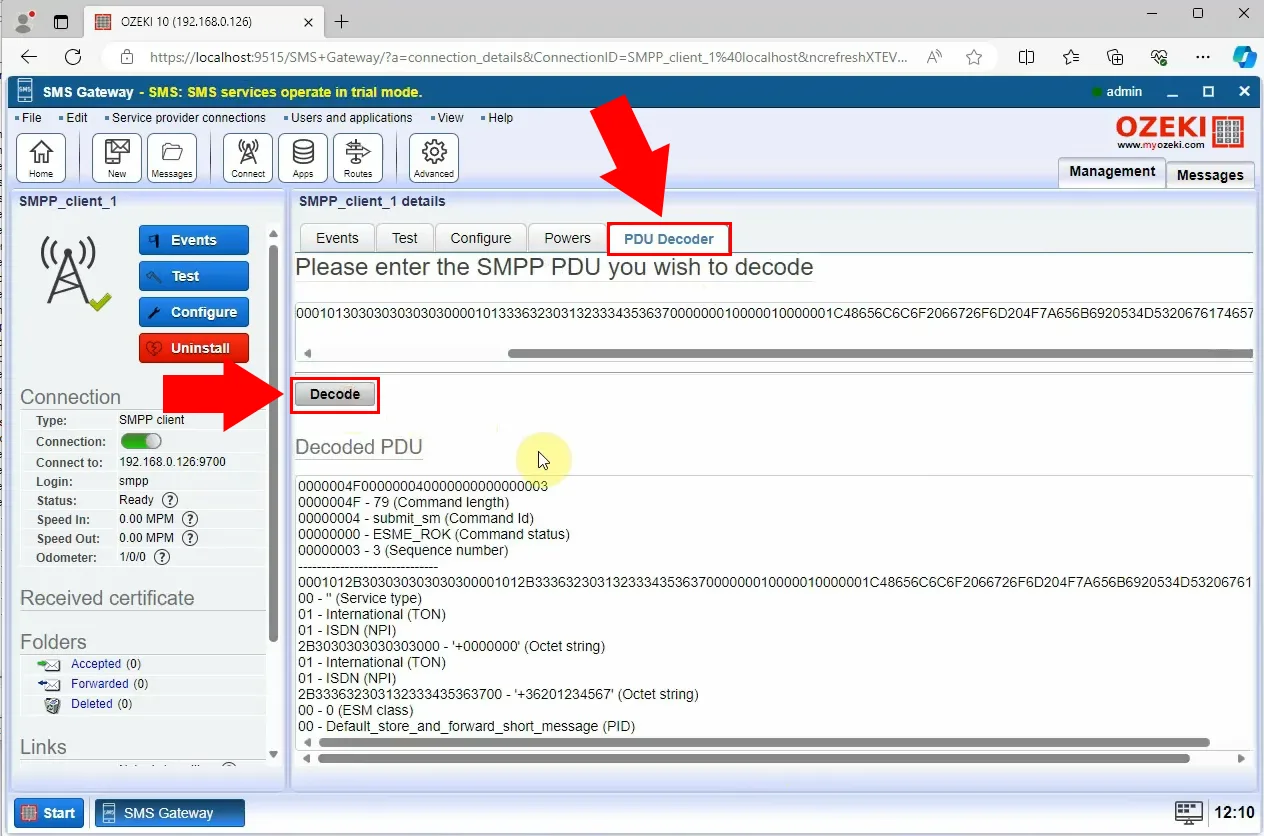
How to decode an SMPP PDU Using an independent SMPP PDU decoder
https://www.sysop.fr/smpp-decoder/
Decoding an SMPP PDU using an independent SMPP PDU decoder (Video Tutorial)
In this video tutorial we provide a simple guide that you can use to decode an SMPP PDU using an independent SMPP PDU decoder. You can most definitely decode SMPP PDUs within Ozeki SMS Gateway, but the aim of this video is to show users that they can also use individual decoders. We have placed a sample individual decoder in a link format.
Decoding an SMPP PDU using and independent SMPP PDU decoder (Step by step guide)
The very first thing you need to do, is open a web browser and copy-paste the SMPP decoder link we have placed above. Then you need to copy message PDU from 'Events'.
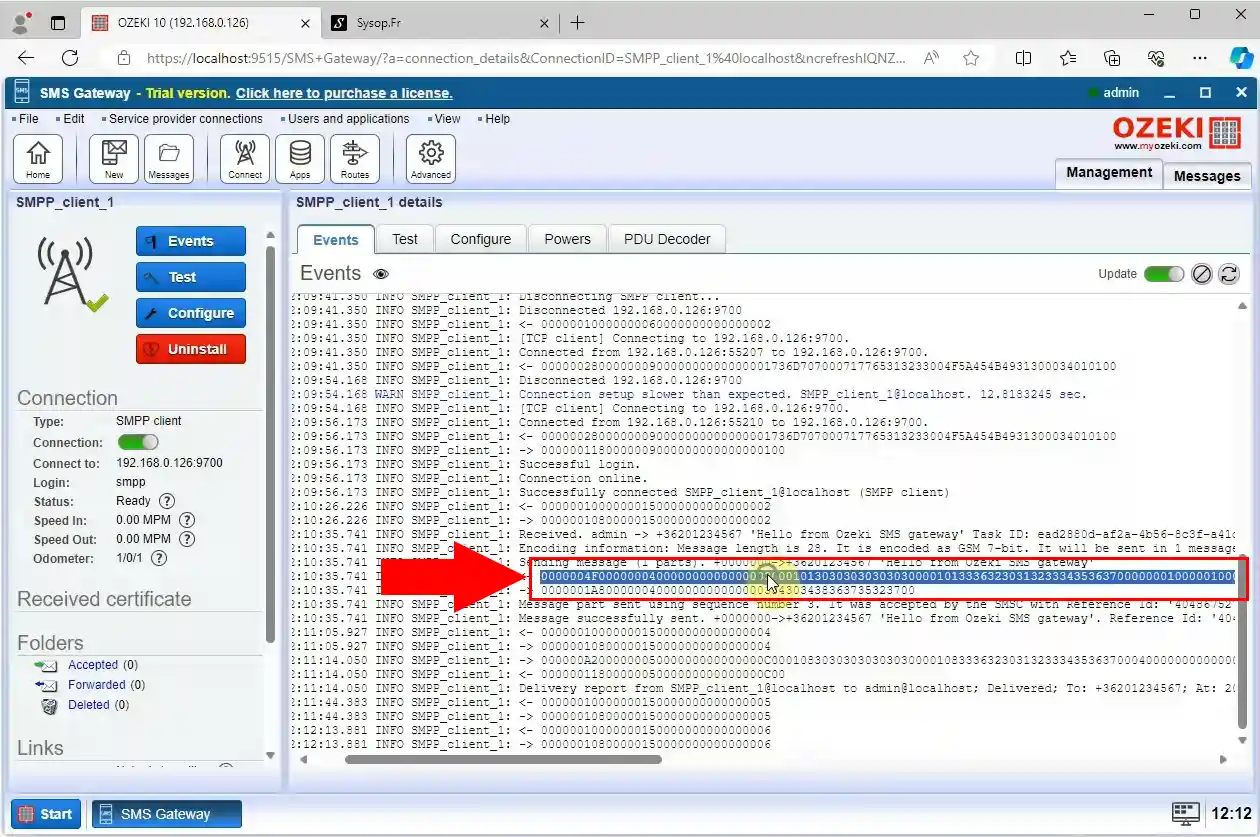
After copying the right message PDU you need paste it into the independent PDU decoder and decode message PDU.
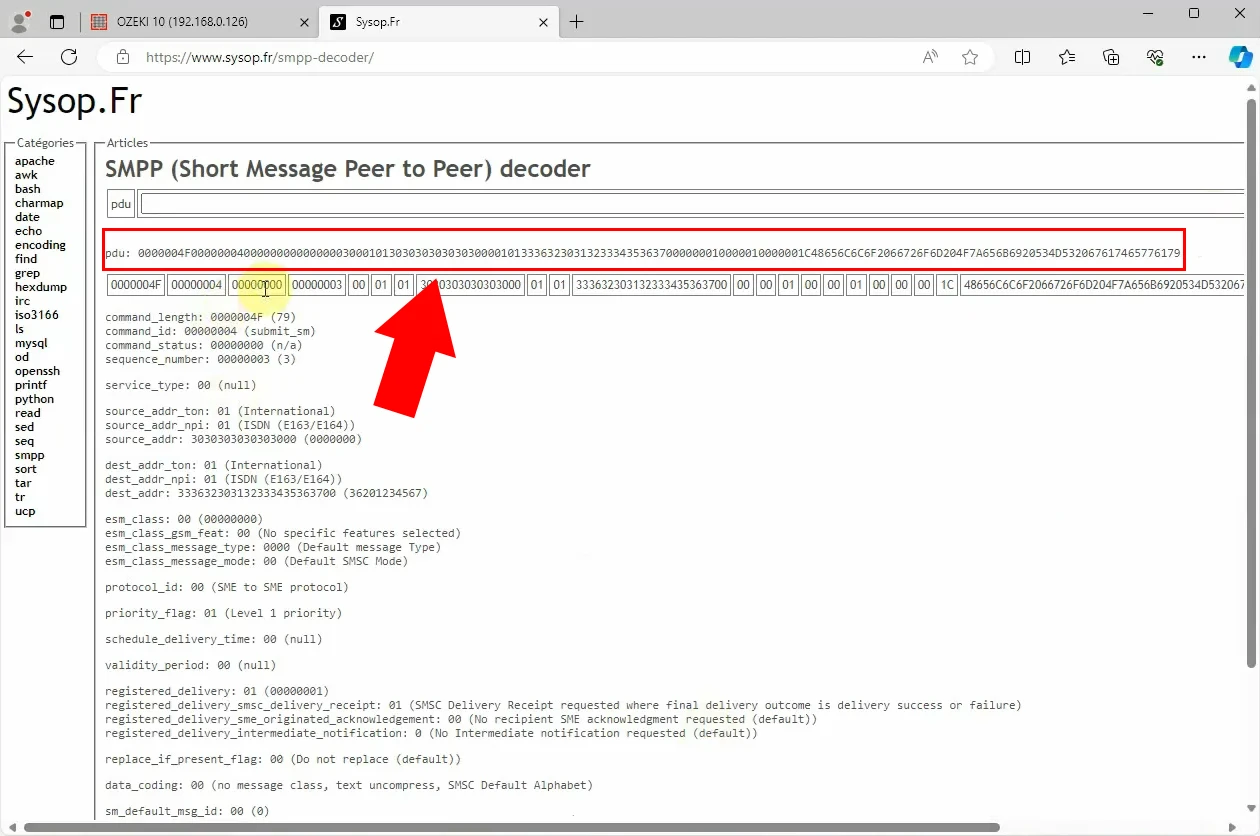
Common Questions (FAQs)
What is SMPP PDU?
An SMPP PDU is a special message format used by mobile networks to send text messages. It contains important details like who is sending the message, who is receiving it, and the message itself. Think of it as the basic unit that helps mobile networks communicate with each other when sending texts.
Why is it important to decode SMPP PDUs?
Decoding SMPP PDUs is important because it helps us understand how messages move between different parts of the mobile network. By decoding these messages, we can find and fix problems, check if messages are getting through okay, and make texting work better overall. It is like understanding the secret language of text messages, so everything runs like it supposed to.
What are some common problems that decoding SMPP PDUs can help solve?
Message delivery failures: By decoding PDUs, we can identify errors or issues that prevent messages from being delivered, such as incorrect recipient numbers or network connectivity problems.
Message routing errors: PDUs can reveal misconfigurations or errors in message routing, helping to ensure that messages are sent to the correct destination.
Message content issues: PDUs may help identify issues with message content, such as encoding errors or character limitations, ensuring that messages are delivered properly.
Are there any risks associated with decoding SMPP PDUs?
Decoding SMPP PDUs can provide valuable insights into messaging systems, but it comes with risks such as complexity for non-experts, privacy concerns regarding sensitive data access, resource intensiveness for analysis, and potential misuse if security measures are lacking.
How can understanding SMPP PDUs improve your experience with texting?
Understanding SMPP PDUs can make texting easier by helping you fix any problems with sending or receiving messages. It also lets you keep an eye on how your messages are sent and delivered, so you can have more control. Plus, it helps make texting faster and more reliable. So, knowing about SMPP PDUs makes texting a a better experience overall.
Summary
Decoding SMPP PDUs is the key to understand the hidden language behind texting. With the help of SMPP PDU decoders, we can easily understand SMPP PDUs, fixing texting issues, monitoring message movements. Decoding improves texting performance and helps identify problems. Try the SMPP PDU decoder within Ozeki SMS Gateway to enhance your texting efficiency. These decoders are essential for translating complex data into clear information, allowing for quicker issue resolution and improved communication. Unlock the benefits of clear texting with an SMPP PDU decoder!
