How to setup your own SMS Marketing System
In this guide you can read about SMS marketing systems and get all the information you need to setup your own. In the first part of the guide, the most important technology aspects of such systems are covered. In the second part you can find information about the SMS marketing software solutions offered by Ozeki. In the final part of the article important issues such as security, how to address sms costs, how to improve conversion rates and the legal aspects of SMS marketing campaigns are covered.
What is an SMS marketing system?
An SMS marketing system is a software platform that enables businesses to send promotional messages to their customers' mobile devices via text.
How does an SMS marketing system work?
Every SMS marketing system is based on Graphical User Interface (GUI), a database of phone numbers and an SMS gateway. The user interacts with the GUI, and creates phone number lists, and schedules SMS messages to be sent to these phone number lists. The phone number lists and the scheduled messages are stored in the database. The SMS gateway's role in the system is to pick up the SMS messages from the database and delivery them to the phone number lists when time is due. (Figure 1)
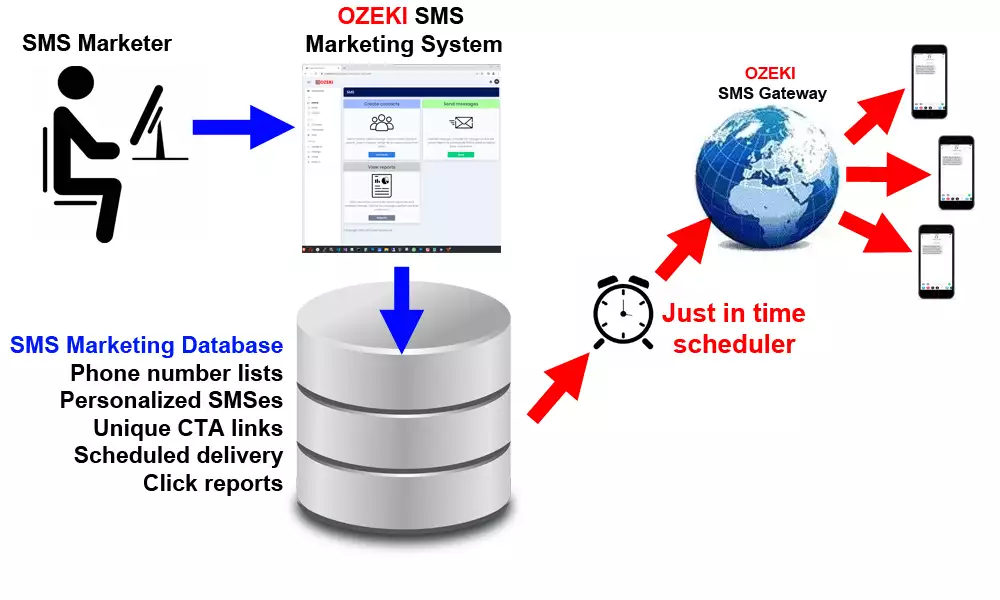
Good SMS marketing systems offer personalized SMS messages, and campaign scheduling to let the marketers plan SMS marketing for days or weeks in advance.
Better SMS marketing systems also offer unique call to action links inserted into each SMS, that allow the SMS marketer to track what happened to each SMS messages. By tracking the action taken by the target audience with the help of unique call to action links the SMS marketer can make valuable decision on the content and phone number list to use for the next campaign.
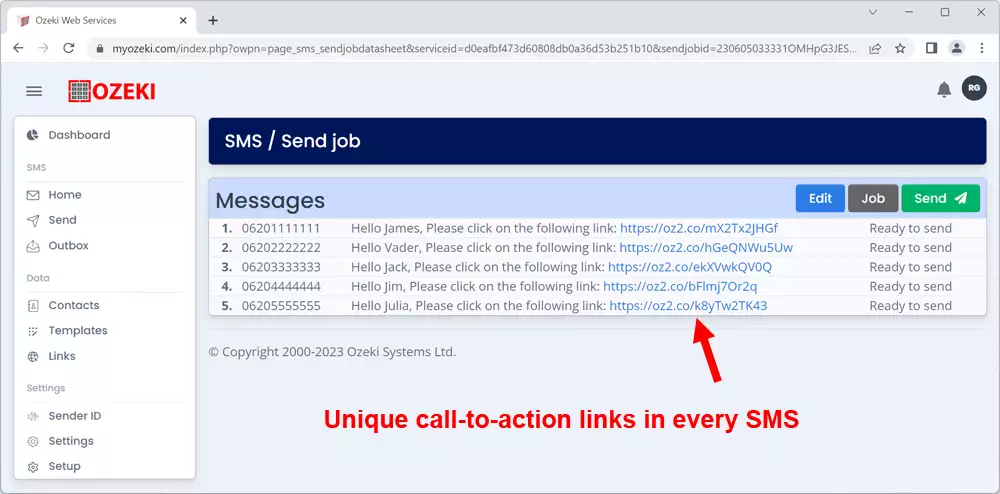
Example: In the sample marketing campaign shown on Figure 2, you can notice that each SMS messages contains a unique link. Hint: Note that each link is very short, short links are clicked more often.
What are the key features of an SMS marketing system?
- Phone number list management
- SMS keywords for personalization
- SMS templates for productivity
- SMS scheduling
- SMS delayed sending*
- SMS Sender ID customization
- Multiple mobile network connections
- Unique call to action links
- Short links in SMS messages
- Marketing cost control
- Marketing reports
*SMS delayed sending means, that the system puts a delay between each SMS so for campaigns resulting in phone calls not all calls are received at the same time.
Use cases
An SMS marketing system is ideal for lots of simple and complex marketing campaigns. Here are some tips you might use to boost your own business:
- Send out invitations in a text to an event
- Ask a set of customers in SMS for a favourable review
- To boost a Tik-Tok or other social media post ask the to click on the link in the text
- To ask customers to buy again to generate repeat sales offer them a loyalty discount in the SMS
- To remind potential customers to book an appointment provide a link in the text message to your booking site
- To ask for permission to make a sales phone call, ask them to click in the link in the SMS message if they are happy to talk
What are SMS marketing reports
According to Erzsébet Savanya, who is one of the best marketers in the world, "The true value of a marketing campaign comes from customer interactions ... the best marketers build tools to measure such interactions."
To satisfy such a demand, an SMS marketing system should be able to provide reports, that present customer interactions. Such a report could be a list of click to the call-to-action links (Figure 3). In all of the use cases listed above, you can utilize call to action links. Once you include such links in your SMS marketing campaign, you will take advantage of the "click report" provided by the marketing system to see how efficient your SMS marketing campaign was.
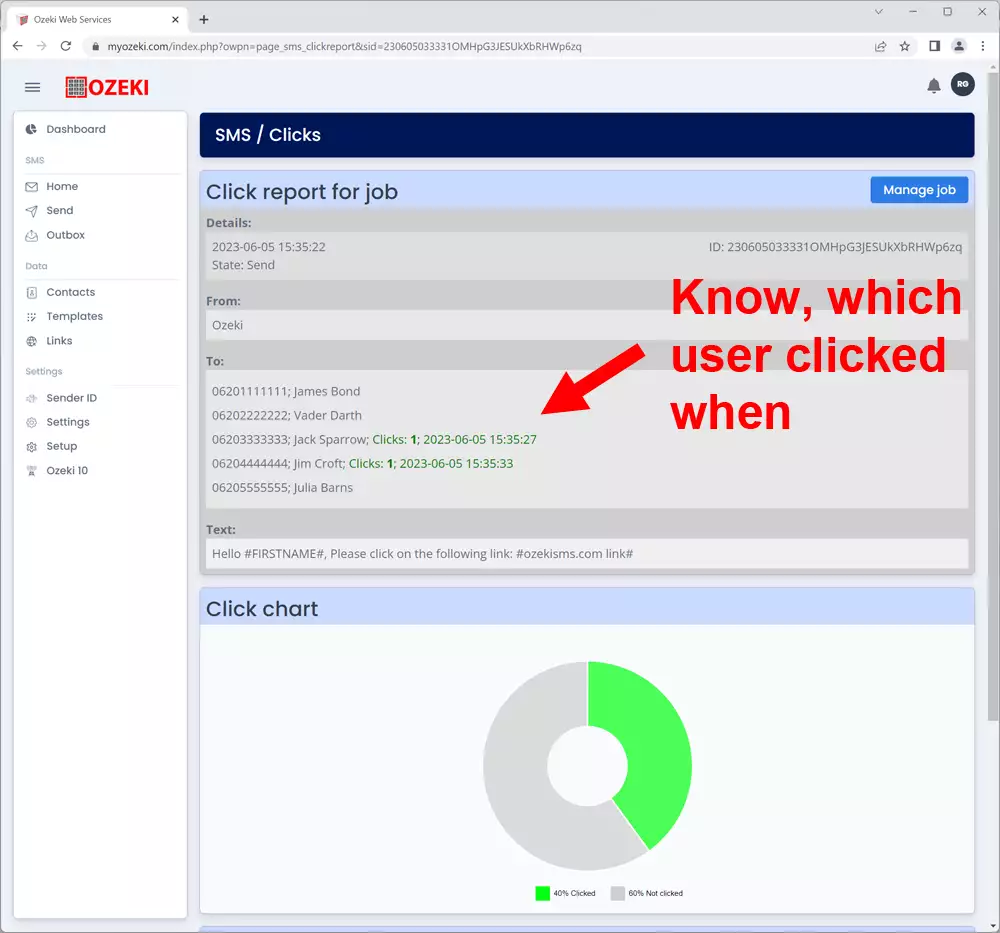
Scheduling SMS messages
When it comes to SMS marketing, one of the key features of an SMS marketing system is the ability to schedule SMS messages. The SMS marketer needs the capability to define the date and time when an SMS campaign should be sent out. This is not only important to time the campaign in coordination with other marketing efforts but is also a great tool to do A/B testing to find out when the click through rate is the highest. Of course, scheduling is also important to allow the marketer to do batches of work in advance in order to let automation help with keeping up the attention of the target audience. For sms scheduling the Ozeki SMS marketing platform offers two methods: One option is to use a calendar date for the marketing campaign to start. We call this option "campaign scheduling". The other option is is used to set an individual date for each SMS message in the campaign. We call this option "per SMS scheduling". To do per SMS scheduling, the easiest methos is to define dates in an Excel sheet that holds the phone number list and the personalized data to be sent out. In this Excel sheet a unique date and time can be assigned to each SMS.
When it comes to the topic of scheduling another important aspect needs to be mentioned. For some campaigns it is not advantageous to send out all SMS messages in the campaign at once. Sometimes it is better to put a delay between SMS messages. Imagine the scenario, when you ask the recipients to call the sales team back, and you send out a bulk of text messages and all the calls come in at once. This overload of the call centre can be avoided by sending out the campaign with a delay. Putting a delay between text message sending is also great to avoid website overload and mobile network overload.
The most important question: Are my phone number lists and SMS texts safe?
One of the most important question SMS marketers ask when it comes to choosing an SMS marketing software is about security: "Are my phone number lists and SMS texts safe?". This question addresses key problems with on-line sms marketing systems. On-line sms service providers require the users to upload their valuable phone number lists and well thought out SMS texts. Platform owners often use and resell this information.
The only real way to address this issue, and to be on the safe side the is to setup your own SMS gateway with a GSM modem or GSM modem pool (or an Android mobile for smaller SMS volume) in your own office. With an on-primes SMS marketing system that is installed on your own computer and that sends the SMS messages directly to the mobile network through a wireless connection, you don't have to worry about the security of your phone number lists and messages texts.
Having your SMS marketing system in house not only provides you more security but also gives you the ability to take advantage of free SMS tariffs often attached to SIM Card subscriptions, so it is also a good way to address questions regarding costs.
Where can I download an SMS gateway to use as my own SMS marketing system?
If you wish to setup a pure on-premise SMS marketing system, you need to download Ozeki SMS Gateway for Windows and either use the SMS Messenger app that comes with it or you need to download and install the more advanced Ozeki SMS Marketing platform. Ozeki SMS Gateway can be downloaded from the following URL: https://ozeki-sms-gateway.com/p_727-download-sms-gateway.html
How to setup the SMS Marketing System?
To setup the SMS marketing system you need to install Ozeki SMS Gateway and configure it to connect to the mobile network. The mobile network connection allows you to send SMS messages wirelessly or through the Internet to mobile phones. For wireless connections you can use a GSM modem with a SIM card or an GSM/SMS modem pool with multiple SIM cards to send out your SMS messages. You can also use an Android SMS Gateway configuration. If you decide to go this route and you connect to the mobile network wirelessly your SMS messages will go out through the SIM card(s) you purchase. Text messages will be sent the same way as you would send them from a standard mobile phone. The same prices will be applied
Hint: Wireless SMS connections allow you to take advantage of favourable SMS plans offered by mobile network operators for SIM only subscribers. Many mobile network operators unlimited free SMS for subscribers in standard plans.
If you wish to connect your SMS marketing system to the mobile network through Internet, you need to find an SMS service provider, who offers SMPP SMS connection. In this case the sms costs will be determined by your SMPP SMS service provider.
Once your SMS gateway is installed and the mobile network connection is setup, the next step is to install your SMS marketing software.
To sum it up: to setup your SMS marketing system:
- Download Ozeki SMS Gateway for Windows
- Install Ozeki SMS Gateway
- Connect the SMS Gateway to the mobile network
- Install the SMS marketing system
- Connect to the SMS marketing system with your browser
- Send your first SMS marketing campaign
- Include call to action links in your text messages
- Check the SMS marketing report called "click report"
How to setup your SMS marketing system
The following Video tutorial shows the full procedure of setting up Ozeki SMS Gateway as your primary SMS sending platform in your SMS marketing system.
Can I use the Ozeki SMS marketing system on Linux
Although most users prefer to use Windows as the base platform for their SMS marketing system, there is an option for Linux as well. You can download and install both the Ozeki SMS Gateway and the Ozeki SMS marketing platform for Linux. If you are a Linux guy, you will quickly realize, that installing the SMS marketing platform on Linux will bring some benefits in terms of multiuser access, performance and configurability.
The SMS marketing system on Windows
The Ozeki SMS Gateway and the Ozeki SMS marketing platform can both be installed on Windows. Lone wolf SMS marketers can install the whole system on their personal laptops, SMS marketing teams can install it on a Windows server in their LAN and use it remotely from their web browser. If the system is installed on a server computer and user accounts are created the marketing teams can share SMS contact lists, and access to SMS campaigns and marketing reports. This allows the whole team to learn from success stories of other team members.
Why is the Ozeki SMS marketing system unique?
phone number lists and the inclusion of call-to-action links in your text messages. With our user-friendly interface, you can quickly create and send personalized messages to your subscribers. Our system is perfect for businesses of all sizes looking to increase engagement and drive conversions through mobile marketing. Say goodbye to manual phone number management and hello to an automated system that streamlines your SMS marketing efforts. Try it out today and start seeing results in no time!
Is there an on-line version of an SMS marketing system?
This SMS marketing software can be installed in your own IT infrastructure, or you can use it as an on-line service at https://myozeki.com.
Why do businesses use the Ozeki SMS marketing system?
The Ozeki SMS marketing system is an excellent tool for businesses to call people to action as text messages have high open rates and are read within minutes of being received. The Ozeki marketing platform allows you to put call-to-action links into the SMS messages and once people open the message, they will click on the link in the text.
SMS marketing campaigns using this call-to-action technology are great to boost sales, increase engagement, build brand awareness and to drive website traffic. By targeting a specific audience and delivering personalized messages in automated campaigns the results are always outstanding.
Steps to send your SMS marketing campaign
If you are convinced that you wish to give the Ozeki SMS marketing software a try, you can do it without installation by registering at the https://myozeki.com portal. You may also download and install the SMS marketing system on your own computer for testing.
Once the software is installed use the following steps to send your first SMS marketing campaign.
- Collect the phone number list
- Define the message template
- Include the call-to-action link
- Schedule the message delivery time
- Create the SMS marketing campaign
- Preview the messages before sending
- Launch the campaign
- Track and analyse results
How to build your SMS marketing campaign
To open the SMS marketing system, you need to click on the SMS icon on your dashboard, as you can see on Figure 4.
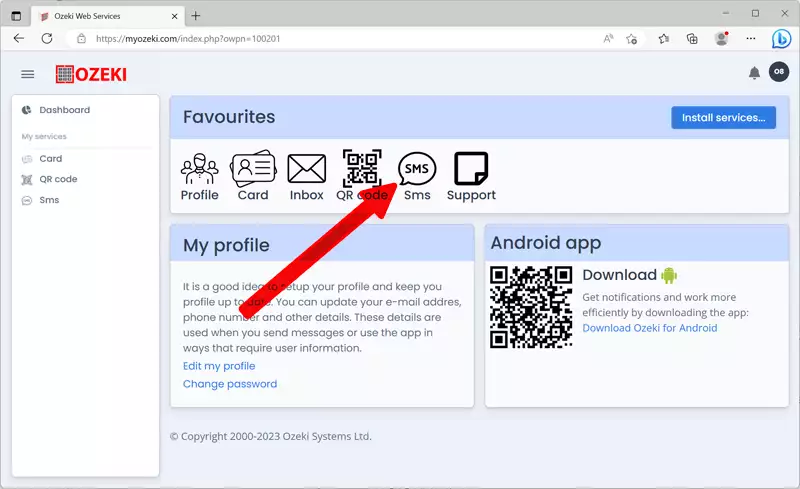
On the home page of the SMS marketing system, like on Figure 5, click on "Send" to create your SMS marketing campaign
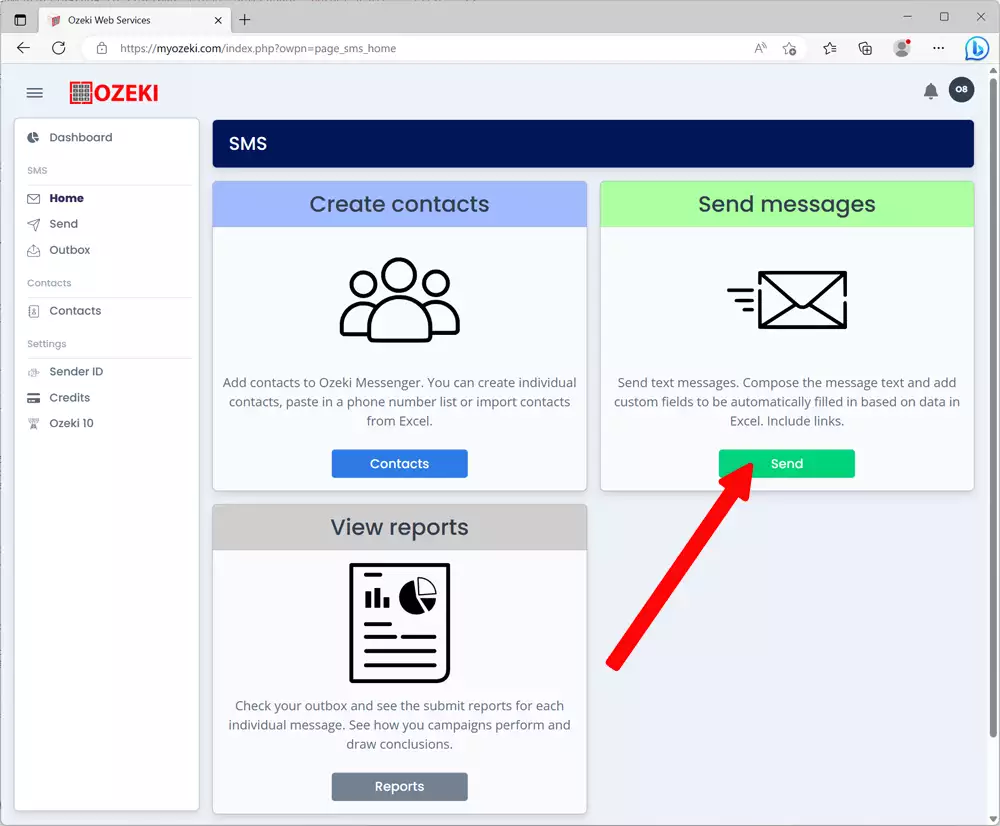
Build your phone number list, define the SMS template, add customizable fields to your text message (e.g.: #FIRSTNAME#) and include the unique call to action link (e.g.: #LINK#). (Figure 6)
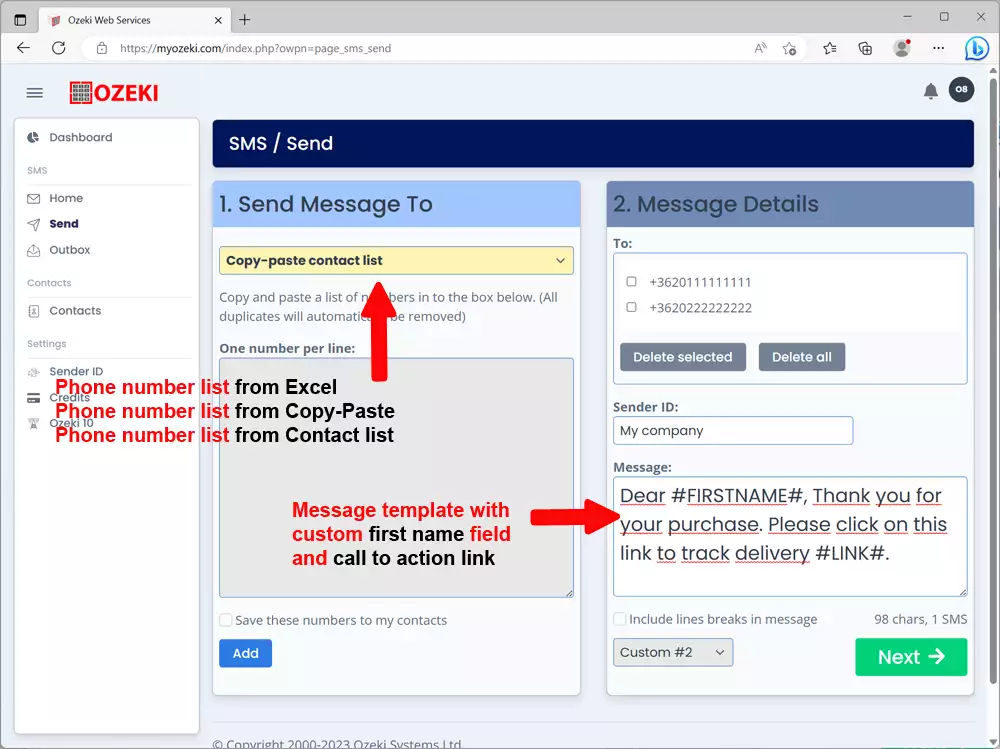
How is the Ozeki SMS marketing system different
- It can send the SMS messages through your own device(s) directly to the mobile network
- It can be installed in your own premises on Windows or Linux
- It keeps data confidential between you and your customer, no 3rd party involved
- It offers tools to stay compliant
- It allows you to add unique call to action links for each SMS
- It offers reports to analyse campaign success
- It offers a user interface for A/B testing
- It can send SMS by acquiring data from custom Excel sheets
- It offers landing pages that convert
- It offers customization and branding options
- It has a mobile friendly user interface
Use your own device: Send SMS with your mobile or your own SMS gateway
The Ozeki SMS marketing system allows you to send your SMS messages using your own device, such as your own Android Mobile phone or your own Ozeki SMS Gateway System. This means you can send your marketing messages directly to the mobile network. If you send messages directly from your own device, it means the Sender ID (the phone number you use as sender address) will be yours. With your own phone number, the reply text messages and reply calls are routed back to you directly, and you can process the responses according to your rules.
Install your SMS marketing system in your own premises
You can setup the full system in your own office or on your own server. This means it will not depend on anybody. Your computer will provide the user interface for your office users, and your own devices will send out the SMS messages directly to the mobile network. This full control over your system will provide you unprecedented operational reliability and peace of mind. If something goes wrong, you will have the power to act and you will not have to wait for or rely on any 3rd party to make your system operational.
Keep your SMS phone number list and the texts confidential
If you install the Ozeki SMS marketing software in house, it will give you the best possible security. Your phone number lists, your message texts and information about your usage patterns and statistics will only be available for you. If you use an online service for SMS marketing you have to share these details with a 3rd party, who can potentially sell your data. Use Ozeki and keep all your data in house, keep all your data safe!
Include unique call to action links in your SMS messages
The Ozeki SMS marketing system can put a unique link directly into each SMS message. When you compose your SMS, you can add the keyword #LINK1# int the text. Before the SMS is sent the system will replace this keyword in the message to a unique short link. When recipients receive the message a large portion of them will click on the link. Gathering this clicks on landing pages operated by the Ozeki SMS Marketing system will allow you to know exactly which SMS messages converted to a click. The links in your messages will take your customer to your landing pages and will allow you to move the customer to the next step in your sales tunnel.
Analyse SMS campaign success
The reporting feature of the Ozeki SMS Marketing system will show you what percentage of the messages were delivered successfully to the recipient handset, and what percentage of the users clicked the unique link in the SMS. This report will give you the ability to evaluate your investment in this marketing activity.
A/B testing in SMS marketing campaigns
Marketers use A/B testing to figure out which SMS text works best for a particular audience. Ozeki offers a user interface, to add a phone number list and to provide two versions of the SMS to be sent out. The user will split the list into two segments and send out the messages. The click through rates and reply rates will be presented in a report.
Custom Excel sheets and automation
SMS text messages are a great way to keep users up to date. Data to be sent out is often available in Excel sheets. The Ozeki marketing platform can use pre-written SMS templates with keywords and custom - user specific - Excel files to send out customized notifications to a list of recipients. For example, you can write an SMS template like this: "Hello #FIRSTNAME#, Your KPI in #MONTH# was #VALUE#", and you can upload an Excel with the data corresponding to #FIRSTNAME#, #MONTH#, and #VALUE#, and the Ozeki system will create the SMS messages and will send them out.
The benefits of using links in SMS messages
The Ozeki SMS platform has a built-in short URL service, that allows you to add short links to text messages, that will open custom landing pages. Landing pages for appointment booking, order placement, or further information request are already included in the software, but you can create your own landing pages or forward clicks to already existing websites.
Thanks to this built in short URL service Ozeki’s SMS marketing system is not only a data-driven marketing automation platform, but also a direct response platform. It gives you direct ownership of your customer response interactions, empowering you to turn transactions into long-term, revenue-generating relationships — at scale. Powered by a flexible, real-time reporting system, that centralizes all your SMS marketing campaign data Ozeki makes it easy to build, deliver, and optimize incredibly sophisticated and personalized experiences using text messages sent to mobile phones and taking advantage of measured call-to-action links.
The unique "per-customer" short links in the SMS messages bring personalization to a new level. Personalization is a key feature of effective SMS marketing systems. By utilizing the feedback provided by clicks, you can tailor the personalised content sent to individual recipients over time in a super-efficient way. Because you can build on input from previous campaigns, and you can combine this with the ability to customize messages with recipient names, custom keywords containing other relevant information in the messages, you can tailor the SMS to the preferences of the customer, and you can create a more personal connection with the customers over time.
This level of personalization not only improves the overall customer experience but also enhances the effectiveness of the SMS marketing campaigns and result in increased business revenue.
Customization and branding
SMS service providers who purchase the system for offering SMS marketing to their customers prefer to use their own brand logo and brand colours on the platform. The Ozeki SMS Marketing system offers this option.
Mobile friendly user interface
The Ozeki Marketing system's user interface was designed to work well on mobile phones. You can create and manage SMS marketing campaigns from your iPhone or Android device. If you install the Ozeki App, you will also get notifications about events related to your campaign.
Costs and prices of an SMS marketing system
When you decide to invest in SMS marketing you will have to make a one-time investment and you must take into consideration recuring costs that come from usage. In the following section the costs of an SMS marketing system are summarized
One-time costs of an SMS marketing system- Software license costs
- Hardware costs (Windows PC + GSM modem or Android phone + SIM card)
- Installation and training (If you are not an IT guy)
- Cost per each SMS sent (if you don't use a free SMS plan)
- Version update and technical support for the SMS software (optional)
- Other standard business fees (electricity, employee wages, office space, administration, etc)
One of the key costs of such a system is the cost per SMS sent. Note that if you look around carefully, you might find attractive SIM only plans offered by mobile network operators with free unlimited SMS.
Can I do SMS marketing free of charge?
The short answer is no, but you can get quite close. If you setup your own SMS marketing system, you will have to invest into hardware and software licenses. You can save on the SMS costs and possibly find free SMS sending opportunities by carefully checking the mobile phone subscription plans offered by mobile network operators in your country. For example, in the UK, all major networks offer free unlimited text messaging in their standard subscription based mobile plans.
Legal aspects
When you do SMS marketing it is important to comply with all the laws and regulations in place. Please study carefully the rules, before engaging into this activity to avoid possible fines and legal trouble. Check out or SMS marketing compliance guide for more information on legal aspects of SMS marketing campaigns.
Hint: use Ozeki SMS marketing software tools to stay compliant
The Ozeki SMS Marketing system offers excellent tools to stay compliant. Read our article on compliance for SMS marketing campaigns. Tools such as consent declaration lists, opt out lists, and customer segmentation based on consent are offered. For example, if your customers opt in using text messages, or confirm subscription by clicking on a link you will have a record of their consent organized into a list on the platform. The software also offers automated opt-out lists using keywords. The software allows you to add an unsubscription post-fix to your messages. e.g.: "send STOP to opt out". Staying compliant is not only great to stay out of legal trouble, but your efforts in this area also gives a great impression about your business in the eyes of your customers and business partners.
How to write good SMS marketing messages
| Tip | Description |
|---|---|
| Get permission | Only send SMS messages to people who have explicitly opted in to receive them. This will help you avoid spam complaints and improve your deliverability rates. |
| Keep your messages short and sweet | SMS messages have a character limit of 160 characters, so make sure your messages are clear and concise. Avoid using jargon or technical terms that your recipients may not understand. |
| Personalize your messages | Use the recipient's name and other personal details to make your messages more relevant and engaging. This will help you build relationships with your customers and increase their loyalty. |
| Use a call to action | Tell your recipients what you want them to do, whether it's visiting your website, making a purchase, or signing up for your newsletter. Make it easy for them to do it by providing clear and concise instructions. |
| Use clear and concise language | Use simple, easy-to-understand language in your messages. Avoid using jargon or technical terms that your recipients may not understand. |
| Use active voice | Using active voice will make your messages more engaging and persuasive. For example, instead of saying "The product was delivered," say "We delivered the product." |
| Use strong verbs | Using strong verbs will make your messages more powerful and effective. For example, instead of saying "The product was good," say "The product was amazing." |
| Use a strong call to action | Tell your recipients what you want them to do, and make it easy for them to do it. For example, instead of saying "Visit our website," say "Click here to visit our website." |
| Track your results | Use a tracking tool to see how your SMS marketing campaigns are performing. This will help you optimize your campaigns and get the most out of your SMS marketing efforts. |
| Use all marketing systems | SMS marketing is most effective when used alongside other marketing channels. This will help you reach a broader audience and improve your brand recognition. |
| Personalize your messages | Personalization is the key to creating engaging and effective SMS marketing campaigns. When you address your customers by name and tailor your messages to their interests, you'll build stronger relationships and increase sales. |
| Be brief | SMS messages have a character limit, so make sure your messages are clear and concise. Avoid using jargon or technical terms that your customers may not understand. |
| Segment your messages | Segmenting your messages allows you to target your customers with more relevant and engaging content. This will help you improve your open rates and click-through rates. |
| Select the appropriate sending times | Sending your messages at the right time can make a big difference in your results. Avoid sending messages before 9 |
Good SMS marketing message examples
Now let's take a look at some SMS marketing message examples. Notice the call to action and the links included in each of these messages:
"Don't miss out! Enjoy 20% off your next purchase at our online store. Use code 'SUMMER20' at checkout. Offer ends tomorrow! Click here to shop: #LINK#."
"Hi [Name], we've got exciting news! Our new collection just arrived. Visit our store this weekend and get a 10% discount on all new arrivals. See you soon! Explore our new collection here: #LINK#."
"Happy birthday, [Name]! As our valued customer, we're giving you a special birthday treat. Show this message in-store for a free dessert with any meal purchase. Enjoy your day! Learn more about our birthday offer here: #LINK#."
"Hi there! We appreciate your loyalty. As a thank you, we're offering you an exclusive sneak peek of our upcoming sale. Get early access and shop before anyone else. Click the link to unlock: #LINK#"
"Limited time offer! Buy one, get one free on all accessories. Upgrade your style and save big. Visit our store or shop online today! Explore our accessory collection here: #LINK#."
"Hey [Name], summer is here, and so are the savings! Enjoy 30% off all swimwear this weekend only. Dive into the deal now: #LINK#."
"Get ahead of the crowd! Pre-order the hottest gadget of the year and be the first to own it. Limited quantities available. Reserve yours now: #LINK#."
"Attention all sports enthusiasts! Score big with our exclusive discount. Use code 'SPORTS15' and get 15% off all sporting goods. Don't miss out! Shop our sports collection here: #LINK#."
"Winter sale alert! Stay warm and stylish with our cozy sweaters. Buy two and get the third one at 50% off. Hurry, offer ends soon! Explore our sweater selection here: #LINK#"
"Happy holidays, [Name]! It's the season of giving, and we have a special gift for you. Use code 'HOLIDAY20' and enjoy 20% off your next purchase. Spread the joy! Start your holiday shopping here: #LINK#."
Note, that the Ozeki SMS system will replace the "#Link#" with the actual personalized unique URL for each recipient. You will be able to define the landing page the URL will take the recipient to. The unique URL will give the system the ability to track each click.
Who will work on your SMS marketing campaigns
For small and startup companies SMS marketing campaigns will most likely be done by the leader of the organization. Mid-size and larger businesses will assign the job to an employee who is fit for the job. If you would like to delegate, the job of creating SMS marketing campaigns here are some tips on how to find the best employee for the job:
How to Choose a Good Employee for SMS Marketing Tasks
SMS marketing is a powerful tool that can help businesses reach their target audience and boost sales. However, in order to be effective, SMS marketing campaigns need to be well-planned and executed. This is where a good employee can make a big difference.
Here are some tips on how to choose a good employee for SMS marketing tasks:
- Look for someone with experience in SMS marketing.
- Look for someone who is creative and has a good understanding of your brand.
- Look for someone who is organized and detail-oriented.
- Look for someone who is customer-focused.
If you can find an employee who meets all of these criteria, you'll be well on your way to creating successful SMS marketing campaigns.
In addition to the above, here are some other qualities to look for in a good SMS marketing employee:
- Excellent written communication skills.
- Strong analytical skills.
- A willingness to learn.
If you can find an employee with these qualities, you'll have a valuable asset on your team who can help you take your SMS marketing to the next level.
How to train your employees for SMS marketing
SMS marketing is a powerful tool that can be used to reach a large audience quickly and easily. However, in order to be effective, SMS marketing campaigns need to be well-planned and executed. This is where a trained employee can make a big difference. Before you ask your employee to start sending out SMS messages, we strongly recommend you to invest time into training.
Here are some of the reasons why it is important to train an employee for SMS marketing campaigns:
- To ensure that the campaigns are effective. A trained employee will know how to create SMS messages that are clear, concise, and persuasive. They will also know how to target the right audience and send the messages at the right time.
- To save time and money. A trained employee will be able to create and execute SMS marketing campaigns more efficiently. This will save you time and money, which you can then invest in other marketing efforts.
- To improve customer satisfaction. When SMS marketing campaigns are executed well, they can improve customer satisfaction. This is because customers appreciate being kept up-to-date on products, services, and promotions.
- To build brand awareness. SMS marketing campaigns can help to build brand awareness by reaching a large audience with your message. A well-trained employee can deliver your brand's message more efficiently, resulting in more people remembering your brand.
If you are considering using SMS marketing, I highly recommend that you train an employee to create and execute your campaigns. A trained employee can help you to save time, money, and improve customer satisfaction. When you put such a training program together, you should focus on the following:
- Start with the basics. Make sure your employee understands the basics of Ozeki SMS marketing software, such as how to log in, where to click and how to create a new campaign, how to add contacts to a campaign, and how to send a campaign.
- Provide hands-on training. The best way to learn Ozeki SMS marketing software is by doing it. Give your employee the opportunity to create their own SMS marketing campaigns using the software and get feedback from you. You may start with small contact lists.
- Use the Ozeki SMS marketing software documentation. The Ozeki SMS marketing software documentation is a great resource for learning how to use the software. It contains videos that can be viewed at https://ozeki-sms-gateway.com, it offers screenshots and well written, easy to understand textual information. Make sure your employee has access to the documentation and knows how to use it.
- Set clear expectations. Let your employee know what you expect from them in terms of the quality and quantity of SMS marketing campaigns they create using the Ozeki SMS marketing software.
- Provide regular feedback. As your employee creates SMS marketing campaigns using the Ozeki SMS marketing software, provide them with regular feedback on their work. This will help them improve their skills and efficiency.
- Be patient. It takes time to learn how to use Ozeki SMS marketing software effectively. Be patient with your employee and give them time to develop their skills.
Here are some resources that you can use during the training:
- Ozeki SMS marketing software documentation: The Ozeki SMS marketing software documentation is a great resource for learning how to use the software.
- Ozeki SMS marketing software tutorials: There are many Ozeki SMS marketing software tutorials available online. These tutorials can be a great way to learn how to use the software.
- Ozeki SMS support tickets: The myozeki.com platforms allow your employee to open support tickets to ask for advice or to initiate a chat conversation with one of our experts.
By following these tips, you can train your employee to be efficient in creating SMS marketing campaigns using the Ozeki SMS marketing software.
How to manage employees working on SMS marketing campaigns
Here are 10 best practices to give good instructions to the employee working on SMS marketing and to make sure the quality of his work meets the expectations and creates results:
- Be clear and concise. Your instructions should be easy to understand and follow. Avoid using jargon or technical terms that your employee may not be familiar with.
- Be specific. Don't just tell your employee to "send out an SMS marketing campaign." Instead, give them specific instructions on what to include in the campaign, who to target, and when to send it.
- Be realistic. Don't set unrealistic expectations for your employee. If you're expecting them to send out a campaign every day, make sure they have the resources and time to do it.
- Be flexible. Things don't always go according to plan, so be prepared to make adjustments to your instructions as needed.
- Be supportive. Let your employee know that you're there to help them if they have any questions or problems.
- Be timely. Don't wait until the last minute to give your employee their instructions. Give them enough time to plan and execute the campaign effectively.
- Be consistent. Make sure your instructions are consistent with your overall marketing strategy. This will help your employee create campaigns that are aligned with your brand and goals.
- Be measurable. Set clear goals for your SMS marketing campaigns so that you can track their success. This will help you determine whether your instructions are effective and make necessary adjustments.
- Be open to feedback. Ask your employee for feedback on your instructions. This will help you improve your communication and ensure that your instructions are clear and effective.
- Be patient. It takes time to learn how to do SMS marketing effectively. Be patient with your employee and give them time to develop their skills.
By following these best practices, you can give your employee the best possible chance of creating successful SMS marketing campaigns. In addition to this it is also important to mention, that to ensure the quality of your employee's work you should always provide regular feedback. By providing feedback, you will let your employee know what they're doing well and where they can improve. This will help them stay motivated and on track. Setting clear deadlines is also a great result driver. This will help your employee stay organized and focused. Providing access to resources and create a positive work environment will also improve the results. When you work with the Ozeki SMS marketing system, make sure your employee has access to the reports, past campaigns and resources they need to do their job effectively. This will help your employee feel comfortable asking questions and getting help when they need it. Good management practices will help your employee create high-quality SMS marketing campaigns that meet your expectations and create results.
How to analyse sms marketing campaigns efficiency
Analysing SMS marketing campaign efficiency is crucial from a business perspective to evaluate the effectiveness of your messaging strategy and make data-driven decisions to optimize future campaigns. Here are three key steps to analyse the efficiency of SMS marketing campaigns:
To do such analysis you must define key performance indicators (KPIs): Begin by identifying the metrics that align with your business goals. Common KPIs for SMS marketing include conversion rate, click-through rate, open rate, response rate, and overall campaign ROI. These metrics provide valuable insights into the effectiveness of your messaging, customer engagement, and the impact on your bottom line. By setting clear KPIs, you can track the performance of your SMS campaigns and assess their efficiency accurately.
Monitor and Analyse Data: Download the reports provided by the Ozeki SMS marketing software and analyse it in correlation with other relevant data available in your business to evaluate the performance of your SMS marketing campaigns. For real time analysis you can use the live reports of the Ozeki SMS marketing platform to track key metrics in real-time. Analyse the open rates and click-through rates to gauge the level of customer engagement. Conversion tracking helps you understand the effectiveness of your SMS messages in driving desired actions. Analysing data on demographics, customer segments, and response patterns can provide insights into the effectiveness of different campaign strategies and help you optimize your targeting and messaging approach.
Using A/B Testing and Iterative Improvement is also a great tool. We recommend that you implement A/B testing to compare the performance of different elements within your SMS campaigns. Test variables such as message content, call-to-action, timing, and frequency to identify the most effective combinations. Split your audience into different groups and send different variations of messages to each group. Analyse the results to determine which variations yield the best outcomes. Continuously iterate and refine your campaigns based on the insights gained from A/B testing, aiming for incremental improvements in key performance metrics.
By following steps like they were just discussed, you can effectively evaluate the efficiency of the SMS marketing campaigns of your business. This data-driven approach enables you to optimize the messaging strategies, improve customer engagement, and drive better results from their SMS marketing efforts. Regular monitoring, analysis, and iterative improvements are essential for staying ahead in the dynamic world of SMS marketing and achieving long-term success.
Summary
The Ozeki SMS marketing system is an excellent tool for businesses to call people to action as text messages have high open rates and are read within minutes of being received. The Ozeki marketing platform allows you to put call-to-action links into the SMS messages and once people open the message, they will click on the link in the text.
SMS marketing campaigns using this call-to-action technology are great to boost sales, increase engagement, build brand awareness and to drive website traffic. By targeting a specific audience and delivering personalized messages in automated campaigns the results are always outstanding.
When you are ready to launch an SMS marketing campaign, click on "Send" in the dashboard. After you have built and sent your campaign, head back to the home page and click on "Reports". You can now track the progress of your campaign by clicking on the campaign's name. Your campaigns will bring results irrespective of the mobile phones (e.g. iPhone vs Android) your audience uses.
Boost your business today with SMS marketing! Click here to start sending targeted messages straight to your customers' phones.
FAQs
What is SMS?
SMS, or Short Message Service, is a widely used technology for sending short text messages between mobile phones. Introduced in Europe in 1992, it quickly became a global phenomenon due to its:
- Universal Compatibility: Supported by virtually all GSM phones and included in most mobile plans.
- Simple Functionality: Enables easy message exchange without complex features.
- Low Cost: Typically offered at an affordable rate by wireless carriers.
Due to its "short" nature, SMS messages have a character limit. The capacity depends on the encoding used:
- 160 characters: Achieved with 7-bit encoding, suitable for basic Latin characters like English alphabets.
- 70 characters: Requires 16-bit Unicode encoding, necessary for languages with special characters (Arabic, Cyrillic, etc.).
SMS offers several advantages:
- Reaches Everyone: With near-universal phone compatibility, you can connect with almost any mobile user.
- Simple Integration: Easily incorporate SMS functionality into your applications using SMS APIs.
- Real-Time Communication: Deliver critical information instantly for timely action.
Which standardization body is responsible for the SMS standard?
3GPP
- Born in Europe: The European Telecommunications Standards Institute (ETSI) initially created the GSM and SMS standards.
- Evolving Together: Responsibility for these standards eventually shifted to the Third Generation Partnership Project (3GPP).
- 3GPP in Charge: Today, 3GPP remains the leading organization for developing and maintaining both GSM and SMS standards.
Why use SMS?
SMS offers applications a straightforward and reliable way to communicate with mobile users. Here's why:
- Easy Integration: SMS requires minimal setup - all you need is a phone number and the message content. Integrate SMS functionality into your application using APIs for seamless communication.
- Broad Reach: SMS bypasses the need for users to download additional apps, ensuring your messages reach virtually any mobile device.
- Convenient for Users: SMS messages are readily accessible on any phone, requiring no additional action from the user to receive them.
- Information Gathering: SMS can also be used to collect data from users. You can design applications that allow users to respond via SMS, providing valuable feedback or data points.
Is the SMS technology successful, because it is global?
Yes.
SMS messaging is a tried-and-true technology with near-global acceptance.
Virtually all mobile phones, regardless of manufacturer or carrier, come
equipped with SMS functionality. This widespread compatibility allows you to
seamlessly exchange messages with anyone, even if they use a different carrier
than you. It's like having a universal language for mobile phones, ensuring your
messages can reach almost anyone in the world.
Is the SMS technology successful, because it can be used by wireless applications?
Yes.
- Enhanced Information Exchange: SMS goes beyond simple text. It can carry binary data like ringtones, pictures, and even contact information (vCards) and calendar entries (vCal). This opens doors for richer communication between applications and users.
- Global Connectivity: Forget carrier limitations. SMS messages can seamlessly traverse between different carriers worldwide. This ensures wider accessibility and removes a barrier to application adoption.
- Convenient Billing: Mobile carriers offer native billing support for SMS, including reverse billing options. This simplifies payment for users and allows developers to create mobile content delivery platforms with clear monetization strategies.
What applications can SMS messaging be used for?
Yes, you can use it for these purposes.The fact that most people carry their phones constantly makes SMS ideal for delivering critical information and timely alerts. Imagine receiving an SMS notification for:
- New Emails: Never miss an important message again. Get instant SMS alerts whenever a new email arrives in your inbox.
- Urgent Faxes and Voicemails: Stay on top of crucial communications. SMS notifications can inform you of new faxes or voicemails requiring your attention.
- Ecommerce and Credit Card Activity: Enjoy peace of mind. Receive SMS alerts for transactions on your ecommerce accounts or credit cards, allowing you to quickly identify any suspicious activity.
Is there any test account or trial software?
Download a free trial version of the software from the link below to explore its features and functionality before committing to a purchase. Download
What are the differences between the trial and full versions?
The trial version is a good option to get acquainted with the software's core functionalities. However, it has some limitations to keep in mind:
- 30-day usage limit: You can only use the trial for 30 days.
- Limited message capacity: It can only handle a maximum of 80 messages per second (MPS).
- Promotional messages: One out of every six messages you send will be converted to an "Ozeki SMS Trial" text, which might be distracting during testing.
Why does the software still send messages with the text "Ozeki SMS Trial" despite I already purchased a license?
Looks like you're on a 10-day trial. To keep using the software, activate your permanent serial number.
