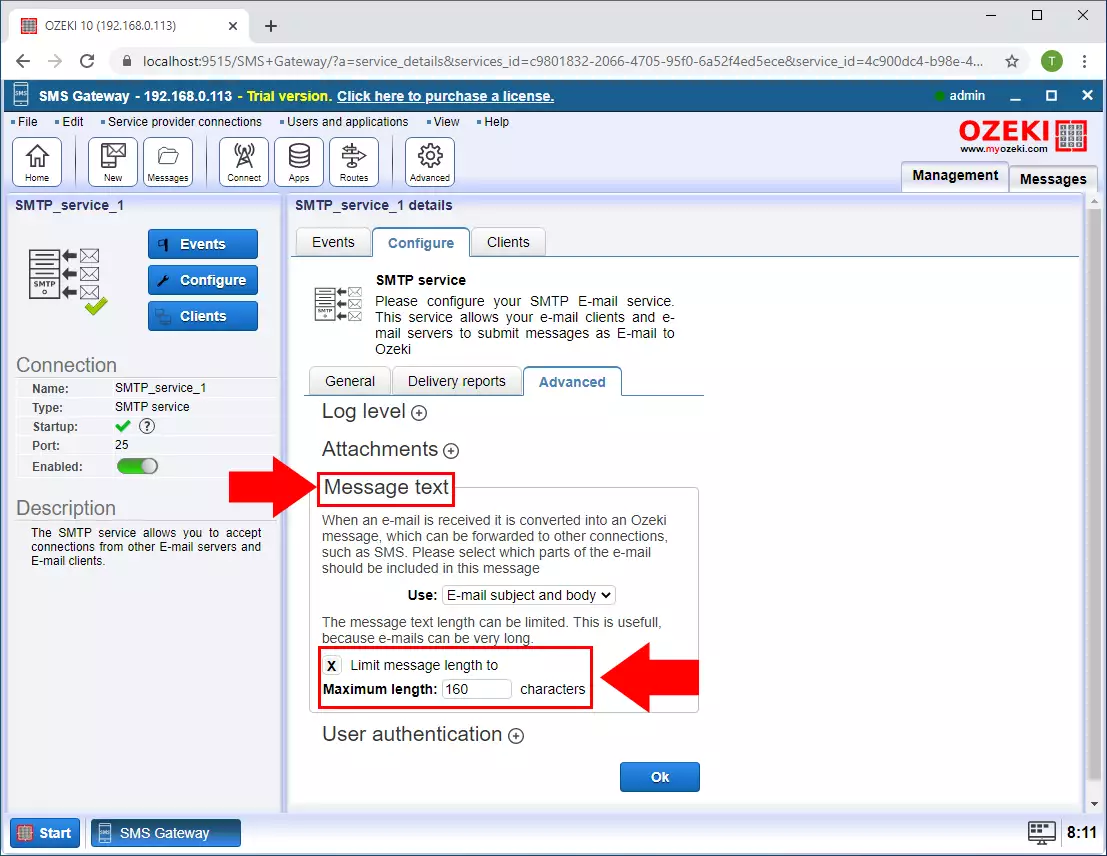How to set the SMS length
This page gives information on how to configure the maximum message length when you receive e-mails through the built in SMTP server of Ozeki. You will find some screenshots to help you find the appropriate section of the settings form.
What is the SMS character limit of the text message
The SMS character limit for a standard SMS message is 160 characters. However, some mobile carriers and messaging platforms support longer messages by splitting them into multiple parts, each with its own 160-character limit. These are known as concatenated SMS messages or multiple part SMS messages.How can you use Emojis in the text messages
Using emoticons in text messages emphasizes the emotional message of the text. You can also include emoticons in your messages, whether you're sending a business or private text. It is important to know: the character restriction is decreased to 70 characters when employing emoticons, allowing for short but visually convincing communication. Make use of emoticons to improve your messaging experience.
How to set the SMS length
To set the SMS length:
- Launch Ozeki SMS Gateway
- Click on the Advanced toolbar icon
- Create new Service
- Choose SMTP service
- Configure Service Details
- Select Advanced tab
- Open Message text group box
- Tick Limit message length check box
- Set Maximum length of the SMS message
The creation of on SMTP service in the SMS Gateway is super easy, it takes just a few clicks. First, open the SMS Gateway application, and on the toolbar, click on the icon of the Advanced option (Figure 1).
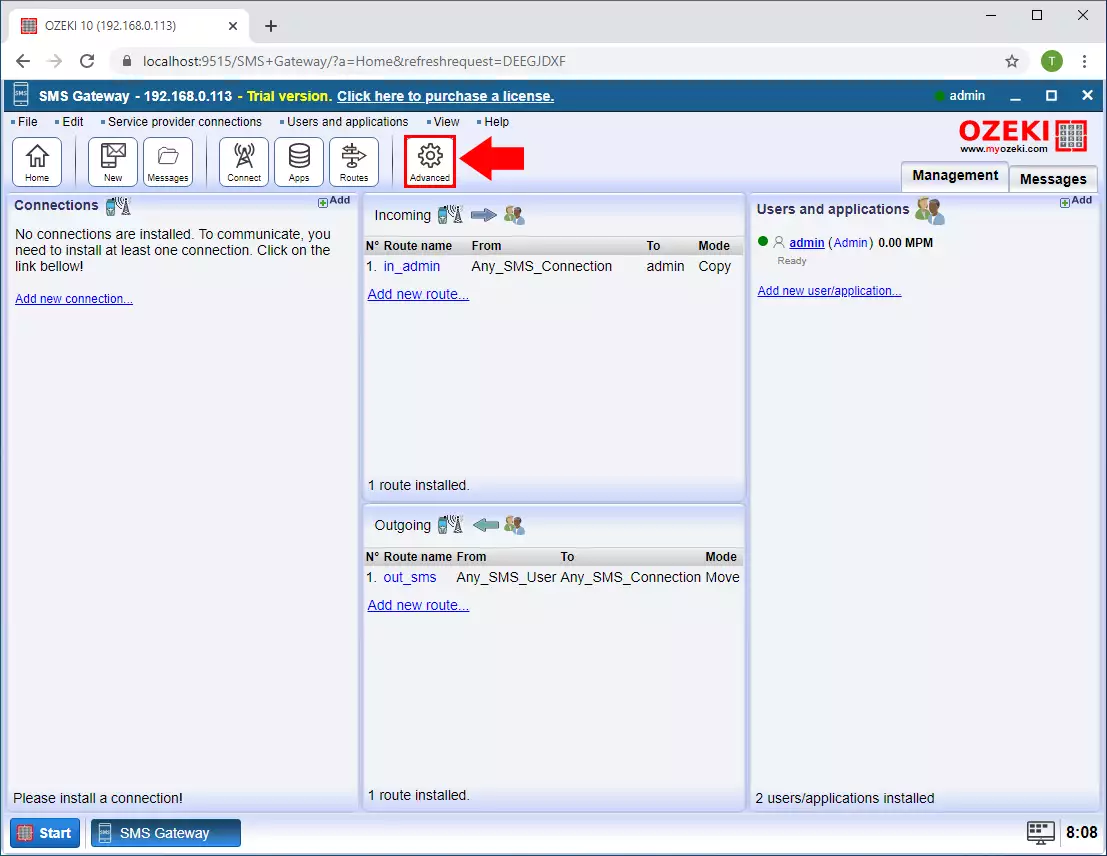
Here, as you can see it in Figure 2, just click on the Create new Service button and you need to select the E-mail option from the list of available service types. After you selected the E-mail option, like Figure 2 demonstrates it, you need to click on the SMTP service type.
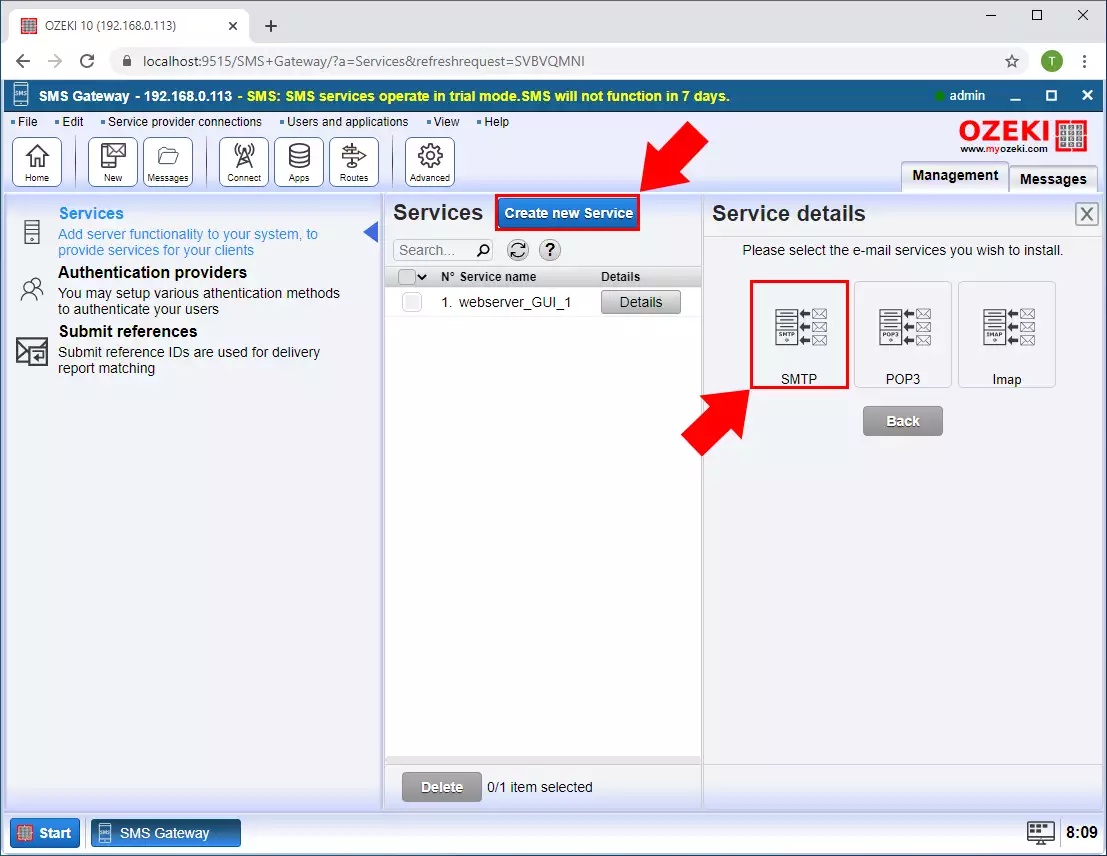
In the configuration menu, you need to provide a name for the service. This name will be used by the SMS Gateway to identify the connection. The next thing, that you need to do here is to specify a port number for the SMTP service (Figure 3). This is 25 by default, and you can leave it there.
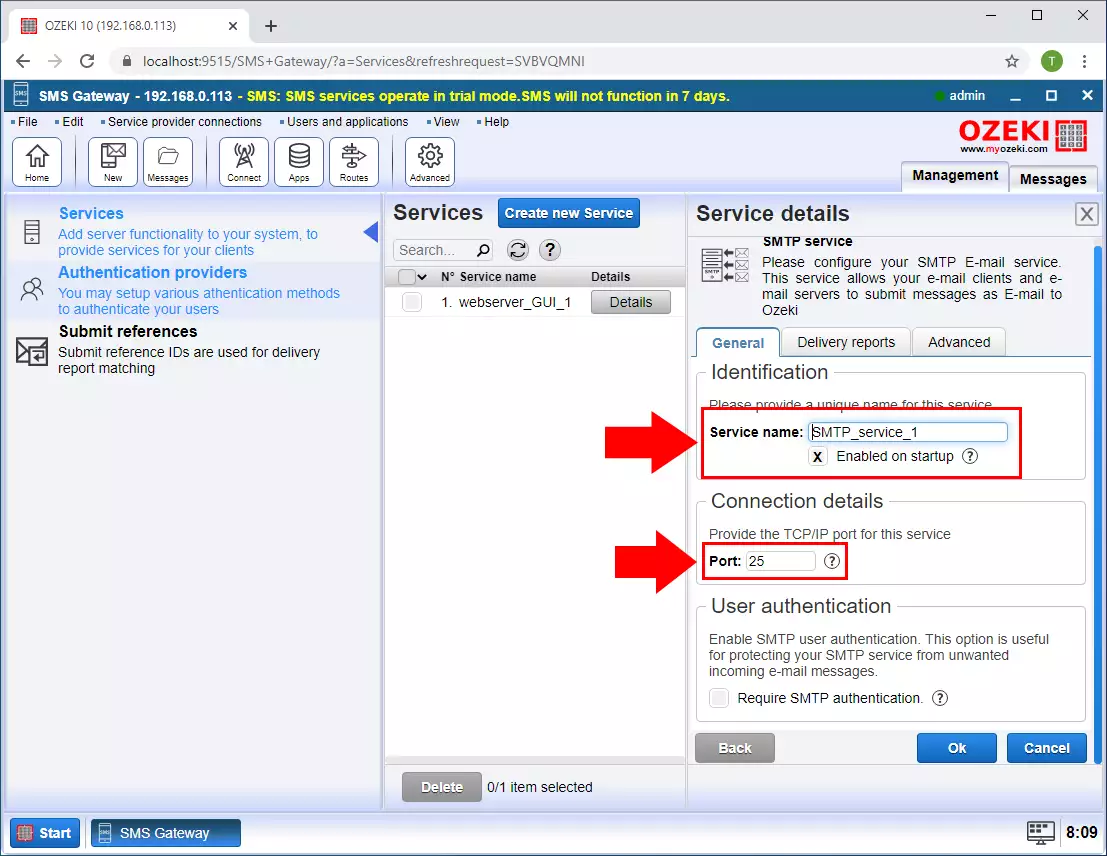
You can see in Figure 4 that the new SMTP service will appear in the Services menu. Click the Details button to open additional settings.
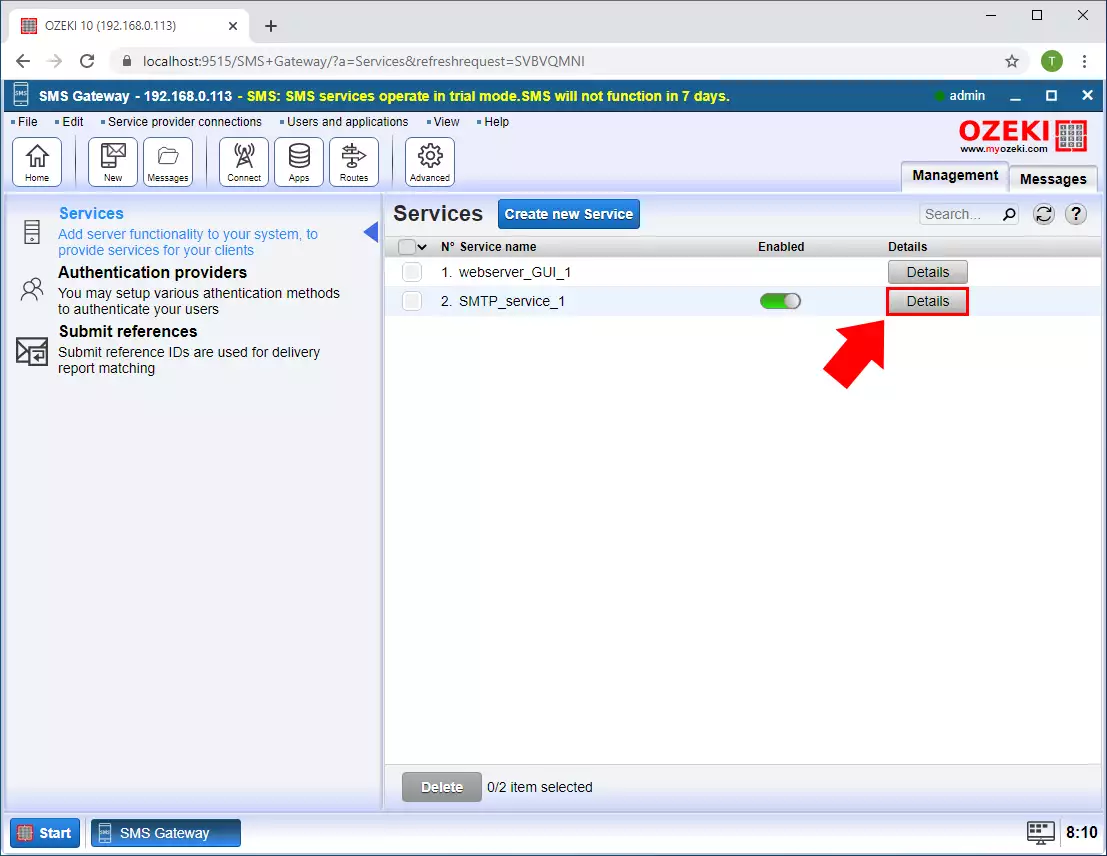
On the Details page, under the Configure tab, open the Advanced tab as shown in Figure 5.
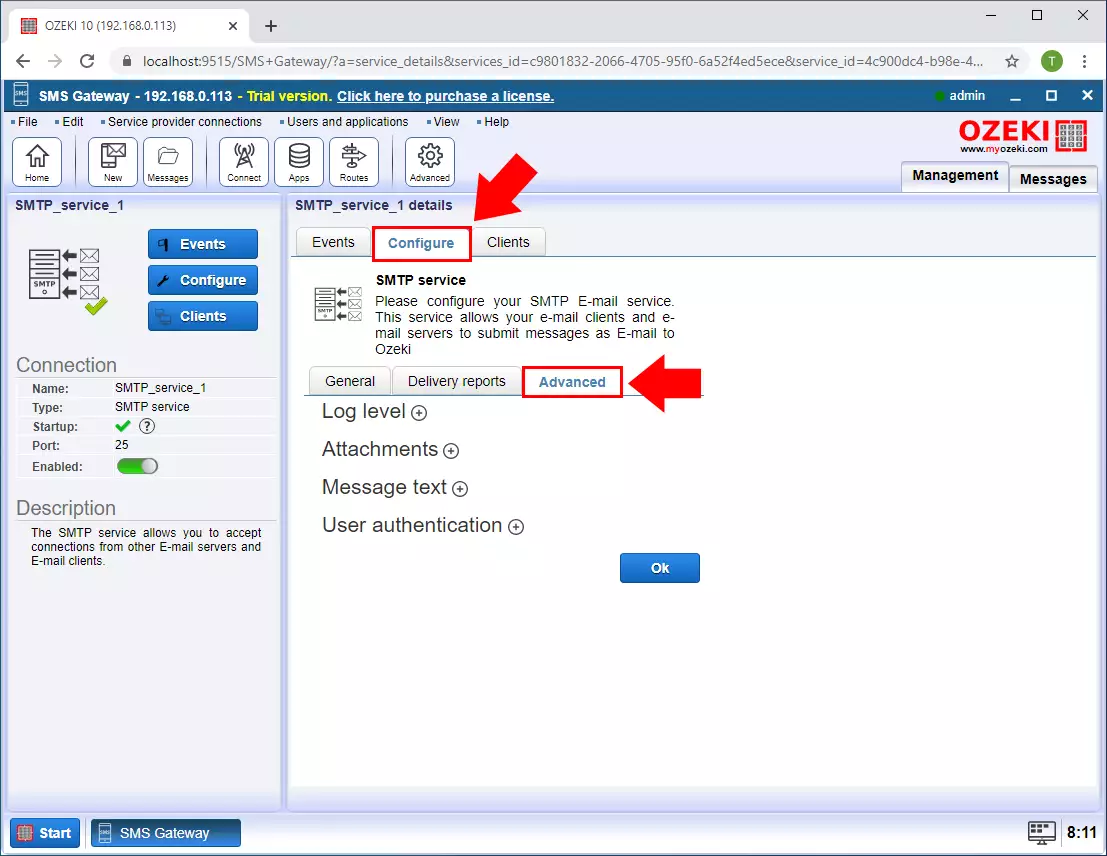
Open the Message Text section where you can change the maximum message length. By default, the length of an SMS is limited to 160 characters as an email can be very long. Change this value if you want to send a longer or shorter part of the email or you can even turn off the limit if you need to send the entire message (Figure 6).